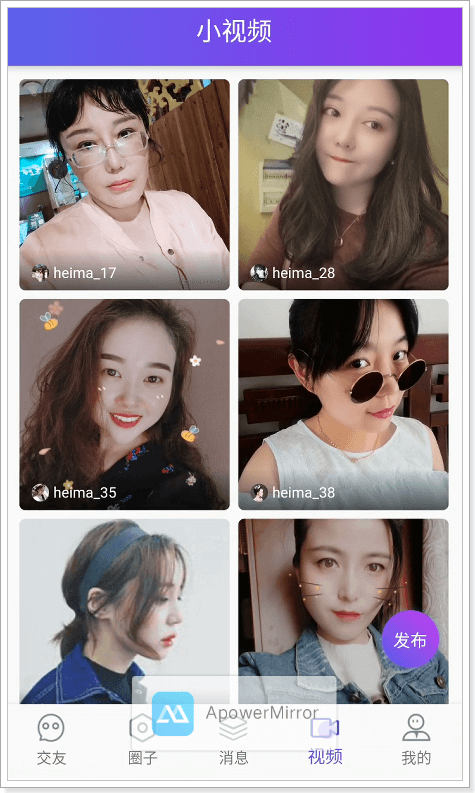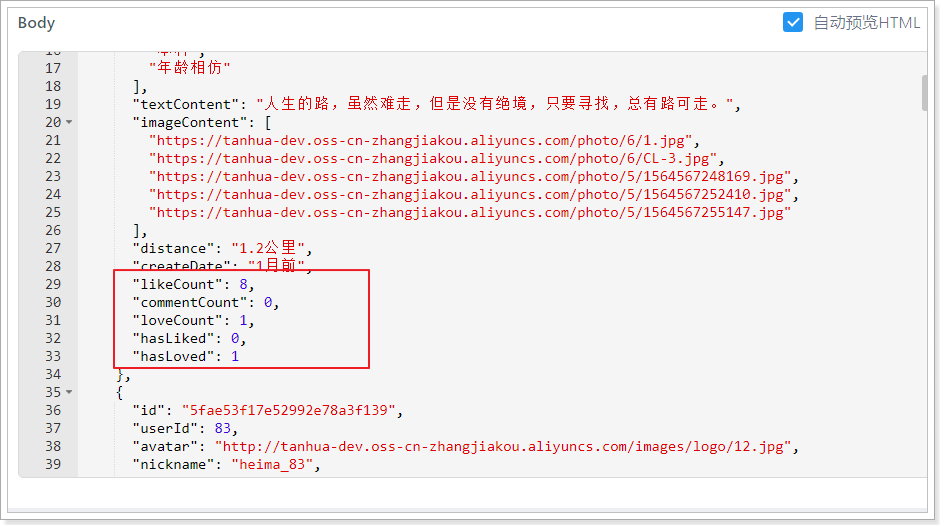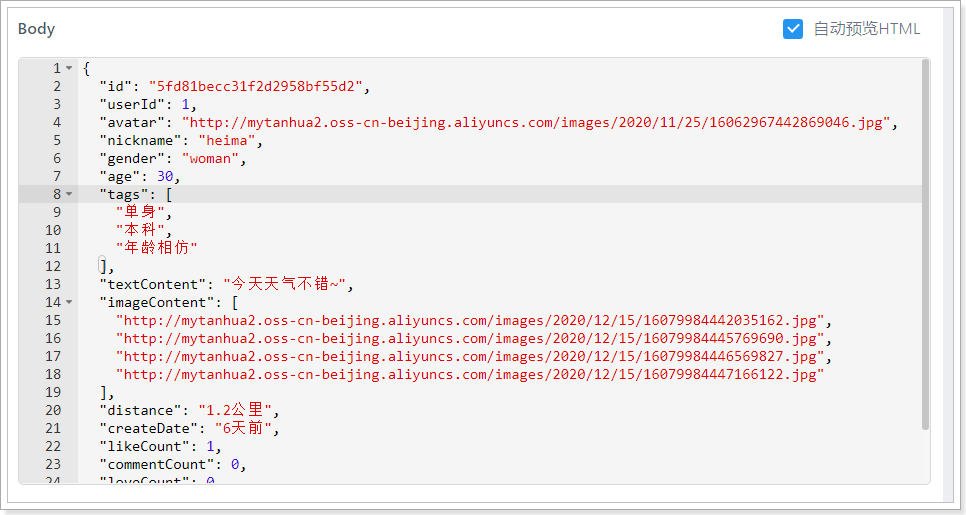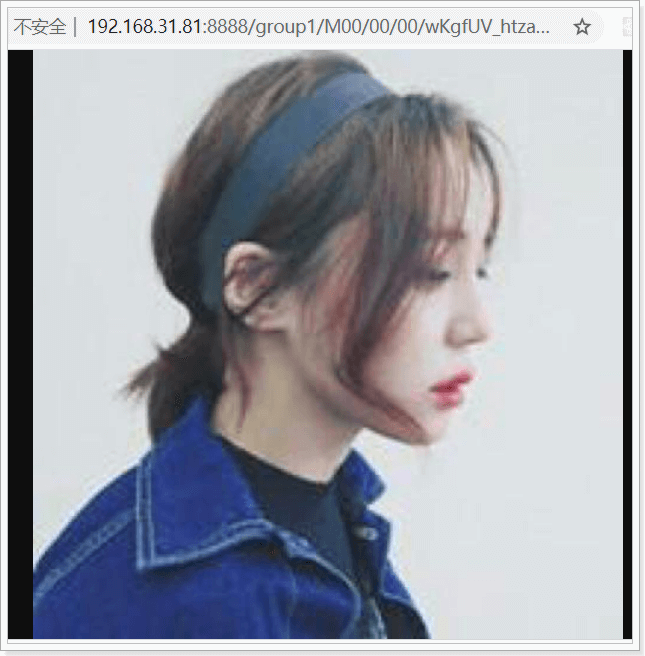课程说明
- 圈子实现点赞、喜欢功能
- 圈子实现评论
- 圈子实现评论的点赞
- 小视频功能介绍
- FastDFS入门学习
- 实现发布小视频功能
- 实现查询小视频列表功能
1、圈子点赞实现分析
在圈子功能中,对于圈子的点赞、喜欢、评论等均可理解为用户对动态的评论(Comment),在quanzi_comment表中使用commentType进行区分。
在具体的实现中,需要将点赞数、某用户是否点赞等数据保存到Reds中,以减轻MongoDB的压力。
具体存储结构如下: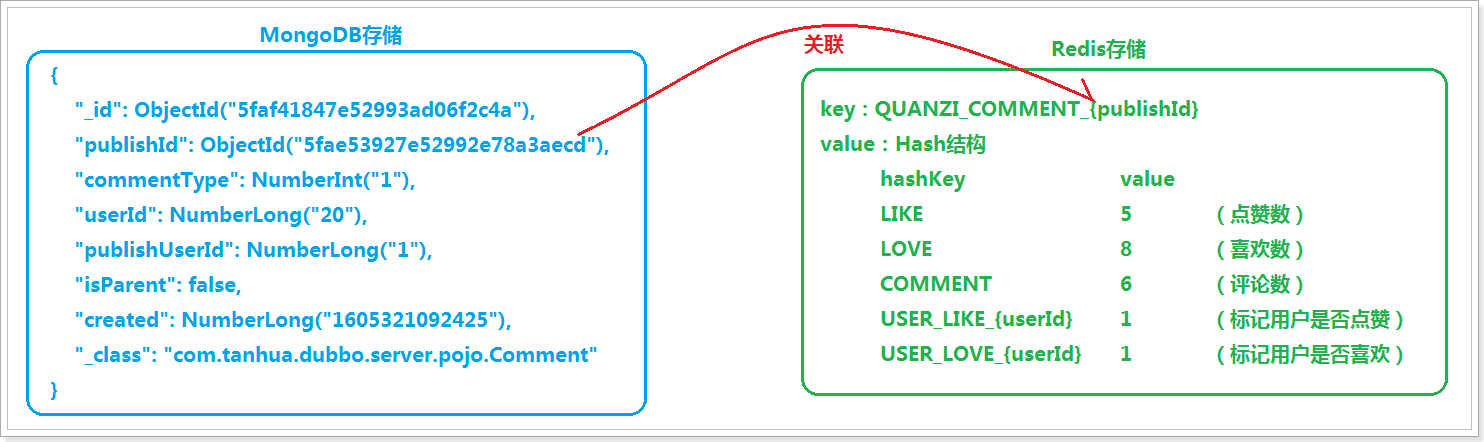
说明:在Redis的存储结构中,采用的是Hash存储,这样的好处就在于一条动态的点赞、喜欢等数据都会集中的存储到一起,从而减少了Redis中数据条数。
2、点赞
2.1、定义枚举
为了规范使用CommentType,所以将其定义为枚举类型。
package com.tanhua.dubbo.server.enums;/*** 评论类型:1-点赞,2-评论,3-喜欢*/public enum CommentType {LIKE(1), COMMENT(2), LOVE(3);int type;CommentType(int type) {this.type = type;}public int getType() {return type;}}
2.2、dubbo服务
2.2.1、定义接口
package com.tanhua.dubbo.server.api;import com.tanhua.dubbo.server.pojo.Publish;import com.tanhua.dubbo.server.vo.PageInfo;public interface QuanZiApi {//........此处忽略其他代码........../*** 根据id查询动态** @param id 动态id* @return*/Publish queryPublishById(String id);/*** 点赞** @param userId* @param publishId* @return*/Boolean likeComment(Long userId, String publishId);/*** 取消点赞** @param userId* @param publishId* @return*/Boolean disLikeComment(Long userId, String publishId);/*** 查询点赞数** @param publishId* @return*/Long queryLikeCount(String publishId);/*** 查询用户是否点赞该动态** @param userId* @param publishId* @return*/Boolean queryUserIsLike(Long userId, String publishId);}
2.2.2、编写实现
package com.tanhua.dubbo.server.api;@Service(version = "1.0.0")@Slf4jpublic class QuanZiApiImpl implements QuanZiApi {//评论数据存储在Redis中key的前缀private static final String COMMENT_REDIS_KEY_PREFIX = "QUANZI_COMMENT_";//用户是否点赞的前缀private static final String COMMENT_USER_LIEK_REDIS_KEY_PREFIX = "USER_LIKE_";//用户是否喜欢的前缀private static final String COMMENT_USER_LOVE_REDIS_KEY_PREFIX = "USER_LOVE_";@Autowiredprivate MongoTemplate mongoTemplate;@Autowiredprivate RedisTemplate<String, String> redisTemplate;//........此处忽略其他代码..........@Overridepublic Publish queryPublishById(String id) {return this.mongoTemplate.findById(new ObjectId(id), Publish.class);}@Overridepublic Boolean likeComment(Long userId, String publishId) {//判断该用户是否已经点赞,如果已经点赞就直接返回if (this.queryUserIsLike(userId, publishId)) {return false;}//保存Comment数据Boolean result = this.saveComment(userId, publishId, CommentType.LIKE, null);if (!result) {return false;}//修改redis中的点赞数以及是否点赞//修改点赞数String redisKey = this.getCommentRedisKeyPrefix(publishId);String hashKey = CommentType.LIKE.toString();this.redisTemplate.opsForHash().increment(redisKey, hashKey, 1);//用户是否点赞String userHashKey = this.getCommentUserLikeRedisKeyPrefix(userId);this.redisTemplate.opsForHash().put(redisKey, userHashKey, "1");return true;}private String getCommentRedisKeyPrefix(String publishId) {return COMMENT_REDIS_KEY_PREFIX + publishId;}private String getCommentUserLikeRedisKeyPrefix(Long userId) {return COMMENT_USER_LIKE_REDIS_KEY_PREFIX + userId;}@Overridepublic Boolean disLikeComment(Long userId, String publishId) {//判断用户是否已经点赞,如果没有点赞就返回if (!this.queryUserIsLike(userId, publishId)) {return false;}//删除评论数据Boolean result = this.removeComment(userId, publishId, CommentType.LIKE);if (!result) {return false;}//修改Redis中的数据//修改点赞数String redisKey = this.getCommentRedisKeyPrefix(publishId);String hashKey = CommentType.LIKE.toString();this.redisTemplate.opsForHash().increment(redisKey, hashKey, -1);//用户是否点赞String userHashKey = this.getCommentUserLikeRedisKeyPrefix(userId);this.redisTemplate.opsForHash().delete(redisKey, userHashKey);return true;}@Overridepublic Long queryLikeCount(String publishId) {//从Redis中命中查询,如果命中直接返回即可String redisKey = this.getCommentRedisKeyPrefix(publishId);String hashKey = CommentType.LIKE.toString();Object data = this.redisTemplate.opsForHash().get(redisKey, hashKey);if (ObjectUtil.isNotEmpty(data)) {return Convert.toLong(data);}//查询MongodbLong count = this.queryCommentCount(publishId, CommentType.LIKE);//写入Redis中this.redisTemplate.opsForHash().put(redisKey, hashKey, String.valueOf(count));return count;}@Overridepublic Boolean queryUserIsLike(Long userId, String publishId) {//从redis中查询数据String redisKey = this.getCommentRedisKeyPrefix(publishId);String userHashKey = this.getCommentUserLikeRedisKeyPrefix(userId);Object data = this.redisTemplate.opsForHash().get(redisKey, userHashKey);if (ObjectUtil.isNotEmpty(data)) {return StrUtil.equals(Convert.toStr(data), "1");}//查询Mongodb,确定是否已经点赞Query query = Query.query(Criteria.where("publishId").is(new ObjectId(publishId)).and("userId").is(userId).and("commentType").is(CommentType.LIKE));long count = this.mongoTemplate.count(query, Comment.class);if(count == 0){return false;}//写入到redis中this.redisTemplate.opsForHash().put(redisKey, userHashKey, "1");return true;}/*** 保存Comment** @return*/private Boolean saveComment(Long userId, String publishId,CommentType commentType, String content) {try {Comment comment = new Comment();comment.setId(ObjectId.get());comment.setUserId(userId);comment.setPublishId(new ObjectId(publishId));// 评论类型comment.setCommentType(commentType.getType());// 内容comment.setContent(content);comment.setCreated(System.currentTimeMillis());Publish publish = this.queryPublishById(publishId);//TODO 其他评论对象,暂不处理comment.setPublishUserId(publish.getUserId());this.mongoTemplate.save(comment);return true;} catch (Exception e) {log.error("保存Comment出错~ userId = " + userId + ", publishId = " + publishId + ", commentType = " + commentType, e);}return false;}/*** 删除评论数据** @param userId* @param publishId* @param commentType* @return*/private Boolean removeComment(Long userId, String publishId, CommentType commentType) {Query query = Query.query(Criteria.where("userId").is(userId).and("publishId").is(new ObjectId(publishId)).and("commentType").is(commentType.getType()));return this.mongoTemplate.remove(query, Comment.class).getDeletedCount() > 0;}/*** 查询数量** @param publishId* @param commentType* @return*/private Long queryCommentCount(String publishId, CommentType commentType) {Query query = Query.query(Criteria.where("publishId").is(new ObjectId(publishId)).and("commentType").is(commentType.getType()));return this.mongoTemplate.count(query, Comment.class);}}
2.2.3、编写测试用例
package com.tanhua.dubbo.server.api;import com.tanhua.dubbo.server.pojo.Publish;import com.tanhua.dubbo.server.vo.PageInfo;import org.junit.Test;import org.junit.runner.RunWith;import org.springframework.beans.factory.annotation.Autowired;import org.springframework.boot.test.context.SpringBootTest;import org.springframework.test.context.junit4.SpringRunner;@RunWith(SpringRunner.class)@SpringBootTestpublic class TestQuanZiApi {@Autowiredprivate QuanZiApi quanZiApi;//........此处忽略其他代码..........@Testpublic void testLike(){Long userId = 1L;String publishId = "5fae53947e52992e78a3afb1";Boolean data = this.quanZiApi.queryUserIsLike(userId, publishId);System.out.println(data);System.out.println(this.quanZiApi.likeComment(userId, publishId));System.out.println(this.quanZiApi.queryLikeCount(publishId));System.out.println(this.quanZiApi.disLikeComment(userId, publishId));System.out.println(this.quanZiApi.queryLikeCount(publishId));}}
2.3、APP接口服务
点赞接口地址:https://mock-java.itheima.net/project/35/interface/api/707
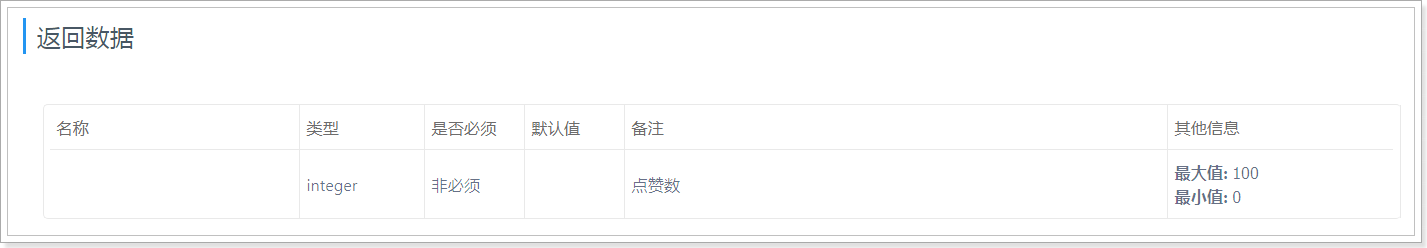
从接口文档来看,点赞完成后需要返回点赞数。
2.3.1、编写接口服务
//com.tanhua.server.controller.QuanZiController/*** 点赞** @param publishId* @return*/@GetMapping("/{id}/like")public ResponseEntity<Long> likeComment(@PathVariable("id") String publishId) {try {Long likeCount = this.quanZiService.likeComment(publishId);if (likeCount != null) {return ResponseEntity.ok(likeCount);}} catch (Exception e) {e.printStackTrace();}return ResponseEntity.status(HttpStatus.INTERNAL_SERVER_ERROR).build();}/*** 取消点赞** @param publishId* @return*/@GetMapping("/{id}/dislike")public ResponseEntity<Long> disLikeComment(@PathVariable("id") String publishId) {try {Long likeCount = this.quanZiService.disLikeComment(publishId);if (null != likeCount) {return ResponseEntity.ok(likeCount);}} catch (Exception e) {e.printStackTrace();}return ResponseEntity.status(HttpStatus.INTERNAL_SERVER_ERROR).build();}
2.3.2、编写服务实现
//com.tanhua.server.service.QuanZiServicepublic Long likeComment(String publishId) {User user = UserThreadLocal.get();//点赞Boolean result = this.quanZiApi.likeComment(user.getId(), publishId);if(result){//查询点赞数return this.quanZiApi.queryLikeCount(publishId);}return null;}public Long disLikeComment(String publishId) {User user = UserThreadLocal.get();//取消点赞Boolean result = this.quanZiApi.disLikeComment(user.getId(), publishId);if(result){//查询点赞数return this.quanZiApi.queryLikeCount(publishId);}return null;}
2.3.3、修改查询动态点赞数
查询点赞数、是否点赞,需要通过dubbo服务进行查询。
//com.tanhua.server.service.QuanZiService/*** 填充用户信息** @param userInfo* @param quanZiVo*/private void fillUserInfoToQuanZiVo(UserInfo userInfo, QuanZiVo quanZiVo) {BeanUtil.copyProperties(userInfo, quanZiVo, "id");quanZiVo.setGender(userInfo.getSex().name().toLowerCase());quanZiVo.setTags(StringUtils.split(userInfo.getTags(), ','));//当前用户User user = UserThreadLocal.get();quanZiVo.setCommentCount(0); //TODO 评论数quanZiVo.setDistance("1.2公里"); //TODO 距离quanZiVo.setHasLiked(this.quanZiApi.queryUserIsLike(user.getId(), quanZiVo.getId()) ? 1 : 0); //是否点赞(1是,0否)quanZiVo.setLikeCount(Convert.toInt(this.quanZiApi.queryLikeCount(quanZiVo.getId()))); //点赞数quanZiVo.setHasLoved(0); //TODO 是否喜欢(1是,0否)quanZiVo.setLoveCount(0); //TODO 喜欢数}
2.3.4、测试

从测试结果中可以看出,在响应结果中返回了点赞数以及是否点赞的数据。
3、喜欢
喜欢的实现与点赞类似,只是其类型不同。需要注意的是,在推荐动态中才有喜欢功能,好友动态中是没有此功能的。
3.1、dubbo服务
3.1.1、定义接口
//com.tanhua.dubbo.server.api.QuanZiApi/*** 喜欢** @param userId* @param publishId* @return*/Boolean loveComment(Long userId, String publishId);/*** 取消喜欢** @param userId* @param publishId* @return*/Boolean disLoveComment(Long userId, String publishId);/*** 查询喜欢数** @param publishId* @return*/Long queryLoveCount(String publishId);/*** 查询用户是否喜欢该动态** @param userId* @param publishId* @return*/Boolean queryUserIsLove(Long userId, String publishId);
3.1.2、编写实现
//com.tanhua.dubbo.server.api.QuanZiApiImpl@Overridepublic Boolean loveComment(Long userId, String publishId) {//查询该用户是否已经喜欢if (this.queryUserIsLove(userId, publishId)) {return false;}//喜欢boolean result = this.saveComment(userId, publishId, CommentType.LOVE, null);if (!result) {return false;}//喜欢成功后,修改Redis中的总的喜欢数String redisKey = this.getCommentRedisKeyPrefix(publishId);String hashKey = CommentType.LOVE.toString();this.redisTemplate.opsForHash().increment(redisKey, hashKey, 1);//标记用户已经喜欢hashKey = this.getCommentUserLoveRedisKey(userId);this.redisTemplate.opsForHash().put(redisKey, hashKey, "1");return true;}private String getCommentUserLoveRedisKey(Long userId) {return COMMENT_USER_LOVE_REDIS_KEY_PREFIX + userId;}@Overridepublic Boolean disLoveComment(Long userId, String publishId) {if (!this.queryUserIsLove(userId, publishId)) {//如果用户没有喜欢,就直接返回return false;}boolean result = this.removeComment(userId, publishId, CommentType.LOVE);if (!result) {//删除失败return false;}//删除redis中的记录String redisKey = this.getCommentRedisKeyPrefix(publishId);String hashKey = this.getCommentUserLoveRedisKey(userId);this.redisTemplate.opsForHash().delete(redisKey, hashKey);this.redisTemplate.opsForHash().increment(redisKey, CommentType.LOVE.toString(), -1);return true;}@Overridepublic Long queryLoveCount(String publishId) {//首先从redis中命中,如果命中的话就返回,没有命中就查询MongodbString redisKey = this.getCommentRedisKeyPrefix(publishId);String hashKey = CommentType.LOVE.toString();Object value = this.redisTemplate.opsForHash().get(redisKey, hashKey);if (ObjectUtil.isNotEmpty(value)) {return Convert.toLong(value);}//查询countLong count = this.queryCommentCount(publishId, CommentType.LOVE);//存储到redis中this.redisTemplate.opsForHash().put(redisKey, hashKey, String.valueOf(count));return count;}@Overridepublic Boolean queryUserIsLove(Long userId, String publishId) {String redisKey = this.getCommentRedisKeyPrefix(publishId);String hashKey = this.getCommentUserLoveRedisKey(userId);Object value = this.redisTemplate.opsForHash().get(redisKey, hashKey);if (ObjectUtil.isNotEmpty(value)) {return StrUtil.equals(Convert.toStr(value), "1");}//查询mongodbQuery query = Query.query(Criteria.where("publishId").is(new ObjectId(publishId)).and("userId").is(userId).and("commentType").is(CommentType.LOVE.getType()));long count = this.mongoTemplate.count(query, Comment.class);if (count == 0) {return false;}//标记用户已经喜欢this.redisTemplate.opsForHash().put(redisKey, hashKey, "1");return true;}
3.2、APP接口服务
3.2.1、编写接口服务
//com.tanhua.server.controller.QuanZiController/*** 喜欢** @param publishId* @return*/@GetMapping("/{id}/love")public ResponseEntity<Long> loveComment(@PathVariable("id") String publishId) {try {Long loveCount = this.quanZiService.loveComment(publishId);if (null != loveCount) {return ResponseEntity.ok(loveCount);}} catch (Exception e) {e.printStackTrace();}return ResponseEntity.status(HttpStatus.INTERNAL_SERVER_ERROR).build();}/*** 取消喜欢** @param publishId* @return*/@GetMapping("/{id}/unlove")public ResponseEntity<Long> disLoveComment(@PathVariable("id") String publishId) {try {Long loveCount = this.quanZiService.disLoveComment(publishId);if (null != loveCount) {return ResponseEntity.ok(loveCount);}} catch (Exception e) {e.printStackTrace();}return ResponseEntity.status(HttpStatus.INTERNAL_SERVER_ERROR).build();}
3.2.2、编写服务实现
//com.tanhua.server.service.QuanZiServicepublic Long loveComment(String publishId) {User user = UserThreadLocal.get();//喜欢Boolean result = this.quanZiApi.loveComment(user.getId(), publishId);if(result){//查询喜欢数return this.quanZiApi.queryLoveCount(publishId);}return null;}public Long disLoveComment(String publishId) {User user = UserThreadLocal.get();//取消喜欢Boolean result = this.quanZiApi.disLoveComment(user.getId(), publishId);if(result){//查询喜欢数return this.quanZiApi.queryLoveCount(publishId);}return null;}/*** 填充用户信息** @param userInfo* @param quanZiVo*/private void fillUserInfoToQuanZiVo(UserInfo userInfo, QuanZiVo quanZiVo) {BeanUtil.copyProperties(userInfo, quanZiVo, "id");quanZiVo.setGender(userInfo.getSex().name().toLowerCase());quanZiVo.setTags(StringUtils.split(userInfo.getTags(), ','));//当前用户User user = UserThreadLocal.get();quanZiVo.setCommentCount(0); //TODO 评论数quanZiVo.setDistance("1.2公里"); //TODO 距离quanZiVo.setHasLiked(this.quanZiApi.queryUserIsLike(user.getId(), quanZiVo.getId()) ? 1 : 0); //是否点赞(1是,0否)quanZiVo.setLikeCount(Convert.toInt(this.quanZiApi.queryLikeCount(quanZiVo.getId()))); //点赞数quanZiVo.setHasLoved(this.quanZiApi.queryUserIsLove(user.getId(), quanZiVo.getId()) ? 1 : 0); //是否喜欢(1是,0否)quanZiVo.setLoveCount(Convert.toInt(this.quanZiApi.queryLoveCount(quanZiVo.getId()))); //喜欢数}
1.2.3、测试
4、查询单条动态
用户点击评论时需要查询单条动态详情,需要有接口支持。
服务接口地址:https://mock-java.itheima.net/project/35/interface/api/695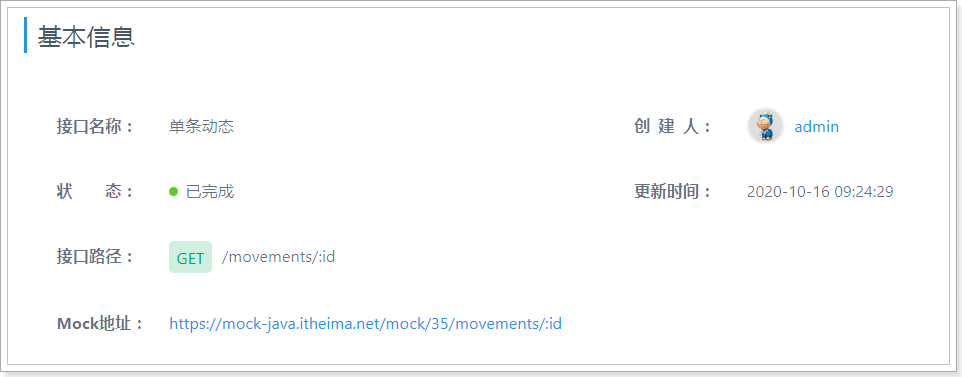
响应的数据接口与查询好友动态一致,只是单条返回而不是集合。
要注意的是,dubbo服务接口在前面已经开发完成,现在只要想实现APP端的接口服务即可。
4.1、定义服务接口
//com.tanhua.server.controller.QuanZiController/*** 查询单条动态信息** @param publishId* @return*/@GetMapping("/{id}")public ResponseEntity<QuanZiVo> queryById(@PathVariable("id") String publishId) {try {QuanZiVo movements = this.quanZiService.queryById(publishId);if(null != movements){return ResponseEntity.ok(movements);}} catch (Exception e) {e.printStackTrace();}return ResponseEntity.status(HttpStatus.INTERNAL_SERVER_ERROR).build();}
4.2、服务实现
//com.tanhua.server.service.QuanZiServicepublic QuanZiVo queryById(String publishId) {Publish publish = this.quanZiApi.queryPublishById(publishId);if (publish == null) {return null;}return this.fillQuanZiVo(Arrays.asList(publish)).get(0);}
4.3、测试
4.4、异常的解决
在完成查询单条动态接口后,会发现,刷新首页时会出现如下异常:
java.lang.IllegalArgumentException: invalid hexadecimal representation of an ObjectId: [visitors]at org.bson.types.ObjectId.parseHexString(ObjectId.java:550)at org.bson.types.ObjectId.<init>(ObjectId.java:239)at com.tanhua.dubbo.server.api.QuanZiApiImpl.queryPublishById(QuanZiApiImpl.java:411)at com.alibaba.dubbo.common.bytecode.Wrapper1.invokeMethod(Wrapper1.java)at com.alibaba.dubbo.rpc.proxy.javassist.JavassistProxyFactory$1.doInvoke(JavassistProxyFactory.java:47)at com.alibaba.dubbo.rpc.proxy.AbstractProxyInvoker.invoke(AbstractProxyInvoker.java:76)at com.alibaba.dubbo.config.invoker.DelegateProviderMetaDataInvoker.invoke(DelegateProviderMetaDataInvoker.java:52)at com.alibaba.dubbo.rpc.protocol.InvokerWrapper.invoke(InvokerWrapper.java:56)
原因是:谁看过我的接口还没实现,导致了映射到了查询单条动态的接口,导致的异常,接口地址:https://mock-java.itheima.net/project/35/interface/api/743
解决方法:编写一个空的方法《谁看过我》的接口实现。
//com.tanhua.server.controller.QuanZiController/*** TODO:谁看过我** @return*/@GetMapping("visitors")public ResponseEntity<Object> queryVisitors() {return ResponseEntity.ok(Collections.EMPTY_LIST);}
5、评论
在单条动态打开后,可以看到有评论列表,功能包括:查询评论列表,评论点赞、取消点赞。
需要注意的是,评论的点赞操作与圈子动态的点赞使用同一套逻辑。
5.1、dubbo服务
5.1.1、定义服务接口
//com.tanhua.dubbo.server.api.QuanZiApi/*** 查询评论** @return*/PageInfo<Comment> queryCommentList(String publishId, Integer page, Integer pageSize);/*** 发表评论** @param userId* @param publishId* @param content* @return*/Boolean saveComment(Long userId, String publishId, String content);
5.1.2、编写实现
/*** 查询评论列表** @param publishId* @param page* @param pageSize* @return*/@Overridepublic PageInfo<Comment> queryCommentList(String publishId, Integer page, Integer pageSize) {PageRequest pageRequest = PageRequest.of(page - 1, pageSize, Sort.by(Sort.Order.asc("created")));Query query = new Query(Criteria.where("publishId").is(new ObjectId(publishId)).and("commentType").is(CommentType.COMMENT.getType())).with(pageRequest);//查询评论列表List<Comment> commentList = this.mongoTemplate.find(query, Comment.class);PageInfo<Comment> pageInfo = new PageInfo<>();pageInfo.setPageNum(page);pageInfo.setPageSize(pageSize);pageInfo.setRecords(commentList);return pageInfo;}/*** 发表评论** @param userId* @param publishId* @param content* @return*/@Overridepublic Boolean saveComment(Long userId, String publishId, String content) {return this.saveComment(userId, publishId, CommentType.COMMENT, content);}
5.2、APP接口服务
5.2.1、CommentVo
根据响应结果的数据结构定义对象:
package com.tanhua.server.vo;import lombok.AllArgsConstructor;import lombok.Data;import lombok.NoArgsConstructor;/*** 评论*/@Data@NoArgsConstructor@AllArgsConstructorpublic class CommentVo {private String id; //评论idprivate String avatar; //头像private String nickname; //昵称private String content; //评论private String createDate; //评论时间: 08:27private Integer likeCount; //点赞数private Integer hasLiked; //是否点赞(1是,0否)}
5.2.2、编写Controller
在APP接口服务中,需要开发4个接口,分别是查询评论列表、发表评论、点赞、取消点赞。
由于其接口的url地址与QuanZiConroller地址不同,所以需要创建不同的Controller类。
package com.tanhua.server.controller;import com.tanhua.server.service.QuanZiService;import com.tanhua.server.vo.PageResult;import org.springframework.beans.factory.annotation.Autowired;import org.springframework.http.HttpStatus;import org.springframework.http.ResponseEntity;import org.springframework.web.bind.annotation.*;import java.util.Map;/*** 圈子功能中的评论*/@RestController@RequestMapping("comments")public class QuanZiCommentController {@Autowiredprivate QuanZiService quanZiService;/*** 查询评论列表** @return*/@GetMappingpublic ResponseEntity<PageResult> queryCommentsList(@RequestParam("movementId") String publishId,@RequestParam(value = "page", defaultValue = "1") Integer page,@RequestParam(value = "pagesize", defaultValue = "10") Integer pageSize) {try {PageResult pageResult = this.quanZiService.queryCommentList(publishId, page, pageSize);return ResponseEntity.ok(pageResult);} catch (Exception e) {e.printStackTrace();}return ResponseEntity.status(HttpStatus.INTERNAL_SERVER_ERROR).build();}/*** 保存评论*/@PostMappingpublic ResponseEntity<Void> saveComments(@RequestBody Map<String, String> param) {try {String publishId = param.get("movementId");String content = param.get("comment");Boolean result = this.quanZiService.saveComments(publishId, content);if (result) {return ResponseEntity.ok(null);}} catch (Exception e) {e.printStackTrace();}return ResponseEntity.status(HttpStatus.INTERNAL_SERVER_ERROR).build();}/*** 点赞** @param publishId* @return*/@GetMapping("{id}/like")public ResponseEntity<Long> likeComment(@PathVariable("id") String publishId) {try {Long likeCount = this.quanZiService.likeComment(publishId);if (likeCount != null) {return ResponseEntity.ok(likeCount);}} catch (Exception e) {e.printStackTrace();}return ResponseEntity.status(HttpStatus.INTERNAL_SERVER_ERROR).build();}/*** 取消点赞** @param publishId* @return*/@GetMapping("{id}/dislike")public ResponseEntity<Long> disLikeComment(@PathVariable("id") String publishId) {try {Long likeCount = this.quanZiService.disLikeComment(publishId);if (null != likeCount) {return ResponseEntity.ok(likeCount);}} catch (Exception e) {e.printStackTrace();}return ResponseEntity.status(HttpStatus.INTERNAL_SERVER_ERROR).build();}}
5.2.3、编写Service实现
Service的具体实现依然是放到QuanZiSerivce中完成。
//com.tanhua.server.service.QuanZiService/*** 查询评论列表** @param publishId* @param page* @param pageSize* @return*/public PageResult queryCommentList(String publishId, Integer page, Integer pageSize) {PageResult pageResult = new PageResult();pageResult.setPage(page);pageResult.setPagesize(pageSize);User user = UserThreadLocal.get();//查询评论列表数据PageInfo<Comment> pageInfo = this.quanZiApi.queryCommentList(publishId, page, pageSize);List<Comment> records = pageInfo.getRecords();if(CollUtil.isEmpty(records)){return pageResult;}//查询用户信息List<Object> userIdList = CollUtil.getFieldValues(records, "userId");List<UserInfo> userInfoList = this.userInfoService.queryUserInfoByUserIdList(userIdList);List<CommentVo> result = new ArrayList<>();for (Comment record : records) {CommentVo commentVo = new CommentVo();commentVo.setContent(record.getContent());commentVo.setId(record.getId().toHexString());commentVo.setCreateDate(DateUtil.format(new Date(record.getCreated()), "HH:mm"));//是否点赞commentVo.setHasLiked(this.quanZiApi.queryUserIsLike(user.getId(), commentVo.getId()) ? 1 : 0);//点赞数commentVo.setLikeCount(Convert.toInt(this.quanZiApi.queryLikeCount(commentVo.getId())));for (UserInfo userInfo : userInfoList) {if(ObjectUtil.equals(record.getUserId(), userInfo.getUserId())){commentVo.setAvatar(userInfo.getLogo());commentVo.setNickname(userInfo.getNickName());break;}}result.add(commentVo);}pageResult.setItems(result);return pageResult;}/*** 发表评论* @param publishId* @param content* @return*/public Boolean saveComments(String publishId, String content) {User user = UserThreadLocal.get();return this.quanZiApi.saveComment(user.getId(), publishId, content);}
5.2.4、测试

测试点赞时会发现dubbo服务中会出现null指针异常,如下:
java.lang.NullPointerExceptionat com.tanhua.dubbo.server.api.QuanZiApiImpl.saveComment(QuanZiApiImpl.java:386)at com.tanhua.dubbo.server.api.QuanZiApiImpl.likeComment(QuanZiApiImpl.java:180)at com.alibaba.dubbo.common.bytecode.Wrapper1.invokeMethod(Wrapper1.java)at com.alibaba.dubbo.rpc.proxy.javassist.JavassistProxyFactory$1.doInvoke(JavassistProxyFactory.java:47)at com.alibaba.dubbo.rpc.proxy.AbstractProxyInvoker.invoke(AbstractProxyInvoker.java:76)at com.alibaba.dubbo.config.invoker.DelegateProviderMetaDataInvoker.invoke(DelegateProviderMetaDataInvoker.java:52)at com.alibaba.dubbo.rpc.protocol.InvokerWrapper.invoke(InvokerWrapper.java:56)
原因是:原有的点赞实现中,需要查询Publish对象,但是现在实现的是针对评论的点赞,是查询不到Publish对象的,所以抛出了空指针异常。
解决如下:
//com.tanhua.dubbo.server.api.QuanZiApiImpl/*** 保存Comment** @return*/private Boolean saveComment(Long userId, String publishId,CommentType commentType, String content) {try {Comment comment = new Comment();comment.setId(ObjectId.get());comment.setUserId(userId);comment.setPublishId(new ObjectId(publishId));// 评论类型comment.setCommentType(commentType.getType());// 内容comment.setContent(content);comment.setCreated(System.currentTimeMillis());Publish publish = this.queryPublishById(publishId);if (ObjectUtil.isNotEmpty(publish)) {comment.setPublishUserId(publish.getUserId());} else {//查询评论Comment myComment = this.queryCommentById(publishId);if(ObjectUtil.isNotEmpty(myComment)){comment.setPublishUserId(myComment.getUserId());}else{//TODO 其他情况,比如小视频等}}this.mongoTemplate.save(comment);return true;} catch (Exception e) {log.error("保存Comment出错~ userId = " + userId + ", publishId = " + publishId + ", commentType = " + commentType, e);}return false;}/*** 根据id查询Comment对象** @param id* @return*/private Comment queryCommentById(String id) {return this.mongoTemplate.findById(new ObjectId(id), Comment.class);}
6、小视频
6.1、功能说明
小视频功能类似于抖音、快手小视频的应用,用户可以上传小视频进行分享,也可以浏览查看别人分享的视频,并且可以对视频评论和点赞操作。
效果:
查看详情: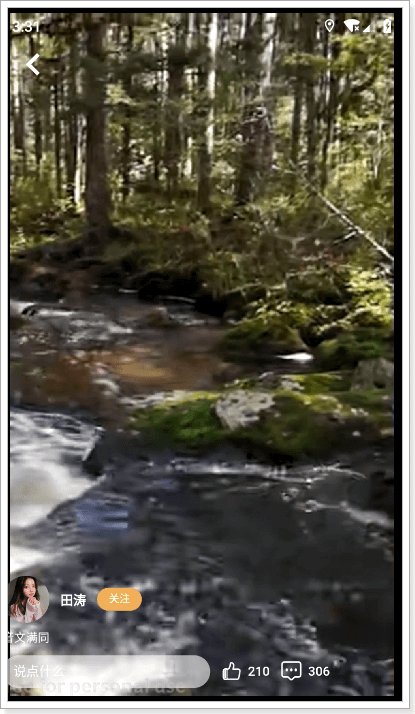
评论: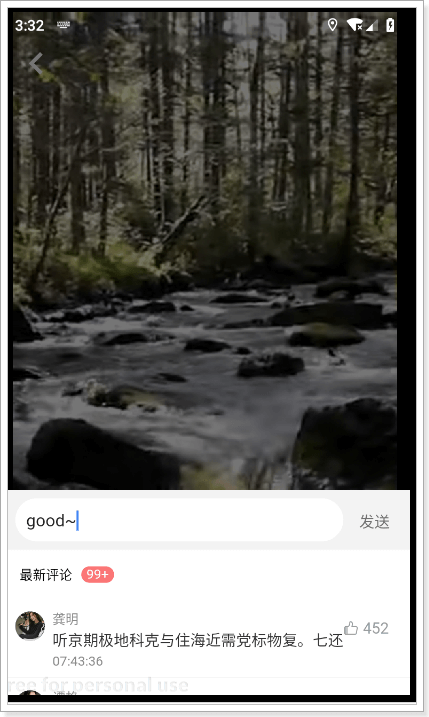
点赞: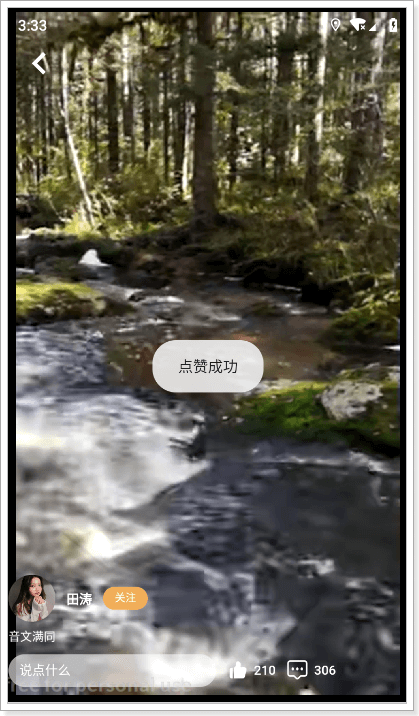
6.2、技术方案
对于小视频的功能的开发,核心点就是:存储 + 推荐 + 加载速度 。
- 对于存储而言,小视频的存储量以及容量都是非常巨大的。
- 所以我们选择自己搭建分布式存储系统 FastDFS进行存储。
- 对于推荐算法,我们将采用多种权重的计算方式进行计算。
对于加载速度,除了提升服务器带宽外可以通过CDN的方式进行加速,当然了这需要额外购买CDN服务。
7、FastDFS
7.1、FastDFS是什么?
FastDFS是分布式文件系统。使用 FastDFS很容易搭建一套高性能的文件服务器集群提供文件上传、下载等服务。
7.2、工作原理
FastDFS 架构包括 Tracker server 和 Storage server。客户端请求 Tracker server 进行文件上传、下载,通过 Tracker server 调度最终由 Storage server 完成文件上传和下载。
Tracker server 作用是负载均衡和调度,通过 Tracker server 在文件上传时可以根据一些策略找到 Storage server 提供文件上传服务。可以将 tracker 称为追踪服务器或调度服务器。
Storage server 作用是文件存储,客户端上传的文件最终存储在 Storage 服务器上,Storage server 没有实现自己的文件系统而是利用操作系统的文件系统来管理文件。可以将storage称为存储服务器。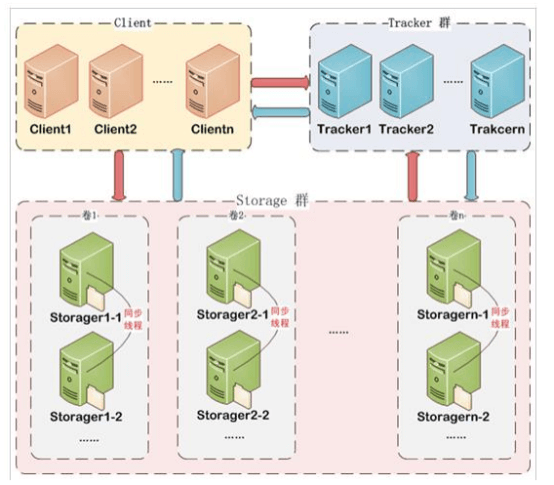
每个 tracker 节点地位平等,收集 Storage 集群的状态。
Storage 分为多个组,每个组之间保存的文件是不同的。每个组内部可以有多个成员,组成员内部保存的内容是一样的,组成员的地位是一致的,没有主从的概念。7.3、文件的上传
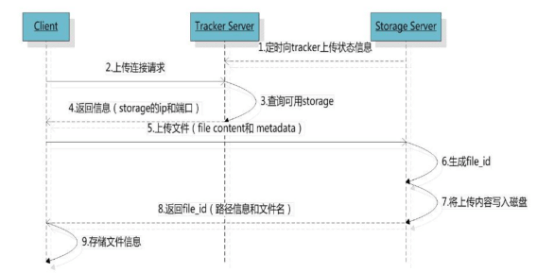
客户端上传文件后存储服务器将文件 ID 返回给客户端,此文件 ID 用于以后访问该文件的索引信息。文件索引信息包括:组名,虚拟磁盘路径,数据两级目录,文件名。7.4、文件的下载
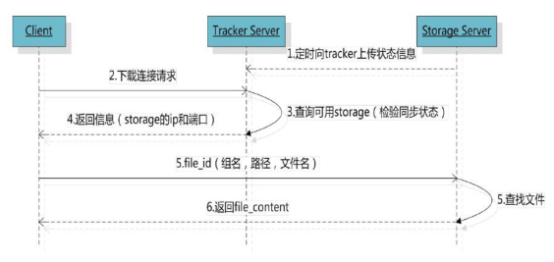
客户端下载请求到Tracker服务,Tracker返回给客户端storage的信息,客户端根据这些信息进行请求storage获取到文件。7.5、开始使用
在我们提供的虚拟机中已经通过docker搭建了FastDFS环境,下面我们来学习下如何通过Java程序来使用FastDFS。
7.5.1、引入依赖
关于使用FastDFS上传小视频的逻辑我们在server工程中完成,所以需要在server工程中引入依赖。
<dependency><groupId>com.github.tobato</groupId><artifactId>fastdfs-client</artifactId><version>1.26.7</version><exclusions><exclusion><groupId>ch.qos.logback</groupId><artifactId>logback-classic</artifactId></exclusion></exclusions></dependency>
7.5.2、编写配置文件
在application.properties配置文件中加入如下内容:
# ===================================================================# 分布式文件系统FDFS配置# ===================================================================fdfs.so-timeout = 1501fdfs.connect-timeout = 601#缩略图生成参数fdfs.thumb-image.width= 150fdfs.thumb-image.height= 150#TrackerList参数,支持多个fdfs.tracker-list=192.168.31.81:22122#访问路径fdfs.web-server-url=http://192.168.31.81:8888/
7.5.3、测试代码
package com.tanhua.server;import com.github.tobato.fastdfs.domain.conn.FdfsWebServer;import com.github.tobato.fastdfs.domain.fdfs.StorePath;import com.github.tobato.fastdfs.service.FastFileStorageClient;import org.apache.commons.io.FileUtils;import org.junit.Test;import org.junit.runner.RunWith;import org.springframework.beans.factory.annotation.Autowired;import org.springframework.boot.test.context.SpringBootTest;import org.springframework.test.context.junit4.SpringRunner;import java.io.File;import java.io.IOException;@RunWith(SpringRunner.class)@SpringBootTestpublic class TestFastDFS {@Autowiredprotected FastFileStorageClient storageClient;@Autowiredprivate FdfsWebServer fdfsWebServer;@Testpublic void testUpload(){String path = "F:\\1.jpg";File file = new File(path);try {StorePath storePath = this.storageClient.uploadFile(FileUtils.openInputStream(file), file.length(), "jpg", null);System.out.println(storePath); //StorePath [group=group1, path=M00/00/00/wKgfUV2GJSuAOUd_AAHnjh7KpOc1.1.jpg]System.out.println(fdfsWebServer.getWebServerUrl() + storePath.getFullPath());//group1/M00/00/00/wKgfUV2GJSuAOUd_AAHnjh7KpOc1.1.jpg} catch (IOException e) {e.printStackTrace();}}}
8、发布小视频
发布小视频的流程如下:
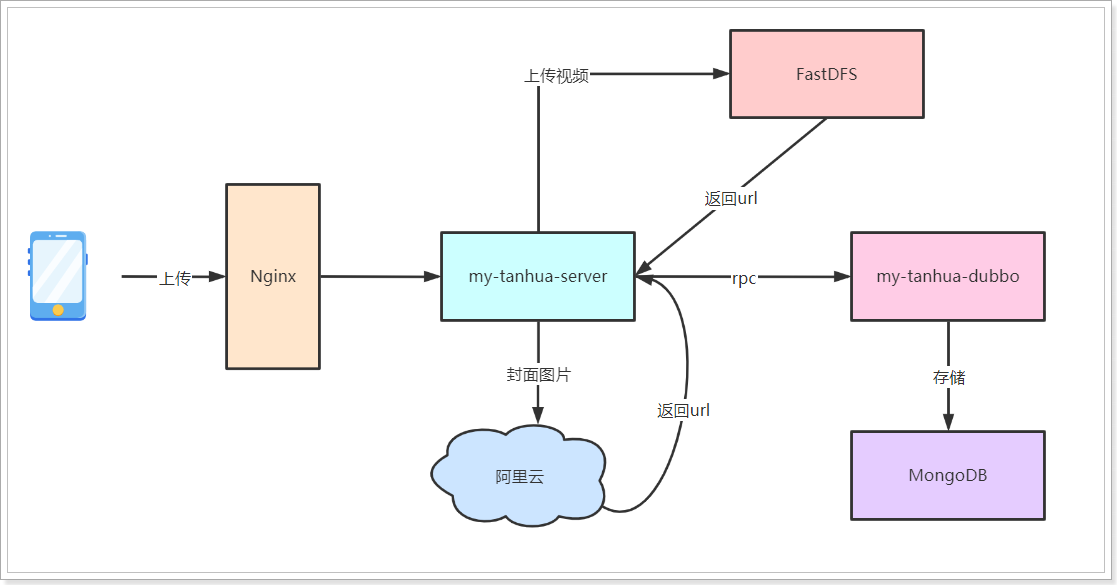
说明:用户发通过客户端APP上传视频到server服务
- server服务上传视频到FastDFS文件系统,上传成功后返回视频的url地址
- server通过rpc的调用dubbo服务进行保存小视频数据
8.1、dubbo服务
8.1.1、编写pojo
在dubbo接口工程中编写pojo:package com.tanhua.dubbo.server.pojo;import lombok.AllArgsConstructor;import lombok.Data;import lombok.NoArgsConstructor;import org.bson.types.ObjectId;import org.springframework.data.mongodb.core.mapping.Document;import java.util.List;@Data@NoArgsConstructor@AllArgsConstructor@Document(collection = "video")public class Video implements java.io.Serializable {private static final long serialVersionUID = -3136732836884933873L;private ObjectId id; //主键idprivate Long vid; //自增长idprivate Long userId;private String text; //文字private String picUrl; //视频封面文件private String videoUrl; //视频文件private Long created; //创建时间private Integer seeType; // 谁可以看,1-公开,2-私密,3-部分可见,4-不给谁看private List<Long> seeList; //部分可见的列表private List<Long> notSeeList; //不给谁看的列表private String longitude; //经度private String latitude; //纬度private String locationName; //位置名称}
8.1.2、定义接口
package com.tanhua.dubbo.server.api;import com.tanhua.dubbo.server.pojo.Video;public interface VideoApi {/*** 保存小视频** @param video* @return 保存成功后,返回视频id*/String saveVideo(Video video);}
8.1.3、编写实现
package com.tanhua.dubbo.server.api;import cn.hutool.core.util.ObjectUtil;import com.alibaba.dubbo.config.annotation.Service;import com.mongodb.Mongo;import com.tanhua.dubbo.server.enums.IdType;import com.tanhua.dubbo.server.pojo.Video;import com.tanhua.dubbo.server.service.IdService;import lombok.extern.slf4j.Slf4j;import org.bson.types.ObjectId;import org.springframework.beans.factory.annotation.Autowired;import org.springframework.data.mongodb.core.MongoTemplate;@Service(version = "1.0.0")@Slf4jpublic class VideoApiImpl implements VideoApi {@Autowiredprivate IdService idService;@Autowiredprivate MongoTemplate mongoTemplate;/*** 发布小视频** @param video* @return*/@Overridepublic String saveVideo(Video video) {try {//校验if(!ObjectUtil.isAllNotEmpty(video.getUserId(), video.getPicUrl(), video.getVideoUrl())){return null;}//设置idvideo.setId(ObjectId.get());video.setVid(this.idService.createId(IdType.VIDEO));//发布时间video.setCreated(System.currentTimeMillis());//保存到Mongodb中this.mongoTemplate.save(video);return video.getId().toHexString();} catch (Exception e) {log.error("小视频发布失败~ video = " + video, e);}return null;}}
8.2、APP接口服务
接口地址:https://mock-java.itheima.net/project/35/interface/api/821
8.2.1、VideoController
package com.tanhua.server.controller;import com.tanhua.server.service.VideoService;import org.springframework.beans.factory.annotation.Autowired;import org.springframework.http.HttpStatus;import org.springframework.http.ResponseEntity;import org.springframework.web.bind.annotation.PostMapping;import org.springframework.web.bind.annotation.RequestMapping;import org.springframework.web.bind.annotation.RequestParam;import org.springframework.web.bind.annotation.RestController;import org.springframework.web.multipart.MultipartFile;@RestController@RequestMapping("smallVideos")public class VideoController {@Autowiredprivate VideoService videoService;/*** 发布小视频** @param picFile* @param videoFile* @return*/@PostMappingpublic ResponseEntity<Void> saveVideo(@RequestParam("videoThumbnail") MultipartFile picFile,@RequestParam("videoFile") MultipartFile videoFile) {try {Boolean bool = this.videoService.saveVideo(picFile, videoFile);if (bool) {return ResponseEntity.ok(null);}} catch (Exception e) {e.printStackTrace();}return ResponseEntity.status(HttpStatus.INTERNAL_SERVER_ERROR).build();}}
8.2.2、VideoService
package com.tanhua.server.service;import cn.hutool.core.util.StrUtil;import com.alibaba.dubbo.config.annotation.Reference;import com.github.tobato.fastdfs.domain.conn.FdfsWebServer;import com.github.tobato.fastdfs.domain.fdfs.StorePath;import com.github.tobato.fastdfs.service.FastFileStorageClient;import com.tanhua.common.pojo.User;import com.tanhua.common.service.PicUploadService;import com.tanhua.common.utils.UserThreadLocal;import com.tanhua.common.vo.PicUploadResult;import com.tanhua.dubbo.server.api.VideoApi;import com.tanhua.dubbo.server.pojo.Video;import lombok.extern.slf4j.Slf4j;import org.springframework.beans.factory.annotation.Autowired;import org.springframework.stereotype.Service;import org.springframework.web.multipart.MultipartFile;@Service@Slf4jpublic class VideoService {@Autowiredprivate PicUploadService picUploadService;@Autowiredprotected FastFileStorageClient storageClient;@Autowiredprivate FdfsWebServer fdfsWebServer;@Reference(version = "1.0.0")private VideoApi videoApi;/*** 发布小视频** @param picFile* @param videoFile* @return*/public Boolean saveVideo(MultipartFile picFile, MultipartFile videoFile) {User user = UserThreadLocal.get();Video video = new Video();video.setUserId(user.getId());video.setSeeType(1); //默认公开try {//上传封面图片PicUploadResult picUploadResult = this.picUploadService.upload(picFile);video.setPicUrl(picUploadResult.getName()); //图片路径//上传视频StorePath storePath = storageClient.uploadFile(videoFile.getInputStream(),videoFile.getSize(),StrUtil.subAfter(videoFile.getOriginalFilename(), '.', true),null);//设置视频urlvideo.setVideoUrl(fdfsWebServer.getWebServerUrl() + storePath.getFullPath());String videoId = this.videoApi.saveVideo(video);return StrUtil.isNotEmpty(videoId);} catch (Exception e) {log.error("发布小视频失败!file = " + picFile.getOriginalFilename() , e);}return false;}}
5.4.3、测试
如果上传视频,会导致异常,是因为请求太大的缘故: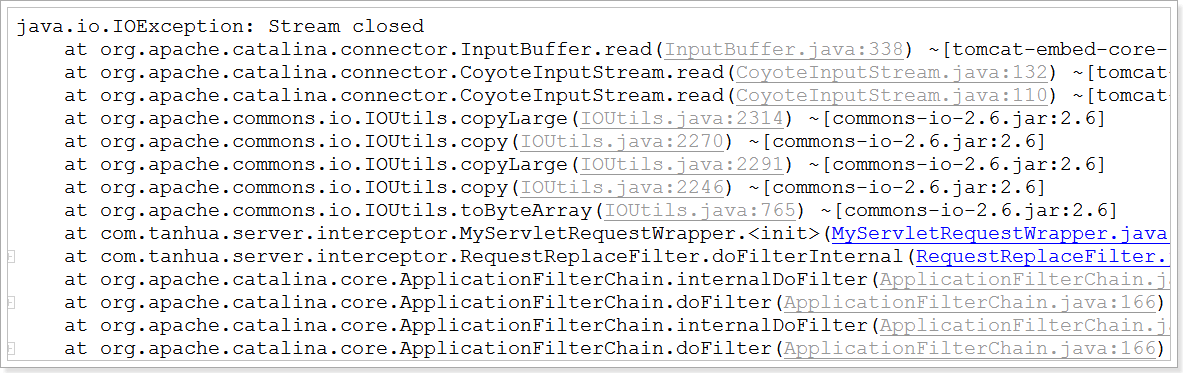
解决:application.properties
测试:spring.servlet.multipart.max-file-size=30MBspring.servlet.multipart.max-request-size=30MB
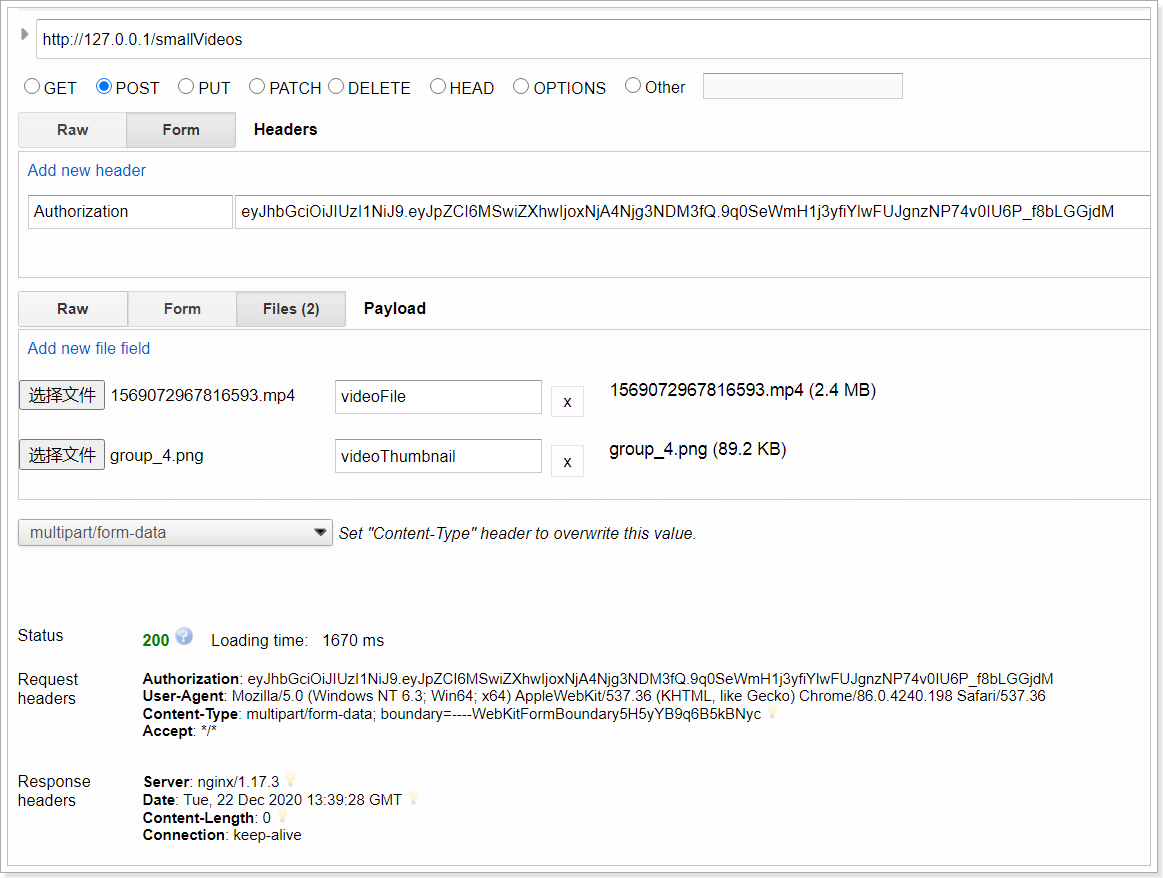

可以看到数据已经写入到了MongoDB中。9、小视频列表
小视频的列表查询的实现需要注意的是,如果有推荐视频,优先返回推荐视频,如果不够或没有,按照时间倒序查询视频表。
推荐数据: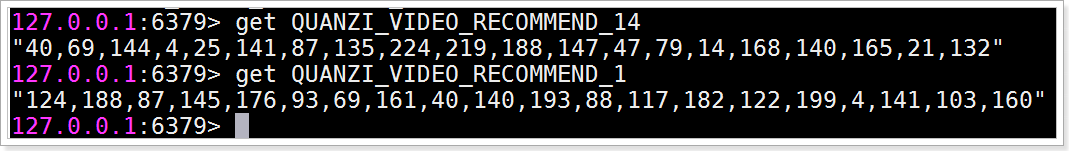
9.1、dubbo服务
9.1.1、定义dubbo服务
package com.tanhua.dubbo.server.api;import com.tanhua.dubbo.server.pojo.Video;import com.tanhua.dubbo.server.vo.PageInfo;public interface VideoApi {/*** 保存小视频** @param video* @return*/Boolean saveVideo(Video video);/*** 分页查询小视频列表,按照时间倒序排序** @param userId* @param page* @param pageSize* @return*/PageInfo<Video> queryVideoList(Long userId, Integer page, Integer pageSize);}
9.1.2、实现dubbo服务
//com.tanhua.dubbo.server.api.VideoApiImpl/*** 查询小视频列表,优先展现推荐的视频,如果没有推荐的视频或已经查询完成,就需要查询系统视频数据** @param userId* @param page* @param pageSize* @return*/@Overridepublic PageInfo<Video> queryVideoList(Long userId, Integer page, Integer pageSize) {PageInfo<Video> pageInfo = new PageInfo<>();pageInfo.setPageNum(page);pageInfo.setPageSize(pageSize);//从redis中获取推荐视频的数据String redisKey = "QUANZI_VIDEO_RECOMMEND_" + userId;String redisData = this.redisTemplate.opsForValue().get(redisKey);List<Long> vids = new ArrayList<>();int recommendCount = 0;if (StrUtil.isNotEmpty(redisData)) {//手动分页查询数据List<String> vidList = StrUtil.split(redisData, ',');//计算分页//[0, 10]int[] startEnd = PageUtil.transToStartEnd(page - 1, pageSize);int startIndex = startEnd[0]; //开始int endIndex = Math.min(startEnd[1], vidList.size()); //结束for (int i = startIndex; i < endIndex; i++) {vids.add(Convert.toLong(vidList.get(i)));}recommendCount = vidList.size();}if (CollUtil.isEmpty(vids)) {//没有推荐或前面推荐已经查询完毕,查询系统的视频数据//计算前面的推荐视频页数int totalPage = PageUtil.totalPage(recommendCount, pageSize);PageRequest pageRequest = PageRequest.of(page - totalPage - 1, pageSize, Sort.by(Sort.Order.desc("created")));Query query = new Query().with(pageRequest);List<Video> videoList = this.mongoTemplate.find(query, Video.class);pageInfo.setRecords(videoList);return pageInfo;}//根据vid查询对应的视频数据了Query query = Query.query(Criteria.where("vid").in(vids));List<Video> videoList = this.mongoTemplate.find(query, Video.class);pageInfo.setRecords(videoList);return pageInfo;}
9.1.3、测试用例
package com.tanhua.dubbo.server.api;import com.tanhua.dubbo.server.pojo.Video;import org.junit.Test;import org.junit.runner.RunWith;import org.springframework.beans.factory.annotation.Autowired;import org.springframework.boot.test.context.SpringBootTest;import org.springframework.test.context.junit4.SpringRunner;@RunWith(SpringRunner.class)@SpringBootTestpublic class TestVideoApi {@Reference(version = "1.0.0")private VideoApi videoApi;@Testpublic void testQueryVideoList() {//返回的推荐结果数据System.out.println(this.videoApi.queryVideoList(1L, 1, 8));//返回少于pageSize数据,因为推荐数据不够了System.out.println(this.videoApi.queryVideoList(1L, 3, 8));//返回系统数据System.out.println(this.videoApi.queryVideoList(1L, 4, 8));}}
9.2、APP接口服务
服务地址:https://mock-java.itheima.net/project/35/interface/api/8159.2.1、定义VideoVo
package com.tanhua.server.vo;import lombok.AllArgsConstructor;import lombok.Data;import lombok.NoArgsConstructor;@Data@NoArgsConstructor@AllArgsConstructorpublic class VideoVo {private String id;private Long userId;private String avatar; //头像private String nickname; //昵称private String cover; //封面private String videoUrl; //视频URLprivate String signature; //签名private Integer likeCount; //点赞数量private Integer hasLiked; //是否已赞(1是,0否)private Integer hasFocus; //是是否关注 (1是,0否)private Integer commentCount; //评论数量}
9.2.2、VideoController
@RestController@RequestMapping("smallVideos")public class VideoController {/*** 查询小视频列表** @param page* @param pageSize* @return*/@GetMappingpublic ResponseEntity<PageResult> queryVideoList(@RequestParam(value = "page", defaultValue = "1") Integer page,@RequestParam(value = "pagesize", defaultValue = "10") Integer pageSize) {try {if (page <= 0) {page = 1;}PageResult pageResult = this.videoService.queryVideoList(page, pageSize);if (null != pageResult) {return ResponseEntity.ok(pageResult);}} catch (Exception e) {e.printStackTrace();}return ResponseEntity.status(HttpStatus.INTERNAL_SERVER_ERROR).build();}}
9.2.3、VideoService
//com.tanhua.server.service.VideoServicepublic PageResult queryVideoList(Integer page, Integer pageSize) {User user = UserThreadLocal.get();PageResult pageResult = new PageResult();pageResult.setPage(page);pageResult.setPagesize(pageSize);PageInfo<Video> pageInfo = this.videoApi.queryVideoList(user.getId(), page, pageSize);List<Video> records = pageInfo.getRecords();if(CollUtil.isEmpty(records)){return pageResult;}//查询用户信息List<Object> userIds = CollUtil.getFieldValues(records, "userId");List<UserInfo> userInfoList = this.userInfoService.queryUserInfoByUserIdList(userIds);List<VideoVo> videoVoList = new ArrayList<>();for (Video record : records) {VideoVo videoVo = new VideoVo();videoVo.setUserId(record.getUserId());videoVo.setCover(record.getPicUrl());videoVo.setVideoUrl(record.getVideoUrl());videoVo.setId(record.getId().toHexString());videoVo.setSignature("我就是我~"); //TODO 签名videoVo.setCommentCount(0); //TODO 评论数videoVo.setHasFocus(0); //TODO 是否关注videoVo.setHasLiked(0); //TODO 是否点赞(1是,0否)videoVo.setLikeCount(0);//TODO 点赞数//填充用户信息for (UserInfo userInfo : userInfoList) {if (ObjectUtil.equals(videoVo.getUserId(), userInfo.getUserId())) {videoVo.setNickname(userInfo.getNickName());videoVo.setAvatar(userInfo.getLogo());break;}}videoVoList.add(videoVo);}pageResult.setItems(videoVoList);return pageResult;}
9.2.5、测试
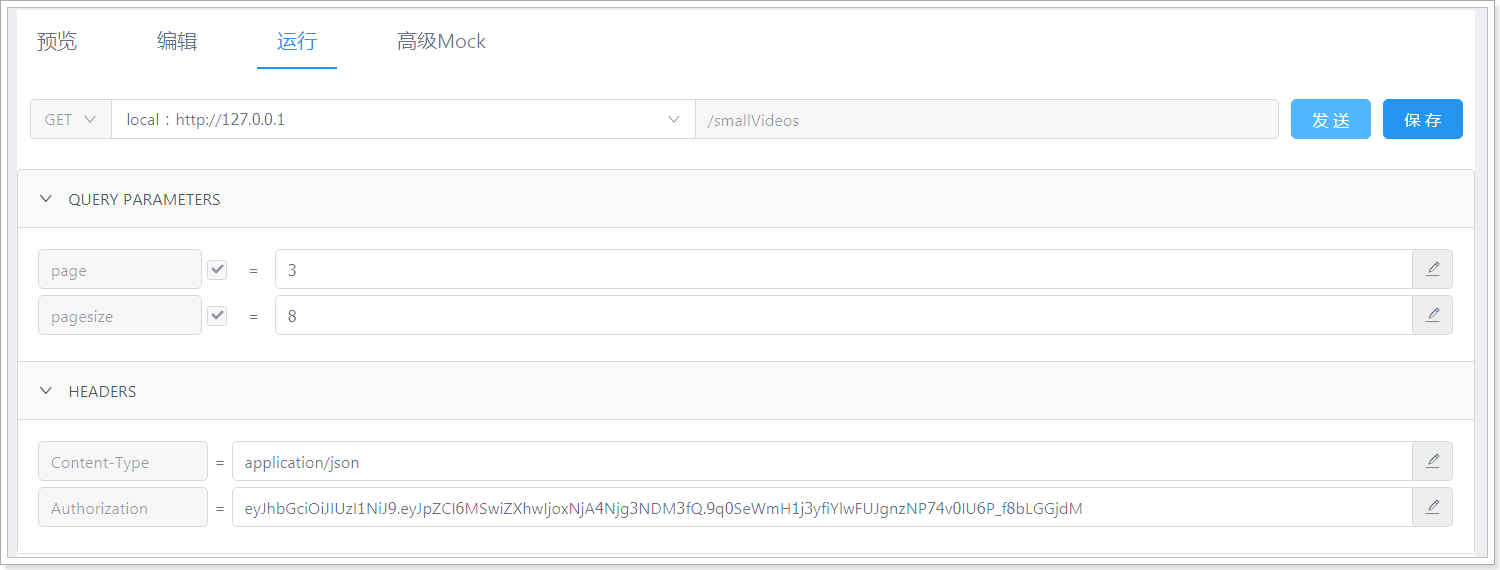
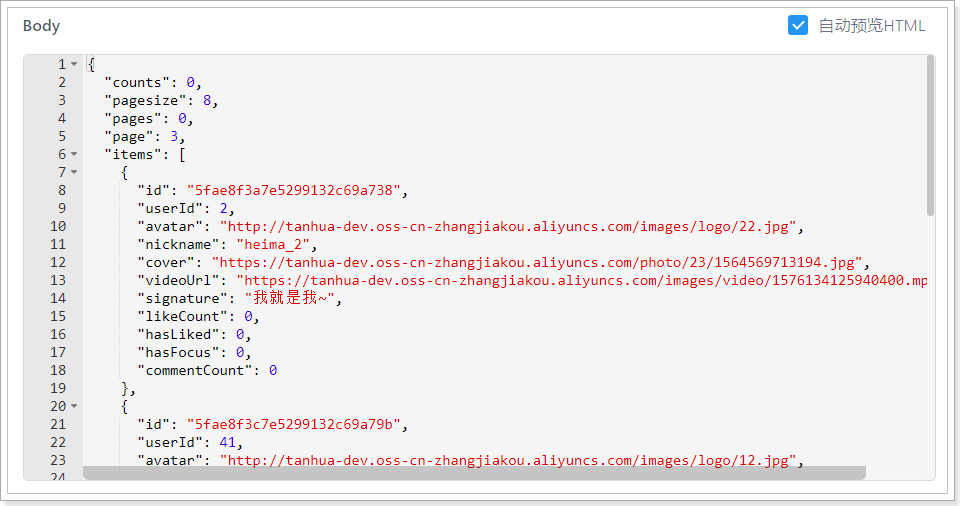
可以看到已经查询到数据。下面使用手机进行测试: