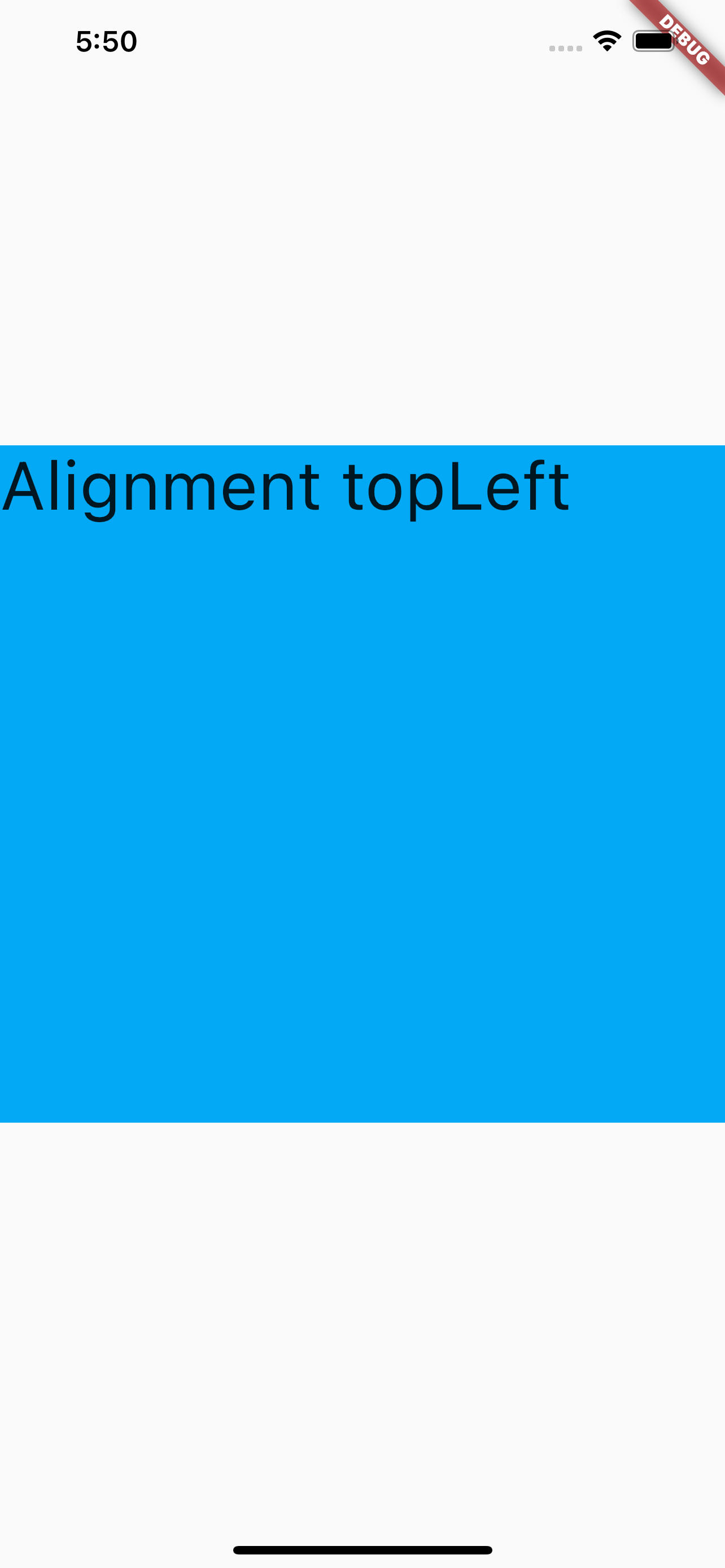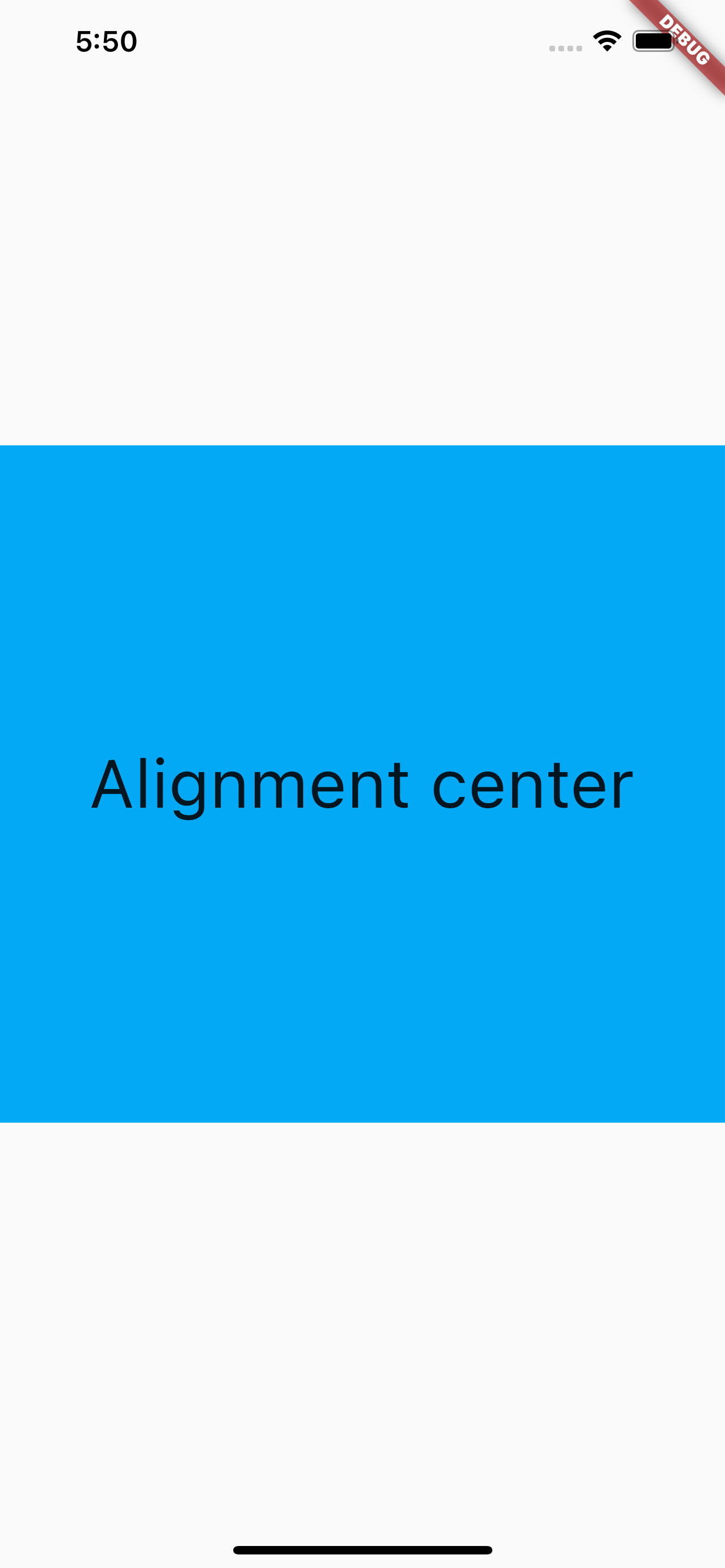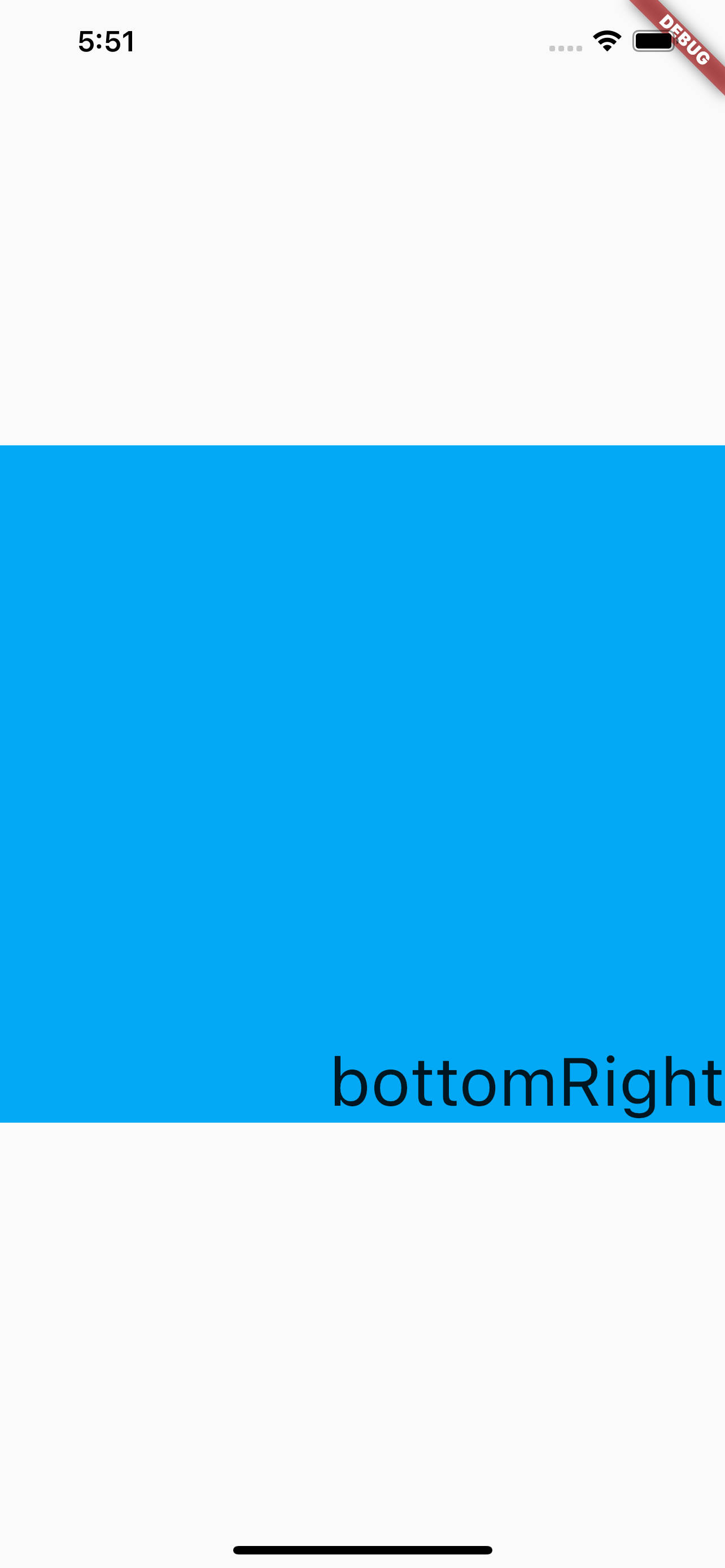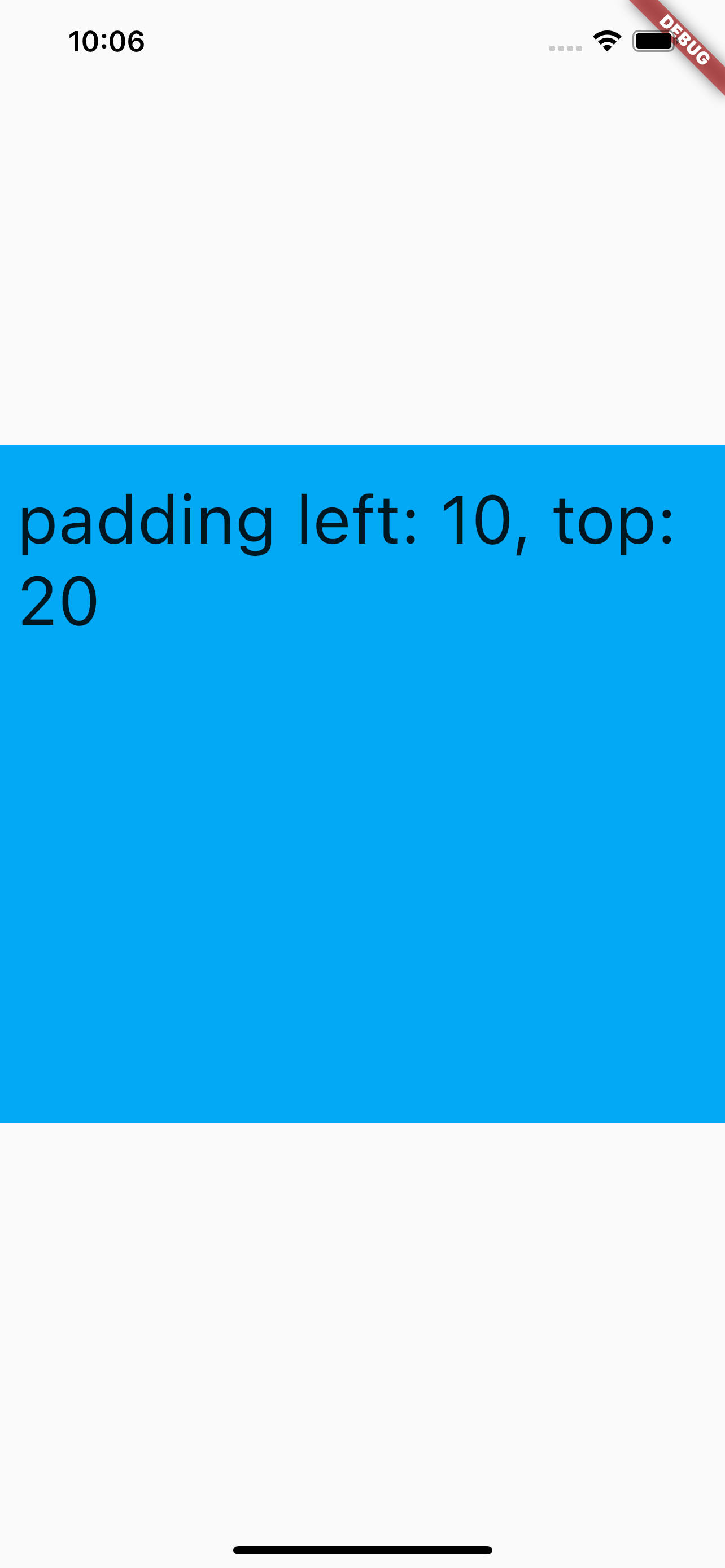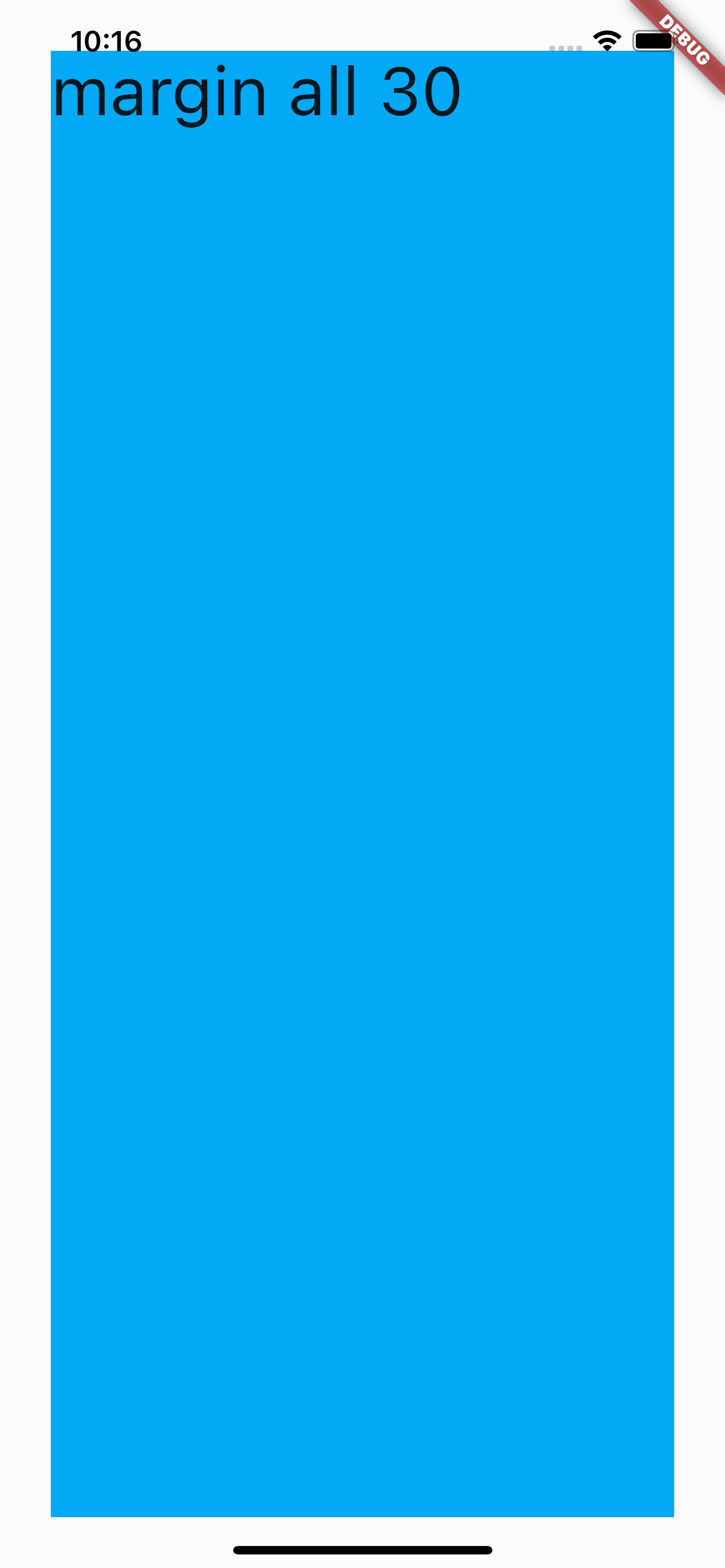Container包含属性
Container常用属性如下:
- Container
- child:子视图
- alignment:子视图的对齐方式
- topLeft:顶部左对齐
- topCenter:顶部居中对齐
- topRight:顶部右对齐
- centerLeft:中间左对齐
- center:中间对齐
- centerRight:中间右对齐
- bottomLeft:底部左对齐
- bottomCenter:底部居中对齐
- bottomRight:底部右对齐
- color:背景颜色
- width:宽度
- height:高度
- padding:子视图距Container的边距
- margin:Container距父视图的边距
- decoration:装饰
子视图对齐方式-alignment
class MyApp extends StatelessWidget {@overrideWidget build(BuildContext context) {return MaterialApp(title: 'Container Learn',home: Scaffold(body: Center(child: Container(child: Text('Alignment center',style: TextStyle(fontSize: 40.0),),alignment: Alignment.center,width: 500.0,height: 400.0,color: Colors.lightBlue,),),),);}}
Container宽、高
width和height的设置,直接是固定的值。
没有类似H5那种’100%’的设置。所以如果想要设置Container为屏幕宽高时,可以用以下的方法:
方法一:
import 'dart:ui';final width = window.physicalSize.width;final height = window.physicalSize.height;Container(color: Colors.red,width: width,child: Text("宽度有多宽"),)
方法二:
Container(color: Colors.red,width: double.infinity,child: Text("宽度有多宽"),)
子视图距Container的边距-padding
padding设置的是子视图,距Container的边距,两种设置方式,通常有两种设置方式,EdgeInsets.all常用于设置所有边距都一致;EdgeInsets.fromLTRB用于设置指定边距(LTRB对应的Left、Top、Right、Bottom)。代码如下:
class MyApp extends StatelessWidget {@overrideWidget build(BuildContext context) {return MaterialApp(title: 'Container Learn',home: Scaffold(body: Center(child: Container(child: Text('padding left: 10, top: 20',style: TextStyle(fontSize: 40.0),),alignment: Alignment.topLeft,width: 500.0,height: 400.0,color: Colors.lightBlue,padding: const EdgeInsets.fromLTRB(10.0, 20.0, 0.0, 0.0),// padding: const EdgeInsets.all(20),),),),);}}
显示效果如下:
contianer距离父视图的边距-margin
margin的设置和padding相同,效果对比,可以先注释width和height,代码如下:
class MyApp extends StatelessWidget {@overrideWidget build(BuildContext context) {return MaterialApp(title: 'Container Learn',home: Scaffold(body: Center(child: Container(child: Text('margin all 30',style: TextStyle(fontSize: 40.0),),alignment: Alignment.topLeft,// width: 500.0,// height: 400.0,color: Colors.lightBlue,// padding: const EdgeInsets.fromLTRB(10.0, 20.0, 0.0, 0.0),// padding: const EdgeInsets.all(20),margin: const EdgeInsets.all(30.0),),),),);}}
效果如下:
container的decoration
decoration可用于设置背景色、背景渐变效果、边框效果等,需要注意decoration和color不能同时设置,如果需要设置,可以通过在decoration中设置color来实现,代码如下:
class MyApp extends StatelessWidget {@overrideWidget build(BuildContext context) {return MaterialApp(title: 'Container Learn',home: Scaffold(body: Center(child: Container(child: Text('margin all 30',style: TextStyle(fontSize: 40.0),),alignment: Alignment.topLeft,width: 500.0,height: 400,// color: Colors.lightBlue,// padding: const EdgeInsets.fromLTRB(10.0, 20.0, 0.0, 0.0),// padding: const EdgeInsets.all(20),// margin: const EdgeInsets.all(30.0),decoration: BoxDecoration(gradient: const LinearGradient(colors: [Colors.lightBlue,Colors.greenAccent,Colors.purple,]),border: Border.all(width: 10.0, color: Colors.red),color: Colors.lightBlue)),),),);}}
效果如下:
报错:
The following assertion was thrown building MyApp(dirty):
Cannot provide both a color and a decoration
To provide both, use “decoration: BoxDecoration(color: color)”.
‘package:flutter/src/widgets/container.dart’:
Failed assertion: line 274 pos 15: ‘color == null || decoration == null’
报错代码如下:
class MyApp extends StatelessWidget {@overrideWidget build(BuildContext context) {return MaterialApp(title: 'Container Learn',home: Scaffold(body: Center(child: Container(child: Text('Container Text',style: TextStyle(fontSize: 40.0),),alignment: Alignment.topLeft,color: Colors.lightBlue,padding: const EdgeInsets.fromLTRB(10.0, 30.0, 0.0, 0.0),margin: const EdgeInsets.all(30.0),decoration: BoxDecoration(gradient: const LinearGradient(colors: [Colors.lightBlue,Colors.greenAccent,Colors.purple,]),border: Border.all(width: 10.0, color: Colors.red)),),),),);}}
原因:Container的color和decoration不能同时设置,如果需要设置这两个,可以通过设置BoxDecoration(color: color)来实现