Flutter布局基础——BottomNavigationBar
背景
Flutter中BottomNavigationBar类似于 iOS 中的UITabbarController,是导航控制器的一种,常用于首页 Tab 切换。BottomNavigationBar的 type 属性,默认值会根据items的个数而定;当items个数小于4个时,默认值为BottomNavigationBarType.fixed;当items个数大于等于4个,默认值为BottomNavigationBarType.shifting。
两种效果对比如下:左侧为BottomNavigationBarType.fixed,右侧为BottomNavigationBarType.shifting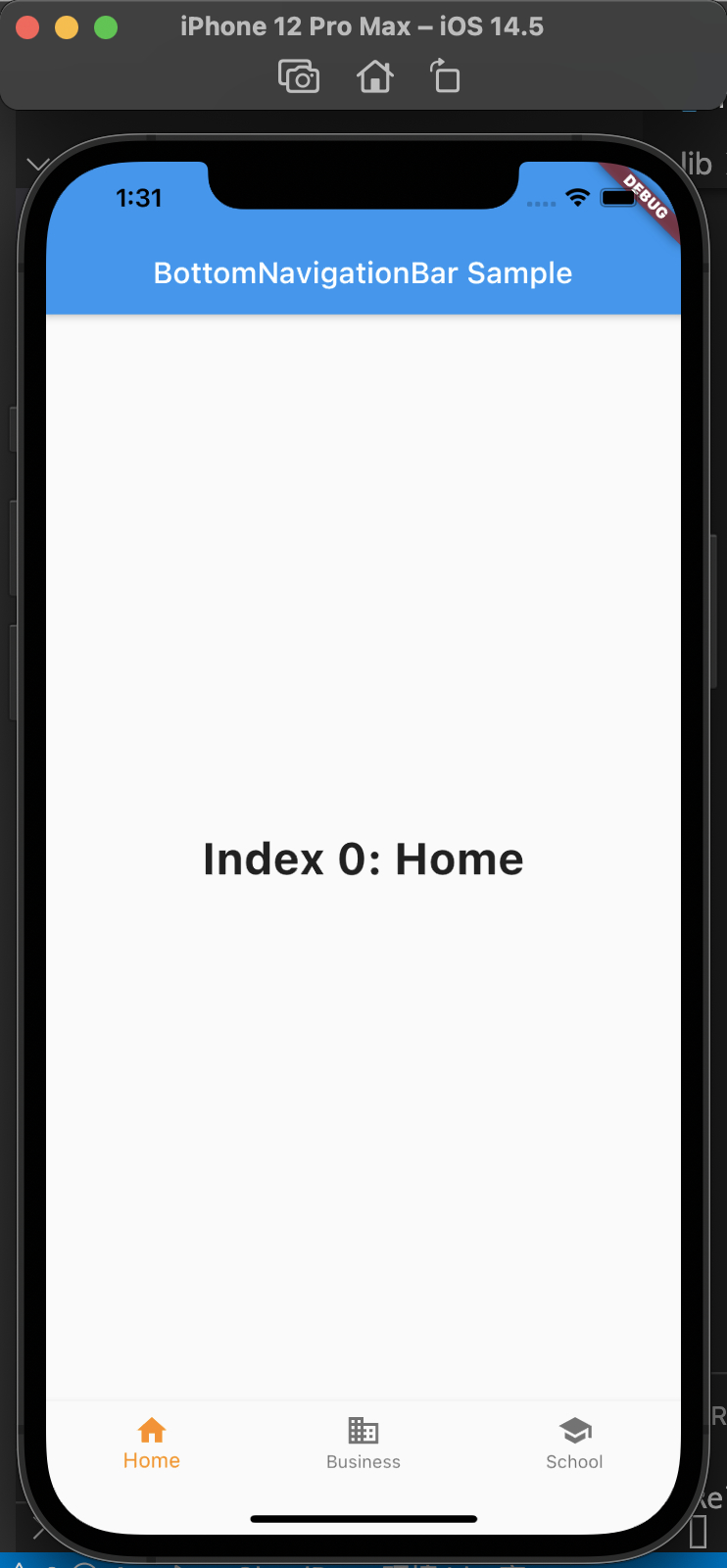
 常用属性如下:
常用属性如下:
- backgroundColor: 背景色
- currentIndex: 当前选中哪一个
- fixedColor: 选中 Item 的颜色
- iconSize: 图片大小
- items: 子元素
- onTap: 点击事件
- selectedFontSize: 选中字体大小
- selectedItemColor: 选中 Icon 颜色
- selectedLabelStyle: 选中文字的 style
- type: icon 和文字的样式
- unselectedItemColor: 未选中 Icon 的颜色
- unselectedLabelStyle: 未选中文字样式
代码如下:
void main() => runApp(new MyApp());class MyApp extends StatelessWidget {const MyApp({Key? key}) : super(key: key);static const String _title = 'Flutter Code Sample';@overrideWidget build(BuildContext context) {return const MaterialApp(title: _title,home: MyStatefulWidget(),);}}class MyStatefulWidget extends StatefulWidget {const MyStatefulWidget({Key? key}) : super(key: key);@overrideState<MyStatefulWidget> createState() => _MyStatefulWidgetState();}class _MyStatefulWidgetState extends State<MyStatefulWidget> {int _selectedIndex = 0;static const TextStyle optionStyle =TextStyle(fontSize: 30, fontWeight: FontWeight.bold);static const List<Widget> _widgetOptions = <Widget>[Text('Index 0: Home',style: optionStyle,),Text('Index 1: Business',style: optionStyle,),Text('Index 2: School',style: optionStyle,)];void _onItemTapped(int index) {setState(() {_selectedIndex = index;});}@overrideWidget build(BuildContext context) {return Scaffold(appBar: AppBar(title: const Text('BottomNavigationBar Sample'),),body: Center(child: _widgetOptions.elementAt(_selectedIndex),),bottomNavigationBar: BottomNavigationBar(items: const <BottomNavigationBarItem>[BottomNavigationBarItem(icon: Icon(Icons.home), label: 'Home'),BottomNavigationBarItem(icon: Icon(Icons.business), label: 'Business'),BottomNavigationBarItem(icon: Icon(Icons.school), label: 'School'),],currentIndex: _selectedIndex,selectedItemColor: Colors.amber[800],onTap: _onItemTapped,),);}}
也可以如下使用,
main.dart 中,声明home 为 BottomNavigationWidget
void main() => runApp(new MyApp());class MyApp extends StatelessWidget {@overrideWidget build(BuildContext context) {return MaterialApp(title: 'Flutter bottomNavigationBar',theme: ThemeData.light(),home: BottomNavigationWidget(),);}}
然后创建 bottom_navigation_widget.dart,内容如下:
import 'dart:ffi';import 'package:flutter/material.dart';import 'package:flutter_application_1/pages/airplay_screen.dart';import 'package:flutter_application_1/pages/email_screen.dart';import 'package:flutter_application_1/pages/home_screen.dart';import 'package:flutter_application_1/pages/pages_screen.dart';class BottomNavigationWidget extends StatefulWidget {_BottomNavigationWidgetState createState() => _BottomNavigationWidgetState();}class _BottomNavigationWidgetState extends State<BottomNavigationWidget> {final _BottomNavigationColor = Colors.blue;int _currentIndex = 0;List<Widget> list = [];@overridevoid initState() {list..add(HomeScreen())..add(EmailScreen())..add(PageScreen())..add(AirplayScreen());super.initState();}@overrideWidget build(BuildContext context) {return Scaffold(body: list[_currentIndex],bottomNavigationBar: BottomNavigationBar(items: [BottomNavigationBarItem(icon: Icon(Icons.home,color: _BottomNavigationColor,),label: 'Home',),BottomNavigationBarItem(icon: Icon(Icons.email,color: _BottomNavigationColor,),label: 'Email',),BottomNavigationBarItem(icon: Icon(Icons.pages,color: _BottomNavigationColor,),label: 'Pages',),BottomNavigationBarItem(icon: Icon(Icons.airplay,color: _BottomNavigationColor,),label: 'AirPlay',),],currentIndex: _currentIndex,// type: BottomNavigationBarType.fixed,onTap: (int index) {setState(() {_currentIndex = index;});},),);}}
然后创建 pages 目录,pages 目录中创建home_screen.dart、airplay_screen.dart、email_screen.dart、pages_screen.dart,
代码如下:
/// home_screen.dartimport 'package:flutter/material.dart';class HomeScreen extends StatelessWidget {@overrideWidget build(BuildContext context) {return Scaffold(appBar: AppBar(title: Text('Home'),),body: Center(child: Text('Home'),),);}}/// airplay_screen.dartimport 'package:flutter/material.dart';class AirplayScreen extends StatelessWidget {@overrideWidget build(BuildContext context) {return Scaffold(appBar: AppBar(title: Text('Airplay'),),body: Center(child: Text('Airplay'),),);}}/// email_screen.dartimport 'package:flutter/material.dart';class EmailScreen extends StatelessWidget {@overrideWidget build(BuildContext context) {return Scaffold(appBar: AppBar(title: Text('Email'),),body: Center(child: Text('Email'),),);}}/// pages_screen.dartimport 'package:flutter/material.dart';class PageScreen extends StatelessWidget {@overrideWidget build(BuildContext context) {return Scaffold(appBar: AppBar(title: Text('Pages'),),body: Center(child: Text('Pages'),),);}}
这样使用,把首页 BottomNavigationWidget 拆出来到单独的类,再把 items 中每个类单独拆出来,方便修改使用。

