1. 表达式 API 简介
表达式 API 是把 AI 推理与通用计算结合在一起的 API 设计,它提供如下功能
- 模型推理
- 数值计算
- 搭建模型
相关头文件如下:
- MNN/expr/Executor.hpp
- MNN/expr/ExecutorScope.hpp
- MNN/expr/Module.hpp
- MNN/expr/Expr.hpp
-
2. 数据结构
2.1 类定义
2.1.1 常用类
Variable
- 对外视为张量,对内视为计算图
- 实际使用时一般用 VARP :std::shared_ptr
Module
Expr :每个Variable 引用 Expr 的一个输出,用户不需要直接使用该数据结构
- RuntimeManager :内部包含一个 Runtime ,分配 Module 、Expr 所需的计算资源,Runtime 对应 CPU / OpenCL / Vulkan / Metal 各类实现后端
- Executor:包含若干个 RuntimeManager ,提供内存管理接口,每个 Executor 必须在单线程环境下运行。默认提供全局 Executor ,需要并发执行时,可自行创建。
- ExecutorScope : 用于在子线程中绑定 Executor ,多线程并发必需
- Tensor :MNN 基础数据结构,Interpreter-Session 系列 API 基础数据结构
2.2 关系图
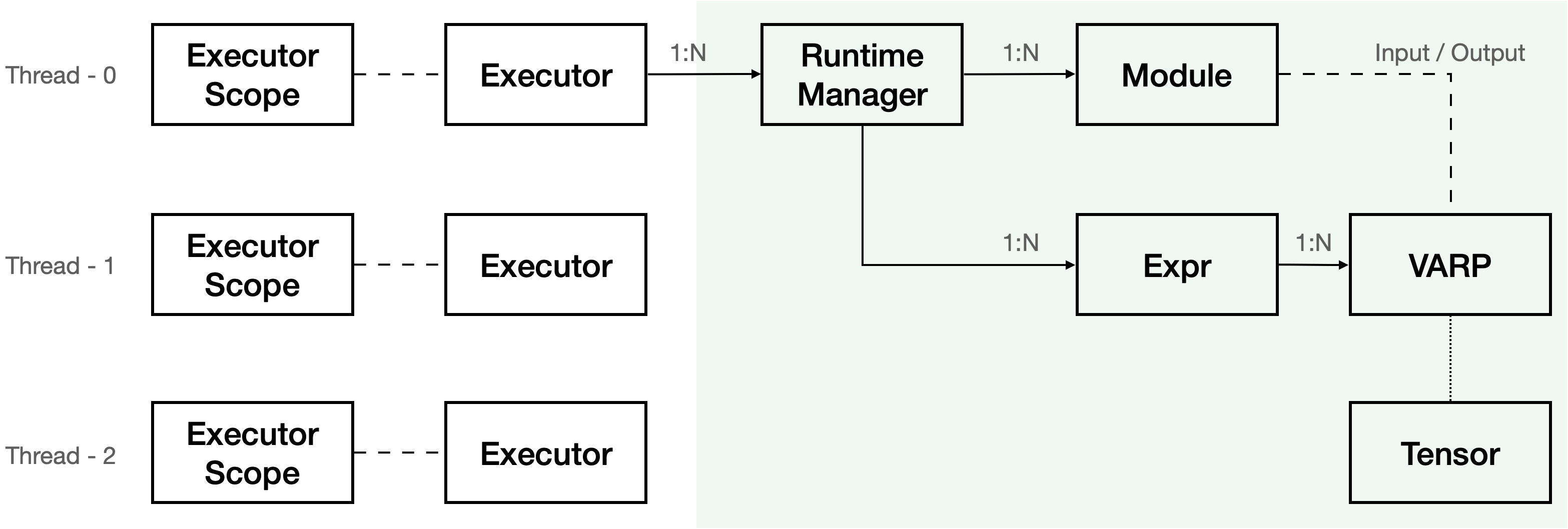
3. 表达式基础数据类型 —— VARP
表达式是一个延迟计算引擎,它提供如下功能:
(1)构造计算图
(2)加载、保存、修改计算图
(3)基于计算图进行计算(借助 MNN 推理引擎实现)
API 设计上使用”响应式编程”,修改输入的值之后,在对应的输出节点取值即可,没有显示的计算调用。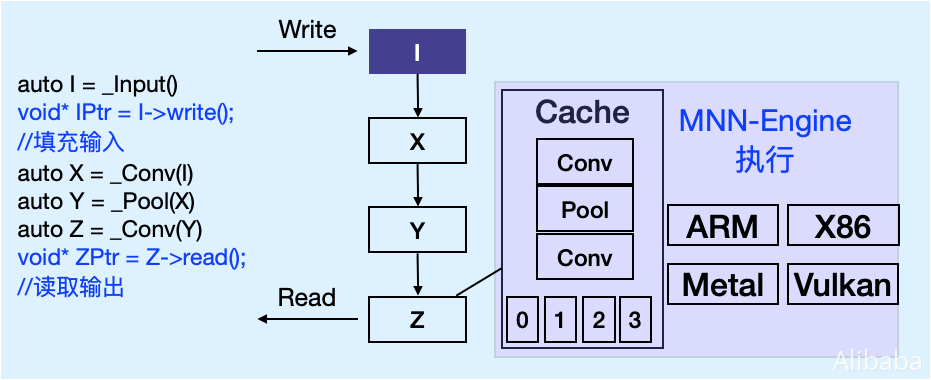
3.1 变量类型
用户操作的数据类型为 VARP,可按Tensor去读取它的值,按保存时的方式不同,分成三类
3.1.1 Input
由 MNN::Express::_Input 创建,或者加载模型而得,在保存时仅存储维度信息(shape),可以写入值
3.1.2 Const / Trainable
由 MNN::Express::_Const / _Trainable 创建,或者加载模型而得,在保存时存储数值,不能写入,只能读取
3.1.3 Function
非输入或者常量,一切由计算而得的变量,不能写入,在保存时存储与之相关的计算图
Function 变量可通过 fix_as_const / fix_as_input 调用转换为相应类型,转换时将值计算出来,并去除前置节点依赖。
3.2 读 / 写
3.2.1 获取变量信息
用 getInfo 可以获取 Variable::Info ,该数据结构描述变量基础信息
- dim : 维度数组
- order : 该变量维度排列
- 类型:NHWC / NCHW / NC4HW4
- NHWC 对应 Tensor::Tensorflow
- NCHW 对应 Tensor::Caffe
- NC4HW4 对应 Tensor::CaffC4
- Convolution / Deconvolution / Image 等基于图像的计算,需要输入 NC4HW4 的类型
- 类型:NHWC / NCHW / NC4HW4
- type : 数值类型
- code : 浮点/整数/非负整数
- bits : 位数
- size: Tensor 的数组大小,一般为 dim 连乘积
struct Info {Dimensionformat order = NHWC;std::vector<int> dim;halide_type_t type;int size;void syncSize();};const Info* getInfo();
3.2.2 读写数据
由 _Input 方法建出来的 VARP 可以写入数据,先获取写入数据的指针,然后填写数据
示例如下: ```cpp
VARP input = _Input({1, 3, 224, 224}, NHWC, halide_type_of
任意变量在数据可用后,均可读取数据,示例如下:```cpp#include <MNN/expr/ExprCreator.hpp>using namespace MNN::Express;void demo() {VARP x = _Input({1, 3, 224, 224}, NHWC, halide_type_of<float>());int inputSize = x->getInfo()->size;float* inputPtr = x->writeMap<float>();for (int i=0; i<inputSize; ++i) {inputPtr[i] = (float)i / 1000.0f;}const float* inputPtr2 = x->readMap<float>();// Do something with inputPtr2VARP y = x * x + x;int outputSize = y->getInfo()->size;const float* outputPtr = y->readMap<float>();for (int i=0; i<outputSize; ++i) {printf("%d: %f\n", i, outputPtr[i]);}}
void demo() {
VARP x = _Input({1, 3, 224, 224}, NHWC, halide_type_of
<a name="2ad3c213"></a>### 3.2.3 加载 / 存储无论是哪种类型变量,均可保存为 mnn 模型,或从 mnn 模型加载,相关接口如下:```cpp// 加载static std::vector<VARP> load(const char* fileName);static std::map<std::string, VARP> loadMap(const char* fileName);static std::vector<VARP> load(const uint8_t* buffer, size_t length);static std::map<std::string, VARP> loadMap(const uint8_t* buffer, size_t length);// 存储static void save(const std::vector<VARP>& vars, const char* fileName);
示例
#include <MNN/expr/ExprCreator.hpp>using namespace MNN::Express;// 加载 model.mnn ,保存 prob 的计算部分void splitDemp() {auto varMap = Variable::loadMap("model.mnn");std::vector<VARP> vars = std::vector<VARP> {varMap["prob"]};Variable::save(vars, "part.mnn");}// 保存变量数据void saveOutput(float* data0, size_t n0, float* data1, size_t n1) {VARP input0 = _Const(data0, NHWC, {n0});VARP input1 = _Const(data1, NHWC, {n1});Variable::save({input0, input1}, "result.mnn");}// 加载输入输出分别为 input 和 output 的 model.mnn ,输入数据到 input ,计算 outputvoid loadAndCompute() {auto varMap = Variable::loadMap("model.mnn");float* inputPtr = varMap["input"]->writeMap<float>();size_t inputSize = varMap["input"]->getInfo()->size;for (int i=0; i<inputSize; ++i) {inputPtr[i] = (float)i/(float)1000;}auto outputPtr = varMap["output"]->readMap<float>();auto outputSize = varMap["output"]->getInfo()->size;for (int i=0; i<outputSize; ++i) {printf("%f, ", outputPtr[i]);}}
3.3 计算
3.3.1 计算 / 建图
- 对 VARP 进行计算操作,等效于创建计算图
MNN/expr/ExprCreator.hpp 中有各类对 VARP 进行计算的函数,此处不详细介绍
3.3.2 常量转化
执行 Varibale 中的计算图,得到数据,并将 Variable 转换为指定的类型
enum InputType {INPUT = 0,CONSTANT = 1,TRAINABLE = 2,};bool fix(InputType type) const;
分三种类型
INPUT : 输入类型,在 Variable 保存时仅保留维度信息,不存储数据
- CONSTANT : 常量类型,在 Variable 保存时同时保留维度信息与存储数据
- TRAINABLE : 可训练类型,在 Variable 保存时同时保留维度信息与存储数据,在转换 mnn 模型为可训练模型时,按该类型去决定 Variable 是否需要更新值
示例:
#include <MNN/expr/ExprCreator.hpp>using namespace MNN::Express;void demo() {auto varp = _Input({1, 3, 224, 224}, NHWC);{// Init value initauto ptr = varp->writeMap<float>();auto size = varp->getInfo()->size;for (int i=0; i<size; ++i) {ptr[i] = (float)i / 100.0f;}}auto input = varp * _Scalar<float>(1.0f/255.0f);output = input * input + input;// fix input 之后,1.0f / 255.0f 的预处理不会保存到计算图里面input.fix(VARP::INPUT);// graph.mnn 描述 x * x + x 这个计算图Variable::save({output}, "graph.mnn");// fix output 之后,保存输出的数值而非计算图output.fix(VARP::CONSTANT);Variable::save({varp}, "output.mnn");}
4. 模型推理
4.1 总流程
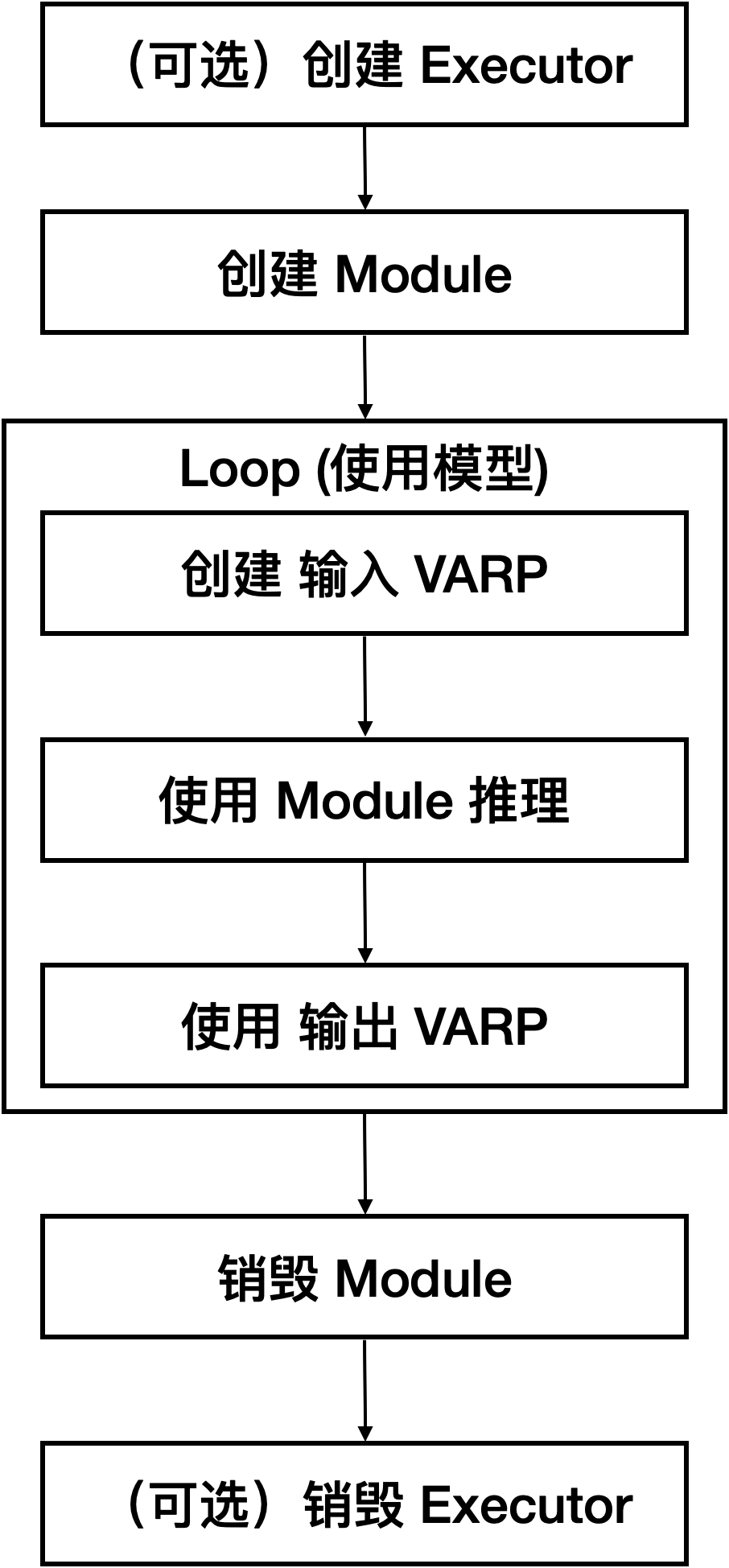
4.2 创建 / 销毁
4.2.1 Executor 创建
MNN中Executor给用户提供接口来配置推理后端、线程数等属性,以及做性能统计、算子执行的回调函数、内存回收等功能。 提供一个全局的Exector对象,用户不用创建或持有对象即可直接使用。
新建Exector示例:
NNForwardType type = MNN_FORWARD_CPU;MNN::BackendConfig backend_config; // default backend config// static std::shared_ptr<Executor> newExecutor(MNNForwardType type,// const BackendConfig& config,// int numberThread);std::shared_ptr<MNN::Express::Executor> executor(MNN::Express::Executor::newExecutor(type, backend_config, 4));MNN::Express::ExecutorScope scope(executor);
使用默认全局Exector示例:
// NNForwardType type = MNN_FORWARD_CPU;MNN::BackendConfig backend_config; // default backend configMNN::Express::Executor::getGlobalExecutor()->setGlobalExecutorConfig(type, backend_config, 4);
4.2.2 加载MNN模型创建 Module
const std::string model_file = "/tmp/mymodule.mnn"; // model file with pathconst std::vector<std::string> input_names{"input_1", "input_2", "input_3"};const std::vector<std::string> output_names{"output_1"};Module::Config mdconfig; // default module configstd::unique_ptr<Module> module; // modulemodule.reset(Module::load(input_names, output_names, model_filename.c_str(), &mdconfig));
- input_names 和 output_names 可以为空,MNN 会在模型中搜索输入输出,顺序需要自行用 4.3.1 中的 getInfo 查询
4.2.3 基于已有的 Module 创建 Module
std::unique_ptr<Module> module_shallow_copy;module_shallow_copy.reset(Module::clone(module.get()));
- 调用 Module 的 clone 方法可以复制新的 Module
- 复制后的 Module 与 原 Module 共享常量内存
- 常用于同一个模型的多实例并发
4.2.4 销毁
如4.2.2所示,一般用share_ptr保存Module指针,使用结束可不用专门处理,自动会销毁。4.3 使用
4.3.1 信息查询
调用 getInfo 函数可获取Module信息
const Info* getInfo() const;
Info 定义如下
struct Info {// Input info load from modelstd::vector<Variable::Info> inputs;// The Module's defaultFormat, NCHW or NHWCDimensionformat defaultFormat;// Runtime Infostd::shared_ptr<MNN::Express::Executor::RuntimeManager> runTimeManager;// Input Names By Orderstd::vector<std::string> inputNames;// Output Names By Orderstd::vector<std::string> outputNames;// Version of MNN which build the modelstd::string version;};
可参考 tools/cpp/GetMNNInfo.cpp 使用
4.3.2 推理
示例代码:
int dim = 224;std::vector<VARP> inputs(3);inputs[0] = _Input({1, dim}, NHWC, halide_type_of<int>());inputs[1] = _Input({1, dim}, NHWC, halide_type_of<int>());inputs[2] = _Input({1, dim}, NHWC, halide_type_of<int>());// set input datastd::vector<int*> input_pointer = {inputs[0]->writeMap<int>(),inputs[1]->writeMap<int>(),inputs[2]->writeMap<int>()};for (int i = 0; i < inputs[0]->getInfo->size; ++i) {input_pointer[0] = i + 1;input_pointer[1] = i + 2;input_pointer[2] = i + 3;}std::vector<VARP> outputs = module->onForward(inputs);auto output_ptr = outputs[0]->readMap<float>();
4.3.3 调试与回调函数
设置为debug模式,可以保留算子的的名称字符串,内存、算力统计信息。打开该模式需要先创建运行时管理器。
创建自定义运行时管理器
MNN::ScheduleConfig config; // use defaultBackendConfig backendConfig; // use default backendconfigconfig.backendConfig = &backendConfig;std::shared_ptr<Executor::RuntimeManager> runtime_mgr(Executor::RuntimeManager::createRuntimeManager(config));
调试模式
使用自定义运行时管理器,加载模型、打开调试模式。 复用加载模型
const std::string model_file = "/tmp/mymodule.mnn"; // model file with pathconst std::vector<std::string> input_names{"input_1", "input_2", "input_3"};const std::vector<std::string> output_names{"output_1"};Module::Config mdconfig; // default module configruntime_mgr->setMode(Interpreter::Session_Debug);std::shared_ptr<Module> user_module;user_module.reset(Module::load(inputNames, outputNames, modelName.c_str(), runtime_mgr, &mConfig));
设置与触发回调函数
MNN::TensorCallBackWithInfo beforeCallBack = [&](const std::vector<MNN::Tensor*>& ntensors, const OperatorInfo* info) {// do any thing you want.auto opName = info->name();for (int i = 0; i < ntensors.size(); ++i) {auto ntensor = ntensors[i];print("input op name:%s, shape:", opName.c_str());ntensor->printShape();}return true;};MNN::TensorCallBackWithInfo callBack = [&](const std::vector<MNN::Tensor*>& ntensors, const OperatorInfo* info) {auto opName = info->name();for (int i = 0; i < ntensors.size(); ++i) {auto ntensor = ntensors[i];print("output op name:%s, shape:", opName.c_str());ntensor->printShape();}return true;};// set callback functionExpress::Executor::getGlobalExecutor()->setCallBack(std::move(beforeCallBack), std::move(callBack));// forward would trigger callbackstd::vector<VARP> outputs = user_module->onForward(inputs);

