mac idea 使用 git github gitee
git
使用idea 自带 git
配置git 信息
idea 配置无需提交的文件
在IDEA中安装.ignore插件。创建好了之后:
安装.gitignoret
给项目添加 .gitignore 文件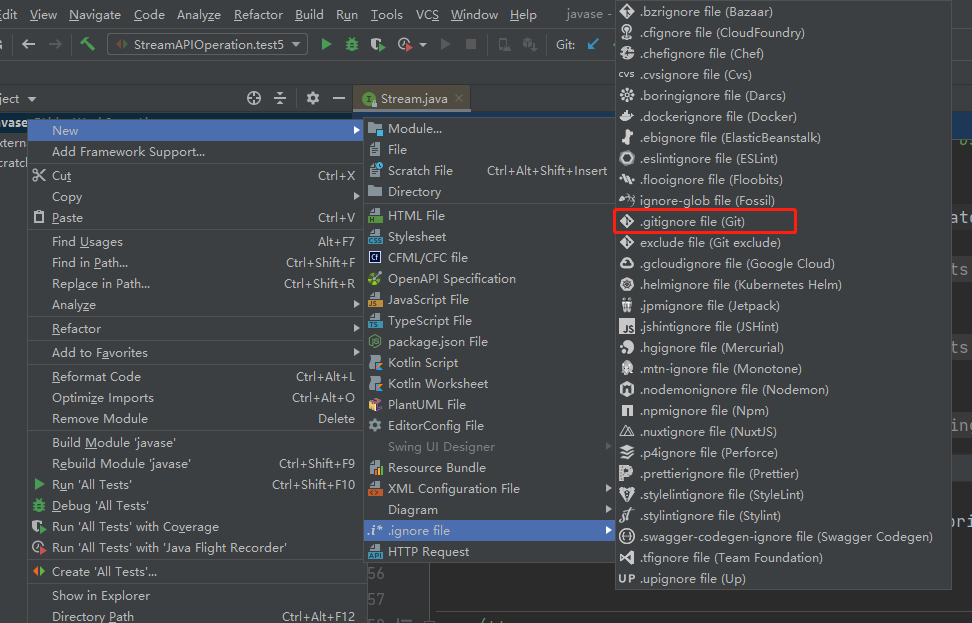
# Created by .ignore support plugin (hsz.mobi)### Java template# Compiled class file*.class# Log file*.log# BlueJ files*.ctxt# Mobile Tools for Java (J2ME).mtj.tmp/# Package Files #*.jar*.war*.nar*.ear*.zip*.tar.gz*.rar*target# virtual machine crash logs, see http://www.java.com/en/download/help/error_hotspot.xmlhs_err_pid*
添加文件后不起作用
1)要先进入项目包所在的文件夹
2)git rm -r –cached . ;//后面有个点
3)git add . ;后面有个点
4)git commit -m “update .gitignore”;//注意中英文符号

