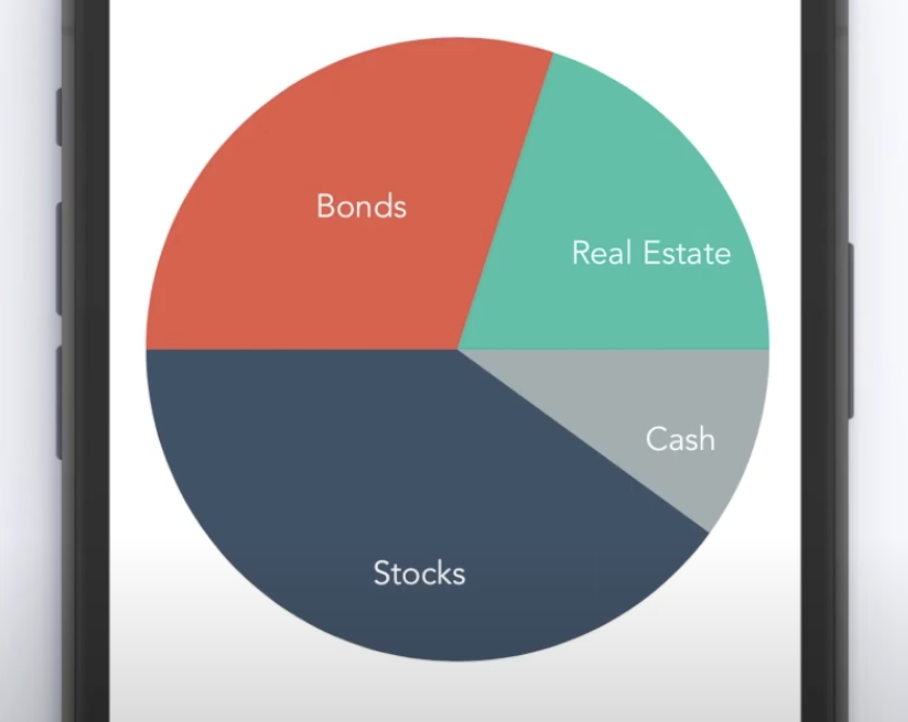- Pie Chart Using SwiftUI - Graphs Using SwiftUI - SwiftUI Tutorials(11:27)
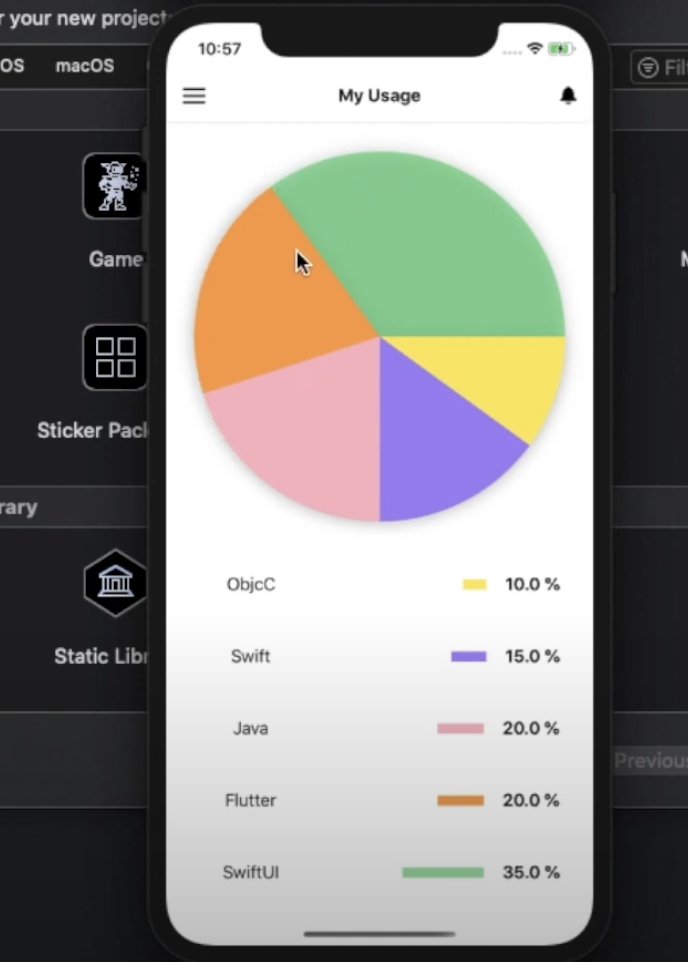 ```swift
//
// TodayPreviewView.swift
// Today_3x3 (iOS)
//
// Created by kidstyo on 2022/4/19.
//
```swift
//
// TodayPreviewView.swift
// Today_3x3 (iOS)
//
// Created by kidstyo on 2022/4/19.
//
import SwiftUI
/ 今日分析 / struct TodayPreviewView: View { var body: some View { VStack{ ZStack{ HStack{ Button {
} label: {Image(systemName: "line.horizontal.3").resizable().frame(width: 20, height: 15).foregroundColor(.black)}Spacer()Button {} label: {Image(systemName: "bell.fill").foregroundColor(.black)}}Text("My Usage").fontWeight(.bold)}.padding(.top, UIApplication.shared.windows.first?.safeAreaInsets.top).padding().overlay {Rectangle().stroke(Color.black.opacity(0.05), lineWidth: 2)}// create pie chartGeometryReader { g inZStack{ForEach(0..<pieData.count){i inDrawShape(center: CGPoint(x: g.frame(in: .global).width / 2, y: g.frame(in: .global).height / 2), index: i)
// Path{path in // path.move(to: CGPoint(x: UIScreen.main.bounds.width / 2, y: UIScreen.main.bounds.height / 2)) // path.addArc(center: CGPoint(x: UIScreen.main.bounds.width / 2, y: UIScreen.main.bounds.height / 2), radius: 180, startAngle: .zero, endAngle: .init(degrees: 90), clockwise: false) // } // .fill(Color.yellow) } } } .frame(height: 360) .padding(.top, 20) .clipShape(Circle()) .shadow(radius: 8)
// since it is in circle shape so were going to clip it in circle...// since radius is 180 so circle size will be 360VStack{ForEach(pieData){i inHStack{Text(i.name).frame(width: 100)// fixed width...GeometryReader { g inHStack{Spacer(minLength: 0)Rectangle().fill(i.color).frame(width: getWidth(width: g.frame(in: .global).width, value: i.percent), height: 10)Text(String(format: "\(i.percent)", "%.0f")).fontWeight(.bold).padding(.leading, 10)}}}.padding(.top, 18)}}.padding()Spacer()}.edgesIgnoringSafeArea(.top)}func getWidth(width: CGFloat, value : CGFloat) -> CGFloat{let temp = value / 100return temp * width}
}
struct DrawShape: View{ var center: CGPoint var index : Int
var body: some View{Path{path inpath.move(to: self.center)path.addArc(center: self.center, radius: 180, startAngle: .init(degrees: from()), endAngle: .init(degrees: to()), clockwise: false)}.fill(pieData[index].color)}func from() -> Double{if index <= 0{return 0}var temp : Double = 0for i in 0...index-1{temp += Double(pieData[i].percent / 100) * 360}return temp}func to() -> Double{var temp : Double = 0// because we need current degreefor i in 0...index{temp += Double(pieData[i].percent / 100) * 360}return temp}
}
struct TodayPreviewView_Previews: PreviewProvider { static var previews: some View { TodayPreviewView() } }
// sample data struct Pie : Identifiable{ var id : Int var percent: CGFloat var name: String var color: Color }
var pieData = [ Pie(id: 0, percent: 10, name: “测试”, color: Color.green), Pie(id: 1, percent: 20, name: “墨鱼🦑”, color: Color.red), Pie(id: 2, percent: 15, name: “工作”, color: Color.purple), Pie(id: 3, percent: 50, name: “学习”, color: Color.gray), Pie(id: 4, percent: 5, name: “睡眠”, color: Color.yellow), ] ```