Separator(分隔符)
JavaFX 分隔符 组件显示了组件组之间的可视分隔符 —— 例如在 VBox(垂直盒子) 或 HBox(水平盒子)内的控件组之间。 JavaFX 分隔符由 javafx.scene.control.Separator 类表示。这是一个 JavaFX 应用程序的屏幕截图,其中包含两个被分隔符分隔的两个标签的 VBox:
The JavaFX Separator component shows a visual divider between groups of components - e.g. between groups of controls inside a VBox or HBox. The JavaFX Separator is represented by the class javafx.scene.control.Separator. Here is a screenshot of a JavaFX application containing a VBox with a Label, a Separator and a Label:
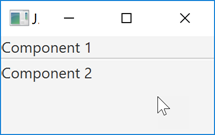
完整的 JavaFX 分隔符示例
这是一个完整的 JavaFX Separator 示例,让您了解如何在代码中使用它:
Here is a full JavaFX Separator example to give you an idea about how using it looks in code:
import javafx.application.Application;import javafx.geometry.Orientation;import javafx.scene.Scene;import javafx.scene.control.Label;import javafx.scene.control.Separator;import javafx.scene.layout.VBox;import javafx.stage.Stage;public class SeparatorExample extends Application {public static void main(String[] args) {launch(args);}public void start(Stage primaryStage) {Label label1 = new Label("Component 1");Label label2 = new Label("Component 2");Separator separator = new Separator(Orientation.HORIZONTAL);VBox vBox = new VBox(label1, separator, label2);Scene scene = new Scene(vBox);primaryStage.setScene(scene);primaryStage.setTitle("JavaFX App");primaryStage.show();}}
注意 Separator 如何在第一个和第二个 Label 之间作为第二个参数传递给 VBox 组件。
Notice how the Separator is passed as second parameter to the VBox component, between the first and second Label.
分隔符方向
您可以指定 JavaFX Separator 应该是垂直的还是水平的。您可以通过将参数传递给 Separator 构造器来实现。下面是两个示例,它们将创建的 Separator 的方向设置为水平和垂直:
You can specify whether the JavaFX Separator is supposed to be vertical or horizontal. You do so by passing a parameter to the Separator constructor. Here are two examples that set the orientation of the Separator created to horizontal and vertical:
Separator separator = new Separator(Orientation.HORIZONTAL);Separator separator = new Separator(Orientation.VERTICAL);

