Label(标签)
JavaFX 标签 控件可以在 JavaFX GUI 中显示文本或图像标签。标签控件必须添加到场景图中才能可见。JavaFX 标签控件由 javafx.scene.control.Label 类表示。
The JavaFX Label control can display a text or image label inside a JavaFX GUI. The label control must be added to the scene graph to be visible. The JavaFX Label control is represented by the class javafx.scene.control.Label.
创建 Label
您可以通过创建 Label 类的实例来创建标签控件的实例。这是一个 JavaFX 标签实例化的示例:
You create a label control instance by creating an instance of the Label class. Here is a JavaFX Label instantiation example:
Label label = new Label("My Label");
如您所见,标签中显示的文本将作为参数传递给 Label 构造器。
As you can see, the text to display in the label is passed as parameter to the Label constructor.
为场景图添加 Label
要使 Label 可见,您必须将其添加到场景图中。这意味着将其添加到 Scene 对象,或者作为附加到 Scene 对象的布局组件的子节点。
To make the Label visible you must add it to the scene graph. This means adding it to a Scene object, or as child of a layout which is attached to a Scene object.
这是一个将 JavaFX Label 添加到场景图的示例:
Here is an example that attaches a JavaFX Label to the scene graph:
package com.jenkov.javafx.controls;import javafx.application.Application;import javafx.scene.Scene;import javafx.scene.control.Label;import javafx.stage.Stage;public class LabelExperiments extends Application {@Overridepublic void start(Stage primaryStage) throws Exception {primaryStage.setTitle("HBox Experiment 1");Label label = new Label("My Label");Scene scene = new Scene(label, 200, 100);primaryStage.setScene(scene);primaryStage.show();}public static void main(String[] args) {Application.launch(args);}}
请注意,Label 被直接添加到 Scene 对象中。通常,您会将 Label 嵌套在某种布局组件中。为了使示例简单,我将其省略了。请参阅有关布局组件的教程以了解它们是如何工作的。
Notice that the Label is added directly to the Scene object. Normally you would nest the Label inside a layout component of some kind. I have left that out here to keep the example simple. See the tutorials about layout components to see how they work.
运行上述 JavaFX Label 示例的结果如下所示:
The result of running the above JavaFX Label example is an application that looks like this:
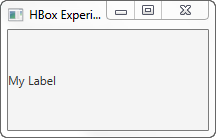
在 Label 中显示图像
可以在标签中的文本旁边显示图像。JavaFX Label 类包含一个可以将 Node 作为额外参数的构造函数。这是一个 JavaFX 标签示例,它使用 JavaFX ImageView 组件向标签内添加图像:
It is possible to display an image inside a label next to the label text. The JavaFX Label class contains a constructor that can take a Node as extra parameter. Here is a JavaFX label example that adds an image to the label using an JavaFX ImageView component:
package com.jenkov.javafx.controls;import javafx.application.Application;import javafx.scene.Scene;import javafx.scene.control.Label;import javafx.scene.image.Image;import javafx.scene.image.ImageView;import javafx.stage.Stage;import java.io.FileInputStream;public class LabelExperiments extends Application {@Overridepublic void start(Stage primaryStage) throws Exception {primaryStage.setTitle("HBox Experiment 1");FileInputStream input = new FileInputStream("resources/images/iconmonstr-home-6-48.png");Image image = new Image(input);ImageView imageView = new ImageView(image);Label label = new Label("My Label", imageView);Scene scene = new Scene(label, 200, 100);primaryStage.setScene(scene);primaryStage.show();}public static void main(String[] args) {Application.launch(args);}}
运行上述 JavaFX Label 示例的结果如下所示:
The result of running the above JavaFX Label example is an application that looks like this:
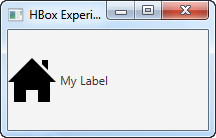
更改 Label 的文本
您可以使用其 setText() 方法更改标签的文本。这可以在应用程序运行时完成。下面是一个设置 JavaFX 标签文本的示例:
You can change the text of a label using its setText() method. This can be done while the application is running. Here is an example of setting the text of a JavaFX Label:
label.setText("New label text");
有关单击按钮时更改标签文本的示例,请参阅 JavaFX Button(按钮)。
See the JavaFX Button for an example that changes the text of a label when a button is clicked.
设置 Label 字体
您可以通过调用其 setFont() 方法来更改 JavaFX Label 使用的字体。如果您需要更改文本的大小或想要使用不同的文本样式,这很有用。 您可以在 JavaFX Fonts(字体) 教程中阅读有关如何创建 JavaFX 字体的更多信息。下面是设置 JavaFX Label 字体的示例:
You can change the font used by a JavaFX Label by calling its setFont() method. This is useful if you need to change the size of the text, or want to use a different text style. You can read more about how to create JavaFX fonts in JavaFX Fonts tutorial. Here is an example of setting the font of a JavaFX Label:
Label label = new Label("A label with custom font set.");label.setFont(new Font("Arial", 24));
这个例子告诉 Label 使用 24 号大小的 Arial 字体。
This example tells the Label to use the Arial font with a size of 24.

