CheckBox(复选框)
JavaFX CheckBox 是一个按钮,它可以处于三种不同的状态:选中、未选中和未知(不确定)。JavaFX CheckBox 控件由 javafx.scene.control.CheckBox 类表示。
A JavaFX CheckBox is a button which can be in three different states: Selected, not selected and unknown (indeterminate). The JavaFX CheckBox control is represented by the class javafx.scene.control.CheckBox.
创建 CheckBox
您可以通过 CheckBox 类的构造器创建 JavaFX CheckBox 控件。这是一个 JavaFX CheckBox 实例化的示例:
You create a JavaFX CheckBox control via the CheckBox constructor. Here is a JavaFX CheckBox instantiation example:
CheckBox checkBox1 = new CheckBox("Green");
传递给 CheckBox 构造函数的字符串显示在 CheckBox 控件旁边。
The String passed to the CheckBox constructor is displayed next to the CheckBox control.
在场景图中添加 CheckBox
要使 JavaFX CheckBox 控件可见,您必须将其添加到 JavaFX 应用程序的场景图中。这意味着将 CheckBox 控件添加到 Scene 对象,或添加到自身添加到 Scene 对象的某些布局组件。
To make a JavaFX CheckBox control visible you must add it to the scene graph of your JavaFX application. That means adding the CheckBox control to a Scene object, or to some layout component which is itself added to a Scene object.
下面是一个示例,展示了如何将 CheckBox 添加到场景图中:
Here is an example showing how to add a CheckBox to the scene graph:
package com.jenkov.javafx.controls;import javafx.application.Application;import javafx.scene.Scene;import javafx.scene.control.CheckBox;import javafx.scene.layout.HBox;import javafx.stage.Stage;public class CheckBoxExperiments extends Application {@Overridepublic void start(Stage primaryStage) throws Exception {primaryStage.setTitle("CheckBox Experiment 1");CheckBox checkBox1 = new CheckBox("Green");HBox hbox = new HBox(checkBox1);Scene scene = new Scene(hbox, 200, 100);primaryStage.setScene(scene);primaryStage.show();}public static void main(String[] args) {Application.launch(args);}}
运行此代码生成的应用程序如下所示:
The application resulting from running this code looks like this:
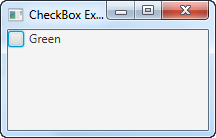
读取选定状态
您可以通过其方法 isSelected() 读取 CheckBox 的选定状态。下面是调用 isSelected() 的示例:
You can read the selected state of a CheckBox via its method isSelected(). Here is an example of how calling isSelected() looks:
boolean isSelected = checkBox1.isSelected();
允许未知状态
如前所述,JavaFX CheckBox 可以处于 未知状态,这意味着它既未被选中,也未被选中。用户只是还没有与 CheckBox 进行交互。
As mentioned earlier a JavaFX CheckBox can be in an indeterminate state which means that is is neither selected, nor not selected. The user simply has not interacted with the CheckBox yet.
默认情况下,CheckBox 不允许处于未知状态。您可以使用方法 setAllowIndeterminate() 设置是否允许 CheckBox 处于不确定状态。 这是一个允许 CheckBox 处于未知状态的示例:
By default a CheckBox is not allowed to be in the indeterminate state. You can set if a CheckBox is allowed to be in an indeterminate state using the method setAllowIndeterminate(). Here is an example of allowing the indeterminate state for a CheckBox:
checkBox1.setAllowIndeterminate(true);
读取未知状态
您可以通过其 isIndeterminate() 方法读取 CheckBox 是否处于未知状态。下面是一个检查 CheckBox 是否处于未知状态的示例:
You can read if a CheckBox is in the indeterminate state via its isIndeterminate() method. Here is an example of checking if a CheckBox is in the indeterminate state:
boolean isIndeterminate = checkBox1.isIndeterminate();
请注意,如果 CheckBox 不处于未知状态,则它要么被选中,要么未被选中,这可以通过前面显示的 isSelected() 方法看到。
Note, that if a CheckBox is not in the indeterminate state, it is either selected or not selected, which can be seen via its isSelected() method shown earlier.

