Hyperlink(超链接)
JavaFX 超链接 控件是一个和按钮功能类似的文本。这意味着您可以配置一个超链接以在用户单击它时执行某些操作,就像网页中的超链接一样。 JavaFX Hyperlink 控件由 javafx.scene.control.Hyperlink 类表示。
The JavaFX Hyperlink control is a text that functions as a button, meaning you can configure a Hyperlink to perform some action when the user clicks it. Just like a hyperlink in a web page. The JavaFX Hyperlink control is represented by the class javafx.scene.control.Hyperlink.
这是展示 JavaFX Hyperlink 外观的屏幕截图:
Here is a screenshot showing how a JavaFX Hyperlink looks:
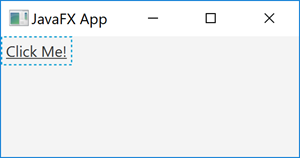
Hyperlink 示例
这是一个完整的 JavaFX 超链接 示例:
Here is a full JavaFX Hyperlink example:
import javafx.application.Application;import javafx.scene.Scene;import javafx.scene.control.Hyperlink;import javafx.scene.layout.VBox;import javafx.stage.Stage;public class HyperlinkExample extends Application {public static void main(String[] args) {launch(args);}@Overridepublic void start(Stage primaryStage) {primaryStage.setTitle("JavaFX App");Hyperlink link = new Hyperlink("Click Me!");VBox vBox = new VBox(link);Scene scene = new Scene(vBox, 960, 600);primaryStage.setScene(scene);primaryStage.show();}}
此示例是一个完整的 JavaFX 应用程序,它创建一个 Hyperlink,将其插入到 JavaFX VBox 中,然后将其添加到 JavaFX Scene(场景)。然后将 Scene 添加到 JavaFX Stage(舞台),最后使其可见。
This example is a full JavaFX application that creates a Hyperlink, inserts it into a JavaFX VBox which is then added to a JavaFX Scene. The Scene is then added to a JavaFX Stage which is then made visible.
创建 Hyperlink
为了使用 JavaFX Hyperlink 控件,您必须首先创建一个 Hyperlink 的实例。以下是创建 JavaFX Hyperlink 实例的示例:
In order to use a JavaFX Hyperlink control you must first create a Hyperlink instance. Here is an example of creating a JavaFX Hyperlink instance:
Hyperlink link = new Hyperlink("Click me!");
设置 Hyperlink 文本
可以通过其 setText() 方法更改 JavaFX 超链接的文本。以下是更改 JavaFX 超链接文本的示例:
It is possible to change the text of a JavaFX Hyperlink via its setText() method. Here is an example of changing the text of a JavaFX Hyperlink:
Hyperlink link = new Hyperlink("Click me!");link.setText("New link text");
设置 Hyperlink 字体
可以通过其 setFont() 方法更改 JavaFX 超链接的字体。您可以在 JavaFX Fonts(字体) 教程中阅读有关创建字体的更多信息。下面是设置 JavaFX 超链接字体的示例:
It is possible to change the font of a JavaFX Hyperlink via its setFont() method. You can read more about creating fonts in JavaFX Fonts tutorial. Here is an example of setting the font of a JavaFX Hyperlink:
Hyperlink link = new Hyperlink("Click Me!");Font courierNewFontBold36 = Font.font("Courier New", FontWeight.BOLD, 36);link.setFont(courierNewFontBold36);
设置 Hyperlink 动作
要响应对 JavaFX Hyperlink 的点击,您需要在 Hyperlink 实例上设置一个动作侦听器。下面是在 JavaFX Hyperlink 实例上设置动作侦听器的示例:
To respond to clicks on a JavaFX Hyperlink you set an action listener on the Hyperlink instance. Here is an example of setting an action listener on a JavaFX Hyperlink instance:
Hyperlink link = new Hyperlink("Click me!");link.setOnAction(e -> {System.out.println("The Hyperlink was clicked!");});

