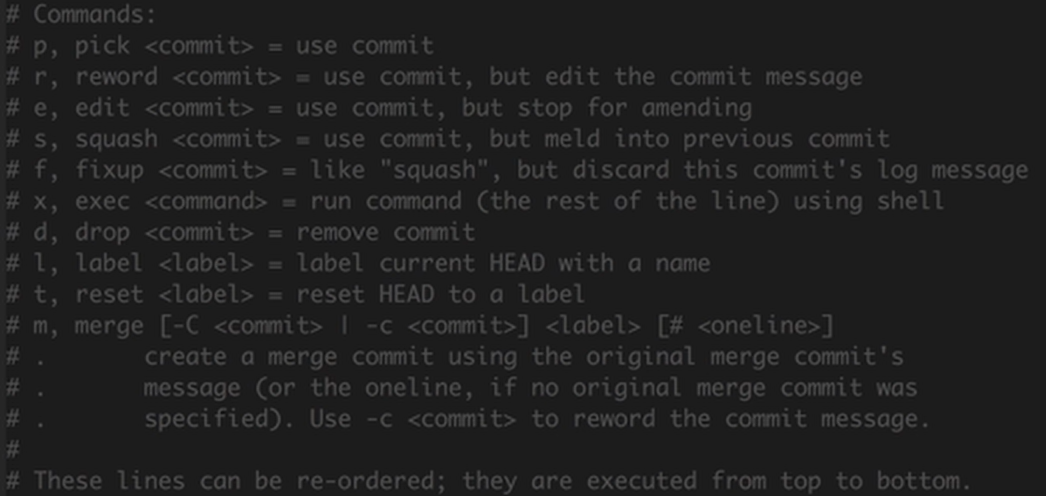# 删除不需要的分支git branch -d xxx # xxx 分支名 如果提示没有提交,需要用-D删除git branch -D xxx # 强制删除分支 xxxx 分支名# 修改当前分支最近的commit的messagegit commit --amend# 修改老旧commit的messagegit rebase -i commit_id # reword# 把多个commit整理成一个git rebase -i commit_id # squashgit log --graph # 查看日志结构, 树结构# 查看暂存区和head分支改动的内容git diff --cachedgit diff -- xxx # 只对xxx文件比对# 将提交的文件恢复至暂存区git reset HEAD <file>.... # file可以追加多个文件# 将工作区的文件恢复到暂存区git checkout -- <file>.... # file可以追加多个文件# 消除最近的几次提交git reset --hard commit_id #切换头指针# 查看不同分支提交的文件git diff xxx1 xxx2 -- <file>... #xxx1 表示分支1 xxx2 表示分支2# 删除文件git rm xxxx # xxxx 表示文件名# 将现在的工作提交到暂存区git stashgit stash apply # apply将暂存的东西取出来, 堆栈的信息还在git stash list # list查看暂存的列表git stash pop # apply将暂存的东西取出来, 堆栈的信息会被删除
git rebase -i commit_id 提示界面