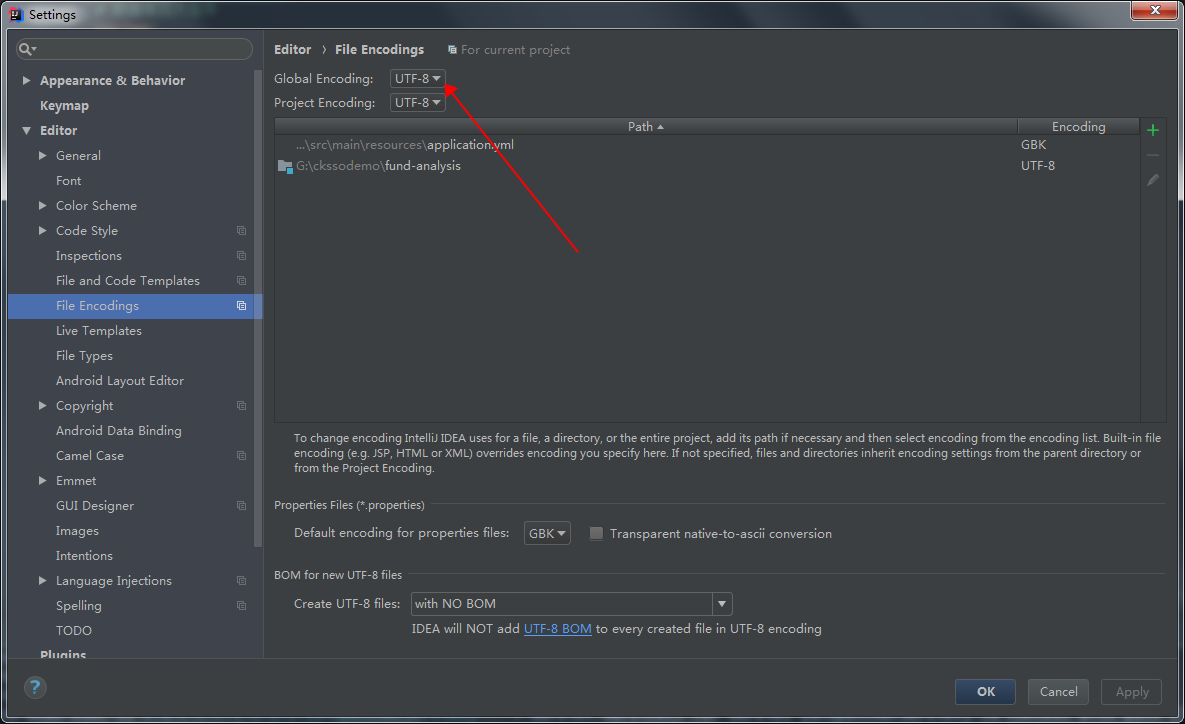问题描述
14:09:49.604 [restartedMain] DEBUG com.ulisesbocchio.jasyptspringboot.configuration.EnableEncryptablePropertiesBeanFactoryPostProcessor - Application Event Raised: ApplicationFailedEvent14:09:49.607 [restartedMain] ERROR org.springframework.boot.SpringApplication - Application run failedjava.lang.IllegalStateException: Failed to load property source from location 'classpath:/application.yml'at org.springframework.boot.context.config.ConfigFileApplicationListener$Loader.load(ConfigFileApplicationListener.java:525)at org.springframework.boot.context.config.ConfigFileApplicationListener$Loader.loadForFileExtension(ConfigFileApplicationListener.java:474)at org.springframework.boot.context.config.ConfigFileApplicationListener$Loader.load(ConfigFileApplicationListener.java:444)at org.springframework.boot.context.config.ConfigFileApplicationListener$Loader.lambda$null$6(ConfigFileApplicationListener.java:426)at java.lang.Iterable.forEach(Iterable.java:75)
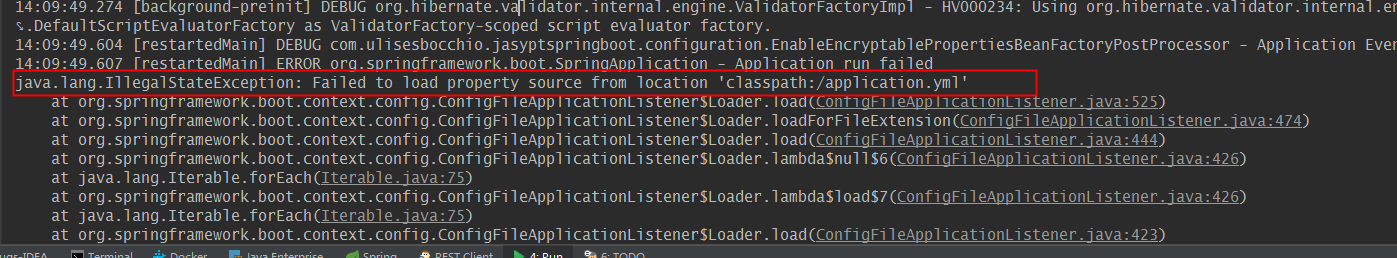
原因
一般是文件编码格式的问题(原yml文件为GBK格式),于是将GBK格式改为UTF-8,改完后发现之前文件中注释的中文乱码了。
注:文件格式更改后,看是否有乱码现象,注释也会有影响。
解决办法
将其改为UTF-8即可。