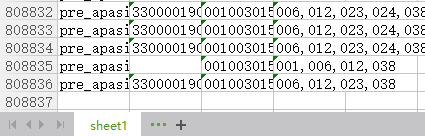导读
由于项目需要,需要在页面点击导出按钮,然后根据条件进行查询数据,并导出。最开始的时候想着使用是前端的xlsxJs来实现前端Excel数据导出,后面想了想这种办法行不通,原因很简单,假如后台数据几百万的话,那么前端会瞬间崩掉,这个xlsxJS感觉适合数据量少的导出Excel文件,数据量大的话可能也有,但是现在没时间去尝试了,以后吧。So,这显然是行不通的,网上找了一堆后,有使用poi还是阿里的easyExcel亦或者easypoi,可能看着poi好感度更高吧,就选择它了,正好网上也有现成的,直接拿来使用了。
使用
添加依赖
在pom.xml文件添加以下依赖:
<!-- 文件导出--><dependency><groupId>org.apache.poi</groupId><artifactId>poi</artifactId><version>3.17</version></dependency><dependency><groupId>org.apache.poi</groupId><artifactId>poi-ooxml</artifactId><version>3.17</version></dependency>
工具类
WriteExcelDataDelegated委托类
import org.apache.poi.xssf.streaming.SXSSFSheet;/*** @Author admin* @create 2019/11/19 17:45* @About EXCEL写数据委托类*/public interface WriteExcelDataDelegated {/*** EXCEL写数据委托类 针对不同的情况自行实现** @param eachSheet 指定SHEET* @param startRowCount 开始行* @param endRowCount 结束行* @param currentPage 分批查询开始页* @param pageSize 分批查询数据量* @throws Exception*/public abstract void writeExcelData(SXSSFSheet eachSheet, Integer startRowCount, Integer endRowCount, Integer currentPage, Integer pageSize) throws Exception;}
ExcelConstant常量
/*** @Author admin* @create 2019/11/19 17:42* @About EXCEL常量类*/public class ExcelConstant {/*** 每个sheet存储的记录数 10W*/public static final Integer PER_SHEET_ROW_COUNT = 100000;/*** 每次向EXCEL写入的记录数(查询每页数据大小) 2W*/public static final Integer PER_WRITE_ROW_COUNT = 20000;/*** 每个sheet的写入次数 5*/public static final Integer PER_SHEET_WRITE_COUNT = PER_SHEET_ROW_COUNT / PER_WRITE_ROW_COUNT;}
PoiUtil导出数据
import com.demos.excel.ExcelConstant;import com.demos.excel.WriteExcelDataDelegated;import org.apache.poi.xssf.streaming.SXSSFCell;import org.apache.poi.xssf.streaming.SXSSFRow;import org.apache.poi.xssf.streaming.SXSSFSheet;import org.apache.poi.xssf.streaming.SXSSFWorkbook;import org.slf4j.Logger;import org.slf4j.LoggerFactory;import javax.servlet.http.HttpServletResponse;import java.io.FileOutputStream;import java.io.IOException;import java.io.OutputStream;import java.util.Date;/*** @Author admin* @create 2019/11/19 17:19* @About POI导出工具类*/public class PoiUtil {private final static Logger logger = LoggerFactory.getLogger(PoiUtil.class);/*** 初始化EXCEL(sheet个数和标题)** @param totalRowCount 总记录数* @param titles 标题集合* @return XSSFWorkbook对象*/public static SXSSFWorkbook initExcel(Integer totalRowCount, String[] titles) {// 在内存当中保持 100 行 , 超过的数据放到硬盘中在内存当中保持 100 行 , 超过的数据放到硬盘中SXSSFWorkbook wb = new SXSSFWorkbook(100);Integer sheetCount = ((totalRowCount % ExcelConstant.PER_SHEET_ROW_COUNT == 0) ?(totalRowCount / ExcelConstant.PER_SHEET_ROW_COUNT) : (totalRowCount / ExcelConstant.PER_SHEET_ROW_COUNT + 1));// 根据总记录数创建sheet并分配标题for (int i = 0; i < sheetCount; i++) {SXSSFSheet sheet = wb.createSheet("sheet" + (i + 1));SXSSFRow headRow = sheet.createRow(0);for (int j = 0; j < titles.length; j++) {SXSSFCell headRowCell = headRow.createCell(j);headRowCell.setCellValue(titles[j]);}}return wb;}/*** 下载EXCEL到本地指定的文件夹** @param wb EXCEL对象SXSSFWorkbook* @param exportPath 导出路径*/public static void downLoadExcelToLocalPath(SXSSFWorkbook wb, String exportPath) {FileOutputStream fops = null;try {fops = new FileOutputStream(exportPath);wb.write(fops);} catch (Exception e) {e.printStackTrace();} finally {if (null != wb) {try {wb.dispose();} catch (Exception e) {e.printStackTrace();}}if (null != fops) {try {fops.close();} catch (Exception e) {e.printStackTrace();}}}}/*** 下载EXCEL到浏览器** @param wb EXCEL对象XSSFWorkbook* @param response* @param fileName 文件名称* @throws IOException*/public static void downLoadExcelToWebsite(SXSSFWorkbook wb, HttpServletResponse response, String fileName) throws IOException {response.setHeader("Content-disposition", "attachment; filename="+ new String((fileName + ".xlsx").getBytes("utf-8"), "ISO8859-1"));//设置下载的文件名OutputStream outputStream = null;try {outputStream = response.getOutputStream();wb.write(outputStream);} catch (Exception e) {e.printStackTrace();} finally {if (null != wb) {try {wb.dispose();} catch (Exception e) {e.printStackTrace();}}if (null != outputStream) {try {outputStream.close();} catch (Exception e) {e.printStackTrace();}}}}/*** 导出Excel到本地指定路径** @param totalRowCount 总记录数* @param titles 标题* @param exportPath 导出路径* @param writeExcelDataDelegated 向EXCEL写数据/处理格式的委托类 自行实现* @throws Exception*/public static final void exportExcelToLocalPath(Integer totalRowCount, String[] titles, String exportPath, WriteExcelDataDelegated writeExcelDataDelegated) throws Exception {logger.info("开始导出:" + DateUtil.formatDate(new Date(), DateUtil.YYYY_MM_DD_HH_MM_SS));// 初始化EXCELSXSSFWorkbook wb = PoiUtil.initExcel(totalRowCount, titles);// 调用委托类分批写数据int sheetCount = wb.getNumberOfSheets();for (int i = 0; i < sheetCount; i++) {SXSSFSheet eachSheet = wb.getSheetAt(i);for (int j = 1; j <= ExcelConstant.PER_SHEET_WRITE_COUNT; j++) {int currentPage = i * ExcelConstant.PER_SHEET_WRITE_COUNT + j;int pageSize = ExcelConstant.PER_WRITE_ROW_COUNT;int startRowCount = (j - 1) * ExcelConstant.PER_WRITE_ROW_COUNT + 1;int endRowCount = startRowCount + pageSize - 1;writeExcelDataDelegated.writeExcelData(eachSheet, startRowCount, endRowCount, currentPage, pageSize);}}// 下载EXCELPoiUtil.downLoadExcelToLocalPath(wb, exportPath);logger.info("导出完成:" + DateUtil.formatDate(new Date(), DateUtil.YYYY_MM_DD_HH_MM_SS));}/*** 导出Excel到浏览器* 亲测可用* @param response* @param totalRowCount 总记录数* @param fileName 文件名称* @param titles 标题* @param writeExcelDataDelegated 向EXCEL写数据/处理格式的委托类 自行实现* @throws Exception*/public static final void exportExcelToWebsite(HttpServletResponse response, Integer totalRowCount, String fileName, String[] titles, WriteExcelDataDelegated writeExcelDataDelegated) throws Exception {logger.info("开始导出:" + DateUtil.formatDate(new Date(), DateUtil.YYYY_MM_DD_HH_MM_SS));// 初始化EXCELSXSSFWorkbook wb = PoiUtil.initExcel(totalRowCount, titles);// 调用委托类分批写数据//该算法需要优化,后面会查询多余的数据,但是不会在页面显示int sheetCount = wb.getNumberOfSheets();for (int i = 0; i < sheetCount; i++) {SXSSFSheet eachSheet = wb.getSheetAt(i);for (int j = 1; j <= ExcelConstant.PER_SHEET_WRITE_COUNT; j++) {int pageSize = ExcelConstant.PER_WRITE_ROW_COUNT;int currentPage = (i * ExcelConstant.PER_SHEET_WRITE_COUNT + j - 1) * pageSize;int startRowCount = (j - 1) * ExcelConstant.PER_WRITE_ROW_COUNT + 1;int endRowCount = startRowCount + pageSize - 1 > ExcelConstant.PER_SHEET_ROW_COUNT ? ExcelConstant.PER_SHEET_ROW_COUNT : startRowCount + pageSize - 1;writeExcelDataDelegated.writeExcelData(eachSheet, startRowCount, endRowCount, currentPage, pageSize);}}// 下载EXCELPoiUtil.downLoadExcelToWebsite(wb, response, fileName);logger.info("导出完成:" + DateUtil.formatDate(new Date(), DateUtil.YYYY_MM_DD_HH_MM_SS));}}
DateUtil日期处理
import java.text.SimpleDateFormat;import java.util.Date;/*** @Author admin* @create 2019/11/19 17:39* @About 日期工具类*/public class DateUtil {public static final String YYYY_MM_DD_HH_MM_SS = "yyyy-MM-dd HH:mm:ss";/*** 将日期转换为字符串** @param date DATE日期* @param format 转换格式* @return 字符串日期*/public static String formatDate(Date date, String format) {SimpleDateFormat simpleDateFormat = new SimpleDateFormat(format);return simpleDateFormat.format(date);}}
具体使用
Controller层
- 首先查询条数
/*** 根据参数导出系统表中的字段* 步骤一 先查询是否有数据集,如果没有,不进行下一步请求** @param archiveErrorSimpleQuery 参数(total,page,size等)* @return*/@GetMapping("/getDataJoinExports")public ResponseMsg getDataJoinExports(ArchiveErrorSimpleQuery archiveErrorSimpleQuery, HttpServletResponse resp) {ResponseMsg msg = new ResponseMsg();//权限校验...略//封装数据List<ArchivrErrorSimpleExportVO> archivrErrorSimpleExportVOS = null;try {//查询总数量archiveErrorSimpleQuery.setPage((archiveErrorSimpleQuery.getPage() - 1) * archiveErrorSimpleQuery.getSize());int totalCount = anomalyAnalysisService.countDataJoinByQuery(archiveErrorSimpleQuery);msg.setTotal(totalCount);if (totalCount > 0) {msg.setSuccess(true);msg.setData("导出系统异常明细数据");}} catch (Exception e) {msg.setMsg(e.getMessage());}return msg;}
如果总条数大于0,再进行数据导出
/*** 根据参数导出系统表中的字段* 步骤二 步骤一查询出数据集后,直接查询数据集** @param archiveErrorSimpleQuery 参数(total,page,size等)* @return*/@GetMapping("/getDataJoinExportList")public ResponseMsg getDataJoinExportList(ArchiveErrorSimpleQuery archiveErrorSimpleQuery, HttpServletResponse resp) {ResponseMsg msg = new ResponseMsg();//权限校验...略//封装数据List<ArchivrErrorSimpleExportVO> archivrErrorSimpleExportVOS = null;try {//根据条件查询数据集合archivrErrorSimpleExportVOS = anomalyAnalysisService.getDataJoinExportList(archiveErrorSimpleQuery,resp);} catch (Exception e) {msg.setMsg(e.getMessage());}msg.setSuccess(archivrErrorSimpleExportVOS != null);msg.setData("导出系统异常明细数据");return msg;}
Service层
/*** 满足条件的total总数量** @param archiveErrorSimpleQuery* @return*/int countDataJoinByQuery(ArchiveErrorSimpleQuery archiveErrorSimpleQuery);/*** 满足条件的列表* @param archiveErrorSimpleQuery* @param resp* @return*/List<ArchivrErrorSimpleExportVO> getDataJoinExportList(ArchiveErrorSimpleQuery archiveErrorSimpleQuery, HttpServletResponse resp) throws Exception;
Service实现层
@Overridepublic int countDataJoinByQuery(ArchiveErrorSimpleQuery archiveErrorSimpleQuery) {return archiveErrorSimpleMapper.countDataJoinByQuery(archiveErrorSimpleQuery);}@Overridepublic List<ArchivrErrorSimpleExportVO> getDataJoinExportList(ArchiveErrorSimpleQuery archiveErrorSimpleQuery, HttpServletResponse resp) throws Exception {// 总记录数Integer totalRowCount = archiveErrorSimpleQuery.getTotal();// 导出EXCEL文件名称String filaName = "标题透";String[] titles = {"列1", "列2", "列3", "列4",...};// 开始导入PoiUtil.exportExcelToWebsite(resp, totalRowCount, filaName, titles, new WriteExcelDataDelegated() {@Overridepublic void writeExcelData(SXSSFSheet eachSheet, Integer startRowCount, Integer endRowCount, Integer currentPage, Integer pageSize) throws Exception {//绑定数据archiveErrorSimpleQuery.setPage(currentPage); //设置limit的pagearchiveErrorSimpleQuery.setSize(pageSize); //设置limit的size//查询列表List<ArchivrErrorSimpleExportVO> exportVOList = archiveErrorSimpleMapper.getDataJoinExportList(archiveErrorSimpleQuery);if (!CollectionUtils.isEmpty(exportVOList)) {for (int i = startRowCount; i <= endRowCount; i++) {SXSSFRow eachDataRow = eachSheet.createRow(i);if ((i - startRowCount) < exportVOList.size()) {ArchivrErrorSimpleExportVO eachUserVO = exportVOList.get(i - startRowCount);eachDataRow.createCell(0).setCellValue(eachUserVO.getType() == null ? "" : eachUserVO.getType());eachDataRow.createCell(1).setCellValue(eachUserVO.getArchiveId() == null ? "" : eachUserVO.getArchiveId());eachDataRow.createCell(2).setCellValue(eachUserVO.getBelongSystem() == null ? "" : eachUserVO.getBelongSystem());eachDataRow.createCell(3).setCellValue(eachUserVO.getErrorCode() == null ? "" : eachUserVO.getErrorCode());}}}}});return null;}
Mapper层
@Mapper@Componentpublic interface demoMapper {int countDataJoinByQuery(@Param("simpleQuery") ArchiveErrorSimpleQuery simpleQuery);List<ArchivrErrorSimpleExportVO> getDataJoinExportList(@Param("simpleQuery") ArchiveErrorSimpleQuery simpleQuery);}
Mapper.xml层
查询列表:
<select id="getDataJoinExportList"resultType="ExportVO"> //返回的VO类select<include refid="aesExportColumn"></include>from user<trim prefix="WHERE" prefixOverrides="AND |OR"><if test="simpleQuery.name!=null and simpleQuery.name!=''">and name = #{simpleQuery.name}</if><!-- 类似上面的参数条件--></trim>order by idlimit<if test="simpleQuery.page != null and simpleQuery.page != '' and simpleQuery.page!=0">#{simpleQuery.page},</if>#{simpleQuery.size};</select><select id="countDataJoinByQuery"resultType="java.lang.Integer">selectcount(id)from user<trim prefix="WHERE" prefixOverrides="AND |OR"><if test="simpleQuery.name!=null and simpleQuery.name!=''">and name = #{simpleQuery.name}</if><!-- 类似上面的参数条件--></trim></select>
前端JS
前端一个按钮,点击执行export函数,执行以下JS代码
//导出$scope.export = function () {let total = 0;var req_data = $.extend({}, $scope.form, $scope.page);//先发送数量查询,如果不为空,再查询列表,并导出let url = "/anomaly/getDataJoinExportList";//列表查询$http({method: "GET",url: "/anomaly/getDataJoinExports", //数量查询params: req_data, //$scope.form下的一些参数,前端页面传入}).then(function successCallback(response) {if (response.data.success) {//我是将第一次查询的total总数量,作为参数第二个方法接受,就不需要再次查询总数量了,这指定不安全的,如果需要考虑更安全的方式话,需要再次查询一遍。total = response.data.total;window.location.href = (url + "?startTime=" + $scope.form.startTime + "&endTime=" + $scope.form.endTime+ "&type=" + $scope.form.type + "&belongSystem=" + $scope.form.belongSystem + "&total=" + total)} else {alert("无数据!")}}, function errorCallback() {})};
注意 :下载的时候不能使用ajax或者$http的形式发送请求,不然页面会下载不了,出现以下错误: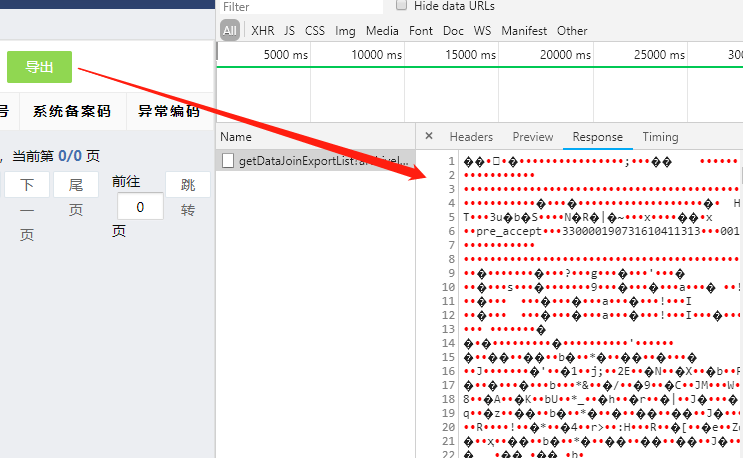
解决办法 :就是使用window.location.harf=url的形式发送请求。
效果展示
120w数据,大约需要两分钟,已经很长了,总觉的那个算法循环的地方可以优化,回头看看,再研究下。