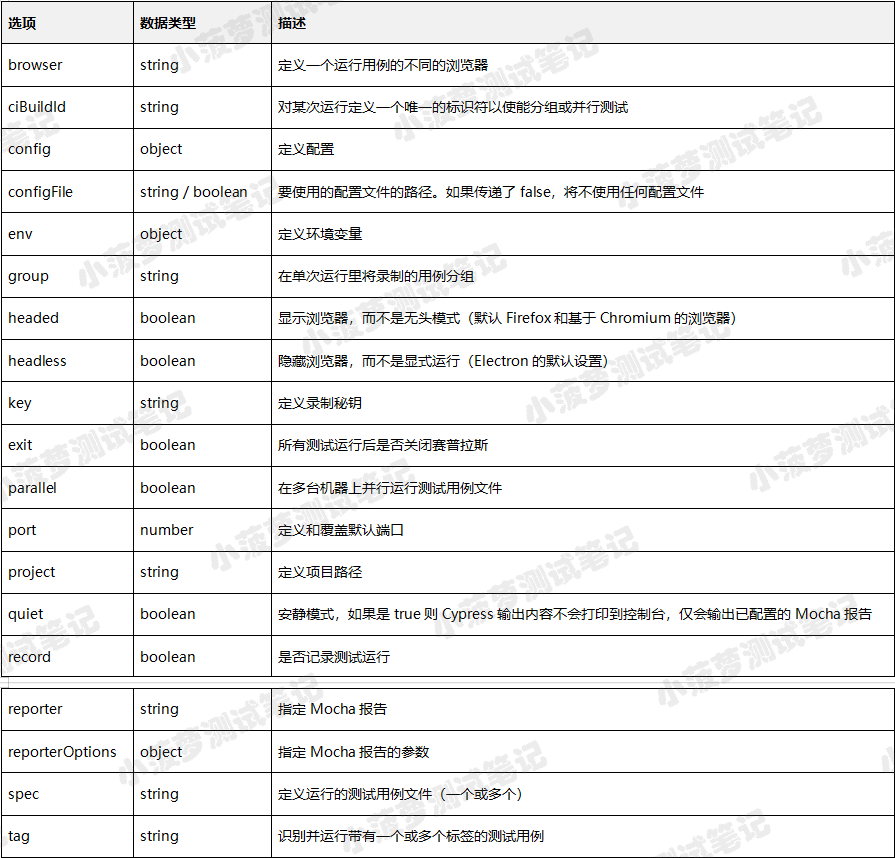前言
- 前面介绍 Cypress 如何通过命令行运行,就是采用 cypress run 或 cypress open 命令,但这不是 Cypress 唯一的运行方式
- Cypress 还允许你将它视为一个 Node Module 来运行,然后通过Node.js运行Cypress,这种方式可以更加灵活地定制测试行为
- 当想在运行后直接访问测试结果时,此功能很有用
如何有用
- 挑选测试用例运行
- 整合所有测试用例,提供一份完整HTML格式的测试报告
- 重新运行单个失败的 spec 文件
- 发送有关测试失败的通知,包括附带的屏幕截图
- 启动其他构建行为或脚本
重点
模块 API支持两个命令: cypress.run() 和 cypress.open()
cypress.run() 命令详解
栗子
代码
// 导入 cypress 模块const cypress = require('cypress')// 执行 run 命令cypress.run({spec: './cypress/integration/00_examples/actions.spec.js'}).then((results) => {// 打印结果console.log(results)}).catch((err) => {// 抓取错误信息并打印console.error(err)})
运行命令
可以在 cmd 窗口或 npm 脚本中运行下列命令
node 1_run.js
运行结果
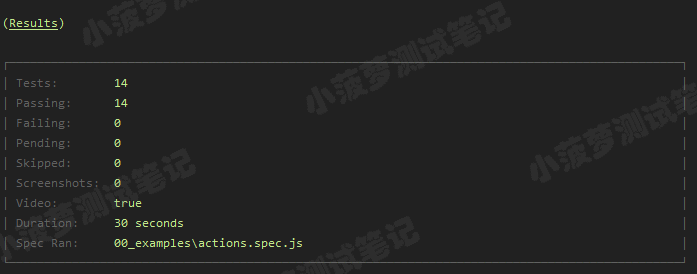
最终运行的是 actions.spec.js 这个测试用例文件
参数列表
命令返回结果
cypress.run() 返回一个Promise对象,该 Promise 包含测试结果对象(类似 json 格式的数据),典型的运行可能会返回以下内容:
{startedTestsAt: '2020-10-23T06:22:53.210Z',endedTestsAt: '2020-10-23T06:23:23.342Z',totalDuration: 30132,totalSuites: 1,totalTests: 14,totalFailed: 0,totalPassed: 14,totalPending: 0,totalSkipped: 0,runs: [{stats: [Object],reporter: 'cypress/reporters/custom_reporter.js',reporterStats: [Object],hooks: [Array],tests: [Array],error: null,video: 'C:\\Users\\user\\Desktop\\py\\MyCypress\\cypress\\videos\\00_examples\\actions.spec.js.mp4',spec: [Object],shouldUploadVideo: true}],browserPath: '',browserName: 'electron',browserVersion: '85.0.4183.121',osName: 'win32',osVersion: '10.0.18363',cypressVersion: '5.4.0',config: {defaultCommandTimeout: 10000,env: {ENVIRONMENT: 'staging',dev: [Object],qa: [Object],foor: 'bar',key: '系统环境变量哦',host: 'test',api_server: 'http://localhost:8888/api/v1/'},configFile: 'C:\\Users\\user\\Desktop\\py\\MyCypress\\cypress.json',version: '5.4.0',reporter: 'cypress/reporters/custom_reporter.js',baseUrls: 'http://localhost:7077/',retries: 2,targetEnv: 'dev',projectRoot: 'C:\\Users\\user\\Desktop\\py\\MyCypress',projectName: 'MyCypress',morgan: false,isTextTerminal: true,socketId: 'wj65e',report: true,browsers: [ [Object], [Object], [Object], [Object] ],animationDistanceThreshold: 5,autoOpen: false,baseUrl: null,blockHosts: null,chromeWebSecurity: true,clientRoute: '/__/',componentFolder: 'C:\\Users\\user\\Desktop\\py\\MyCypress\\cypress\\component',execTimeout: 60000,experimentalSourceRewriting: false,experimentalComponentTesting: false,experimentalFetchPolyfill: false,experimentalNetworkStubbing: false,fileServerFolder: 'C:\\Users\\user\\Desktop\\py\\MyCypress',firefoxGcInterval: { runMode: 1, openMode: null },fixturesFolder: 'C:\\Users\\user\\Desktop\\py\\MyCypress\\cypress\\fixtures',hosts: null,ignoreTestFiles: '*.hot-update.js',includeShadowDom: false,integrationFolder: 'C:\\Users\\user\\Desktop\\py\\MyCypress\\cypress\\integration',javascripts: [],modifyObstructiveCode: true,namespace: '__cypress',nodeVersion: 'default',numTestsKeptInMemory: 0,pageLoadTimeout: 60000,pluginsFile: 'C:\\Users\\user\\Desktop\\py\\MyCypress\\cypress\\plugins\\index.js',port: 59756,projectId: null,reporterOptions: null,reporterRoute: '/__cypress/reporter',requestTimeout: 5000,responseTimeout: 30000,screenshotOnRunFailure: true,screenshotsFolder: 'C:\\Users\\user\\Desktop\\py\\MyCypress\\cypress\\screenshots',socketIoRoute: '/__socket.io',socketIoCookie: '__socket.io',supportFile: 'C:\\Users\\user\\Desktop\\py\\MyCypress\\cypress\\support\\index.js',taskTimeout: 60000,testFiles: '**/*.*',trashAssetsBeforeRuns: true,userAgent: null,video: true,videoCompression: 32,videosFolder: 'C:\\Users\\user\\Desktop\\py\\MyCypress\\cypress\\videos',videoUploadOnPasses: true,viewportHeight: 660,viewportWidth: 1000,waitForAnimations: true,watchForFileChanges: false,xhrRoute: '/xhrs/',cypressEnv: 'production',resolved: {animationDistanceThreshold: [Object],baseUrl: [Object],blockHosts: [Object],browsers: [Object],chromeWebSecurity: [Object],componentFolder: [Object],defaultCommandTimeout: [Object],env: [Object],execTimeout: [Object],experimentalSourceRewriting: [Object],experimentalComponentTesting: [Object],experimentalFetchPolyfill: [Object],experimentalNetworkStubbing: [Object],fileServerFolder: [Object],firefoxGcInterval: [Object],fixturesFolder: [Object],hosts: [Object],ignoreTestFiles: [Object],includeShadowDom: [Object],integrationFolder: [Object],modifyObstructiveCode: [Object],nodeVersion: [Object],numTestsKeptInMemory: [Object],pageLoadTimeout: [Object],pluginsFile: [Object],port: [Object],projectId: [Object],reporter: [Object],reporterOptions: [Object],requestTimeout: [Object],responseTimeout: [Object],retries: [Object],screenshotOnRunFailure: [Object],screenshotsFolder: [Object],supportFile: [Object],taskTimeout: [Object],testFiles: [Object],trashAssetsBeforeRuns: [Object],userAgent: [Object],video: [Object],videoCompression: [Object],videosFolder: [Object],videoUploadOnPasses: [Object],viewportHeight: [Object],viewportWidth: [Object],waitForAnimations: [Object],watchForFileChanges: [Object],configFile: [Object],version: [Object]},parentTestsFolder: 'C:\\Users\\user\\Desktop\\py\\MyCypress\\cypress',parentTestsFolderDisplay: 'MyCypress\\cypress',supportFolder: 'C:\\Users\\user\\Desktop\\py\\MyCypress\\cypress\\support',integrationExampleName: 'examples',integrationExamplePath: 'C:\\Users\\user\\Desktop\\py\\MyCypress\\cypress\\integration\\examples',scaffoldedFiles: [[Object], [Object], [Object],[Object], [Object], [Object],[Object], [Object], [Object],[Object], [Object], [Object],[Object], [Object], [Object],[Object], [Object], [Object],[Object], [Object], [Object],[Object], [Object]],resolvedNodeVersion: '12.16.3',state: {},proxyUrl: 'http://localhost:59756',browserUrl: 'http://localhost:59756/__/',reporterUrl: 'http://localhost:59756/__cypress/reporter',xhrUrl: '__cypress/xhrs/'}}
cypress.open() 命令详解
栗子
代码
// 导入 cypress 模块const cypress = require('cypress')// 执行 open 命令cypress.open({// 命令参数列表config: {baseUrl: 'http://localhost:8080',},env: {login_url: '/login',products_url: '/products',}})
运行命令
可以在 cmd 窗口或 npm 脚本中运行下列命令
node 2_open.js
运行结果
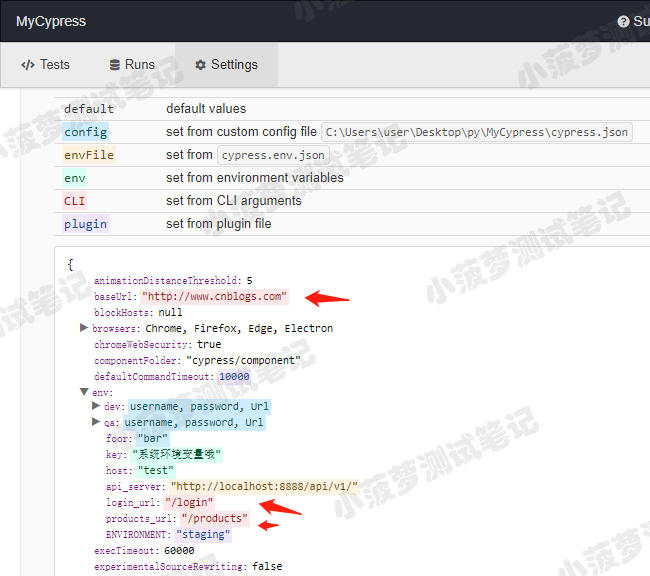
在 2_open.js 设置的 config 或 env 会当成 CLI 模式下设置的
参数列表
和 cypress open 命令行运行的参数一样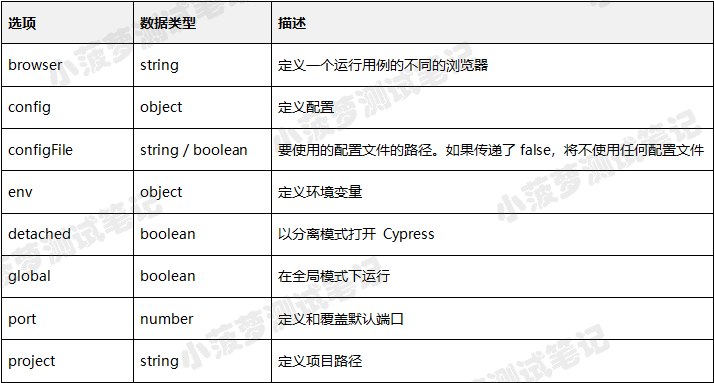
待更新
完整的 module api 项目