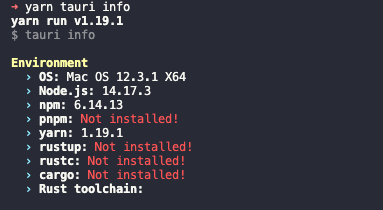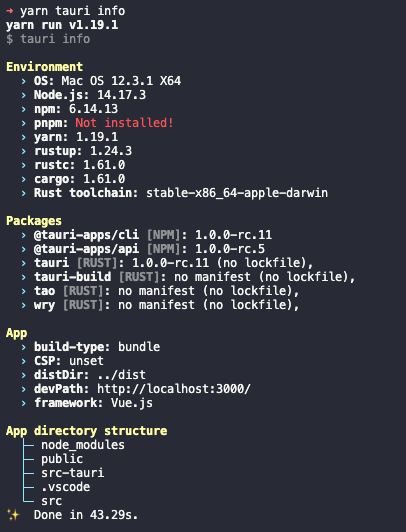前言
Tauri 是一个跨平台的桌面应用开发框架,它对标的就是一直稳坐跨平台桌面应用头把交易椅的 Electron。
就像它 slogan 说的一样,它的核心特点在于编译快、包体积小、性能佳,每一个点都精准打击到我这个 Electron 重度使用者的小心脏。
除此之外,Tauri 的后端使用 Rust而不是 nodeJS,相较于 Electron 增加了一点的学习成本。
在 21 年移动端 & 桌面端跨平台前端框架里,关注度稳居第一,说明 Tauri 这只新秀,在各方面都表现不错。
6月20号,Tauri 1.0 版本正式发布,所以重新整理下以前记录过的 Tauri 相关小记,完整汇总一下。
:::info
以下所有示例及命令均以 macOS 为例
:::
安装
# 安装 CLang 和 macOS 开发依赖# 如果已经安装则跳过xcode-select --install# 安装 Rustcurl --proto '=https' --tlsv1.2 https://sh.rustup.rs -sSf | sh# 检查是否安装成功xcode-select -vrustc --version
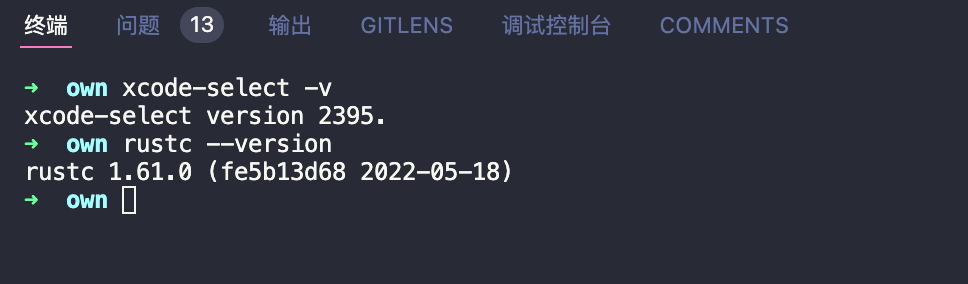
创建项目
官方提供的脚手架模板非常丰富,集成了市面上大多数前端框架,如 React、Vue 或 Svelte,可以直接选用。
yarn create tauri-app
我这里选择的 vite + vue3 + ts
项目创建成功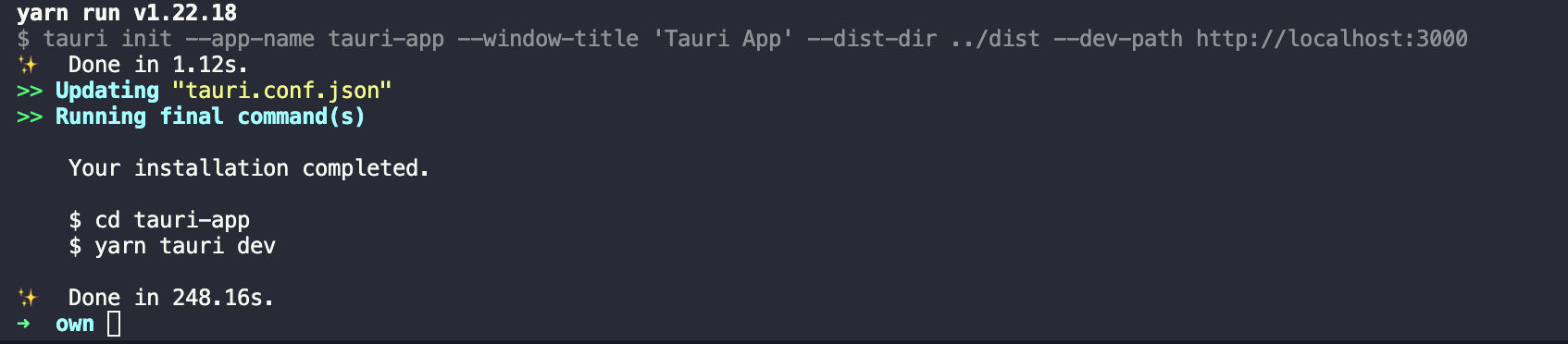
运行
cd tauri-appyarn tauri dev
首次运相关资源构建安装需要等待一段时间
构建成功后再次运行的时间,那就是飞一样的感觉,爽
构建
修改应用ID
tauri.conf.json > tauri > bundle > identifier改为自己的包名ID
{..."tauri": {"allowlist": {"all": true},"bundle": {..."identifier": "com.gaoquanquan.tauri","longDescription": "",...},...}}
打包
yarn tauri build
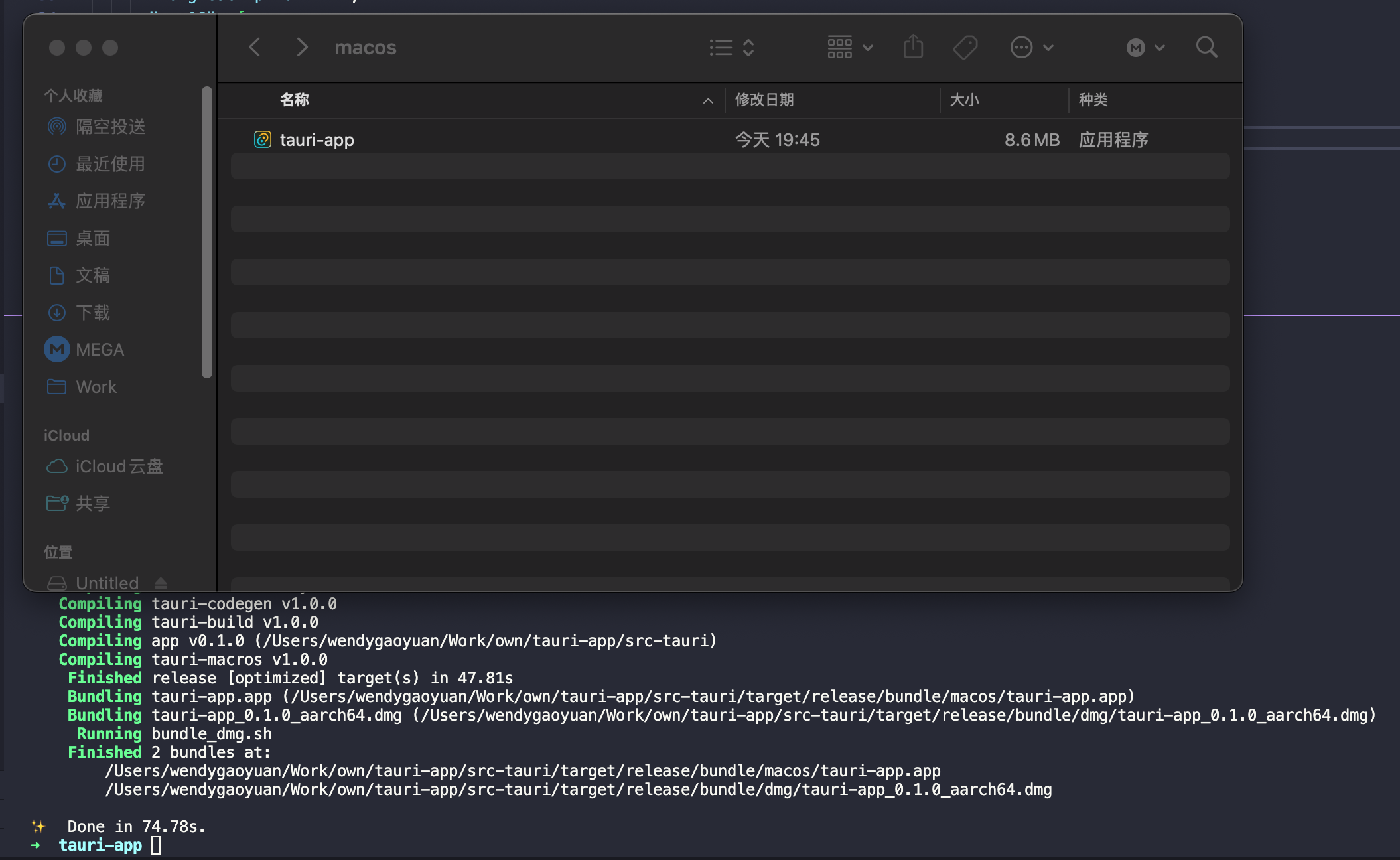

可以看见构建出来的 dmg 是 aarch64的,即我本机是 M1 架构应用,可以使用 --target 指定构建架构。
yarn tauri build --target universal-apple-darwin
支持的目标是:
- aarch64-apple-darwin:Apple Silicon(使用 M1 处理器架构)
- x86_64-apple-darwin: 基于 Intel 的 Mac
- universal-apple-darwin:生成一个通用 macOS 二进制文件,可在 Apple 芯片和基于 Intel 的 Mac 上运行。
当然这只是打的本地调试包,跨平台编译和应用签名,我们在下一篇详细介绍。
问题记录
yarn tauri dev 报错
Error running CLI: failed to run cargo: No such file or directory (os error 2)error Command failed with exit code 1.info Visit https://yarnpkg.com/en/docs/cli/run for documentation about this command.
# 使用 info 检查下环境依赖yarn tauri info
发现虽然安装 Rust,但当前窗口检查不到,切换新窗口重新运行 dev 命令