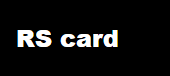css四种引用方式:
1. 写在对应标签内:
<body style="background-color: grey;"><h1 style="text-align:center; color:red;"></h1></body>
2. 写在style标签内:
<style>body{background-color : grey;}h1{text-align : center;color : red;}</style>
3.link标签引入外部css
<link rel="stylesheet"; href="./a.css">
4.使用@import引入外部css(用于引入多个css,例html—>a—>b)
@import url(./b.css);
清除浮动
在子元素中添加浮动,父元素中添加clearfix类.clearfix::after{content:'';display:block;clear:both;}
例如:
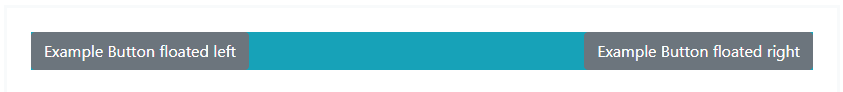
<div class="bg-info clearfix"><button type="button" class="btn btn-secondary float-left">Example Button floated left</button><button type="button" class="btn btn-secondary float-right">Example Button floated right</button></div>
常见用法解析
.topNavBar > nav > ul > li > a{ > 代表只有当后续元素为前元素子元素时才生效list-style:none; 消除列表小圆点text-decoration:none; 取消下划线font-weight:bold; 加粗margin-left:17px; 外边距padding-top: 5px; 内边距color:inherit; 继承父标签颜色 color可以继承font-family:'Arial Black' 字体font-size: 24px; 字体大小}.topNavBar > nav > ul > li > a{border-bottom : 3px solid transparent; 透明display:block; (当li未能包裹a时,例<li> 24,22 <a>24,30 使用block可解决)}.topNavBar > nav > ul > li > a:hower{ hover代表鼠标悬停 (即当鼠标悬停在a标签时)border-bottom : 3px solid #e06567; (悬停前后均设置相同边框大小,可解决出现边框后,左侧文字浮动问题动)}
补充:
- 浏览器强制触发元素悬浮状态:
打开控制台,找到对应html代码,styles—>:hov—>:hover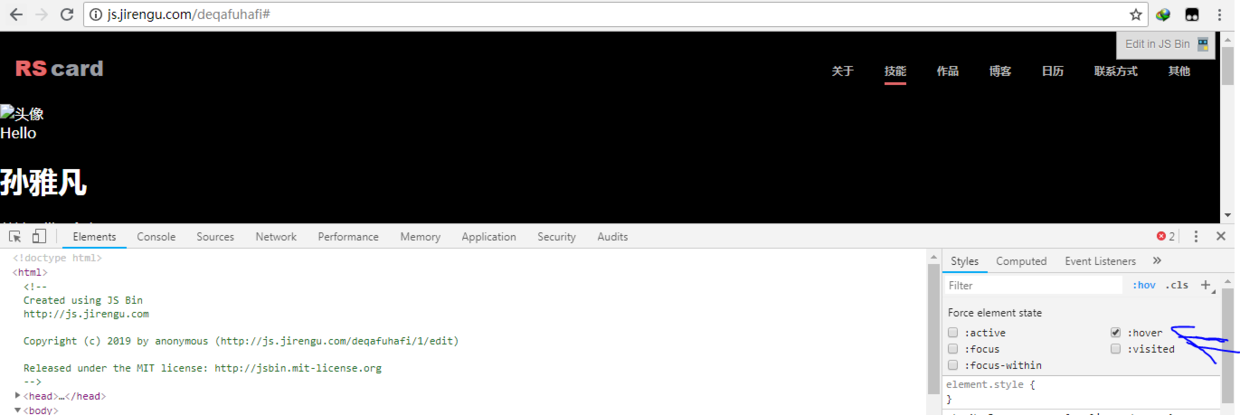
.topNavBar .logo .card 与 .card 区别
加上范围,避免重名影响后续标签.topNavBar .logo .card{color: #9A9DA2;}.card{color: #9A9DA2;}
span标签
标签相连,内容无间距;若有回车,会有间距<span class='rs'>RS</span><span class='card'>card</span>
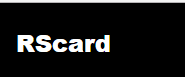
.topNavBar .logo .rs { 可通过margin属性调整间距margin-right: 4px;color: #e6686a;}<span class='rs'>RS</span><span class='card'>card</span>