设定行高2种方式
使用width、height(假定现宽38,高22 ;目标宽70,高30)
.welcome{width: 70px;height: 30px;line-height: 30px;text-align: center;}
使用padding
.welcome{padding: 4px 16px;line-height: 22px;}
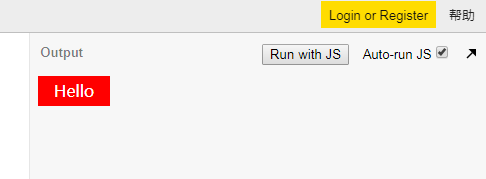
补充:
- 使用width、height 时若文字发生变动会出现bug(显示不全)
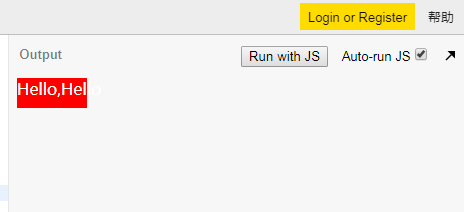
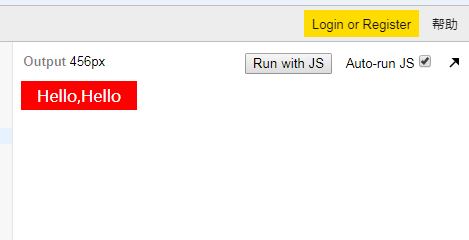
- 使用padding时,目标高度30px减现高度22px得出上下内边距为4px,左右同理;不同机器现行高可能存在差异,通过设置line-height固定值消除bug
绝对定位
思路:
子元素absolute父元素relative
子元素相对于父元素定位.welcome{position: relative;}.welcome .triangle{position: absolute;left:4px;top:100%;}
补充:子元素位于父元素下方(使用top属性),子元素相对于父元素移动(使用left)
综合应用效果图: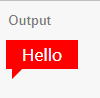
代码:
<!DOCTYPE html><html><head><style>.welcome{background:red;color:white;padding:4px 16px;line-height:22px;position:relative;}.inner{display:block;border: 10px solid transparent;width:0px;border-left-color:red;border-top-width:0px;position:absolute;left:6px;top:100%;}</style></head><body><span class="welcome">Hello<span class="inner"></span></span></body></html>

