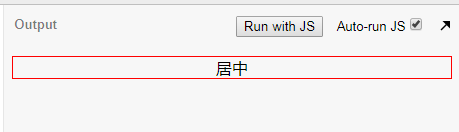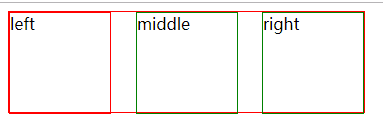- 水平居中
1.行内元素:text-align:center
<p class="cen">居中</p> //html代码.cen{ //css代码text-align:center;border:1px solid red;}
2.块级元素
让块级元素居中的方法就是设置 margin-left 和 margin-right 为 automargin:0 auto
<div class="first"></div> //html.first{ //csswidth:20px;height:20px;margin:0 auto;border:1px solid red;}
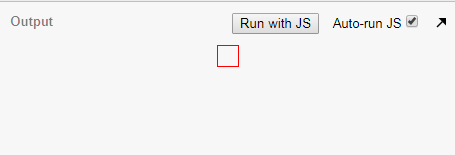
- 垂直居中
1.设置padding-top与padding-bottom相等
<div class="first">first</div> //html.first{ //csswidth:200px;padding-top:20px;padding-bottom:20px;border:1px solid red;}
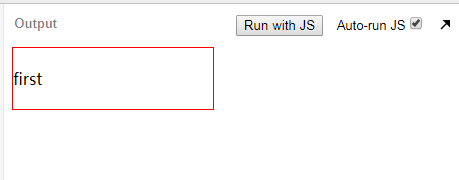
2.设置height与line-height相等
<div class="first">first</div> //html.first{ //csswidth:100px;height: 50px;line-height: 50px;border:1px solid red;}
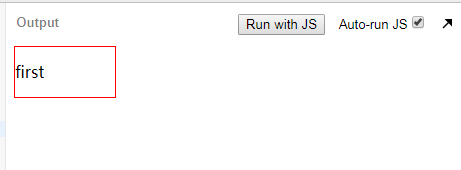
- 左右布局
通过float浮动实现,float:left与float:right
<div class="first">leftcontent</div><div class="second">rightcontent</div>.first{width:100px;height: 100px;float:left;border:1px solid red;}.second{width:100px;height: 100px;float:right;border:1px solid green;}
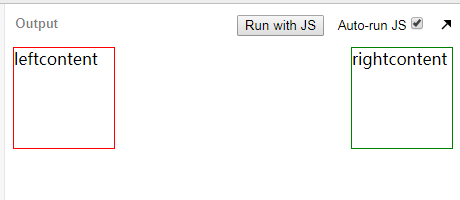
- 左中右布局
思路:使用div将左中左浮,右侧右浮
<div class="out"><div class="clearfix inner" style="float:left"><div class="first">left</div><div class="first">middle</div></div><div class="third">right</div></div>.out{width:354px;height:100px;border:1px solid red;}.clearfix::after{content:'';display:block;clear:both;}.first{width:100px;height: 100px;float:left;border:1px solid red;}.second{width:100px;height: 100px;float:left;border:1px solid green;margin-left:25px;}.third{width:100px;height: 100px;float:right;border:1px solid green;}
google关键字:
- css shadow generator 生成阴影
- css gradient generator 渐变背景
- webpage free psd 免费psd文件
- dribbble 网站
- css tricks shape css形状代码
- iconfont.cn 图标库
- wallhaven 高清壁纸