1.背景颜色
/* 默认背景色是透明;背景色在背景图之下*/background-color: transparent;
2.背景图片
background-image: url(图片路径);
to clipboardErrorCopied
示例:
<style>
.box {
width: 100%;
/* 元素必须给一个尺寸才能显示背景图 */
height: 500px;
background-image: url(https://cn.bing.com/th?id=OHR.FanjingStairs_ZH-CN0360402048_UHD.jpg&rf=LaDigue_UHD.jpg&w=300&h=300&c=8&rs=1&o=3&r=0);
}
</style>
<div class="box"></div>
3.背景平铺
background-repeat
| 取值 | 效果 |
|---|---|
| repeat | (默认值)水平和垂直方向都平铺 |
| no-repeat | 不平铺 |
| repeat-x | 水平方向平铺(x 轴) |
| repeat-y | 垂直方向平铺(y 轴) |
示例:
<style>
.box {
width: 100%;
/* 元素必须给一个尺寸才能显示背景图 */
height: 500px;
background-image: url(https://cn.bing.com/th?id=OHR.FanjingStairs_ZH-CN0360402048_UHD.jpg&rf=LaDigue_UHD.jpg&w=300&h=300&c=8&rs=1&o=3&r=0);
background-repeat: no-repeat;
}
</style>
<div class="box"></div>
4.背景位置
background-position: 水平方向位置 垂直方向位置;
oardErrorCopied
属性值
方位名词(最多只能表示 9 个位置)
- 水平方向:left center right
- 垂直方向:top center bottom
数字+px(坐标)
- 坐标轴 原点(0,0) 盒子的左上角
- x 轴 水平方向
- y 轴 垂直方向
- 图片左上角与坐标原点重合
示例:
<style>
.box {
width: 100%;
/* 元素必须给一个尺寸才能显示背景图 */
height: 500px;
background-image: url(https://cn.bing.com/th?id=OHR.FanjingStairs_ZH-CN0360402048_UHD.jpg&rf=LaDigue_UHD.jpg&w=300&h=300&c=8&rs=1&o=3&r=0);
background-repeat: no-repeat;
background-position: center;
}
</style>
<div class="box"></div>
5.背景属性连写
/* 不分先后顺序 */
background: color image repeat position;
Copy to clipboardErrorCopied
示例:
<style>
.box {
width: 100%;
/* 元素必须给一个尺寸才能显示背景图 */
height: 500px;
/*
两种写法等价
background-color: #fff;
background-image: url(https://cn.bing.com/th?id=OHR.FanjingStairs_ZH-CN0360402048_UHD.jpg&rf=LaDigue_UHD.jpg&w=300&h=300&c=8&rs=1&o=3&r=0);
background-repeat: no-repeat;
background-position: center;
*/
background: #fff url(https://cn.bing.com/th?id=OHR.FanjingStairs_ZH-CN0360402048_UHD.jpg&rf=LaDigue_UHD.jpg&w=300&h=300&c=8&rs=1&o=3&r=0) no-repeat center;
}
</style>
<div class="box"></div>
6.img标签和背景图片区别
img
- 不设置高宽会默认显示
- 重要突出的图使用 img
background-image
- 需要设置元素尺寸
- 装饰性图片使用背景图
 pboardErrorCopied
pboardErrorCopied
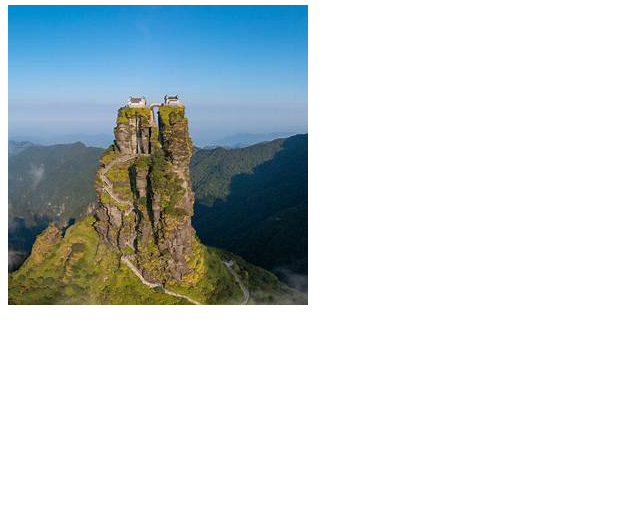 to clipboardErrorCopied
to clipboardErrorCopied



