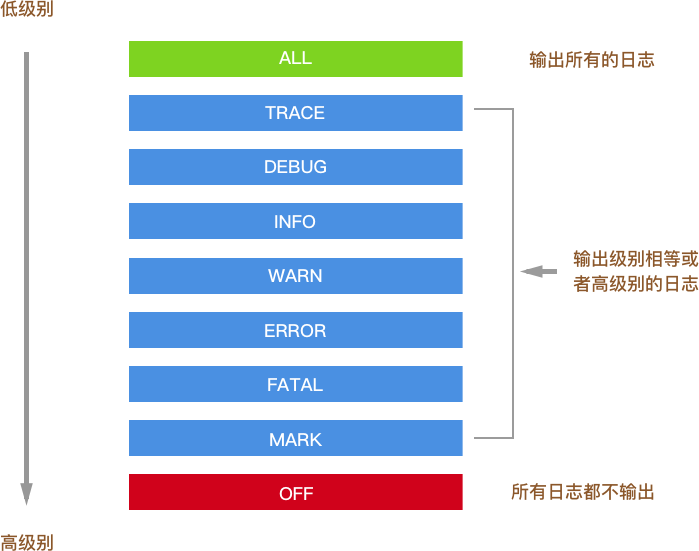链接
简介
https://juejin.im/post/57b962af7db2a200542a0fb3
官方文档
https://log4js-node.github.io/log4js-node/terms.html
github
https://github.com/log4js-node/log4js-node
栗子
官方栗子
https://github.com/log4js-node/log4js-example
{"appenders": {"access": {"type": "dateFile","filename": "log/access.log","pattern": "-yyyy-MM-dd","category": "http"},"app": {"type": "file","filename": "log/app.log","maxLogSize": 10485760,"numBackups": 3},"errorFile": {"type": "file","filename": "log/errors.log"},"errors": {"type": "logLevelFilter","level": "ERROR","appender": "errorFile"}},"categories": {"default": {"appenders": ["app", "errors"],"level": "DEBUG"},"http": {"appenders": ["access"],"level": "DEBUG"}}}
/*** Initialise log4js first, so we don't miss any log messages*/var log4js = require('log4js');log4js.configure('./config/log4js.json');var log = log4js.getLogger("startup");var log = log4js.getLogger("app");
项目中使用的栗子
https://www.cnblogs.com/duhuo/p/5176154.html
注意, 这个栗子是旧版本的log4js
{"appenders": [{"category": "console","type": "console"},{"category": "log_info","type": "file","filename": "./logs/log_info/info.log","maxLogSize": 104857500,"backups": 100},{"category": "log_stat","type": "datefile","filename": "./logs/log_stat/stat"},{"category": "log_trace","type": "datefile","filename": "./logs/log_trace/trace"},{"category": "log_error","type": "datefile","filename": "./logs/log_error/error"},{"category": "log_todo","type": "datefile","filename": "./logs/log_todo/todo"}],"replaceConsole": true,"levels": {"log_info": "ALL","log_stat": "ALL","log_trace": "ALL","log_error": "ALL","log_todo": "ALL"}}
概念
总览
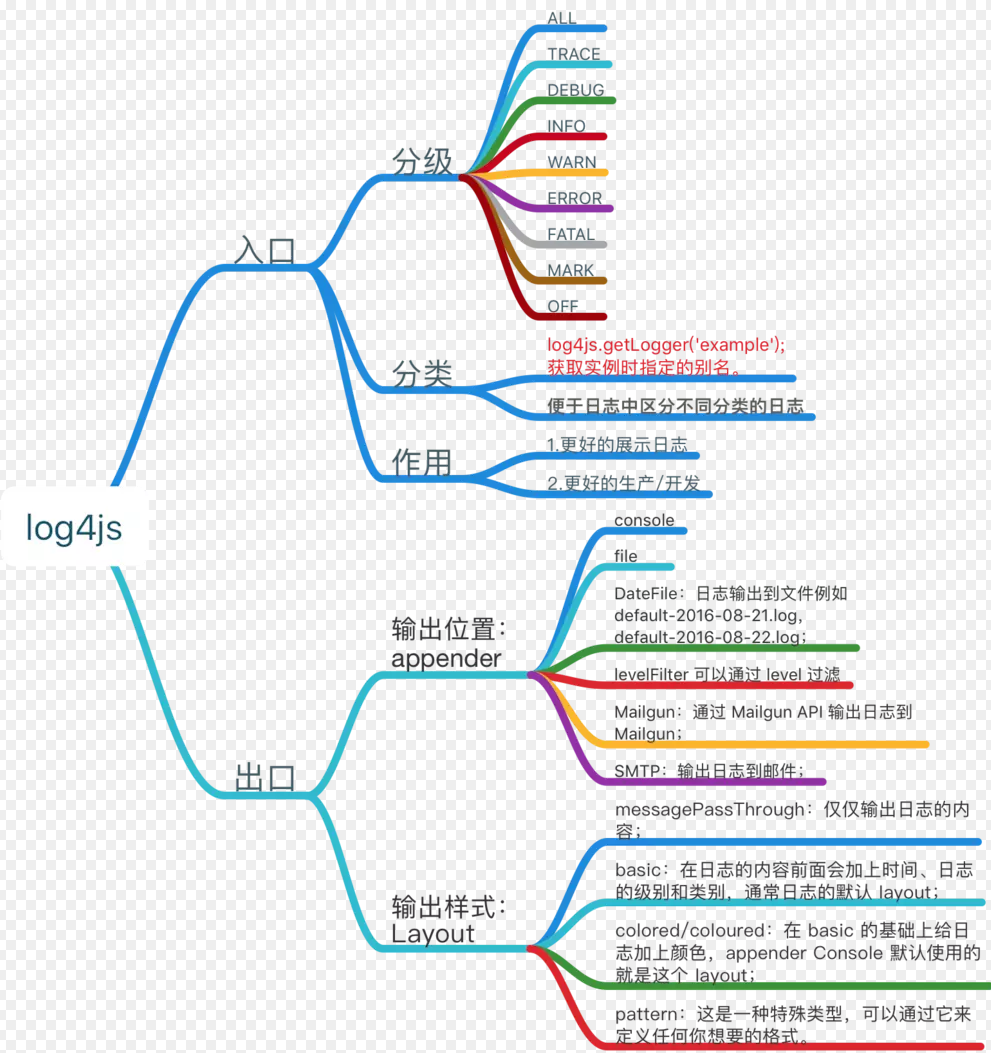
https://www.jianshu.com/p/9604d08db899
level
category
log4js.getLogger(‘somecategory’)
得到的结果:
[2016-08-21 01:16:00.212] [DEBUG] somecategory - Time: 2016-08-20T17:16:00.212Z
Appender
文档
https://log4js-node.github.io/log4js-node/appenders.html
使用邮件
https://github.com/log4js-node/smtp