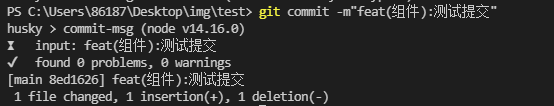Conventional Commits 规范
它提供了一组用于创建清晰的提交历史的简单规则; 这使得编写基于规范的自动化工具变得更容易。 这个约定与SemVer相吻合, 在提交信息中描述新特性、bug 修复和破坏性变更。 —- Conventional Commits 官网
规范总结
- 可格式化信息,自动产生 changelog;
- 校验拦截不符合规则的 commit 描述;
- 根据类型决定当前版本变更的性质;
- 统一提交信息,有利于代码审查者的阅读。
commitizen & cz-customizable
commitizen:说到了 Conventional Commits 规范,我们要遵循此规范时,可能手动去处理 commit 信息会比较繁琐,并且出错率也很高,比如在我们书写 fix(scope): xxx 时,很容易对于符合的全角还是半角输入法搞混,这样很容易造成信息格式化的失败。那么我们该如何高效稳定的遵循 Conventional Commits 规范呢?Commitizen 应声而来 cz-customizable:作为一个用于自定义 Commitizen 的扩展插件,可以在原生 Commitizen 的标准上,根据配置文件来自定义我们的提交规范。可以说是用来扩展 Commitizen 的神器。一般都用于 Commitizen 的配套使用。
yarn add commitizen cz-customizable -D
在最外层 package.json 文件中添加脚本命令和配置项,使 commitizen 使用cz-customizable 插件
{"scripts" : {"commit": "git cz"}"config": {"commitizen": {"path": "cz-customizable"}}}
根目录新建 .cz-config.js 文件,并加入我们的汉化配置
module.exports = {types: [{ value: "feat", name: "feat 🍄: 新增新的特性" },{ value: "fix", name: "fix 🐛: 修复 BUG" },{ value: "docs", name: "docs 📄: 修改文档、注释" },{ value: "refactor", name: "refactor 🎸: 代码重构,注意和特性、修复区分开" },{ value: "perf", name: "perf ⚡: 提升性能" },{ value: "test", name: "test 👀: 添加一个测试" },{ value: "tool", name: "tool 🚗: 开发工具变动(构建、脚手架工具等)" },{ value: "style", name: "style ✂: 对代码格式的修改不影响逻辑" },{ value: "revert", name: "revert 🌝: 版本回滚" },{ value: "update", name: "update ⬆: 第三方库升级 " }],scopes: [{ name: '组件' }, { name: '样式' }, { name: '文档更改' }, { name: '其它变更' }],allowTicketNumber: false,isTicketNumberRequired: false,ticketNumberPrefix: 'TICKET-',ticketNumberRegExp: '\d{1,5}',messages: {type: "选择一种你的提交类型:",scope: "选择一个scope (可选):", customScope: "Denote the SCOPE of this change:",subject: "简要说明:\n",body: '详细说明,使用"|"换行(可选):\n',breaking: "非兼容性说明 (可选):\n",footer: "关联关闭的issue,例如:#31, #34(可选):\n",confirmCommit: "确定提交?"},allowCustomScopes: true,allowBreakingChanges: ['新增', '修复'],subjectLimit: 100};
commitlint
commitlint 用来校验检查我们的提交 commit 是否符合conventional commit format。类似于 eslint,commitlint 可以根据我们的配置文件或者默认的选项值来校验我们的 commit 信息,不通过的校验会被直接打回
yarn add husky@1.2.0 -D //这里使用老的版本、新版本无法兼容老版本yarn add commitlint-config-cz @commitlint/cli yorkie -D
在 package.json 中的 husky hook 中添加每次 commit 信息的校验回调
{"husky": {"hooks": {"commit-msg": "commitlint -e -V"}}}
在根目录构建 commitlint.config.js 文件,进行 commitlint 的配置。
module.exports = {extends: ['cz'],parserPreset: {parserOpts: {headerPattern: /^(.*?)\((.*?)\):\s?(.*)$/,headerCorrespondence: ['type', 'scope', 'subject'],},},rules: {'type-empty': [2, 'never'],'subject-empty': [2, 'never'],}};
standard-version
standard-version 是一款遵循语义化版本(semver)和 commit message 标准规范的版本自动化工具,它还可以使生成 changelog 自动化。并且将我们符合 Conventional Commits 规范的提交信息格式化,并完成以下操作:
- 根据现在 package.json 文件中的 版本号 version 进行 commit 的整合。并更新 changelog 文件。
- 提交暂存文件 git add . 。
- git commit 。
- 打标签 git tag。 ```javascript yarn add standard-version -D
// package.json { “scripts”: { “release”: “standard-version” } }
**增加 .versionrc.js 文件来格式化 log ,使我们的 changelog 根据 Conventional Commits 规范更加语义化。**```javascriptmodule.exports = {"types": [{ "type": "feat", "section": "✨ Features | 新功能" },{ "type": "fix", "section": "🐛 Bug Fixes | Bug 修复" },{ "type": "init", "section": "🎉 Init | 初始化" },{ "type": "docs", "section": "✏️ Documentation | 文档" },{ "type": "style", "section": "💄 Styles | 风格" },{ "type": "refactor", "section": "♻️ Code Refactoring | 代码重构" },{ "type": "perf", "section": "⚡ Performance Improvements | 性能优化" },{ "type": "test", "section": "✅ Tests | 测试" },{ "type": "revert", "section": "⏪ Revert | 回退" },{ "type": "build", "section": "📦 Build System | 打包构建" },{ "type": "update", "section": "🚀 update | 构建/工程依赖/工具升级" },{ "type": "tool", "section": "🚀 tool | 工具升级" },{ "type": "ci", "section": "👷 Continuous Integration | CI 配置" }]}
测试
测试提交一个空的commit 执行 yarn commit 、简要说明不填、详细说明也不填、发下被拦截无法提交上去、我们在尝试在当前文件夹下使用git命令提交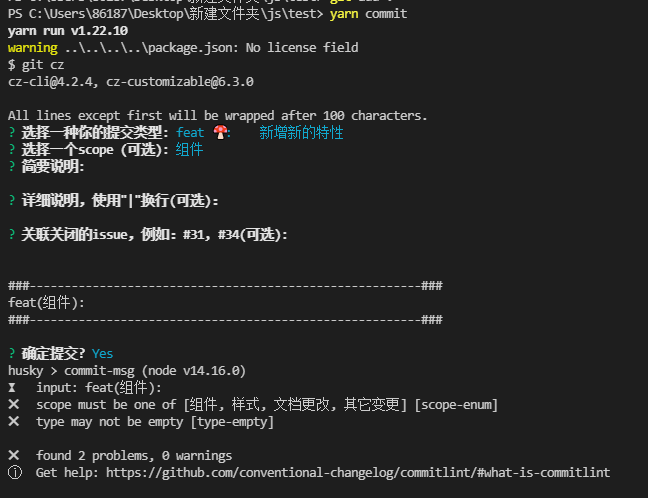
git commit -m”111”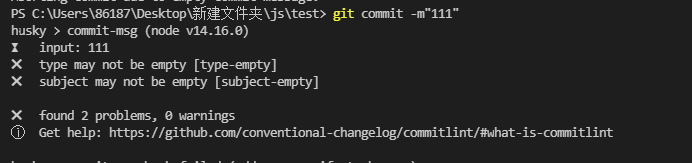
发现依然不行、我们必须按照配置的规则去提交规范的信息
commitlint官方提供配置
我们按规范提交下
git commit -m”feat(组件):测试提交”