什么是堆叠上下文
MDN 解释:
层叠上下文是HTML元素的三维概念,这些HTML元素在一条假想的相对于面向(电脑屏幕的)视窗或者网页的用户的z轴上延伸,HTML元素依据其自身属性按照优先级顺序占用层叠上下文的空间。
形成堆叠上下文的条件:
- 根元素 (HTML)。
z-index值不为auto的 绝对/相对定位元素。- 固定(fixed) / 沾滞(sticky)定位(沾滞定位适配所有移动设备上的浏览器,但老的桌面浏览器不支持)。
z-index值不为auto的 flex 子项 (flex item),即:父元素 display: flex|inline-flex。z-index值不为auto的grid子项,即:父元素display:grid。opacity属性值小于 1 的元素。transform属性值不为none的元素。mix-blend-mode属性值不为normal的元素。transform属性值不为none的元素 。filter值不为none的元素。perspective值不为none的元素。clip-path值不为none的元素。mask/mask-image/mask-border不为none的元素。isolation属性被设置为isolate的元素。- 在
will-change中指定了任意CSS属性。-webkit-overflow-scrolling属性被设置touch的元素。contain属性值为layout,paint,或者综合值比如strict,content。
层叠准测
引用张鑫旭
- 谁大谁上:当具有明显的层叠水平标示的时候,如识别的z-indx值,在同一个层叠上下文领域,层叠水平值大的那一个覆盖小的那一个。通俗讲就是官大的压死官小的。
- 后来居上:当元素的层叠水平一致、层叠顺序相同的时候,在DOM流中处于后面的元素会覆盖前面的元素。
<style>div {height: 100px;}.one {background: gray;position: relative;z-index: 2;}.two {background: yellow;z-index: 1;position: relative;margin-top: -60px;}</style><body><div class='one'>one</div><div class='two'>two</div></body>
谁大谁上

<style>div {height: 100px;}.one {background: gray;}.two {background: yellow;margin-top: -60px;}</style><body><div class='one'>one</div><div class='two'>two</div></body>
后来居上
堆叠顺序
堆叠顺序就是在同一个堆叠上下文中,当元素发生层叠时规定元素的垂直显示顺序。
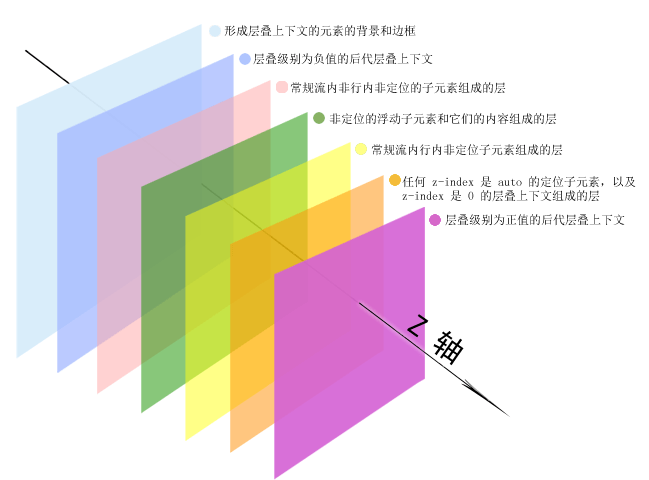
<style>.main {width: 200px;height: 200px;border: 10px solid rgba(255, 0, 0, 0.3);background: yellow;}.block {background: pink;height: 25px;color: red;}.float {background: green;height: 25px;width: 100px;margin-top: -15px;color: blue;float: left;}</style><body><div class='main'><div class='block'>块级元素</div><div class='float'>浮动元素</div></div>
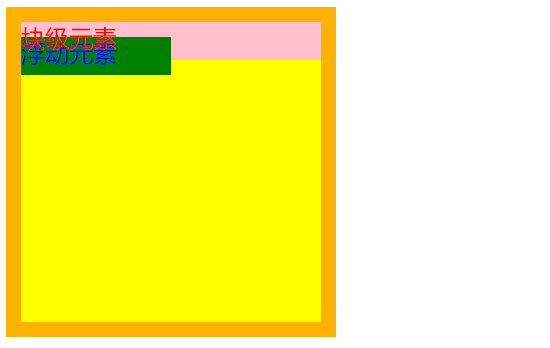
border 的层级是高于 background ,但都小于块级元素、浮动元素、行内元素。
浮动元素的层级是高于块级元素,但是行内元素比两者都高。
<style>.main {width: 200px;height: 200px;background: rgba(255, 0, 0, 0.5);color: rgb(255, 255, 255);}.position {background: green;position: relative;margin-top: -5px;}.position1 {background: blue;height: 70px;position: relative;z-index: -1;}</style><body><div class='main'>行内元素<div class='position'>定位元素</div><div class='position1'>定位元素(z-index : -1)</div></div></body>
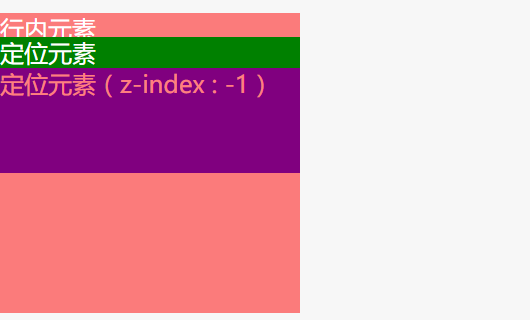
定位元素且 z-index:auto 的层级大于行内元素。
具有堆叠上下文的元素且 z-index 为负数,则层次小于背景之后。
<style>.main {width: 200px;height: 200px;background: pink;}.position {background: green;position: relative;z-index:auto;}.position1 {background: yellow;height: 70px;position: relative;z-index: 1;margin-top: -5px;}</style><body><div class='main'><div class='position'>定位元素</div><div class='position1'>定位元素(z-index 正数)</div></div></body>
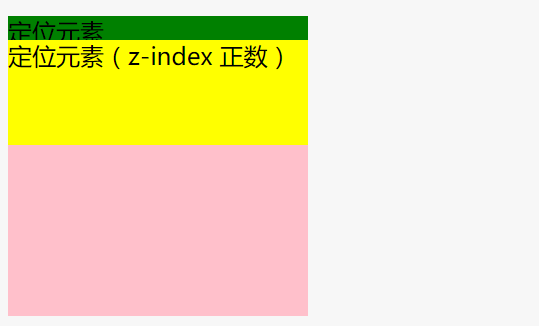
具有堆叠上下文的元素且 z-index 为正数的层级大于定位元素且 z-index:auto 。
参考:
[1] 深入理解CSS中的层叠上下文和层叠顺序
[2] css层叠顺序探究


