一、系统自带的方法
使用系统自带的方法android:includeFontPadding=”false”,不能完全消除内间距,但是可以一定程度上减少内间距。
效果图对比: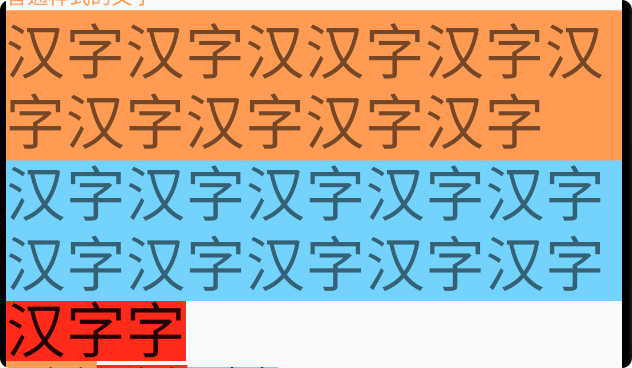
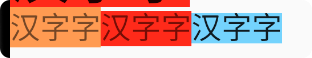
第一个没有任何处理,第二个加了android:includeFontPadding=”false”,第三个是自定义 View.
二、自定义 View
NoTextView
说明:使用这种方式将无法设置 padding。
class NoTextView @JvmOverloads constructor(context: Context?,attrs: AttributeSet? = null,defStyleAttr: Int = 0) : AppCompatTextView(context,attrs, defStyleAttr) {init {val textSize = textSizeval paint = Paint()paint.textSize = textSizeval fontMetricsInt = paint.fontMetricsIntsetTextSize(TypedValue.COMPLEX_UNIT_PX, textSize)val top =ceil(abs((fontMetricsInt.top - fontMetricsInt.ascent) / 2.0)).toInt()setPadding(0, -(abs(fontMetricsInt.top - fontMetricsInt.ascent) + top), 0,fontMetricsInt.top - fontMetricsInt.ascent)}}
直接使用即可,像普通的 TextView 一样,如下:
<com.kiwilss.xview.widget.textview.NoTextViewandroid:layout_width="wrap_content"android:layout_height="wrap_content"android:text="汉字字"android:textSize="20dp"android:background="@color/blue_74D3FF"/>
ExcludeFontPaddingTextView
说明:这个控件可以设置 padding。
class ExcludeFontPaddingTextView : AppCompatTextView {init {includeFontPadding = false}constructor(context: Context) : super(context)constructor(context: Context, attrs: AttributeSet?) : super(context, attrs)constructor(context: Context, attrs: AttributeSet?, defStyleAttr: Int) : super(context,attrs,defStyleAttr)override fun setText(text: CharSequence?, type: BufferType?) {super.setText(getCustomText(text), type)}private fun getCustomText(text: CharSequence?): SpannableStringBuilder? {return text?.let {val rect = Rect()paint.getTextBounds(text.toString(), 0, text.length, rect)val ssb = SpannableStringBuilder(text)//设置LineHeightSpanssb.setSpan(object : LineHeightSpan {@RequiresApi(Build.VERSION_CODES.N)override fun chooseHeight(text: CharSequence,start: Int,end: Int,spanstartv: Int,lineHeight: Int,fm: Paint.FontMetricsInt) {val viewHeight = fm.descent - fm.ascentval textHeight = max(textSize.toInt(), rect.bottom - rect.top)val paddingTop = abs(fm.ascent - rect.top)val paddingBottom = fm.descent - rect.bottomval minPadding = min(paddingTop, paddingBottom)val avgPadding = (viewHeight - textHeight) / 2when {avgPadding < minPadding -> {fm.ascent += avgPaddingfm.descent -= avgPadding}paddingTop < paddingBottom -> {fm.ascent = rect.topfm.descent = textHeight + fm.ascent}else -> {fm.descent = rect.bottomfm.ascent = fm.descent - textHeight}}}},0,text.length,Spanned.SPAN_EXCLUSIVE_EXCLUSIVE)ssb}}}

