testing包
testing包提供了自动化测试相关的框架,测试源码文件的主名称通常已被测试源码文件的名字作为开头,文件名必须以xx_test.go结尾,例如我们的被测试源码文件名称是demo.go 那么我们测试源码文件名称应该是demo_test.go
功能测试test
1测试方法样式是func Testxxx(t _testing.T),方法名词必须以Test开头,xxx首字母需要大写,func TestFoo(t _testing.T)
2测试方法参数必须 t *testing.T,函数中通过调用testing.T的Error, Errorf和FailNow, Fatal, FatalIf等方法说明测试不通过,以error 打印函数不会终止测试,Fatal类型会造成该单元测试终止。
当然通过调用Log方法用来记录测试的信息。
eg:
import "testing"func TestFoo(t *testing.T) {t.Log("test")}
测试代码 calc.go
package calcfunc Add(a, b int) int {return a + b}func Sub(a, b int) int {return a - b}func Mul(a, b int) int {return a * b}func Div(a, b int) int {return a / b}
单元测试代码
func TestAdd(t *testing.T) {a := 1b := 2c := Add(a, b)if c != 3 {t.Fatalf("err:%d + %d =%d", a, b, c)}t.Logf("%d + %d =%d", a, b, c)}func TestSub(t *testing.T) {a := 10b := 2c := Sub(a, b)if c != 8 {t.Fatalf("err:%d - %d = %d", a, b, c)}t.Logf("%d - %d =%d", a, b, c)}
压力/性能测试benchmark
对于性能测试函数来说,其名称必须以Benchmark为前缀,并且唯一参数的类型必须是*testing.B类型的。
testing.B 拥有testing.T 的全部接口,同时还可以统计内存消耗,指定并行数目和操作计时器等
import "testing"func BenchmarkFoo(t *testing.B) {t.Log("Benchmark")}
性能测试demo
package testimport ("bytes""strings""testing")func BenchmarkByte(t *testing.B) {b := bytes.Buffer{}b.WriteString("foo")for i := 0; i < t.N; i++ {b.String()}}func BenchmarkStr(t *testing.B) {s := strings.Builder{}s.WriteString("test")for i := 0; i < t.N; i++ {s.String()}}
go test 不会主动执行benchmark函数的,需要增建 -test_bench,所以下面的代码不会执行任何压力测试
go test bench_test.gook command-line-arguments 0.001s [no tests to run]
“.*”表示测试全部的压力测试函数,执行当前测试文件的所有压力测试函数,第一列表示被执行的测试函数,-8代表当前的cup执行核数,第二列表示执行了总共次数,第三列表示平均执行的耗时
go test bench_test.go -test.bench=".*"goos: linuxgoarch: amd64BenchmarkByte-8 200000000 6.17 ns/opBenchmarkStr-8 2000000000 0.34 ns/opPASSok command-line-arguments 2.577s
执行单个的测试函数
go test bench_test.go -test.bench="Str"goos: linuxgoarch: amd64BenchmarkStr-8 2000000000 0.34 ns/opPASSok command-line-arguments 0.719s
go test
go test +包名,执行这个包下面的所有测试用例
go test +测试源文件,执行这个测试源文件里的所有测试用例
go test -run 函数名称,执行只定的测试用例
go test -v 打印日志
调试
delve是golang推荐的专门go语言调试工具,用来替代gdb,因为:golang组织说delve能更好的理解go语言。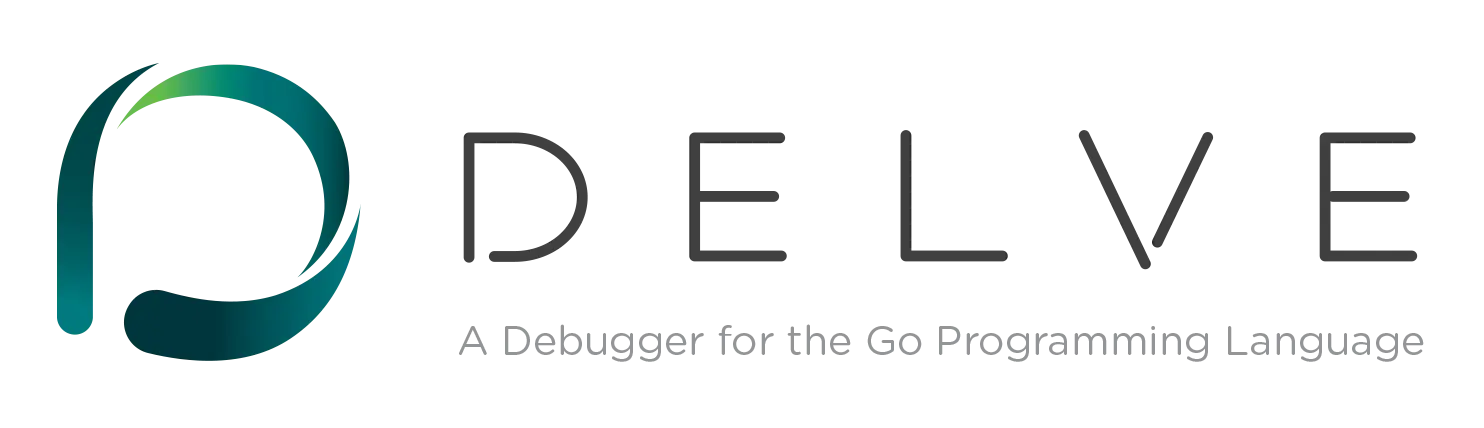
Mac OS 安装Delve
首先需要安装xcode-select --install,
window和linux 执行go get 命令
go get github.com/derekparker/delve/cmd/dlv
当前调试程序如下
package mainimport "net/http"func hello(writer http.ResponseWriter, request *http.Request) {host := request.Hostwriter.Write([]byte(host))}func main() {http.HandleFunc("/hello",hello)http.ListenAndServe(":8080",nil)}
执行 dlv debug main.go,b命令是设置断点,发送请求命令curl localhost:8080/hello
(dlv) b main.helloBreakpoint 1 set at 0x1330e73 for main.hello() ./main.go:5(dlv) c> main.hello() ./main.go:5 (hits goroutine(18):1 total:1) (PC: 0x1330e73)1: package main2:3: import "net/http"4:=> 5: func hello(writer http.ResponseWriter, request *http.Request) {6: host := request.Host7: writer.Write([]byte(host))8: }9:10: func main() {(dlv) n> main.hello() ./main.go:6 (PC: 0x1330e81)1: package main2:3: import "net/http"4:5: func hello(writer http.ResponseWriter, request *http.Request) {=> 6: host := request.Host7: writer.Write([]byte(host))8: }9:10: func main() {11: http.HandleFunc("/hello",hello)(dlv) n> main.hello() ./main.go:7 (PC: 0x1330ea3)2:3: import "net/http"4:5: func hello(writer http.ResponseWriter, request *http.Request) {6: host := request.Host=> 7: writer.Write([]byte(host))8: }9:10: func main() {11: http.HandleFunc("/hello",hello)12: http.ListenAndServe(":8080",nil)(dlv) argswriter = net/http.ResponseWriter(*net/http.response) 0xc000115968request = ("*net/http.Request")(0xc000144100)(dlv) p host"localhost:8080"
输入 n 回车,执行到下一行
输入s 回车,单步执行
输入 print(别名p)输出变量信息
输入 args 打印出所有的方法参数信息
输入 locals 打印所有的本地变量
二进制文件调试
go build main.go,执行当前./demo 程序
ps -ef|grep demo501 11215 554 0 12:11上午 ttys001 0:00.01 ./demo501 11280 11218 0 12:11上午 ttys002 0:00.00 grep demo
dlv attch 11215
(dlv) s> main.hello() ./go/src/baxiang.cn/demo/main.go:7 (PC: 0x124f620)Warning: debugging optimized function2:3: import "net/http"4:5: func hello(writer http.ResponseWriter, request *http.Request) {6: host := request.Host=> 7: writer.Write([]byte(host))8: }9:10: func main() {11: http.HandleFunc("/hello",hello)12: http.ListenAndServe(":8080",nil)(dlv) localshost = "localhost:8080"
go tool
import "fmt"func main() {fmt.Println("foo")returnfmt.Printf("bar")}
在golang1.12上已经换成了go vet
go tool vet main.govet: invoking "go tool vet" directly is unsupported; use "go vet"
下面执行结果表示当前代码行无法被执行的
go vet main.go# command-line-arguments./main.go:8:2: unreachable code
分析锁的问题
import ("sync")type Foo struct {lock sync.Mutex}func (f *Foo) Lock() {f.lock.Lock()}func (f Foo) Unlock() {f.lock.Unlock()}func main() {f := Foo{sync.Mutex{}}f.Lock()f.Unlock()f.Lock()}
t.lock.Unlock() 实际上是由 lock 的副本调用的。在锁传值使用了值传递 需要修改,否则出现死锁。
go vet main.go# command-line-arguments./main.go:15:9: Unlock passes lock by value: command-line-arguments.Foo
goconvey
https://github.com/smartystreets/goconvey

