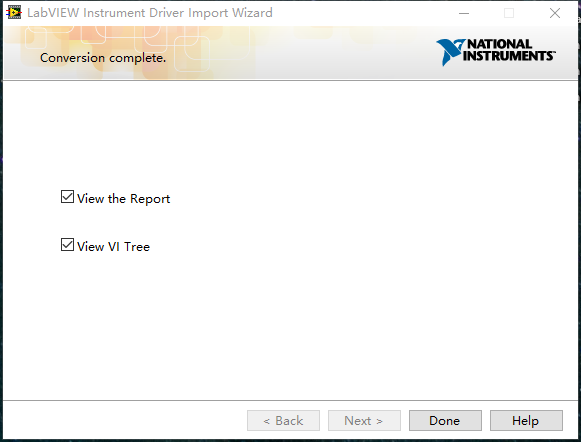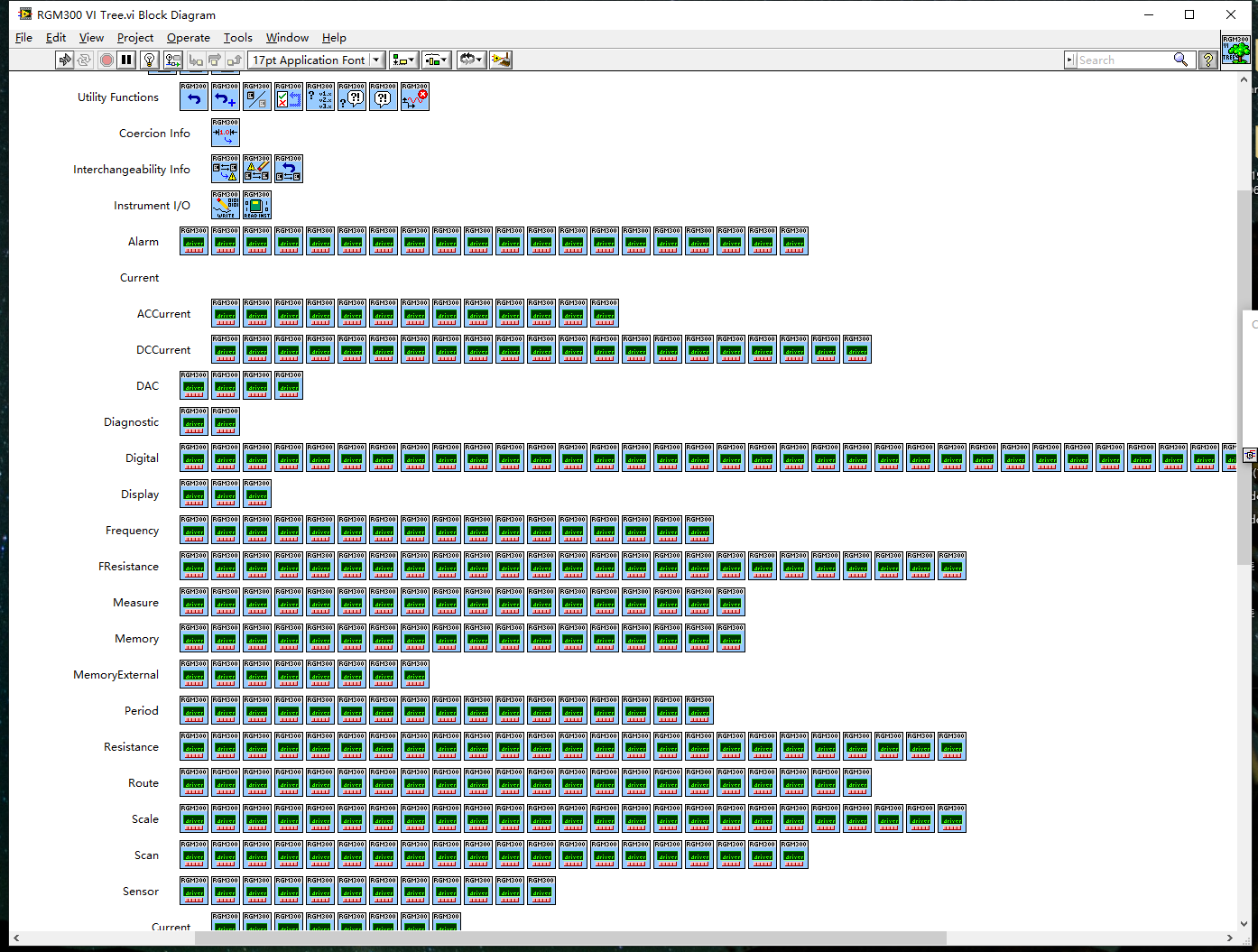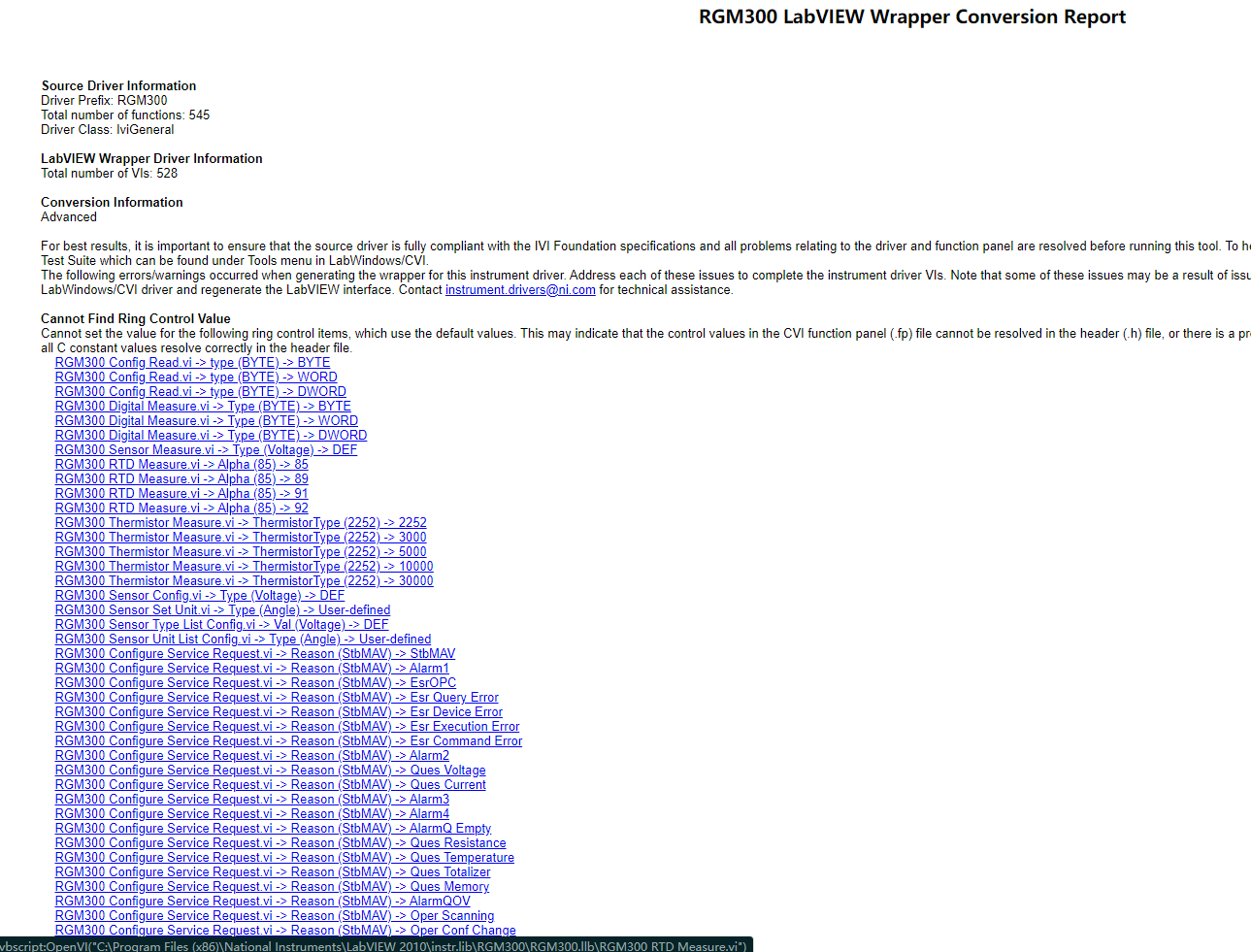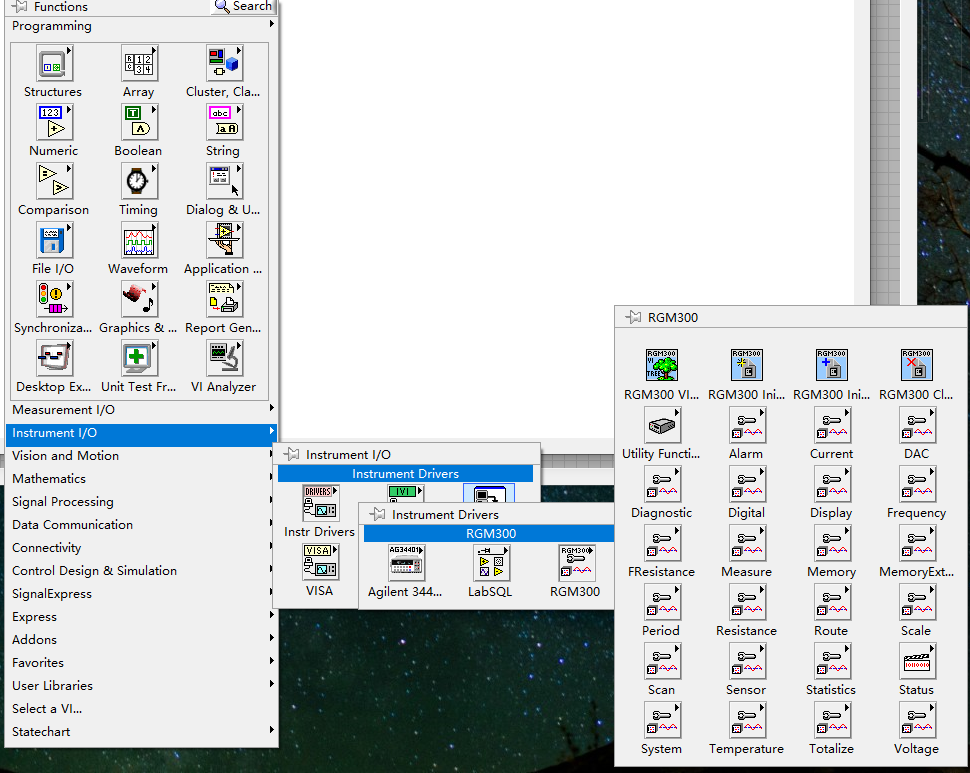NI Tools
NI Tools Instructions
Example description:
1.Click “Tools-Instrumentation-Import LabWindows/CVI Instrument Driver” when installation is complete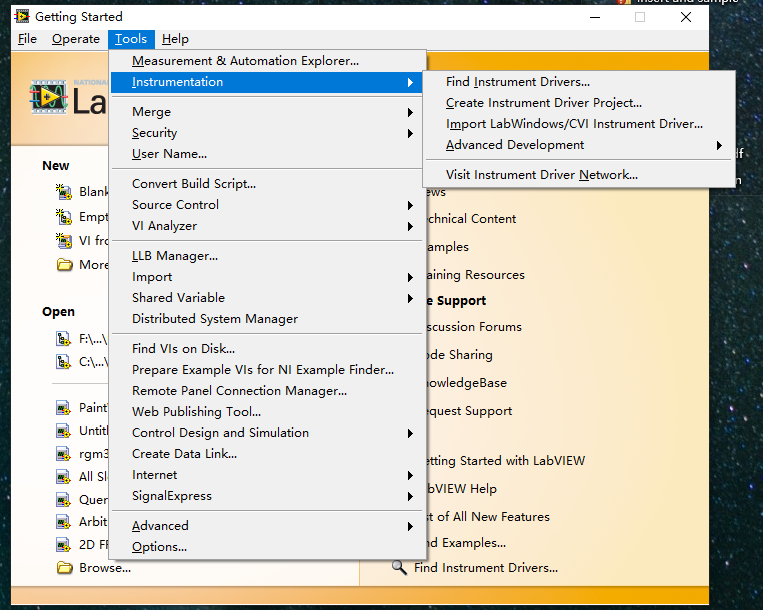
2.Click”Advanced-Next”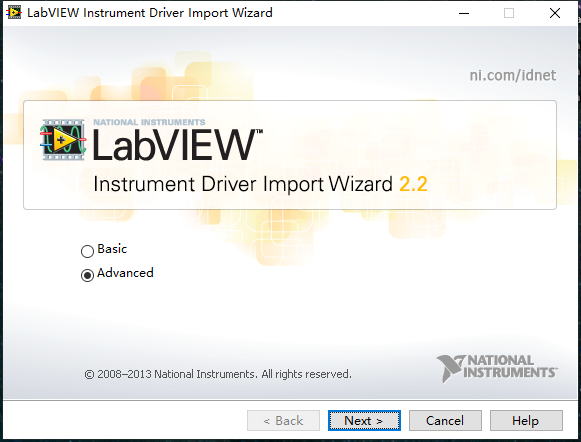
3.Select RGM300.fp under the IVI-Drivers directory and click Next.
4.Click Next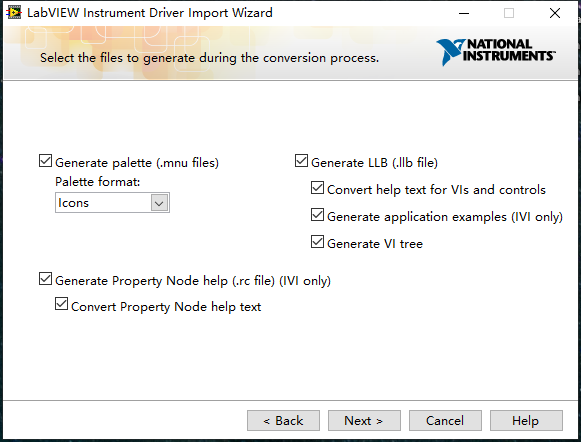
5.Click to browse and select RGM300.dll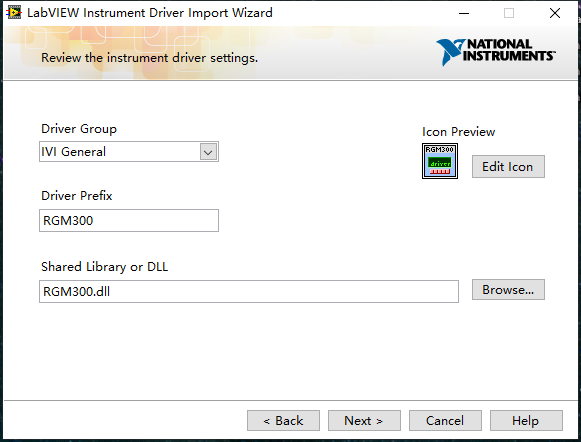
6.Click Next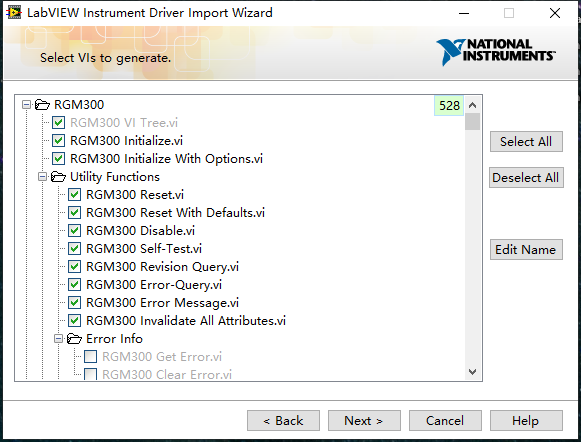
7.Click Next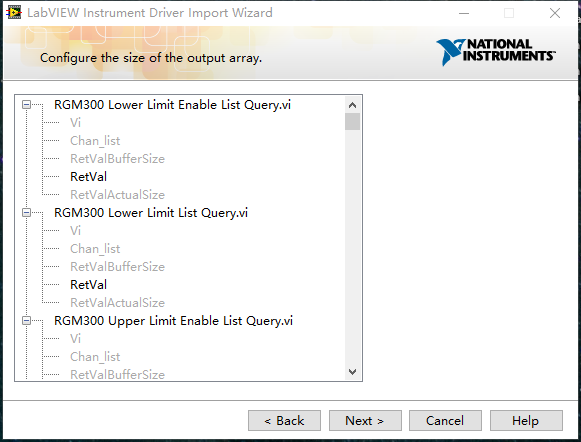
8.Click Next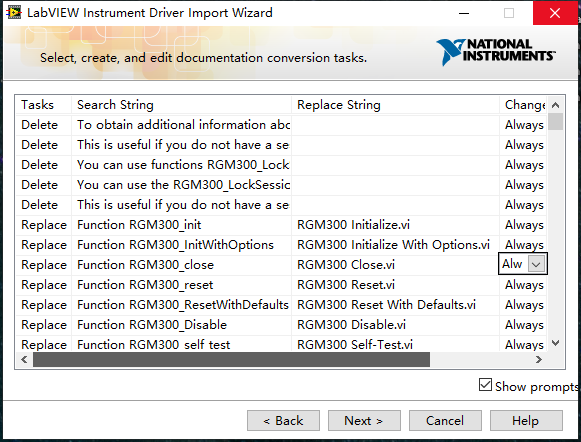
9.Click “Accept All”,Then Click Next.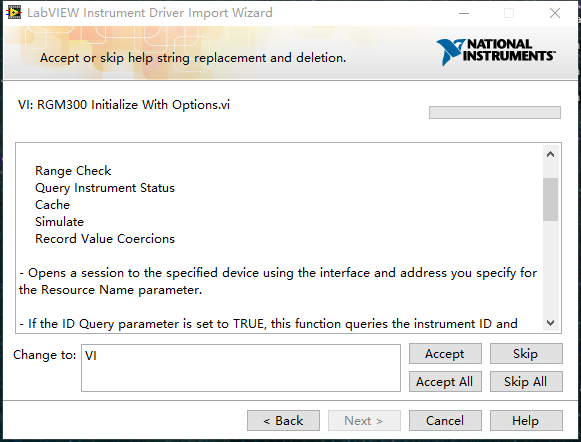
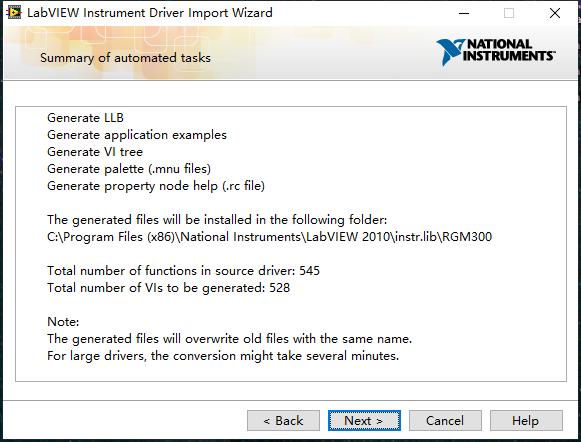
10.Wait for the conversion to complete.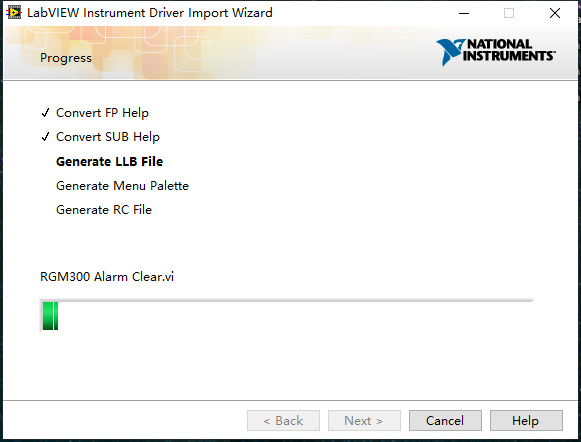
11.Completed,then view the report and view vi tree.You can code by labview.