Configure an Android Things Product
Android Things 产品配置
The PRODUCT SETTINGS tab in the Android Things Console allows you to change the product settings.
Android Things 管理中心 的 PRODUCT SETTINGS 标签页允许您修改产品设置。
To configure your product:
产品配置步骤如下:
If you are not already on this tab, open the Android Things Console and click a product you previously created. The Product settings box appears.
如果您还没有打开本标签页,请进入 Android Things 管理中心并点击您之前所 创建的项目。产品设置 页如图所示。
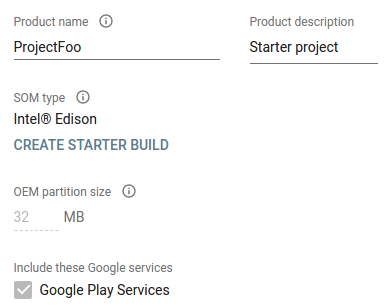
You can edit the product name or product description, if desired. If you do, make sure to click SAVE CHANGES.
如果需要,您可以编辑产品名或产品描述。编辑完成后,请务必点击 SAVE CHANGES。
Click CREATE STARTER BUILD.
点击 CREATE STARTER BUILD。
What’s next
下一步
The next step is to build the device image.
下一步是 生成设备镜像文件。

