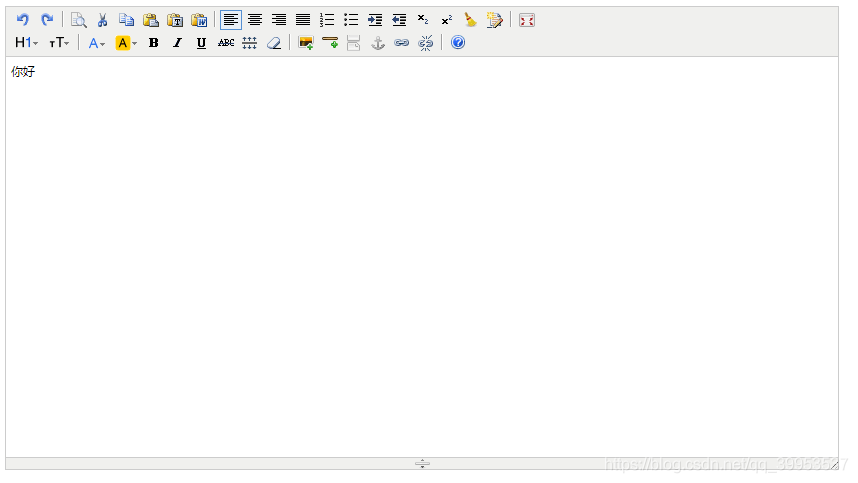[TOC]
vue-quill-editor
1.安装
npm install vue-quill-editor --save
2.引入
// 导入富文本编辑器
import VueQuillEditor from 'vue-quill-editor'
import 'quill/dist/quill.core.css'
import 'quill/dist/quill.snow.css'
import 'quill/dist/quill.bubble.css'
// 注册富文本组件
Vue.use(VueQuillEditor)
3.使用
<!-- 富文本编辑器 -->
<quill-editor v-model="html"></quill-editor>
4.自定义工具
<quill-editor ref="myTextEditor" v-model="form.description" :options="editorOption"></quill-editor>
editorOption: {
// 富文本显示内容
placeholder: '请输入描述',
theme:'snow',
modules:{
toolbar:[
['bold', 'italic', 'underline', 'strike'], //加粗,斜体,下划线,删除线
['blockquote', 'code-block'], //引用,代码块
[{ 'header': 1 }, { 'header': 2 }], // 标题,键值对的形式;1、2表示字体大小
[{ 'list': 'ordered'}, { 'list': 'bullet' }], //列表
[{ 'script': 'sub'}, { 'script': 'super' }], // 上下标
[{ 'indent': '-1'}, { 'indent': '+1' }], // 缩进
[{ 'direction': 'rtl' }], // 文本方向
[{ 'size': ['small', false, 'large', 'huge'] }], // 字体大小
[{ 'header': [1, 2, 3, 4, 5, 6, false] }], //几级标题
[{ 'color': [] }, { 'background': [] }], // 字体颜色,字体背景颜色
[{ 'font': [] }], //字体
[{ 'align': [] }], //对齐方式
['clean'], //清除字体样式
['image','video'] //上传图片、上传视频
]
}
}
5.封装成组件
<template>
<div class="main">
<el-container>
<el-main class="right_main">
<el-form :model="formData" >
<quill-editor
v-model="formData.content"
ref="editor"
:options="editorOption"
@blur="onEditorBlur($event)" @focus="onEditorFocus($event)"
@change="onEditorChange($event)">
</quill-editor>
</el-form>
</el-main>
</el-container>
</div>
</template>
<script>
import { quillEditor } from "vue-quill-editor"; //调用编辑器
import 'quill/dist/quill.core.css';
import 'quill/dist/quill.snow.css';
import 'quill/dist/quill.bubble.css';
import QuillToolbars from '@/plugins/quill.js'
export default {
name: 'dan',
components: {
quillEditor,
},
data() {
return {
multipleSelection: [],
formData: {},
editorOption: {
modules: {
toolbar: {
container: QuillToolbars.standard,
handlers: {
'image': (value) => {
if (value) {
this.$fileManage.open({
insert: this.insert_image
})
} else {
this.quill.format('image', false)
}
}
}
}
}
},
};
},
methods: {
handleSelectionChange(val) {
this.multipleSelection = val;
},
handleOpen(key, keyPath) {
console.log(key, keyPath);
},
handleClose(key, keyPath) {
console.log(key, keyPath);
},
//富文本
onEditorBlur () {
},
onEditorFocus () {
},
onEditorChange () {
},
}
};
</script>
<style scoped lang="scss">
.el-col-12{
width: 200px
}
.main{
background: #fff;
.right_main{
margin-top: 0;
padding: 0;
padding-left: 25px
}
}
</style>
quill.js
export default { standard: [ ['bold', 'italic', 'underline', 'strike'], [{'header': 1}, {'header': 2}], [{'list': 'ordered'}, {'list': 'bullet'}], [{'indent': '-1'}, {'indent': '+1'}], [{'size': ['small', false, 'large', 'huge']}], [{'header': [1, 2, 3, 4, 5, 6, false]}], [{'color': []}, {'background': []}], [{'font': []}], [{'align': []}], ['link', 'image', 'video'], ['clean'] ], full: [ ['bold', 'italic', 'underline', 'strike'], ['blockquote', 'code-block'], [{'header': 1}, {'header': 2}], [{'list': 'ordered'}, {'list': 'bullet'}], [{'script': 'sub'}, {'script': 'super'}], [{'indent': '-1'}, {'indent': '+1'}], [{'direction': 'rtl'}], [{'size': ['small', false, 'large', 'huge']}], [{'header': [1, 2, 3, 4, 5, 6, false]}], [{'color': []}, {'background': []}], [{'font': []}], [{'align': []}], ['link', 'image', 'video'], ['clean'] ] }KindEditor
1.安装
yarn add kindeditor2.引入
3.使用
4.自定义工具
5.封装组件
```vue
- item.jsjavascript
// toolbar配置
const items = [
// “source”,
// “|”,
“undo”,
“redo”,
“|”,
“preview”,
// “print”,
// “template”,
// “code”,
“cut”,
“copy”,
“paste”,
“plainpaste”,
“wordpaste”,
“|”,
“justifyleft”,
“justifycenter”,
“justifyright”,
“justifyfull”,
“insertorderedlist”,
“insertunorderedlist”,
“indent”,
“outdent”,
“subscript”,
“superscript”,
“clearhtml”,
“quickformat”,
// “selectall”,
“|”,
“fullscreen”,
“/“,
“formatblock”,
// “fontname”,
“fontsize”,
“|”,
“forecolor”,
“hilitecolor”,
“bold”,
“italic”,
“underline”,
“strikethrough”,
“lineheight”,
“removeformat”,
“|”,
“image”,
// “multiimage”,
// “flash”,
// “media”,
// “insertfile”,
// “table”,
“hr”,
// “emoticons”,
// “baidumap”,
“pagebreak”,
“anchor”,
“link”,
“unlink”,
“|”,
“about”
];
export default items;
- htmlTags.jsjavascript
const htmlTags = {
font: [“color”, “size”, “face”, “.background-color”],
span: [“style”],
div: [“class”, “align”, “style”],
table: [
“class”,
“border”,
“cellspacing”,
“cellpadding”,
“width”,
“height”,
“align”,
“style”
],
“td,th”: [
“class”,
“align”,
“valign”,
“width”,
“height”,
“colspan”,
“rowspan”,
“bgcolor”,
“style”
],
a: [“class”, “href”, “target”, “name”, “style”],
embed: [
“src”,
“width”,
“height”,
“type”,
“loop”,
“autostart”,
“quality”,
“style”,
“align”,
“allowscriptaccess”,
“/“
],
img: [
“src”,
“width”,
“height”,
“border”,
“alt”,
“title”,
“align”,
“style”,
“/“
],
hr: [“class”, “/“],
br: [“/“],
“p,ol,ul,li,blockquote,h1,h2,h3,h4,h5,h6”: [“align”, “style”],
“tbody,tr,strong,b,sub,sup,em,i,u,strike”: []
};
export default htmlTags;
- ontSizeTable.jsjavascript
// 字体配置
const fontSizeTable = [
“9px”,
“10px”,
“12px”,
“14px”,
“16px”,
“18px”,
“24px”,
“32px”
];
export default fontSizeTable;
- otherConfig.jsjavascript
// 其他非主要配置项
const otherConfig = {
noDisableItems: {
type: Array,
default: function() {
return [“source”, “fullscreen”];
}
},
filterMode: {
type: Boolean,
default: true
},
wellFormatMode: {
type: Boolean,
default: true
},
resizeType: {
type: Number,
default: 2
},
designMode: {
type: Boolean,
default: true
},
fullscreenMode: {
type: Boolean,
default: false
},
basePath: {
type: String
},
themesPath: {
type: String
},
pluginsPath: {
type: String,
default: “”
},
langPath: {
type: String
},
minChangeSize: {
type: Number,
default: 5
},
loadStyleMode: {
type: Boolean,
default: true
},
urlType: {
type: String,
default: “”
},
newlineTag: {
type: String,
default: “p”
},
pasteType: {
type: Number,
default: 2
},
dialogAlignType: {
type: String,
default: “page”
},
shadowMode: {
type: Boolean,
default: true
},
zIndex: {
type: Number,
default: 811213
},
useContextmenu: {
type: Boolean,
default: true
},
syncType: {
type: String,
default: “form”
},
indentChar: {
type: String,
default: “\t”
},
cssPath: {
type: [String, Array]
},
cssData: {
type: String
},
colorTable: {
type: Array
},
afterCreate: {
type: Function
},
afterTab: {
type: Function
},
afterFocus: {
type: Function
},
afterBlur: {
type: Function
},
afterUpload: {
type: Function
},
uploadJson: {
type: String
},
fileManagerJson: {
type: String
},
allowPreviewEmoticons: {
type: Boolean,
default: true
},
allowImageUpload: {
type: Boolean,
default: true
},
allowFlashUpload: {
type: Boolean,
default: true
},
allowMediaUpload: {
type: Boolean,
default: true
},
allowFileUpload: {
type: Boolean,
default: true
},
allowFileManager: {
type: Boolean,
default: false
},
imageTabIndex: {
type: Number,
default: 0
},
formatUploadUrl: {
type: Boolean,
default: true
},
fullscreenShortcut: {
type: Boolean,
default: false
},
extraFileUploadParams: {
type: Object,
default: function() {
return {};
}
},
filePostName: {
type: String,
default: “imgFile”
},
fillDescAfterUploadImage: {
type: Boolean,
default: false
},
afterSelectFile: {
type: Function
},
pagebreakHtml: {
type: String,
default: ‘‘ }, allowImageRemote: { type: Boolean, default: true }, autoHeightMode: { type: Boolean, default: false }, fixToolBar: { type: Boolean, default: false }, tabIndex: { type: Number } }; export default otherConfig;
<a name="7bu9s"></a>
## 6.使用vue
```