设置策略文件以授予所需权限
原文: https://docs.oracle.com/javase/tutorial/security/tour2/step3.html
此步骤使用策略工具实用程序打开在创建策略文件课程中创建的名为 examplepolicy 的策略文件。您将添加一个新的策略条目,从存储GetProps.class的目录中授予代码权限,以读取"user.home"和"java.home"属性值,如下图所示。
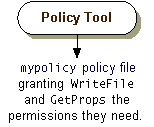
步骤如下。
Note for UNIX Users: The instructions illustrate creating the policy file for a Windows system. The steps are exactly the same if you are working on a UNIX system, with the following differences.
- 从主目录中的
test目录中检索examplepolicy文件。 - 对于授予所需权限的步骤中的 CodeBase URL,可以将
file:${user.home}/test/替换为file:/C:/Test/。或者,您可以直接指定主目录,而不是像file:/home/jones/test/中那样引用"user.home"属性。

