- Q1.Why have I received a notification that the email I’ve sent has been bounced?
- https://crm.alibaba-inc.com/caesar/‘?">Q2: Can’t open CRM link ‘https://crm.alibaba-inc.com/caesar/‘?
- Q3: What if I see this error message and cannot log in to my CRM account?
- Q4: Why I can’t submit Note?
- Q5: How do I filter for Leads who: - Last logged in after June 1
Q1.Why have I received a notification that the email I’ve sent has been bounced?
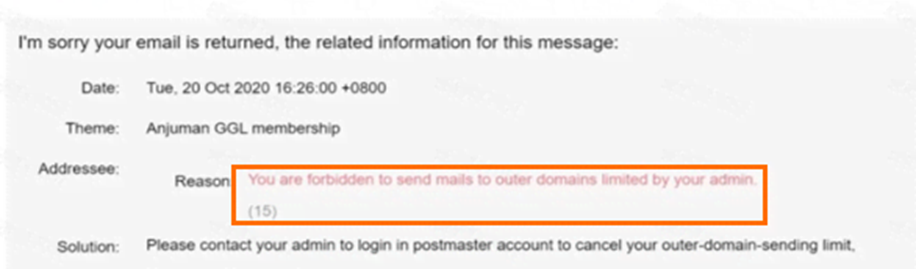
A: You do not have permission to send emails. Apply for permission here:https://bpms.alibaba-inc.com/workdesk/instStart?processCode=buc_apply_wbemail_permission
Q2: Can’t open CRM link ‘https://crm.alibaba-inc.com/caesar/‘?
A:Please save the link of CRM:
Private Pool :https://crm.alibaba-inc.com/crmagent/romeo/private-sea.html?spm=a27dj.19484739.0.0.759313e5C5TJRh
Public Pool :https://crm.alibaba-inc.com/crmagent/romeo/public-sea.html?spm=a27dj.19484760.0.0.622549ce5Mgv0K
Service Pool:https://crm.alibaba-inc.com/crmagent/romeo/customer-service/in-service-new.html?spm=a27dj.19484773.0.0.71777ceabKIq9B
Q3: What if I see this error message and cannot log in to my CRM account?
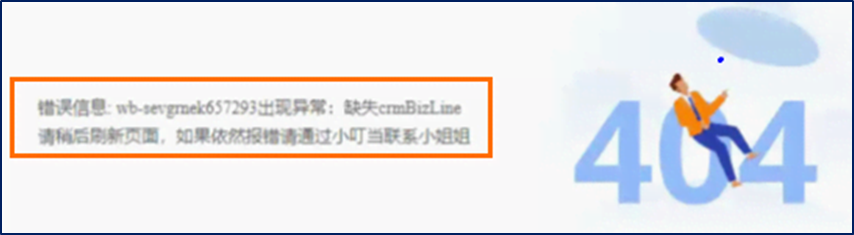
- Confirm you have permission
- Click this link to switch to GGS-related roles:https://crm.Alibaba-inc.com/aegean/tritons/cgspartnerManage/message#/my-msg?_k=h1ghzn
- Click this link to visit the Private Pool and try logging in again: https://crm.alibaba-inc.com/crmagent/romeo/private-sea.html
Q4: Why I can’t submit Note?

A: Make sure to add new contact before submitting your note.Q5: How do I filter for Leads who: - Last logged in after June 1


