数据发送之前isLoading:true,发送完成之后isLoading:false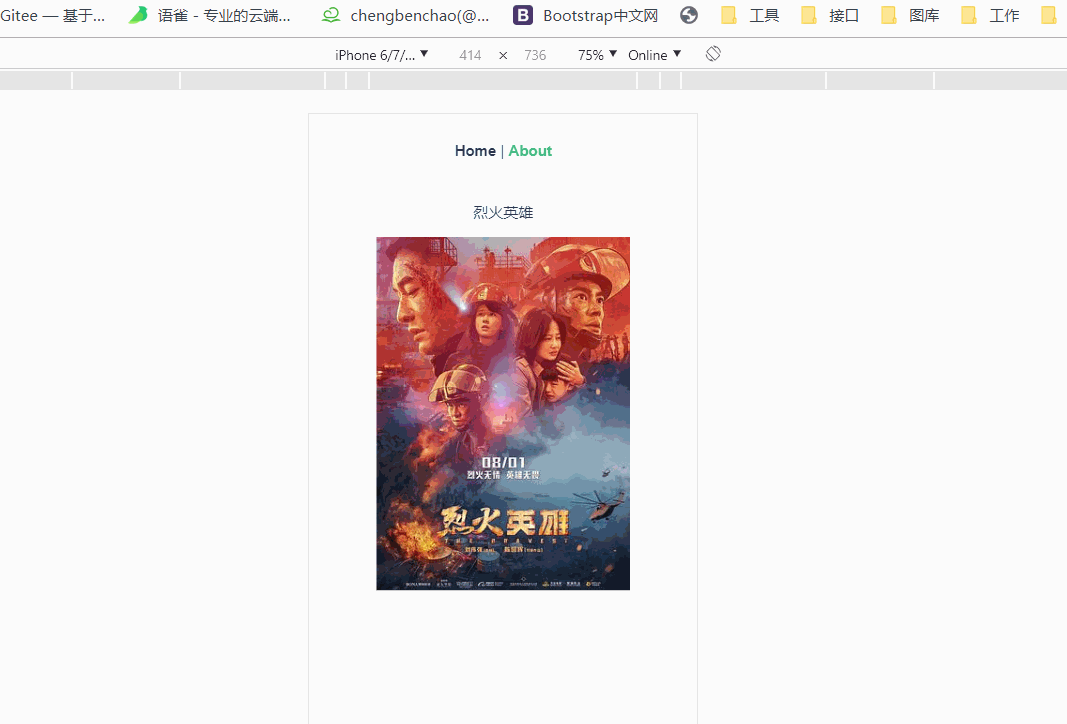
1.仅一个页面使用
官网https://youzan.github.io/vant/#/zh-CN/loading#jia-zai-lei-xing
1.在main.js中引入Loading
import { Loading } from 'vant';Vue.use(Loading);
2.使用
<van-loading type="spinner" color="#1989fa" />
<template><div class="about"><Load v-if="isLoading"></Load> //加载条 ,使用了全局组件Load<p>{{ title }}</p><img :src="pic" alt="" /></div></template><script>export default {name: "About",data() {return {title: "",pic: "",isLoading: false};},mounted() {this.isLoading=true; //发送请求之前var url = "https://douban-api.uieee.com/v2/movie/subject/30221757";this.axios.get(url).then(res => {this.title = res.data.title;this.pic = res.data.images.small;this.isLoading=false; //发送请求之后});}};</script><style scoped></style>
//components/Load.vue<div><van-loading type="spinner" color="#1989fa" /></div>
2.使用vuex,并写入全局组件中
//store/index.jsexport default new Vuex.Store({state:{isLoading:true},})
直接写在全局组件中,只要页面发送请求都会触发
App.vue
<div id="app"><van-loading v-if="this.$store.state.isLoading"size="24px" type="spinner" color="#1989fa">加载中...</van-loading></div>

