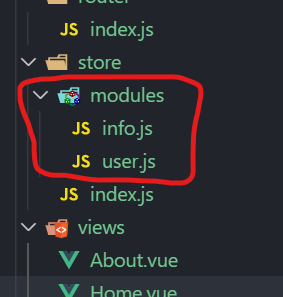作用:当store对象非常复杂的时候,我们可以根据将其拆分成不同的模块
6.1新建modules文件夹,拆分store/index.js
1.新建modules/info.js—消息和user.js—用户
//info.jsconst info = {state: {tips:12,news:8},mutations: {},actions: {},getters: {}}export default info;
//user.jsconst user = {state: {name:"王思曼"},mutations: {},actions: {},getters: {}}export default user;
2.将info.js和user.js导入到index.js中
import Vue from 'vue'import Vuex from 'vuex'import user from './modules/user';import info from './modules/info';Vue.use(Vuex)export default new Vuex.Store({modules:{user,info}})
6.2使用数据
<template><div class="home"><h2>首页</h2><h3>{{tips}}</h3><h4>{{news}}</h4><h5>{{name}}</h5><button @click="add">增加</button><button @click="reduce">减少</button></div></template><script>import {mapState, mapMutations} from 'vuex'export default {name: 'home',computed:{...mapState({tips:state=>state.info.tips,news:state=>state.info.news,name:state=>state.user.name,})},methods:{...mapMutations(['add','reduce'])}}</script>