一、创建react-app
使用以下方法创建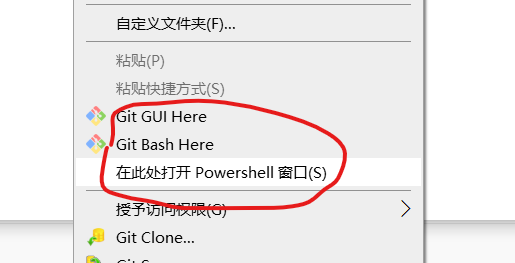
npx create-react-app my-app//cd my-app 暂定npm start
二、删除src下多余的文件-启动hello world
//src下面只留以下文件index.jsApp.js//index.jsimport React from 'react';import ReactDOM from 'react-dom';import App from './App';ReactDOM.render(<App />, document.getElementById('root'));//App.jsimport React from 'react';class App extends React.Component{render(){return (<div>hello world</div>)}}
新建文件夹views/Home将app.js移入Home,并改名为index.js更改index.js中的Home/index.js的路径//index.jsimport React from 'react';import ReactDOM from 'react-dom';import App from './pages/App/App';ReactDOM.render(<App />, document.getElementById('root'));
三、读取服务器上的数据
3-1 安装axios
npm i axios -S
3-2 在state中去定义变量装载从接口取得的数据
constructor(props) {super(props);this.state = {musics: []}}
3-3 ComponentDidMount发起http请求
import axios from 'axios'class App extends React.Component{....componentDidMount() {var url = "http://192.168.14.49:5000/top/playlist?cat=华语"axios.get(url).then(res => {console.log(res.data.playlists)this.setState({musics: res.data.playlists})})}}
3-4 render函数中渲染数据
class App extends React.Component{...render() {return (<div><div>{this.state.musics.map(item => {return (<div key={item.id}><img src={item.coverImgUrl} alt={item.name} /><p> {item.name}</p></div>)})}</div></div>)}}

