Path: Aliclass → Management Center → Marking → Exam Marking
Multiple-choice questions, fill-in-the-blank questions, and true or false questions are automatically judged by the system, and Q&A questions need to be graded manually (scoring)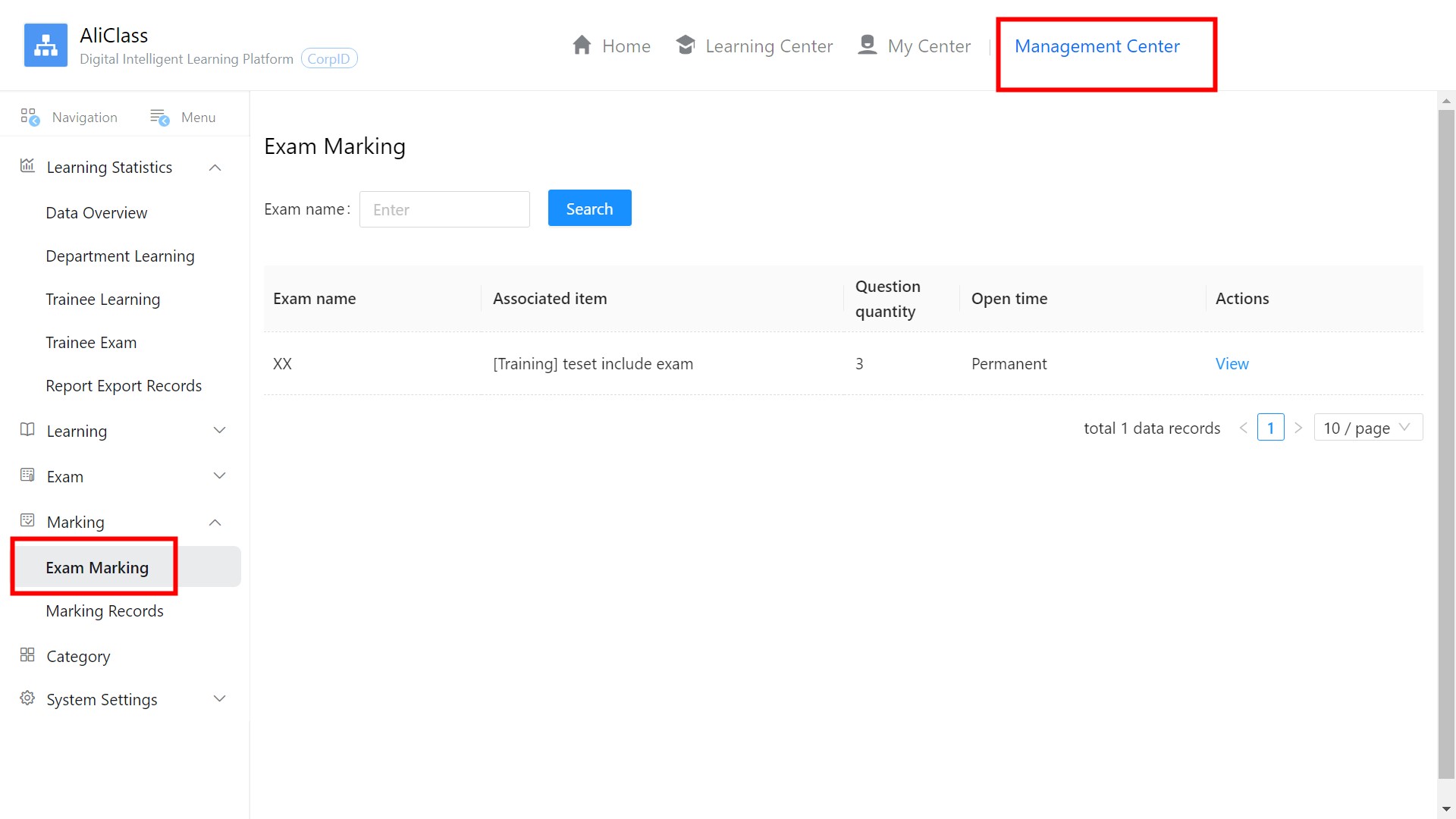
Click the marking button on the right side of the exam above to enter the marking interface for this exam. (The number in parentheses after the marking paper indicates how many papers are to be marked in this exam).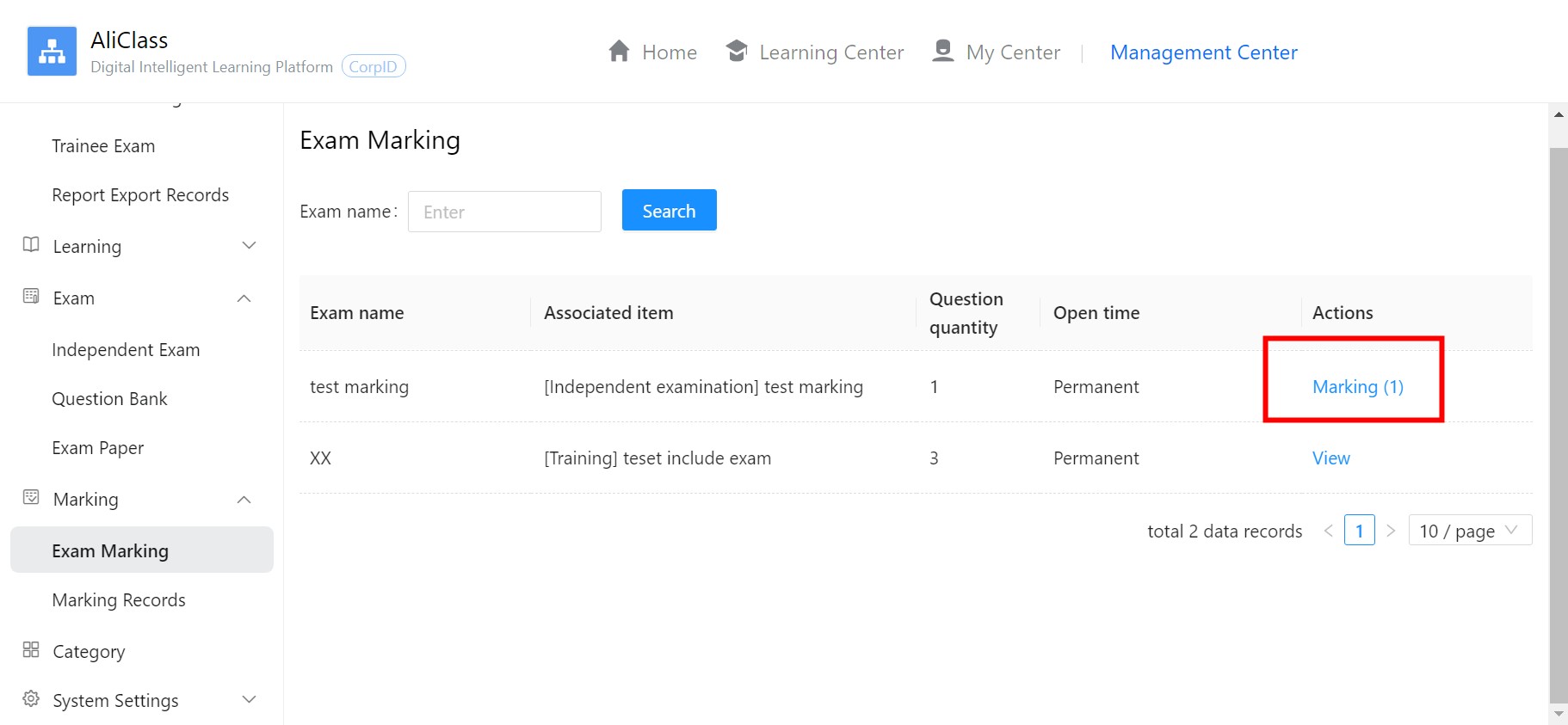
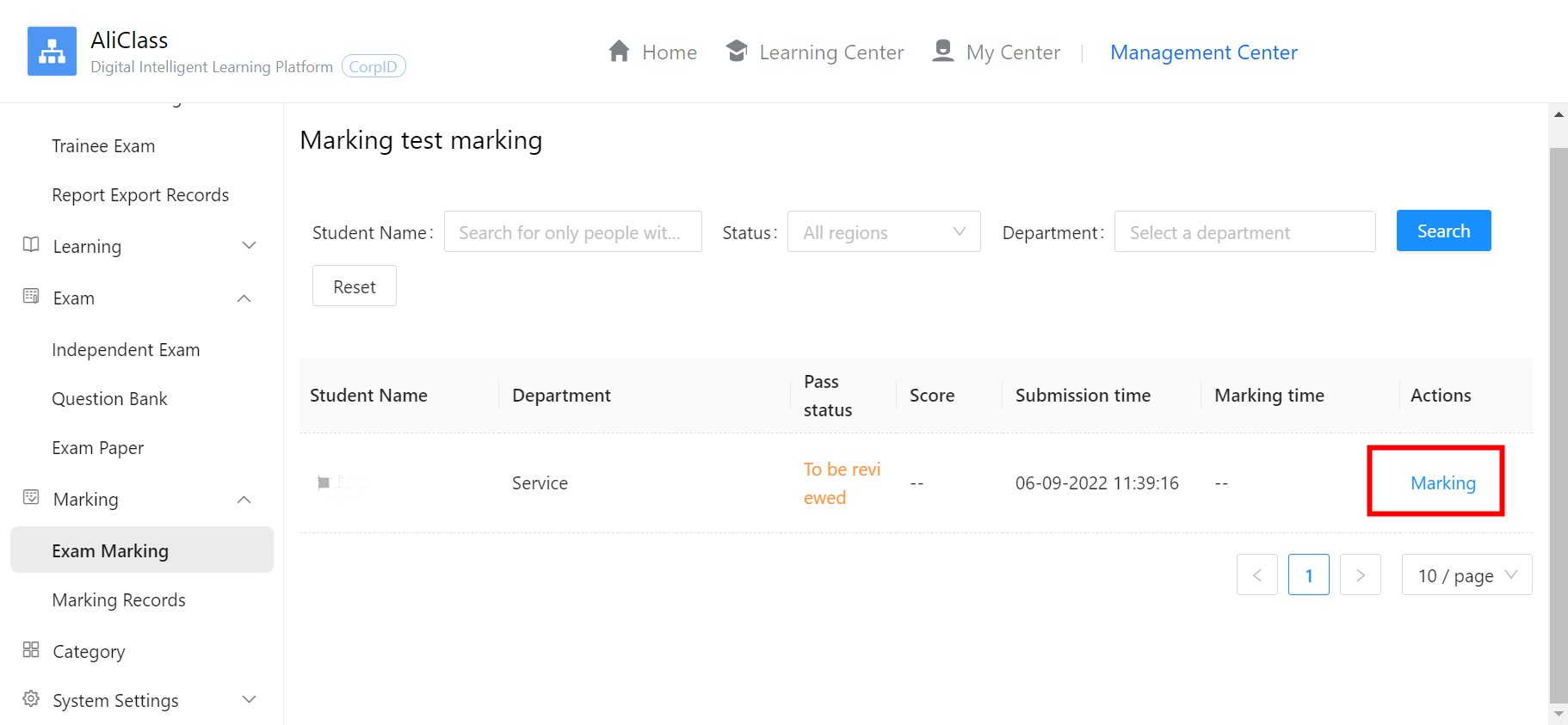
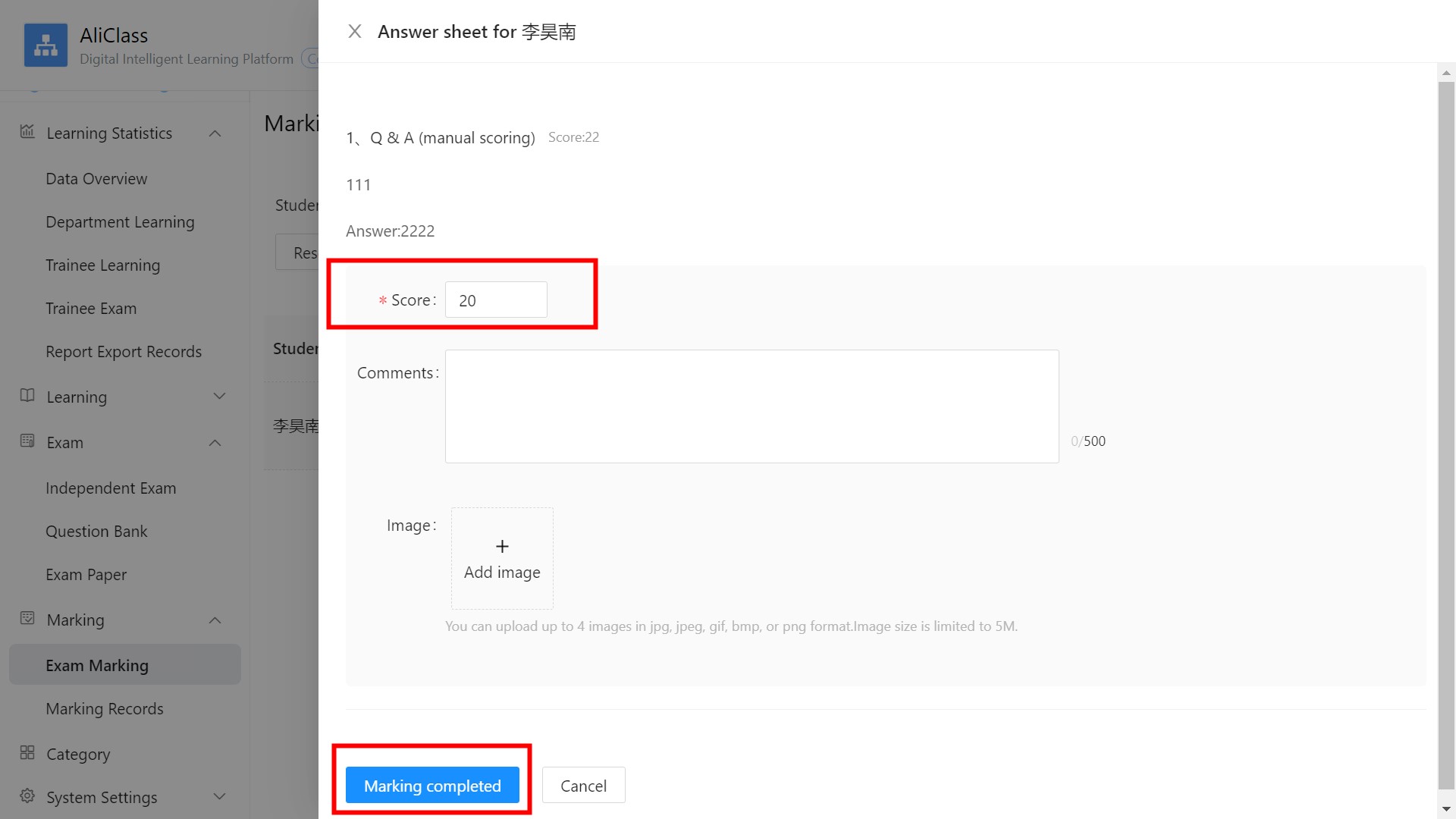
After the examination is completed, the score can also be changed again.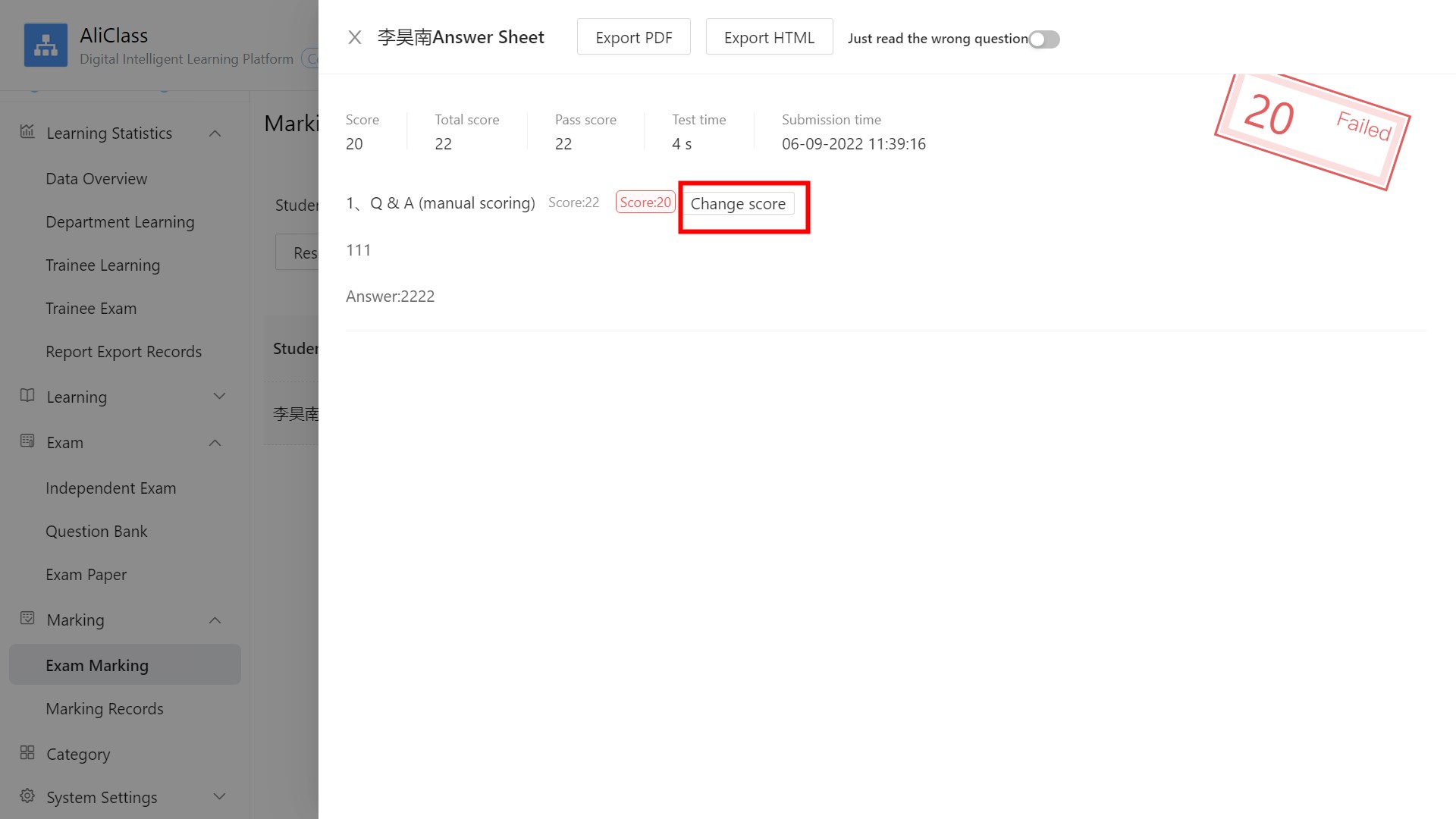
About the viewing authority of “Marking Management”
When the exam contains questions and answers (marking required)
Only the “marker” of the exam can see the exam paper and mark it;
The creator and other administrators of this learning task/stand-alone exam cannot see it.When there are no questions in the exam (no grading required)
By default, the creator of the learning task/independent exam can see the exam paper;
If other administrators have modified the learning or examination content (such as the visible range of training, passing scores), the owner of the marking information will change accordingly.

