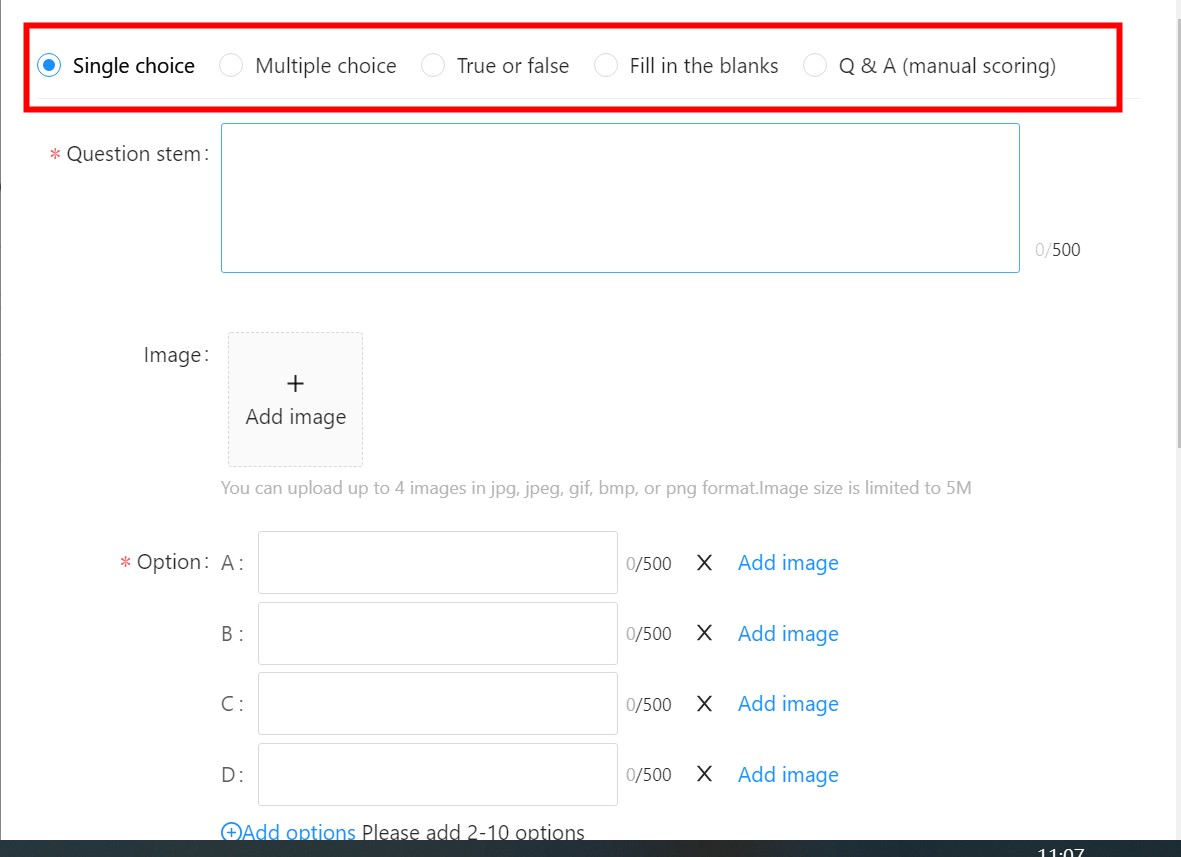Support the creation of a variety of question types, single-choice, multiple-choice, judgment, fill in the blanks,question&answer questions, etc.
After creating a question bank and adding questions to the question bank. You can refer to the questions in this question bank when creating exams and papers.
1. Entrance display
Path: Aliclass → Management Center → Exam → Question Bank
Click to create a question bank in the upper right corner → add questions in the question bank after creating the question bank.
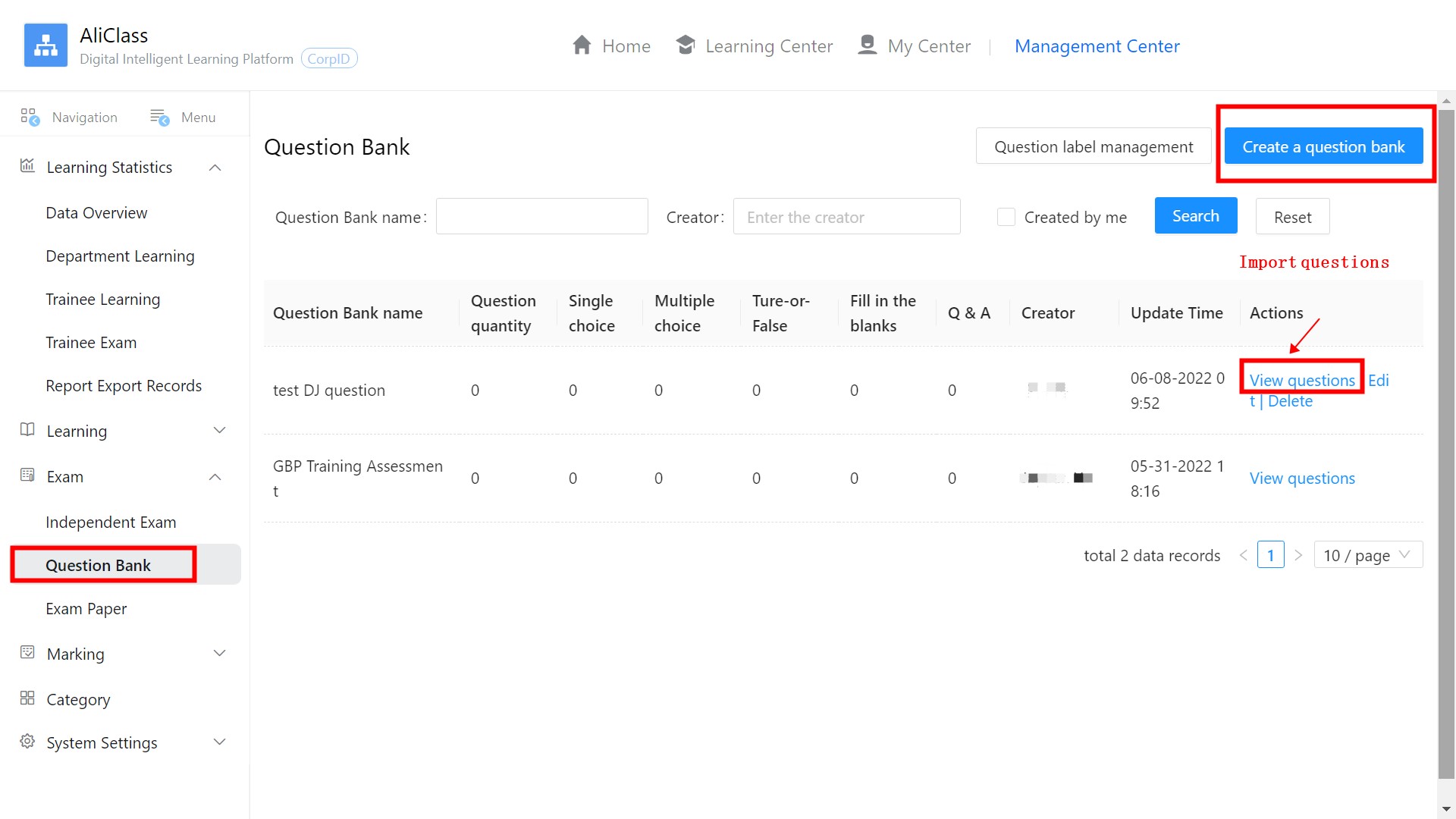 You can create questions individually and import questions in batches on this interface (to import questions in batches, you need to download the question import template, and organize the questions in the template and import them to the question bank with one click)
You can create questions individually and import questions in batches on this interface (to import questions in batches, you need to download the question import template, and organize the questions in the template and import them to the question bank with one click)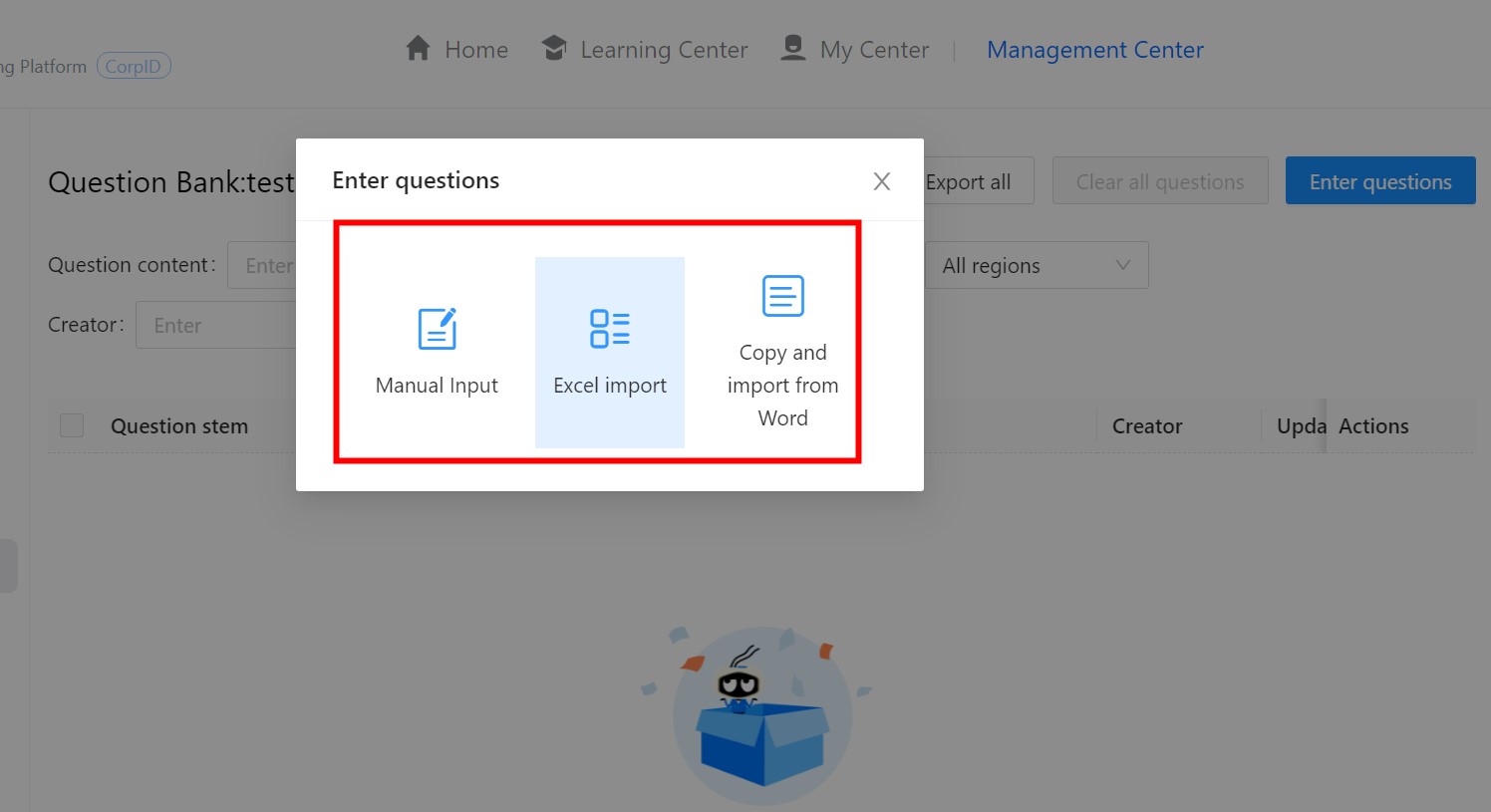
Add a single question (single-choice questions, multiple-choice questions, true and false questions, fill in theblank questions, Q&A questions [question and answer questions need manual scoring])