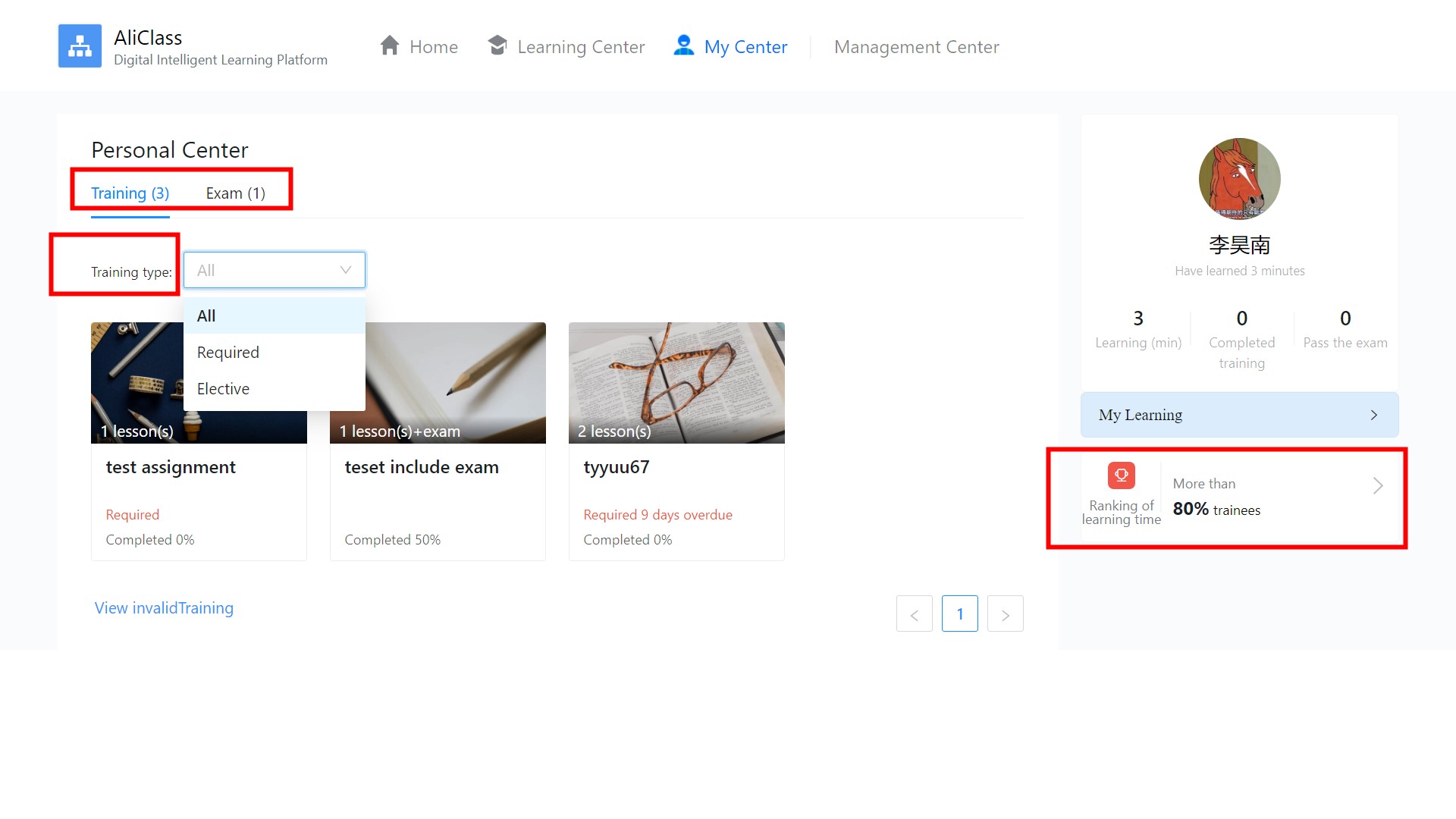- 1.Enter the Aliclass
- 1.1 How to enter the Aliclass.
- 1.2 Enter the Aliclass from the mobile terminal:
- 1.3 To enter the Aliclass from the computer:
- 2.Why can’t I find Aliclass on the workbench?
- 3.Click on Aliclass to prompt “The app has stopped authorization”?
- 4.Click on the course prompt “This content is set to be invisible to you”?
- 2. Learning in the Aliclass
1.Enter the Aliclass
1.1 How to enter the Aliclass.
Aliclass is an application on DingTalk. You need to download DingTalk, register an account, and join an enterprise organization that has opened Aliclass before you can learn in Aliclass.
If you have joined an organization but cannot find the organization name during organization switchover, perform the following steps to rectify the fault.
1. Exit the DingTalk and log in again.
2. Check whether the DingTalk version is the latest version and log in to the Dingtalk again after the upgrade.
1.2 Enter the Aliclass from the mobile terminal:
Step1.Start the moblie phone “DingTalk” application,log in and find the workbench,go into the “Aliclass”.
Step2.Enter the Aliclass to learn.
1.Home Page 2.Learning Center 3.My Learning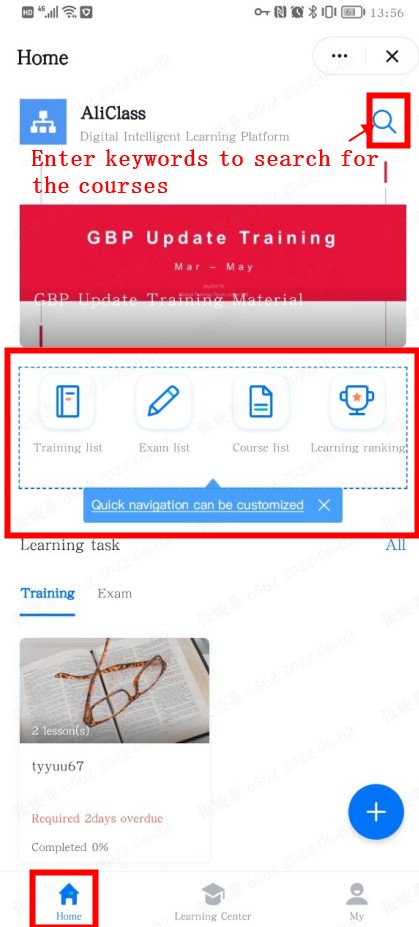
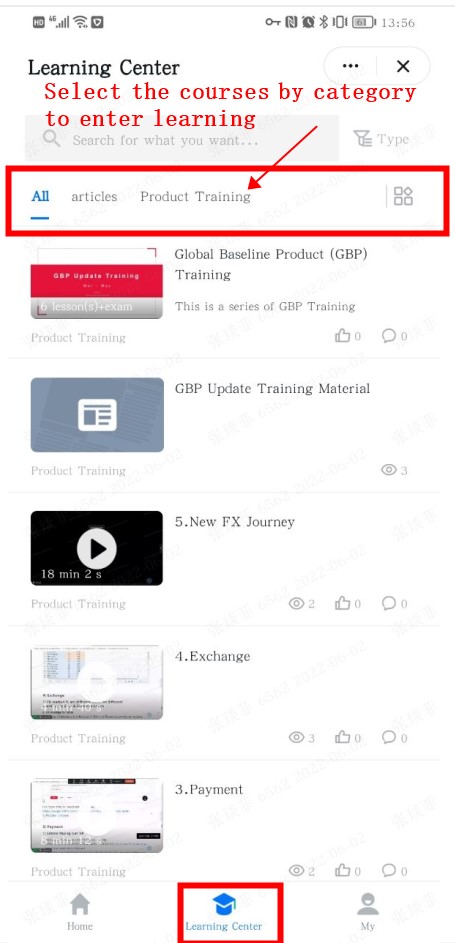
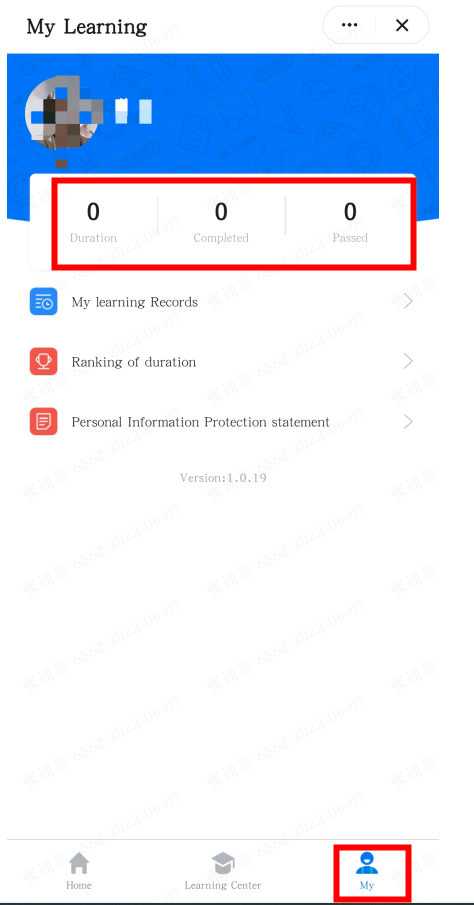
1.3 To enter the Aliclass from the computer:
step1:Log in “DingTalk”, enter the workbench.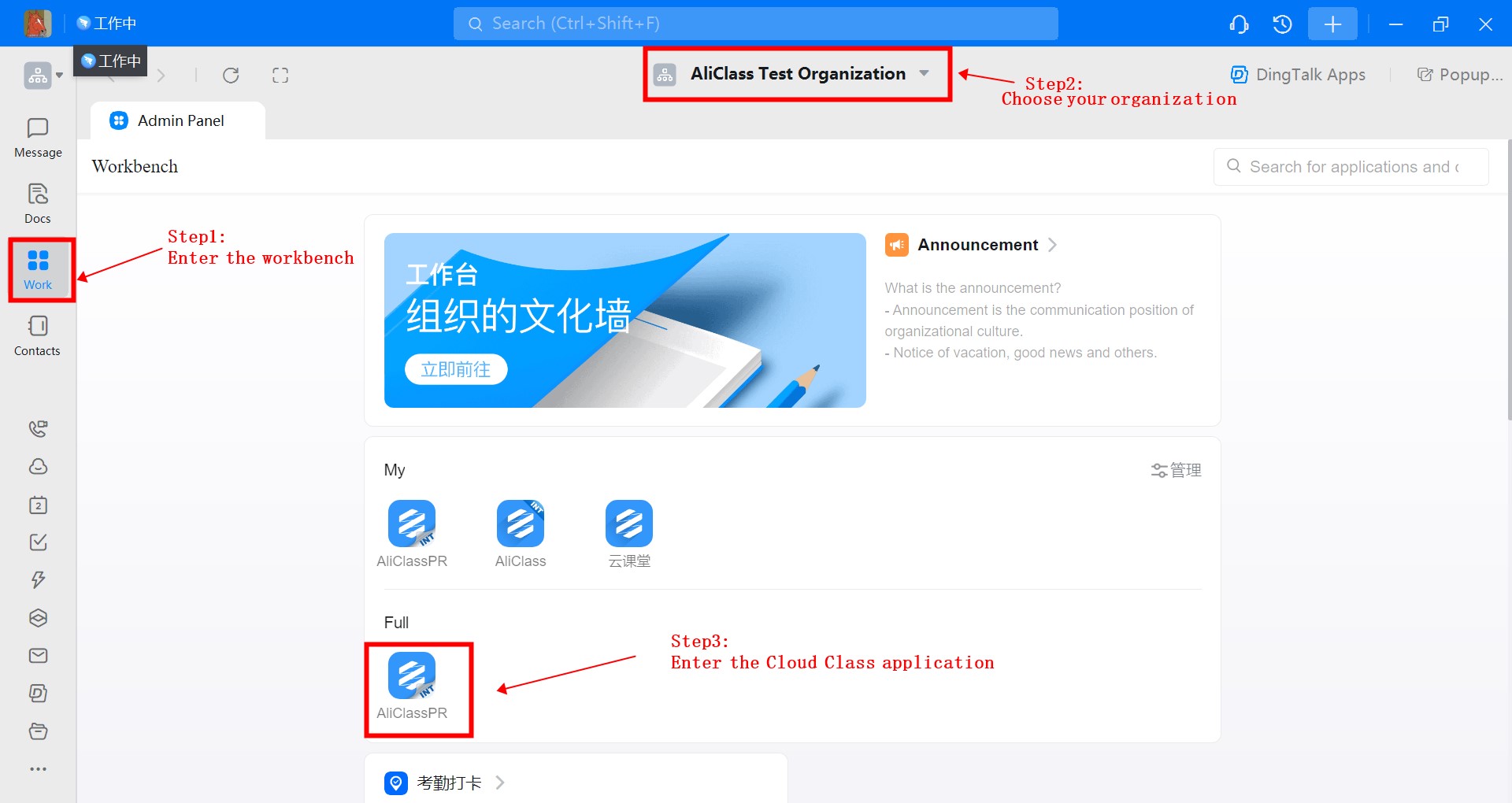
Step 2:Enter the Aliclass to learn.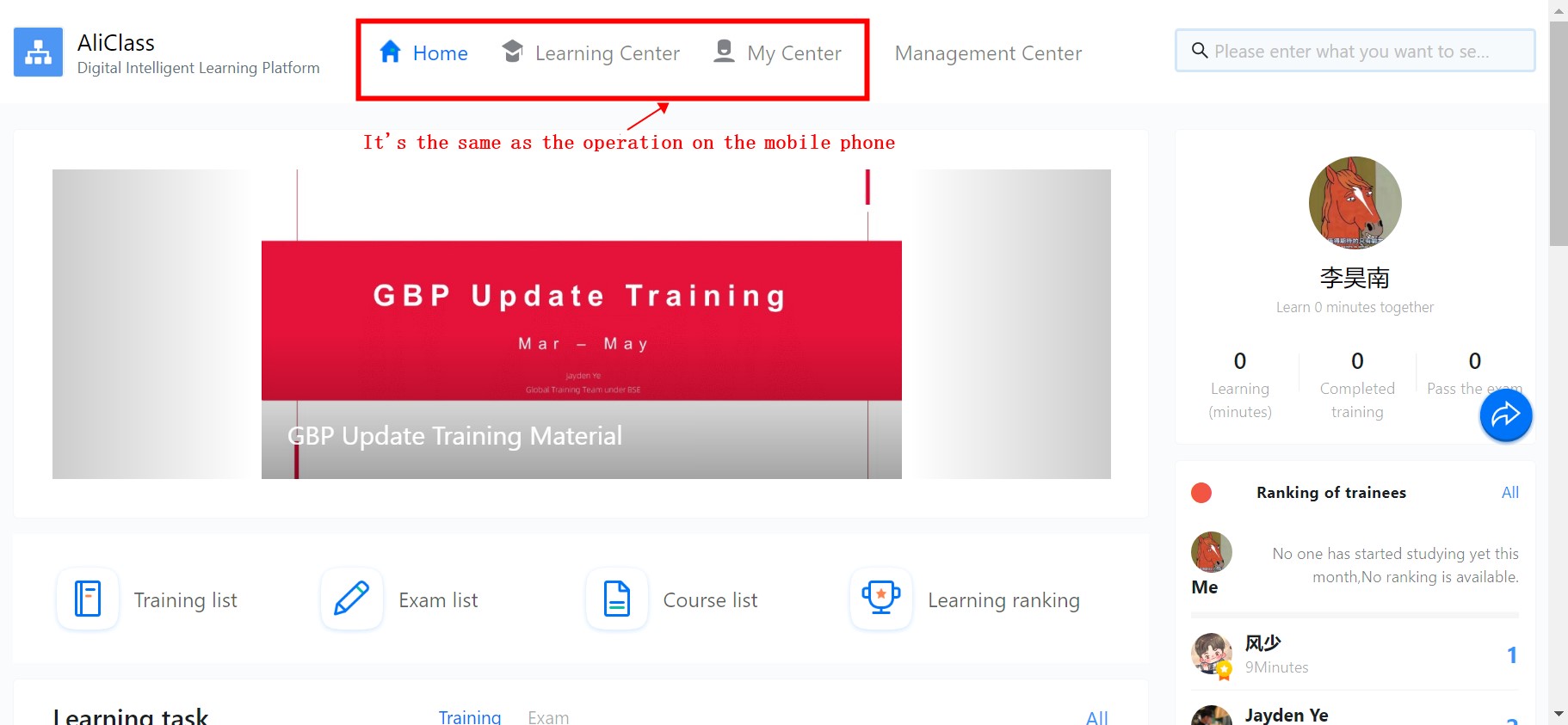
2.Why can’t I find Aliclass on the workbench?
Possible reasons are as follows:
The organization has not opened Aliclass, you need to contact the organization administrator to confirm.
The organization has activated Aliclass, but it is not visible in the app settings.
3.Click on Aliclass to prompt “The app has stopped authorization”?
Possible cause: The administrator has modified the visible range of the application
Solution: 1) Log out of DingTalk and log in again; 2) The administrator goes to the Management background and resets the visible range of the application.
4.Click on the course prompt “This content is set to be invisible to you”?
The visible range of this course does not include you, you need to contact the Aliclass administrator to modify the visible range.
2. Learning in the Aliclass
Enter the Aliclass from the computer, and the interface is as follows: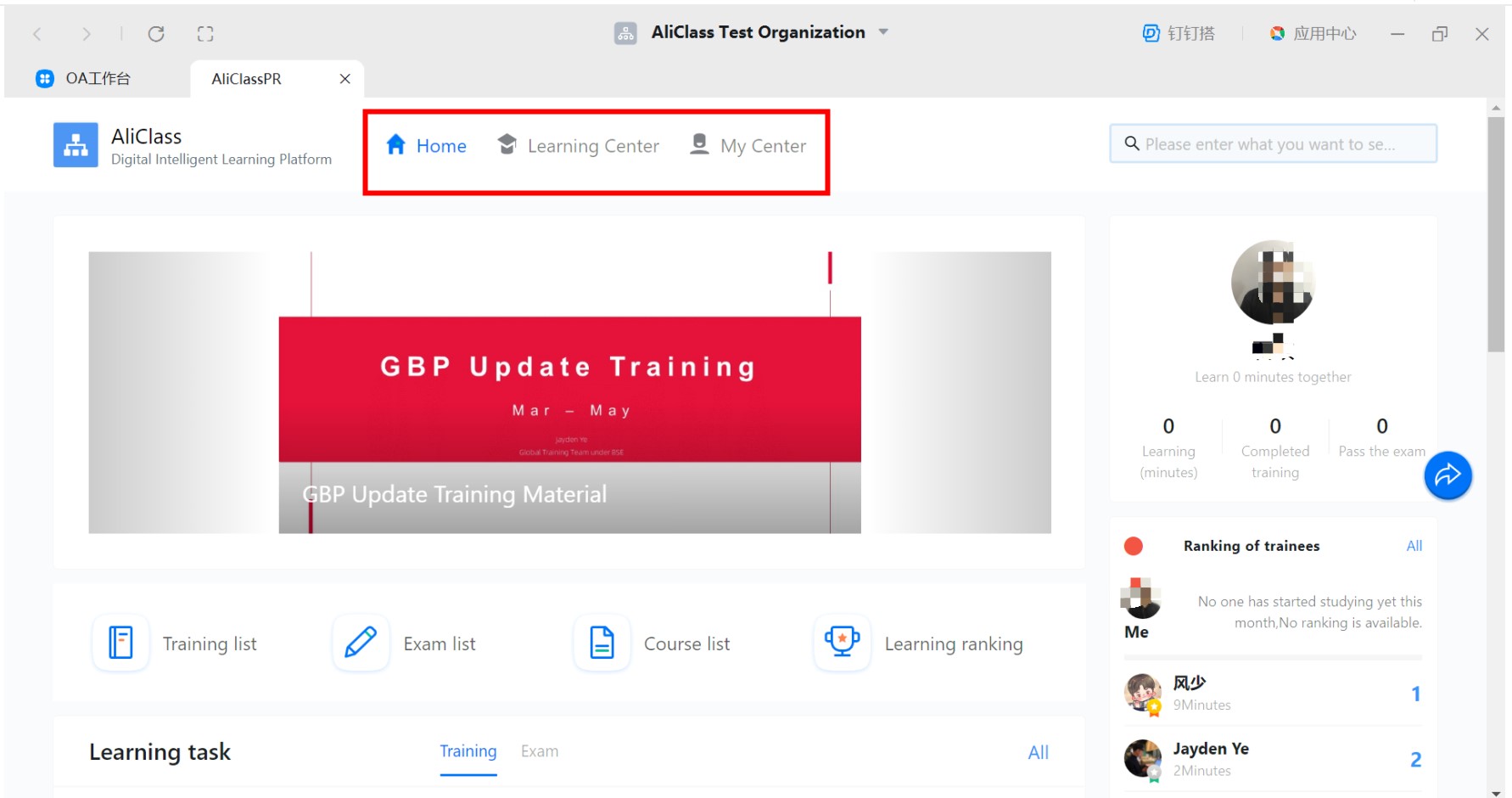
1. Home
Learning tasks refer to the training plans and other content assigned to them by the administrator. Click to start learning with one click.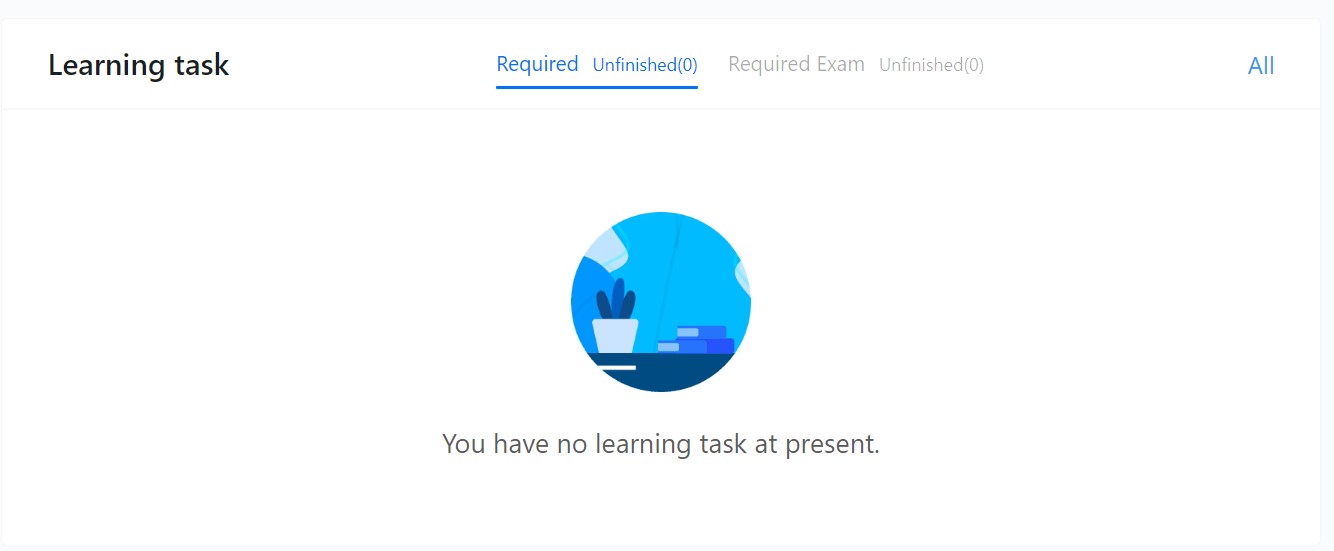
2. Learning Center
The published learning content of Aliclass will be presented here (provided that the visible scope includes you), which can be filtered by content type or category.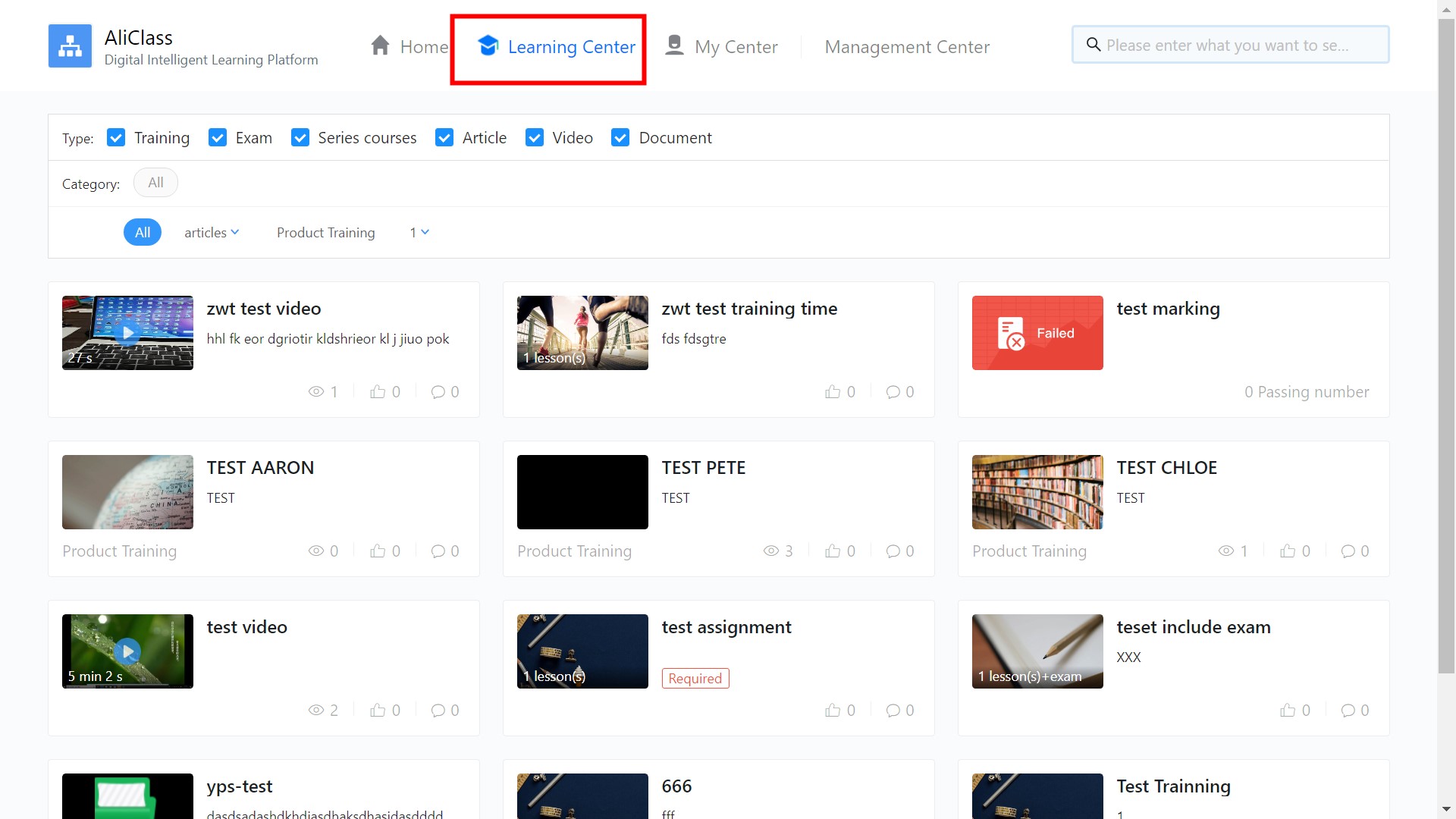
3. My center.
Courses assigned or actively studied by the administrator are displayed here (required courses are courses assigned by administrators, and electives are courses that are self-learning).