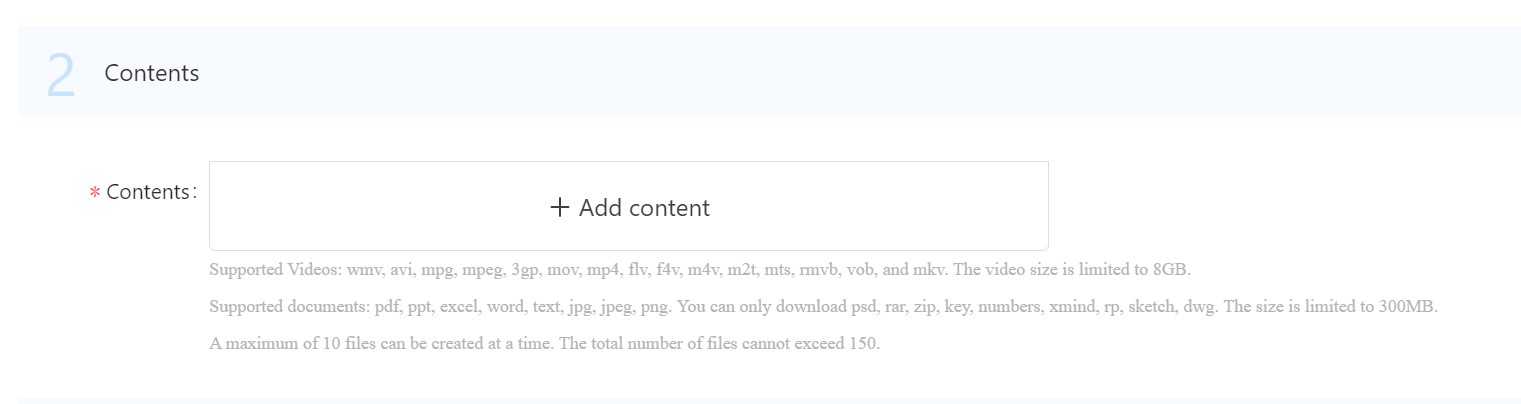Support enterprises to upload internal learning resources and publish them to the learning center, so that students can learn independently.
When publish a course :
• Course type support: articles, videos, documents, series of courses.
• Reference published courses when creating training plans.
1. Entrance display
Path: Aliclass→Management Center→Learning →Course
The enterprise uploads internal learning resources, and students can learn independently in the “Aliclass Learning Center”, which supports various types: articles, videos, documents, series of courses.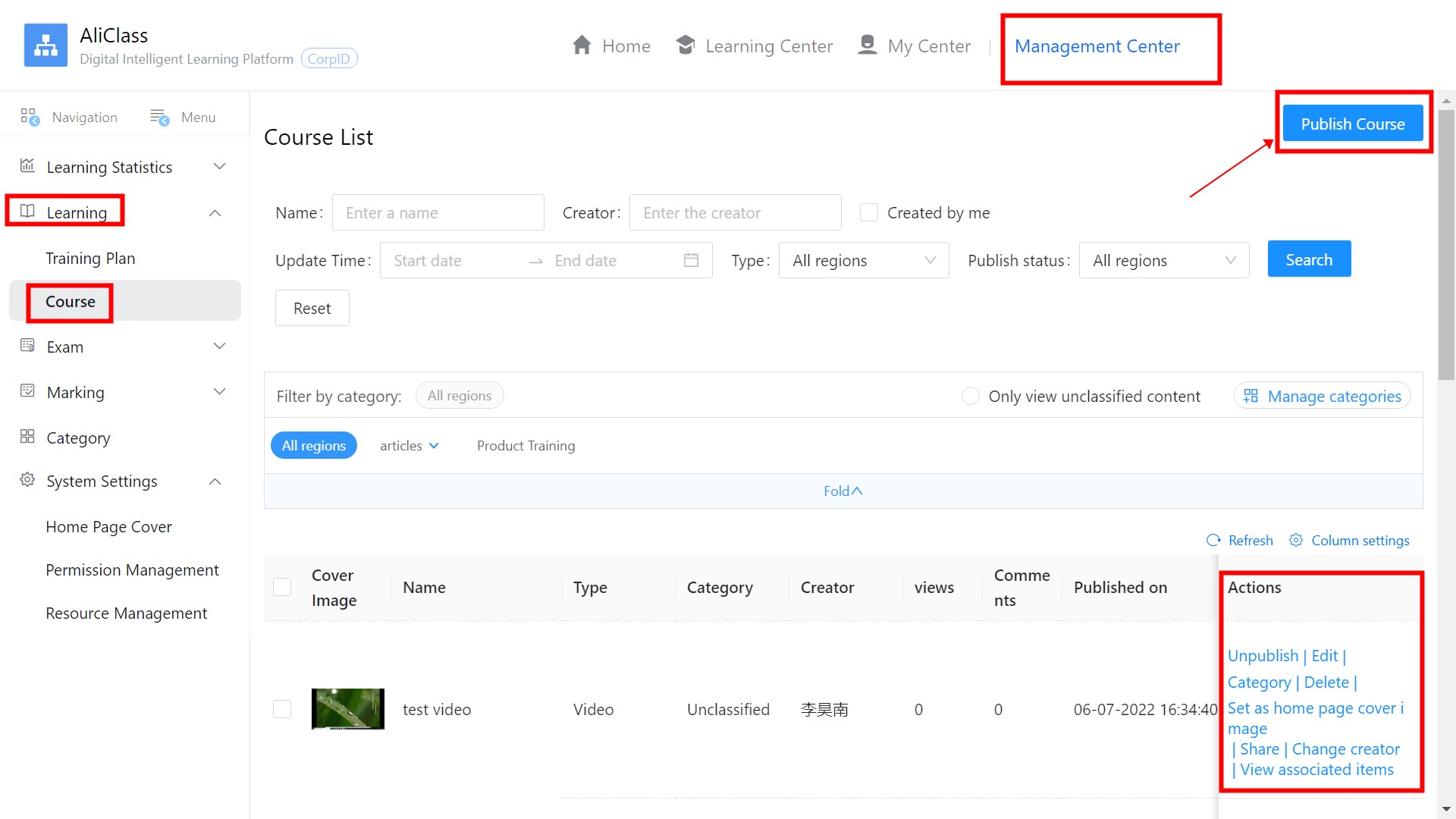
2. Publish the course
Click “Publish Course” at the top right of the page above to enter the details page of the published course
1. Fill in the basic content
Choose to publish courses are articles, videos, documents, series of courses (support video and documents mixed together)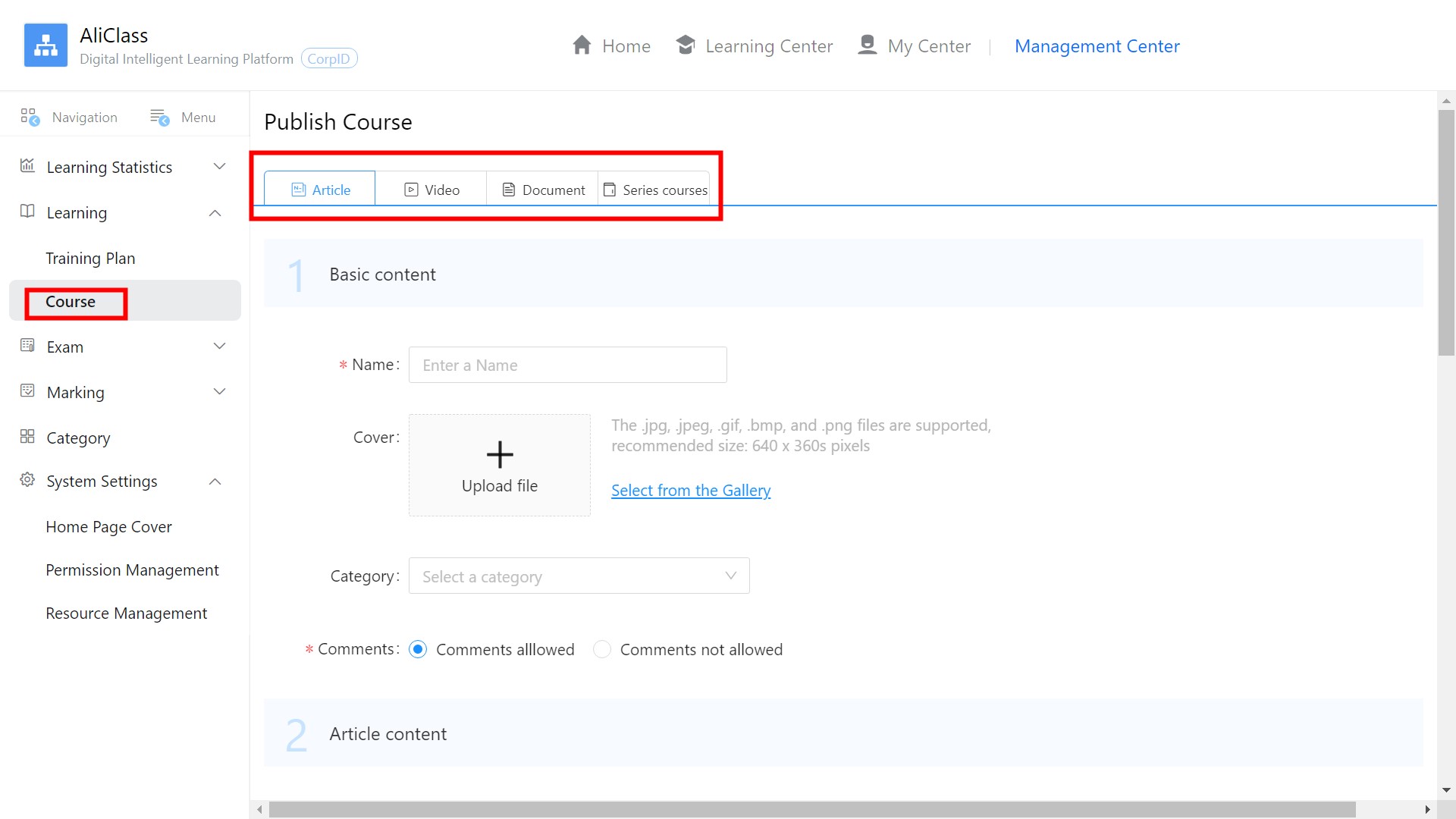
2. Fill in the content of the article
The content of the article (can be a manually entered article, or you can choose a url for a link.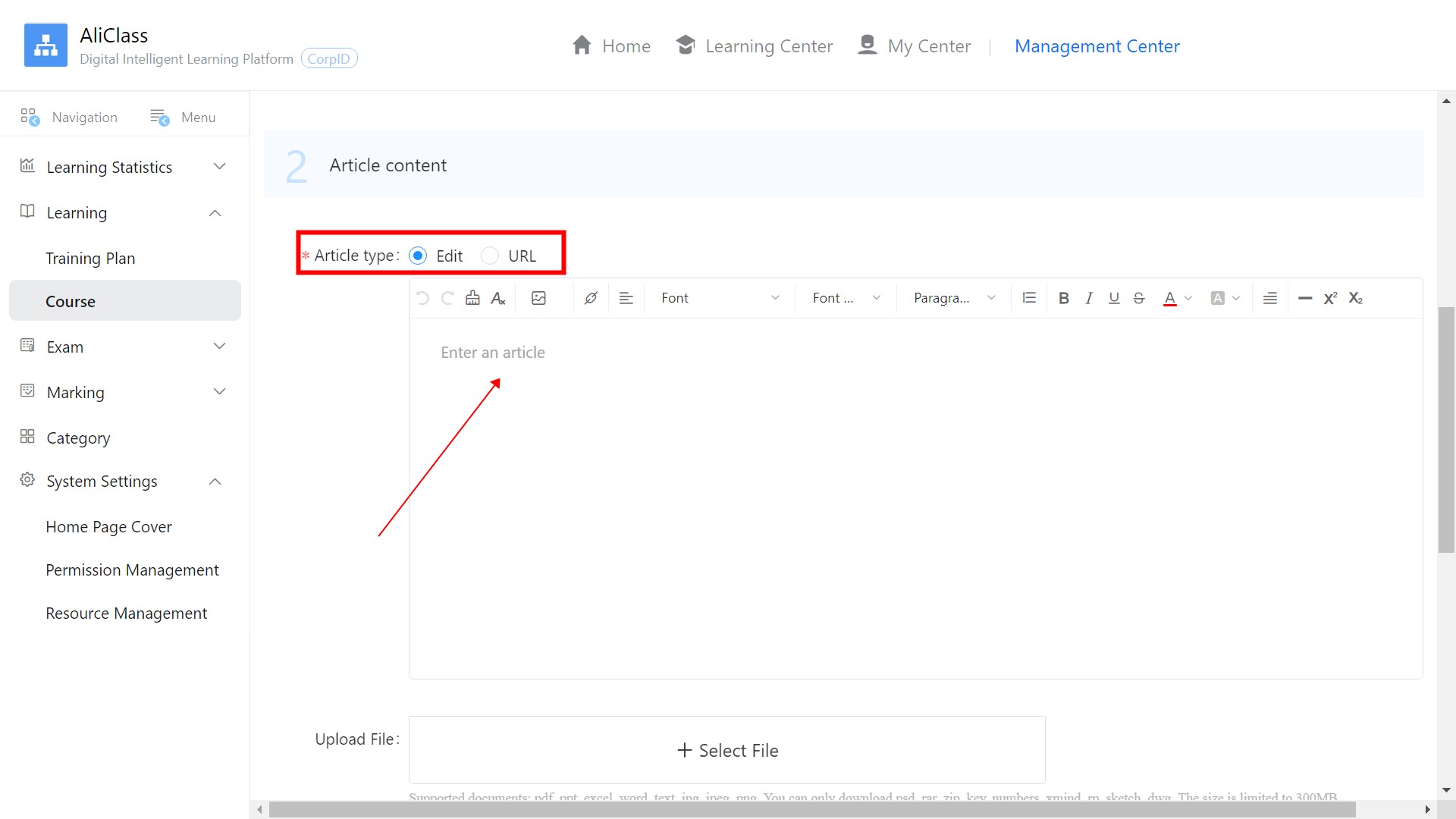
Video content (video supports upload format, size limit as shown below)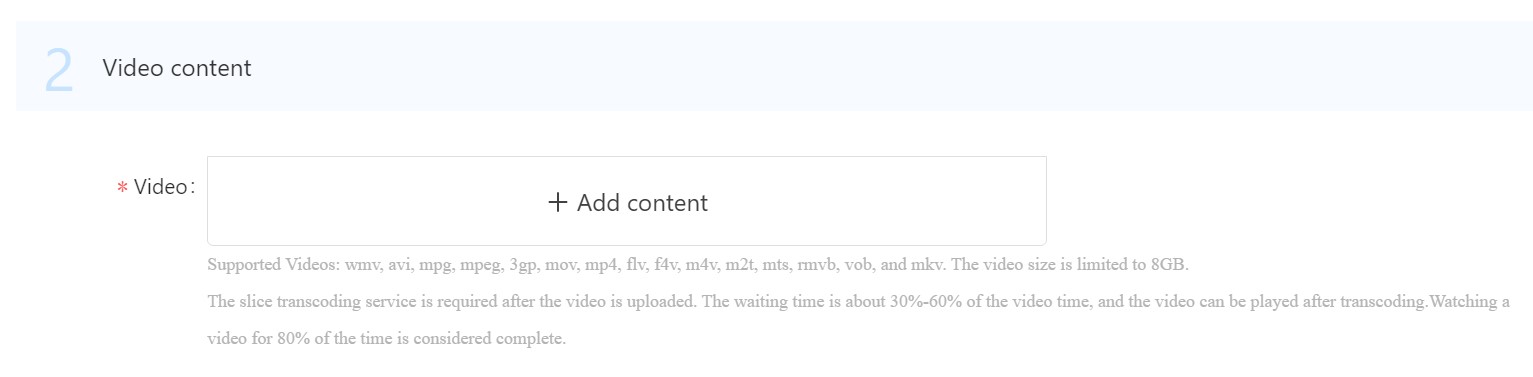
Documents (documents support upload formats and sizes are as follows)
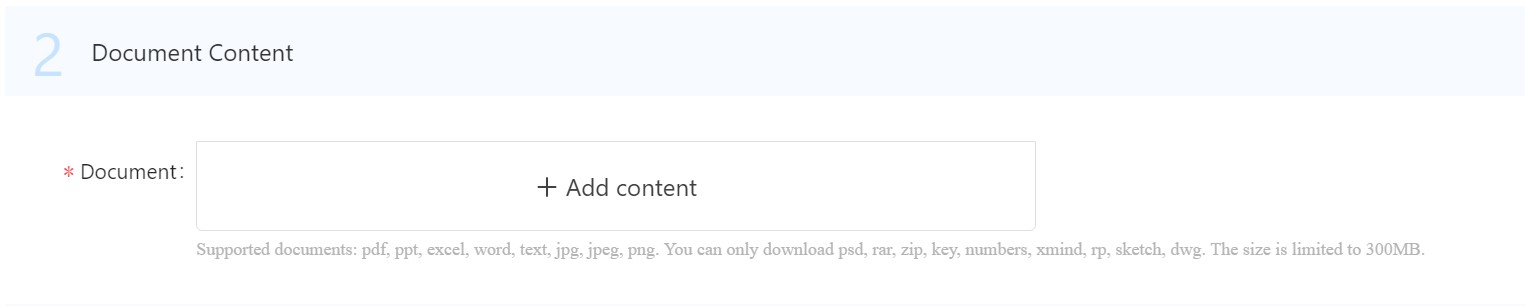
Series courses (series courses support upload formats, sizes, and quantities as follows)