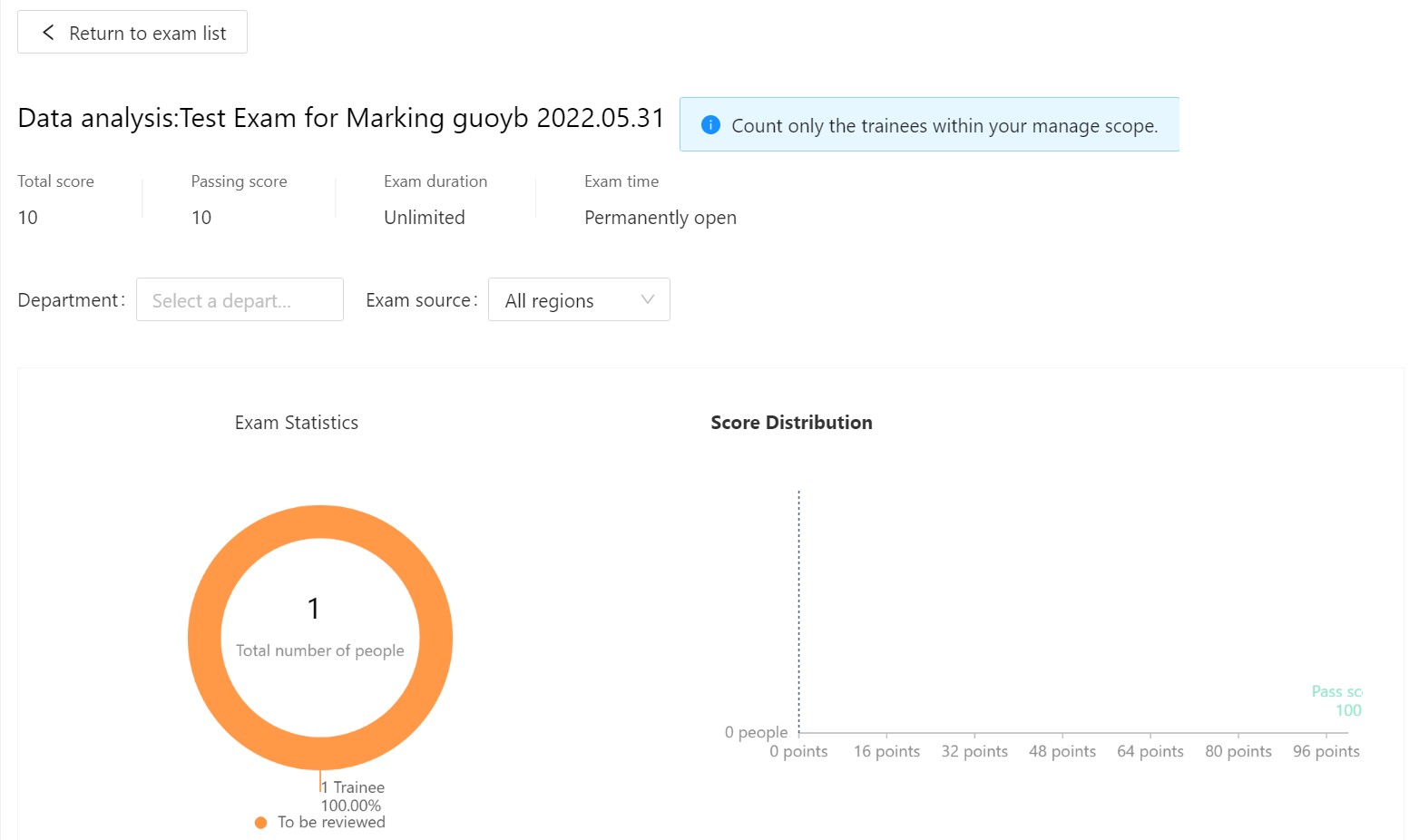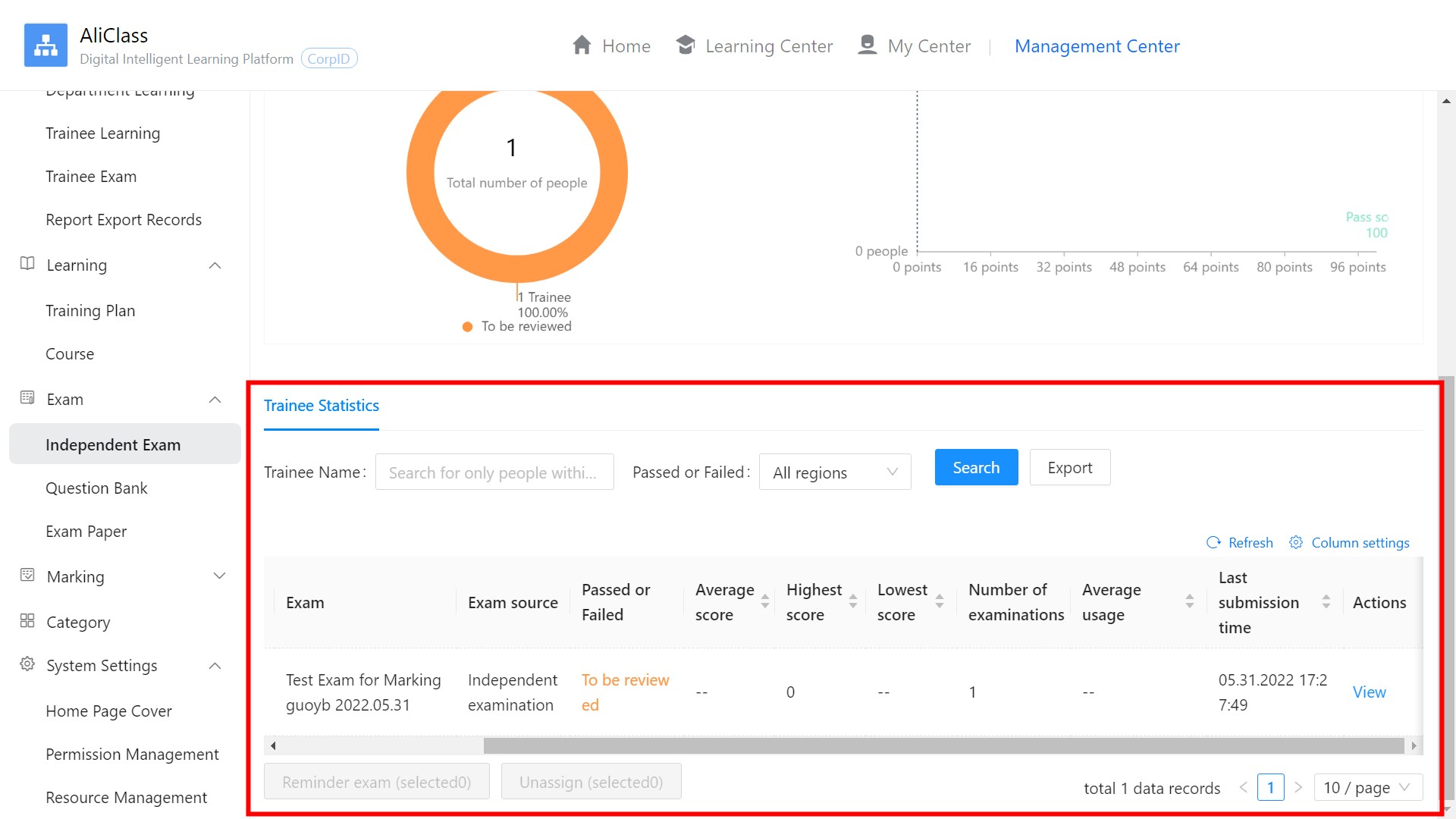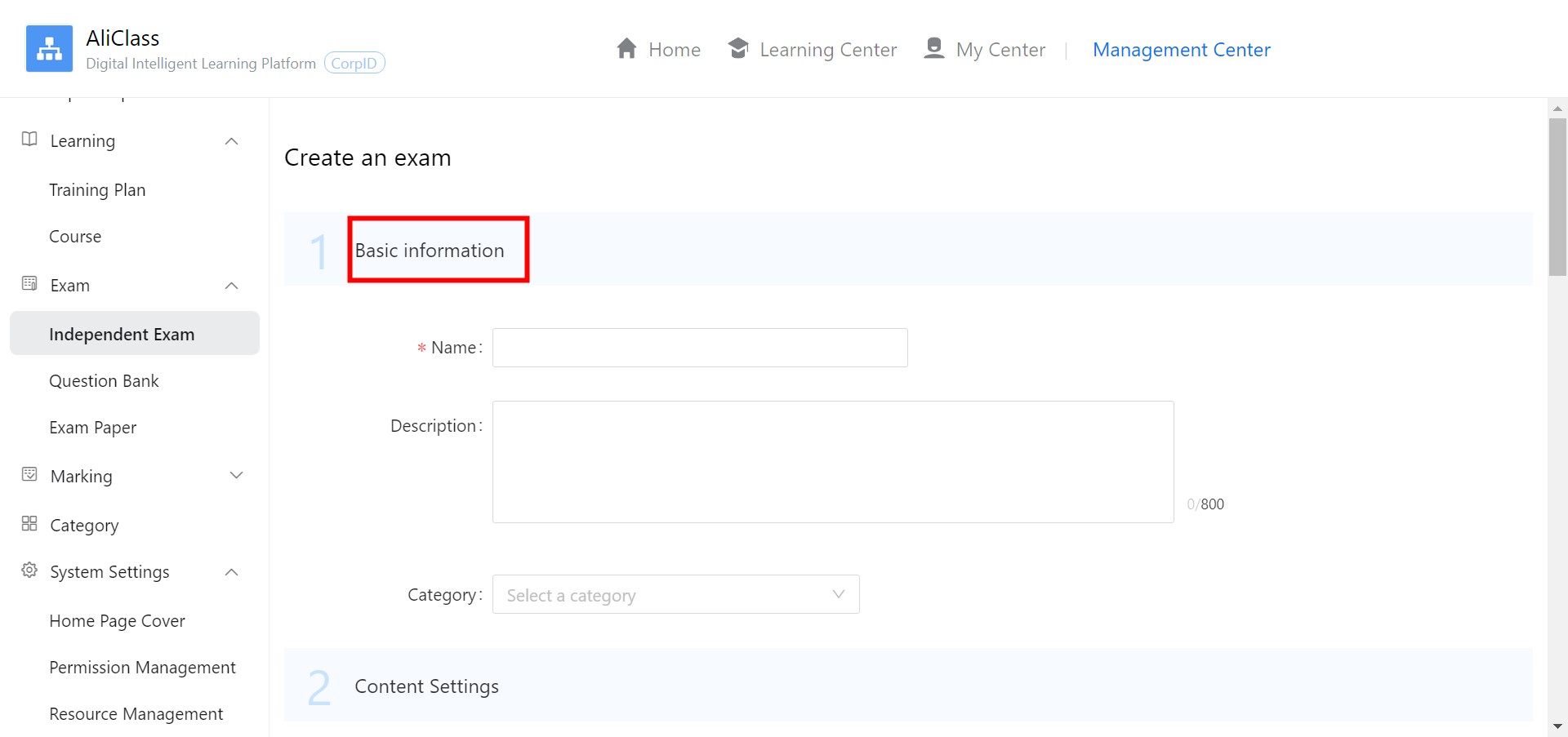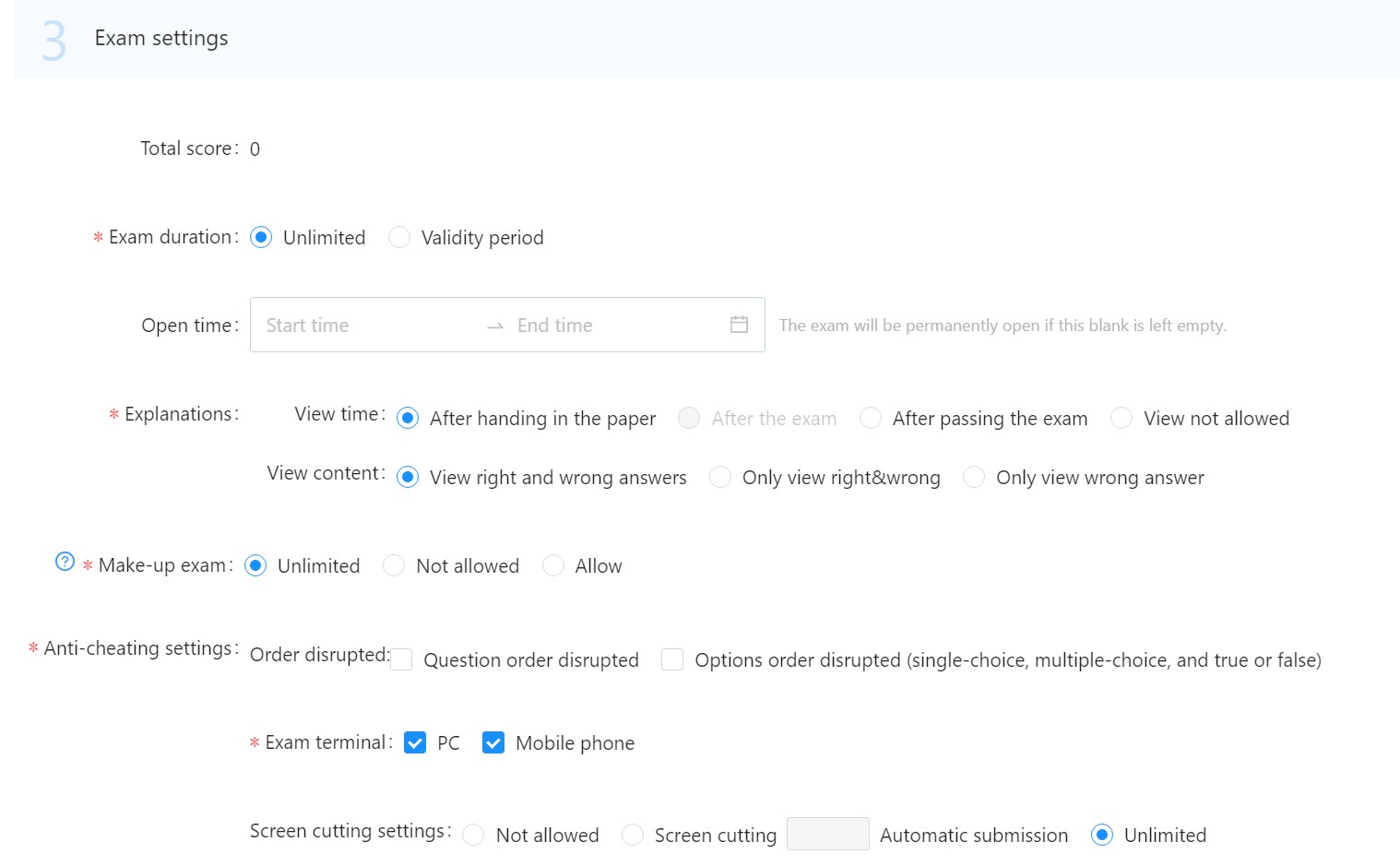Create and assign exams by manual entry, question bank selection, exam paper selection, random grouping.
1. Entrance display
Path: Aliclass→Management Center→Exam →Independent Exam
Creating an exam includes 6 steps: “Exam Method Selection”, “Exam Basic Information”, “Exam Content”, “Exam Rules”, “Exam Object Settings” and “Administrative Exam Permission Settings”.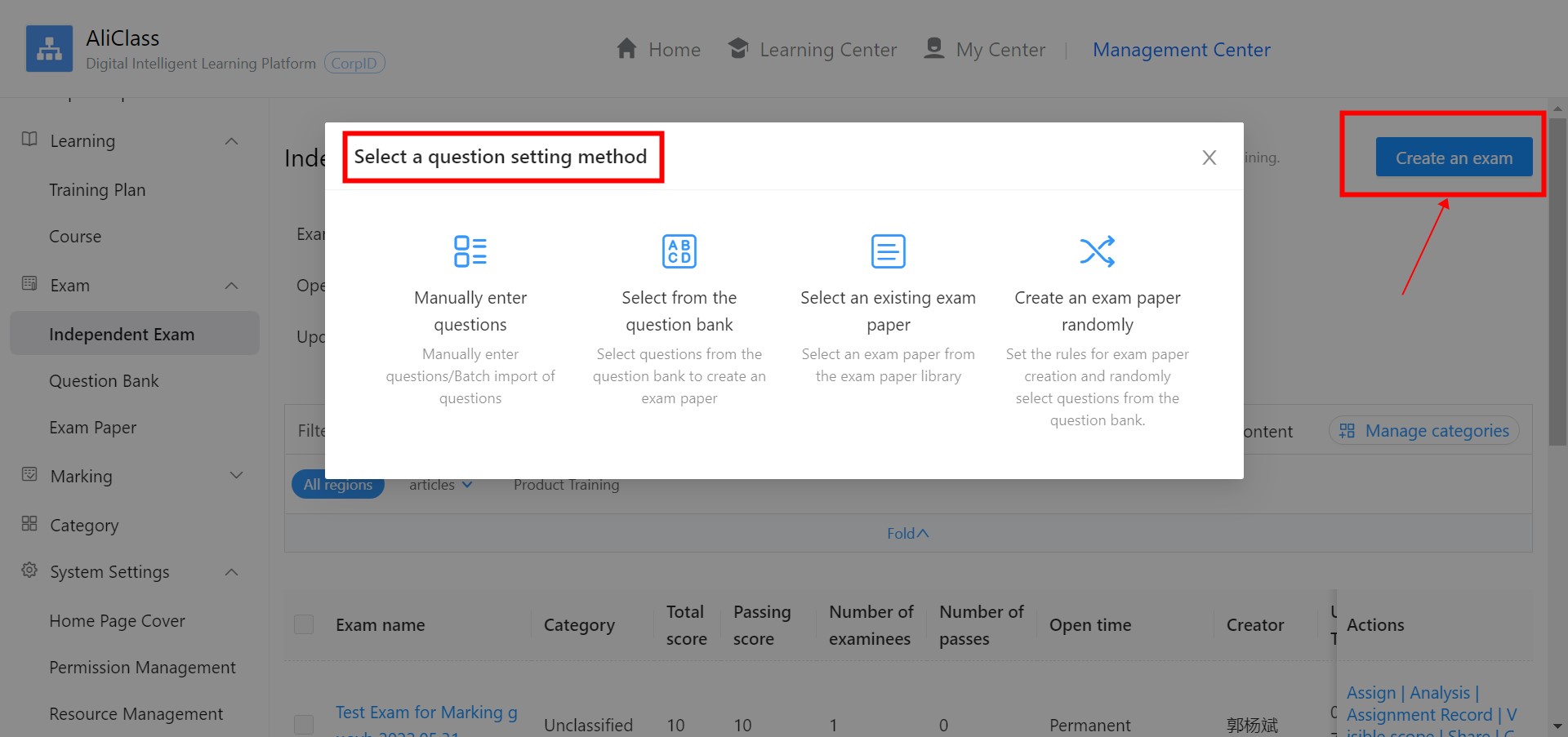
2. Create an exam
Click “Create an Exam” at the top right of the page above to enter the details page of creating an exam.
1. Fill in the basic information
2. Add exam content
Exam content - exam paper information, exam paper supports online direct creation, import according to template and random generation of question bank.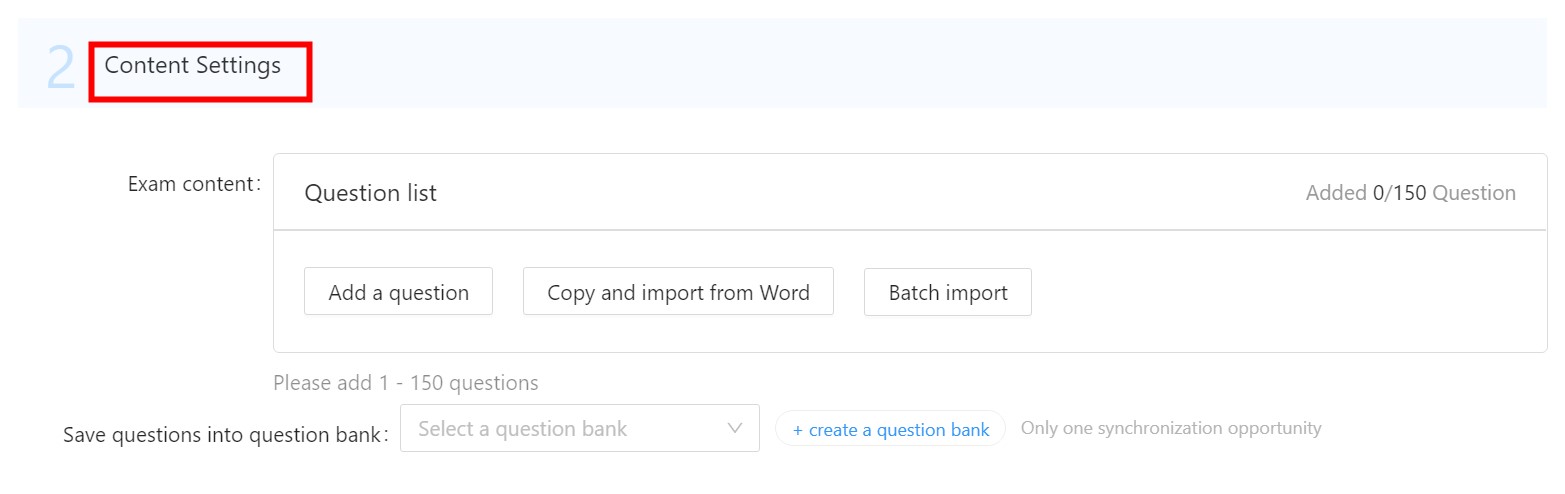
3. Add exam rules
4. Set the visible range and collaborative settings
Participate in the exam object settings, manage the exam permission settings.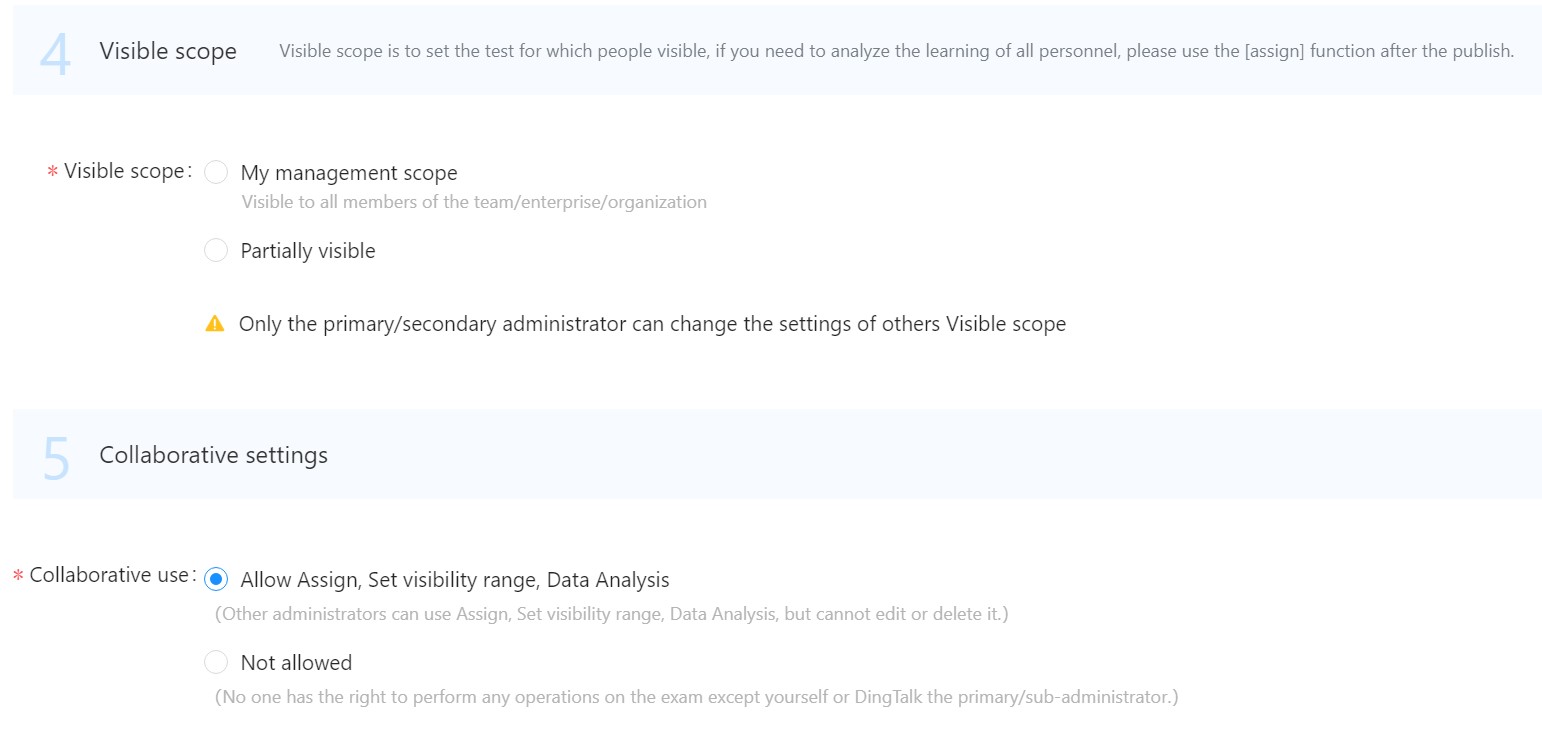
5. Exam assignment
The exam assignment operation is to set a certain period of tasks for the target exam object. After the assignment is successful, it will be displayed as a required exam on the student side. Assign operations are entered from the operation bar on the right side of the exam list.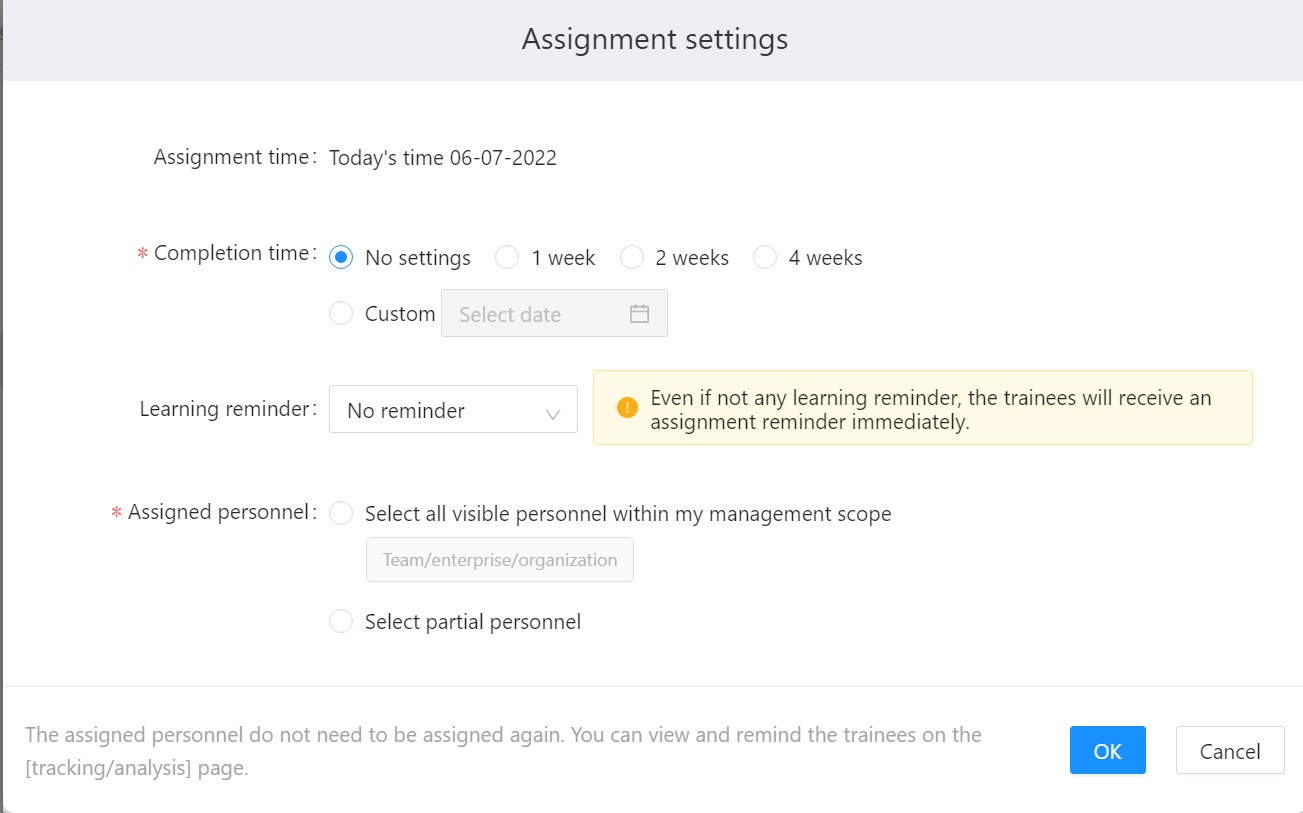
6. Exam analysis
The exam analysis operation is to check the reference situation of the target learning object and the exam results. The exam analysis entry is similar to the assignment operation, and it is also entered from the operation bar on the right side of the exam list.