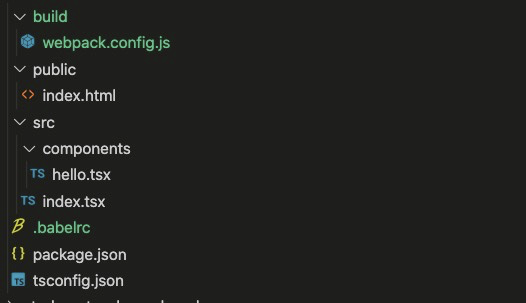脚手架创建
通过脚手架创建 create-react-app hello-tsx --template typescript。
自定义创建
目录结构
新建项目和安装包
npm init -y // 生成package.jsontsc --init // 生成tsconfig.jsonnpm i react react-dom -Snpm i @babel/core @babel/preset-env @babel/preset-react @types/react @types/react-dom babel-loader clean-webpack-plugin html-webpack-plugin ts-loader typescript webpack webpack-cli webpack-dev-server webpack-merge -D
| Webpack相关 | React相关 | TypeScript相关 | babel |
|---|---|---|---|
| webpack webpack-cli webpack-dev-server webpack-merge clean-webpack-plugin html-webpack-plugin |
react react-dom @types/react @types/react-dom |
typescript ts-loader |
@babel/core @babel/preset-env @babel/preset-react babel-loader |
准备基础的配置
package.json
{"scripts": {"start": "webpack serve --config build/webpack.config.js"}}
tsconfig.json
{"compilerOptions": {"jsx": "react",}}
.babelrc
{"presets": ["@babel/preset-env","@babel/preset-react"]}
public/index.html
<!DOCTYPE html><html lang="en"><head><meta charset="UTF-8"><meta http-equiv="X-UA-Compatible" content="IE=edge"><meta name="viewport" content="width=device-width, initial-scale=1.0"><title>TypeScript In Action</title></head><body><div id="app"></div></body></html>
build/webpack.config.js
const HtmlWebpackPlugin = require('html-webpack-plugin')module.exports = {mode: 'development',devtool: 'cheap-module-source-map',entry: {app: './src/index.tsx',},output: {filename: '[name].[chunkhash:8].js',},resolve: {extensions: ['.js', '.ts', '.tsx'],},optimization: {splitChunks: {chunks: 'all',},},module: {rules: [{test: /\.tsx?$/i,use: ['babel-loader', 'ts-loader'],exclude: /node_modules/,},],},plugins: [new HtmlWebpackPlugin({template: 'public/index.html',}),],}
src/index.tsx
import React from 'react';import ReactDOM from 'react-dom';import Hello from './components/hello';ReactDOM.render(<Hello name="yefei" />, document.getElementById('app'));
src/componetns/hello.tsx
import React from 'react';interface Greeting {name: string}export default function Hello(props: Greeting) {return <div>hello {props.name}, welecome to use typescript</div>}