vue 使用:style
:style="{'background-image': 'url('+data.image_url+')'}"
Scss文件
背景色
_mixins.scss
公共sass文件src\assets\scss\variable.scssbackground: url('~@/assets/images/6001/small_bg.jpg') no-repeat;
scss 使用deep 需要容器包起来
/deep/ .job {.van-grid-item__content {padding: 5px !important;}}
css点点点
overflow: hidden;display: -webkit-box;text-overflow: ellipsis;-webkit-box-orient: vertical;-webkit-line-clamp: 2;
CSS实现移动端横向滑动
.parent {display: -webkit-box;overflow-x: scroll;-webkit-overflow-scrolling: touch;&::-webkit-scrollbar{width:0;height:0;display: none;}}
实现高斯模糊效果
.bg {background: rgba(7,17,27,0.3);backdrop-filter: blur(9px);}
选择除了第一个的元素
<template><div class="dom"><div>1</div><div>2</div><div>3</div></div></template><style>.dom div:not(:first-child){background:red;}// 排除最后两个的元素.tags-item:not(:nth-last-child(-n+2)){border-right: 1px solid #ebeef5;}</style>
移动端容器左右滑动
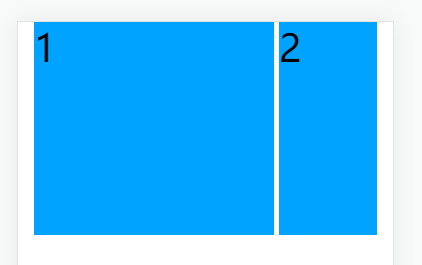
<template>
<div class="parent">
<div v-for="(item, index) in 8" :key="`_${index}`" class="item">{{ item }}</div>
</div>
</template>
<style lang="scss">
.parent {
width: 100%;
height: 500px;
// 重点
display: -webkit-box;
overflow-x: scroll;
-webkit-overflow-scrolling:touch;
flex-wrap: nowrap;
&::-webkit-scrollbar{
width:0;
height:0;
display: none;
}
>.item {
width: 480px;
height: 425px;
background: #00a3ff;
margin-right: 10px;
}
}
</style>

