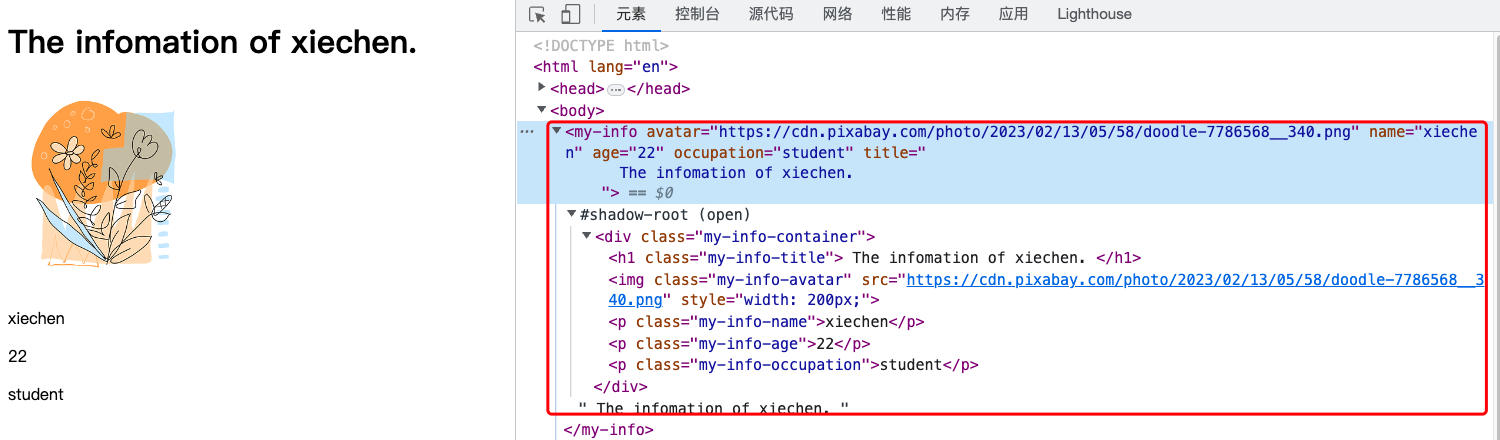什么是 Web Components ?
Web Components 是一个浏览器原生支持的组件化方案,允许你创建新的自定义、可封装、可重用的HTML 标记。不用加载任何外部模块,直接就可以在浏览器中跑。
Web Components 存在的目的就是希望提供给开发者,能够自定义可重用的、可被浏览器正常解析的标签,让逻辑、样式、标签都封装在一个组件内部,最终用自定义的标签渲染视图。
Vue 的模版系统本身是参考 Web Components 的规范进行了上层的设计,因为 Web Components 拥有:自定义标签、自定义属性、自定义组件的特点。
例如我们想要创建一个自定义的组件:
<my-infoavatar="https://cdn.pixabay.com/photo/2023/02/13/05/58/doodle-7786568__340.png"name="xiechen"age="22"occupation="student">The infomation of xiechen.</my-info>
// 需要继承 HTMLElement 类window.customElements.define("my-info", class extends HTMLElement {constructor() {super();// 这里的 this 指向的就是我们的 my-info 标签本身this.title = this.textContent;this.avatar = this.getAttribute("avatar");this.myName = this.getAttribute("name");this.age = this.getAttribute("age");this.occupation = this.getAttribute("occupation");this.init();}init() {var shdowDOM = this.attachShadow({mode: "open"});shdowDOM.appendChild(this.createDOM());}createDOM() {// 创建需要的 DOMvar oContainer = this.createContainer();oContainer.appendChild(this.createTitle());oContainer.appendChild(this.createAvatar());oContainer.appendChild(this.createName());oContainer.appendChild(this.createAge());oContainer.appendChild(this.createOccupation());return oContainer;}createContainer() {var oContainer = document.createElement("div");oContainer.className = "my-info-container";return oContainer;}createTitle() {var oTitle = document.createElement("h1");oTitle.className = "my-info-title";oTitle.textContent = this.title;return oTitle;}createAvatar() {var oImage = document.createElement("img");oImage.className = "my-info-avatar";oImage.style.width = "200px";oImage.src = this.avatar;return oImage;}createName() {var oName = document.createElement("p");oName.className = "my-info-name";oName.textContent = this.myName;return oName;}createAge() {var oAge = document.createElement("p");oAge.className = "my-info-age";oAge.textContent = this.age;return oAge;}createOccupation() {var oOccupation = document.createElement("p");oOccupation.className = "my-info-occupation";oOccupation.textContent = this.occupation;return oOccupation;}});