本文中,我们将会讲解Nginx在各种平台下的安装方式。
Linux下安装Nginx
首先,第一步需要从官网下载nginx安装包:http://nginx.org/en/download.html 。
目前的稳定版本是1.18。
接下来, 我们首先需要解压安装包:
mkdir ./Ngnixcp ~/nginx-1.18.1.tar.gz ./Ngnixcd ./Ngnixtar -zxvf nginx-1.18.1.tar.gzcd ./nginx-1.18.1
此时,解压缩得到nginx目录结构如下:
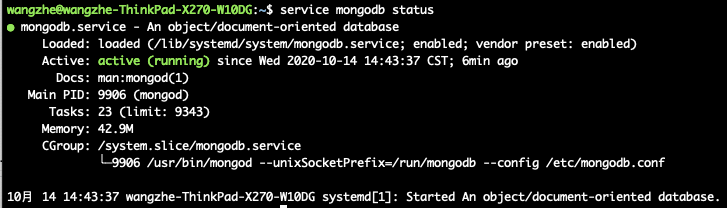
下一步是需要利用configure文件安装Nginx:
mkdir -p /home/zhiyun/nginx./configure --prefix=/home/zhiyun/nginx \--with-http_ssl_module \--with-http_realip_module \--with-http_addition_module \--with-http_sub_module \--with-http_dav_module \--with-http_flv_module \--with-http_mp4_module \--with-http_gunzip_module \--with-http_gzip_static_module \--with-http_random_index_module \--with-http_secure_link_module \--with-http_stub_status_module \--with-http_auth_request_module \--with-threads \--with-stream \--with-stream_ssl_module \--with-http_slice_module \--with-file-aio \--with-http_v2_module
其中,—prefix用于指定Nginx的安装路径。
在安装过程中可能会提示缺少PCRE库,此时需要执行如下命令进行安装:
apt-get install libpcre3 libpcre3-dev openssl libssl-dev zlib1g zlib1g-dev
执行该命令后,可以看到命令行会有一系列的检查和安装日志,结束后会产生一个Makefile文件。
makemake install
安装完成后,切换到/home/zhiyun/nginx目录下,当前的目录结构如下:
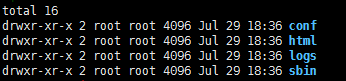
其中,sbin文件夹下只有一个nginx的文件,即为Nginx服务器的主程序。
执行如下命令可以直接启动nginx:
./sbin/ngnix
启动成功后,访问localhost,可以看到如下页面:
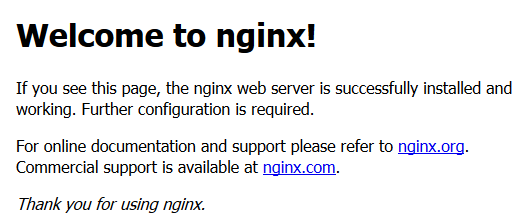
最后,为了能够高亮 vim 编辑器,我们可以将 Nginx 提供的配置拷贝到对应的目录下:
cp -R ${NGINX_HOME}/contrib/vim ~/.vim

