一、OpenFeign简介
1、什么是OpenFeign
OpenFeign目前是Spring Cloud 二级子项目。平时说的Feign指的是Netflix下的Feign,现在我们学习的是OpenFeign,是Spring提供的。
OpenFeign是一种声明式、模板化的HTTP客户端(仅在Application Client中使用)(称OpenFeign作用:声明式服务调用)。声明式调用是指,就像调用本地方法一样调用远程方法,无需感知操作远程http请求。学习完OpenFeign后可以不使用RestTemplate进行调用。
Spring Cloud的声明式调用, 可以做到使用 HTTP请求远程服务时能就像调用本地方法一样的体验,开发者完全感知不到这是远程方法,更感知不到这是个HTTP请求。Feign的应用,让Spring Cloud微服务中Application Client直接通过接口方法调用Application Service,而不需要通过常规的RestTemplate构造请求再解析返回数据。它解决了让开发者调用远程接口就跟调用本地方法一样,无需关注与远程的交互细节,更无需关注分布式环境开发。
使用OpenFeign时就好像在写控制器方法,OpenFeign都是写在接口中,在声明的方法上添加SpringMVC注解或声明的参数上添加SpringMVC注解就可以完成调用远程的控制器方法。
2、使用OpenFeign时程序执行流程
OpenFeign代替之前的RestTemplate代码。也是写在Application Client中。把OpenFeign接口单独放在feign包中,表示服务调用层。当需要调用其他服务时,直接注入OpenFeign接口对象就可以像调用本地方法一样调用远程服务。
整体流程说明:
1. ApplicationService 向Eureka Server 注册服务。
2. Application Client从Eureka Server中发现服务信息。
3. 在Application Client中调用OpenFeign接口中方法
4. Application Client中OpenFeign通过应用程序名调用Application Service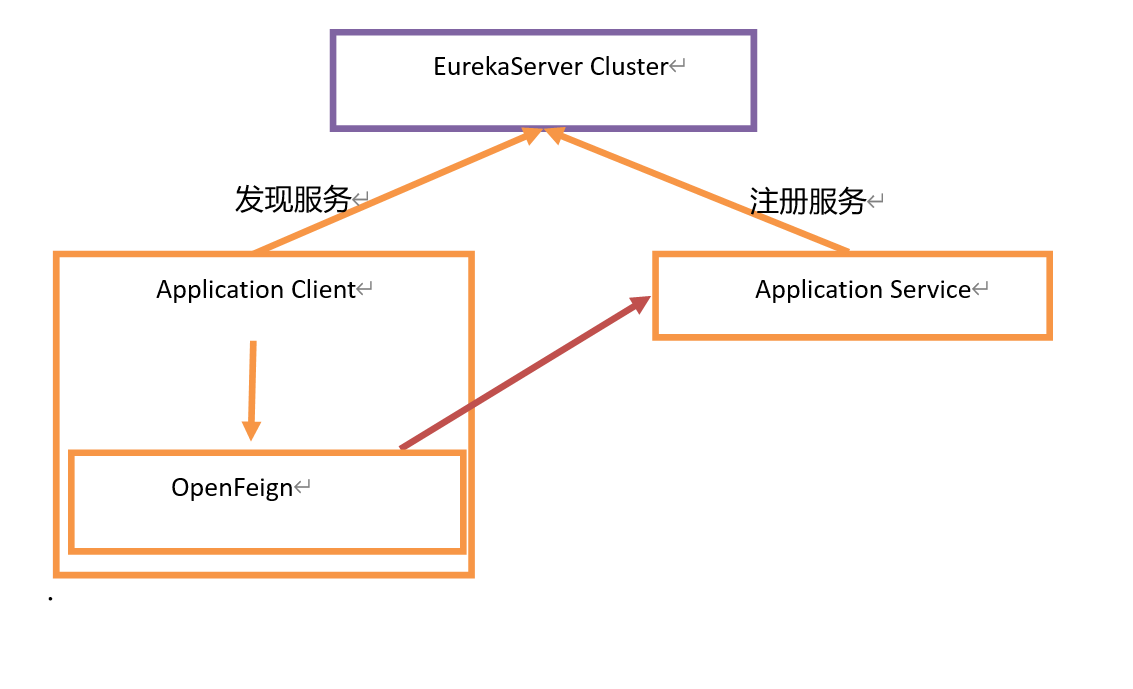
二、第一个OpenFeign项目
前提:
保证有Eureka Server (以单机版举例,端口为8761)
1、Application Service
新建一个项目名称任意。(示例中叫做applicationservice)
1.1 添加依赖
新建项目后,在pom.xml中添加依赖
添加了Spring Boot和Spring Cloud版本声明。
添加了web环境和eureka client依赖
<dependency><groupId>org.springframework.boot</groupId><artifactId>spring-boot-starter-web</artifactId></dependency><dependency><groupId>org.springframework.cloud</groupId><artifactId>spring-cloud-starter-netflix-eureka-client</artifactId></dependency><dependency><groupId>org.springframework.boot</groupId><artifactId>spring-boot-starter-test</artifactId><scope>test</scope></dependency>
1.2 编写配置文件
在resources下新建application.yml.
spring:application:name: applicationserviceeureka:client:service-url:defaultZone: http://localhost:8888/eureka/server:port: 8081
1.3 编写控制器
@RestController
public class MyController {
@RequestMapping("/demo01")
public String demo01(){
return "bjsxt111";
}
@RequestMapping("/demo02")
public String demo02(String name,String pwd){
System.out.println(name+"--"+pwd);
return "bjsxt";
}
@RequestMapping("/demo03")
public String demo03(@RequestBody User user){
System.out.println(user);
return "bjsxt";
}
@RequestMapping("/demo04/{name}/{pwd}")
public String demo04(@PathVariable String name,@PathVariable String pwd){
System.out.println(name+"--"+pwd);
return "bjsxt";
}
@PostMapping("/selectAll")
public List<User> selectAll(){
List<User> list=new ArrayList<>();
list.add(new User("zs","123"));
list.add(new User("lisi","123"));
list.add(new User("sxt","123"));
return list;
}
@RequestMapping("/selectMore")
public List<String> selectMore(@RequestBody List<Integer> id){
List<String> list = new ArrayList<>();
for (Integer s : id) {
list.add("sxt:"+s);
}
return list;
}
@RequestMapping("/selectA")
public List<String> selectA(@RequestBody List<String> list){
System.out.println(list);
List<String> list1=new ArrayList<>();
for (String s:list) {
list1.add(s+"查询数据");
}
return list1;
}
}
1.4编写启动类
@SpringBootApplication
@EnableEurekaClient
public class EurekaApplicationserverApplication {
public static void main(String[] args) {
SpringApplication.run(EurekaApplicationserverApplication.class, args);
}
}
1.5 启动项目
2 、Application Client项目(参数传递方式)
新建项目,名称任意(示例中叫做applicationclient)
2.1 添加依赖
比application service项目多了openfeign的依赖
<dependencies>
<dependency>
<groupId>org.springframework.boot</groupId>
<artifactId>spring-boot-starter-web</artifactId>
</dependency>
<dependency>
<groupId>org.springframework.cloud</groupId>
<artifactId>spring-cloud-starter-netflix-eureka-client</artifactId>
</dependency>
<dependency>
<groupId>org.springframework.cloud</groupId>
<artifactId>spring-cloud-starter-openfeign</artifactId>
</dependency>
<dependency>
<groupId>org.springframework.boot</groupId>
<artifactId>spring-boot-starter-test</artifactId>
<scope>test</scope>
</dependency>
</dependencies>
2.2 新建配置文件
新建application.yml
spring:
application:
name: clientopenfeign
eureka:
client:
service-url:
defaultZone: http://localhost:8888/eureka/
server:
port: 9998
2.3 新建OpenFeign接口
OpenFeign接口命名:
调用应用程序+Feign
新建了com.bjsxt.feign.OpenFeignApplication
注意:
@FeignClient 参数要写调用的Application Service的应用程序名
@RequestMapping中值要和需要调用的控制器方法URL相同
方法返回值要和调用控制器方法返回值相同。
方法名称随意,没有要求。
//eureka中applicationService中名称 这个时候openFeign会根据内置负载均衡策略(Ribbon)选出一个地址
@FeignClient("APPLICATIONSERVICE")
public interface OpenFeignApplication {
//@RequestMapping("/demo01") 必须和applicationservice中控制单元地址保持一致
//方法返回值和调用指定方法返回值必须一致
//方法名称随意定义 建议:一般也和applicationservice中方法名称保持一致
@RequestMapping("/demo01")
String abc();
//如果我们想要传递普通表单数据这个必须加上@RequestParam
//如果不加@RequestParam 就会认为当前传递的数据是请求体数据
//因为一次请求中只可以有一个请求体数据,所以再参数中绝对不会出现两个及其以上参数不加注解情况
//如果当前接口中形参名称和applicationservice控制单元中参数名称不一致必须使用@RequestParam("zs")起别名
// http:192.168.8.129:8081/demo02?zs=sxt&pwd=123
@RequestMapping("/demo02")
String demo02(@RequestParam("zs") String name,@RequestParam("pwd") String pwd);
//User如果不加注解 代表的是传递的请求体数据@RequestBody这个注解可以省略
//但是再applicationservice控制单元接收的时候必须加上@RequestBody
@RequestMapping("/demo03")
String demo03(@RequestBody User us);
//如果我们使用Rest风格进行传递 必须加上@PathVariable
//http:192.168.8.129:8081/demo04/bsxt/123
@RequestMapping("/demo04/{name}/{pwd}")
String demo04(@PathVariable("name") String name,@PathVariable("pwd") String pwd);
//返回集合 直接接收即可 无须处理
@PostMapping("/selectAll")
List<User> selectAll();
}
2.4 新建service及实现类
新建com.bjsxt.service.ClientService及实现类。
在实现类中直接注入OpenFeign接口对象即可。没有在启动类上添加@EnableFeignClients时此处可能会报编译错误。
public interface UserService {
String save();
}
@Service
public class UserServiceImpl implements UserService {
@Autowired
private OpenFeignApplication openFeign;
@Override
public String save() {
//String abc = openFeign.abc();
//String abc = openFeign.demo02("sxt", "123");
User user=new User("zs","123");
//String abc = openFeign.demo03(user);
//String abc = openFeign.demo04("bjsxt", "123");
List<User> list = openFeign.selectAll();
for (User user1:list) {
System.out.println(user1);
}
return "ok";
}
}
2.5 新建控制器
新建com.bjsxt.controller.UserController
@RestController
public class UserController {
@Autowired
private UserService userService;
@RequestMapping("/save")
public String save(){
return userService.save();
}
}
2.6 新建启动类
@SpringBootApplication
//开启openfeign的服务
@EnableFeignClients
public class EurekaApplicationclientopenfeignApplication {
public static void main(String[] args) {
SpringApplication.run(EurekaApplicationclientopenfeignApplication.class, args);
}
}
2.7 测试结果
在浏览器中输入http://localhost:9998/save
三、OpenFeign通讯优化
1、GZIP简介
- gzip介绍:gzip是一种数据格式,采用用deflate算法压缩数据;gzip是一种流行的数据压缩算法,应用十分广泛,尤其是在Linux平台。
- gzip能力:当Gzip压缩到一个纯文本数据时,效果是非常明显的,大约可以减少70%以上的数据大小。
gzip作用:网络数据经过压缩后实际上降低了网络传输的字节数,最明显的好处就是可以加快网页加载的速度。网页加载速度加快的好处不言而喻,除了节省流量,改善用户的浏览体验外,另一个潜在的好处是Gzip与搜索引擎的抓取工具有着更好的关系。例如 Google就可以通过直接读取gzip文件来比普通手工抓取更快地检索网页。
2 、HTTP协议中关于压缩传输的规定(原理)
第一:客户端向服务器请求头中带有:Accept-Encoding:gzip, deflate 字段,向服务器表示,客户端支持的压缩格式(gzip或者deflate),如果不发送该消息头,服务器是不会压缩的。
- 第二:服务端在收到请求之后,如果发现请求头中含有Accept-Encoding字段,并且支持该类型的压缩,就对响应报文压缩之后返回给客户端,并且携带Content-Encoding:gzip消息头,表示响应报文是根据该格式压缩过的。
- 第三:客户端接收到响应之后,先判断是否有Content-Encoding消息头,如果有,按该格式解压报文。否则按正常报文处理。
3 、在OpenFeign技术中应用GZIP压缩
在Spring Cloud微服务体系中,一次请求的完整流程如下:
在整体流程中,如果使用GZIP压缩来传输数据,涉及到两次请求-应答。而这两次请求-应答的连接点是Application Client,那么我们需要在Application Client中配置开启GZIP压缩,来实现压缩数据传输。4 、只配置OpenFeign请求-应答的GZIP压缩
在交互数据量级不够的时候,看不到压缩内容。
这里只开启Feign请求-应答过程中的GZIP,也就是浏览器-Application Client之间的请求应答不开启GZIP压缩。
在全局配置文件中,使用下述配置来实现OpenFeign请求-应答的GZIP压缩
| # feign gzip # 开启请求GZIP feign.compression.request.enabled=true # 开启响应GZIP feign.compression.response.enabled=true # 设置支持GZIP压缩的MIME类型,即请求/响应类型。 feign.compression.request.mime-types=text/html,application/xml,application/json # 配置启动压缩数据的最小阀值,单位字节。默认为2048 feign.compression.request.min-request-size=512 |
|---|

