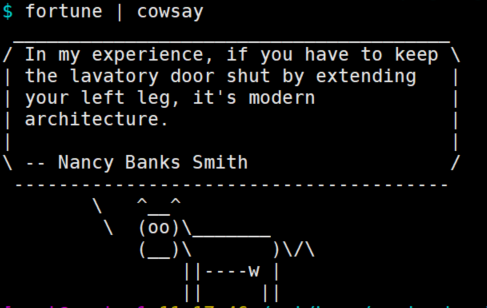cowsay
安装
yum install cowsay
使用
可使用
cowsay和cowthink
cowsay hello worldecho hello world | cowsayecho hello world | cowsay -f moosecowsay -l # 查看可选的动物
fortune
CentOS不能直接yum安装
安装
Linux安装包网站:https://pkgs.org/
搜索:fortune-mod, 选择对应系统的版本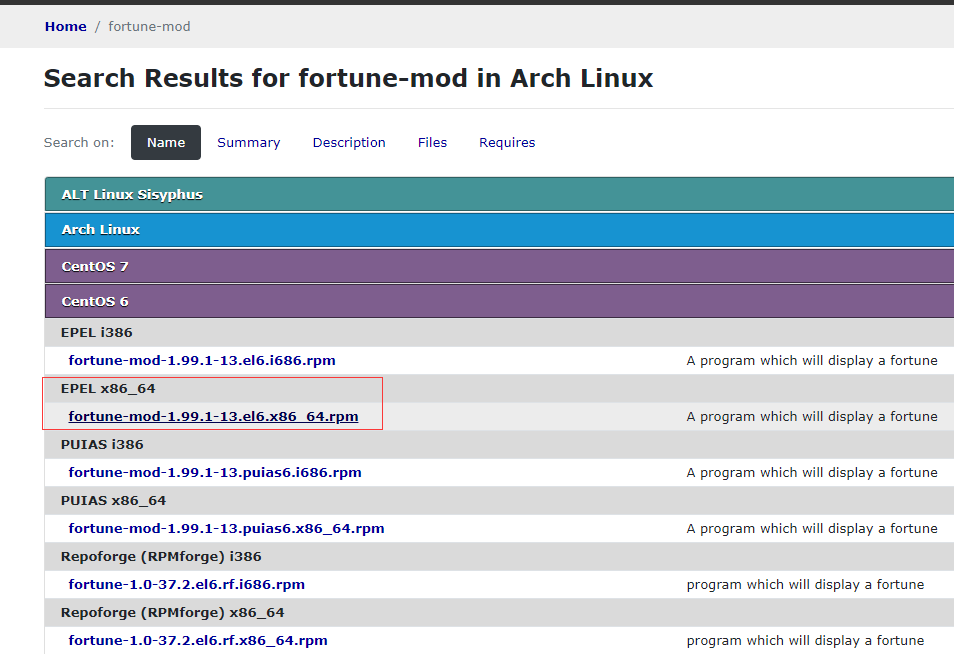
进入后下载编译好的rpm文件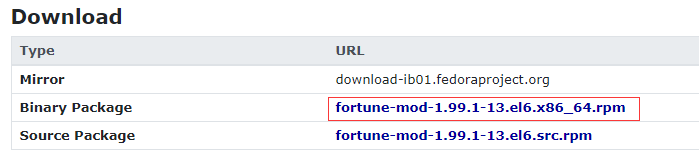
并下载依赖程序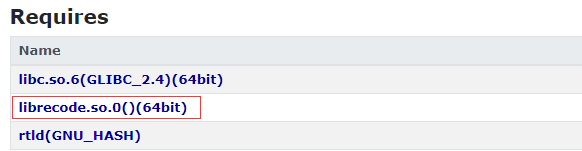

安装
rpm -i recode-3.6-28.1.el6.x86_64.rpmrpm -i fortune-mod-1.99.1-13.el6.x86_64.rpm
使用
fortunefortune | cowsay

增加语言包
语言包的位置: /usr/share/games/fortune
下载廖雪峰的中文包,重新创建索引
git clone https://github.com/ruanyf/fortunes.gitcd fortunes/data# 创建索引ls * | grep -vE '.dat' | xargs -i strfile {} {}.dat# 备份原始fortunesmkdir -p /usr/share/games/fortune/bakmv /usr/share/games/fortune/* /usr/share/games/fortune/bakcp fortunes/data/* /usr/share/games/fortune/
默认随机出现,可自行分配出现概率
fortune -e fortunes chinese tang300 song100 # 平均分配# orfortune 25% fortunes 25% chinese 25% tang300 25% song100
/etc/profile.d目录
添加一个脚本(名字任意)
echo 'fortune | cowsay' > /etc/profile.d/cowsay.sh
登陆测试
上面是/etc/motd的内容 下面是/etc/profile.d/cowsay.sh脚本执行的结果
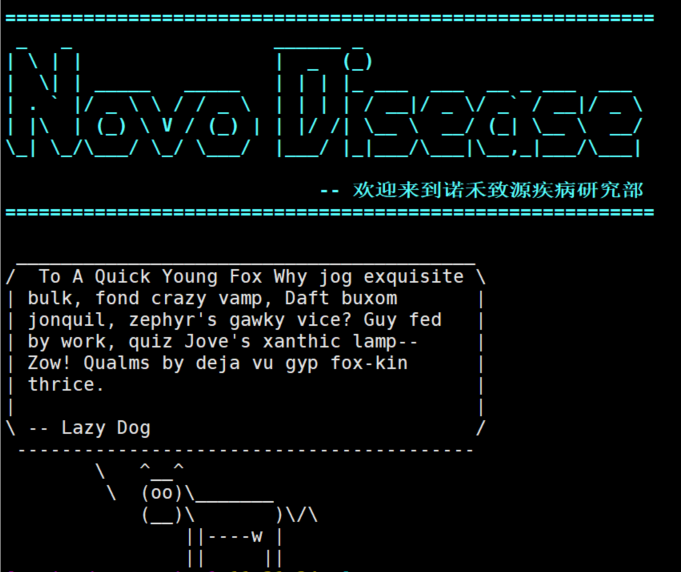
参考