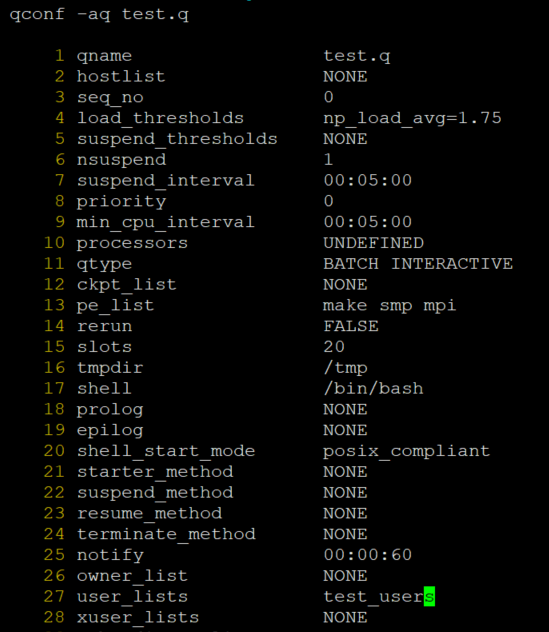主要4个方面
- 增加 -a/A
- 修改 -m/M
- 查看 -s
- 删除 -d
1 并行环境
qconf -spl 查看可用并行环境列表
qconf -sp smp 查看指定并行环境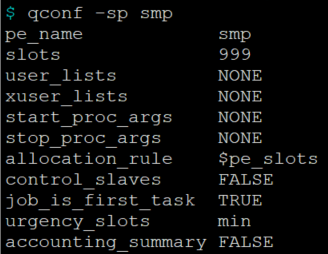
2 配置执行主机
配置hosts映射(给IP取个名)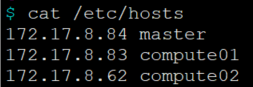
qconf -ae compute02
1 队列管理
qconf -sql查看队列列表
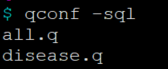
qconf -sq all.q查看指定队列信息
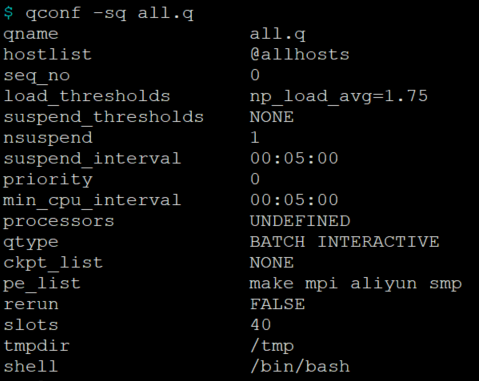
qconf -aq test.q新增队列一般需要设置如下:
- pe_list: parallel environment并行环境
- slots: 最大并行数
- shell: 一般设置为/bin/bash
- user_lists: 可使用该队列的用户列表名称