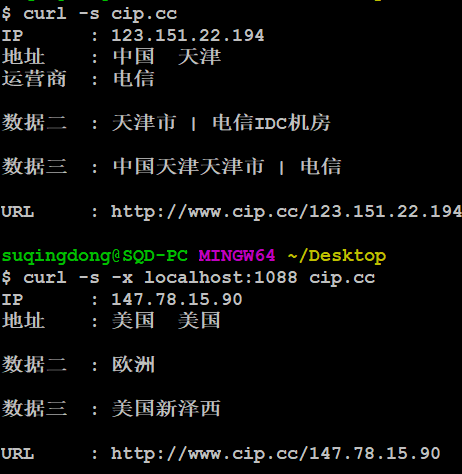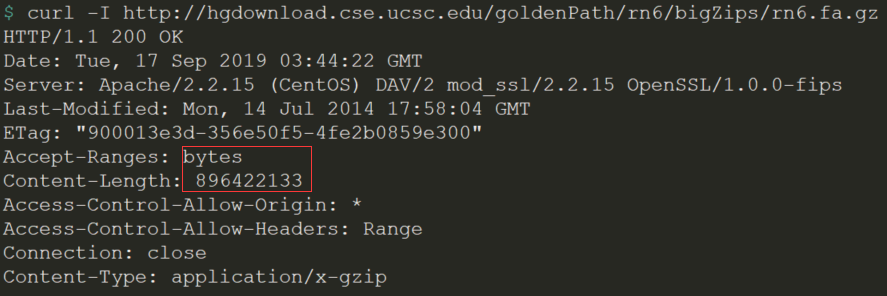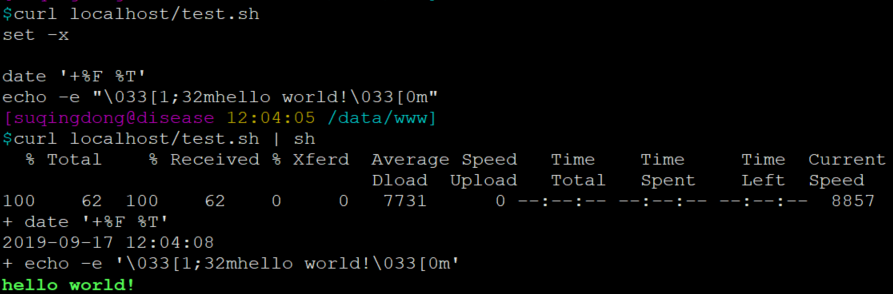1 下载文件
下载文件最好添加-L参数,可以跟随重定向连接
1.1 直接下载
curl -L http://hgdownload.cse.ucsc.edu/goldenPath/rn6/bigZips/rn6.fa.gz -o rn6.fa.gz
1.2 仅获取header
curl -I http://hgdownload.cse.ucsc.edu/goldenPath/rn6/bigZips/rn6.fa.gz
1.3 部分下载
curl -L -r 0-10000 \http://hgdownload.cse.ucsc.edu/goldenPath/rn6/bigZips/rn6.fa.gz \-o rn6.fa.gz.part1
1.4 获取源码
curl xxx/test.shcurl xxx/test.sh | sh
1.5 使用代理
curl -s -x localhost:1088 cip.cccurl -s --proxy localhost:1088 cip.cc