1 添加Pages
有3个特殊的Page
- Home 主页面
- _Sidebar 侧边栏
- _Footer 页脚
默认Home,也可自己改名或添加多个pages
假设只有一个Home页面,内容存为文件home.md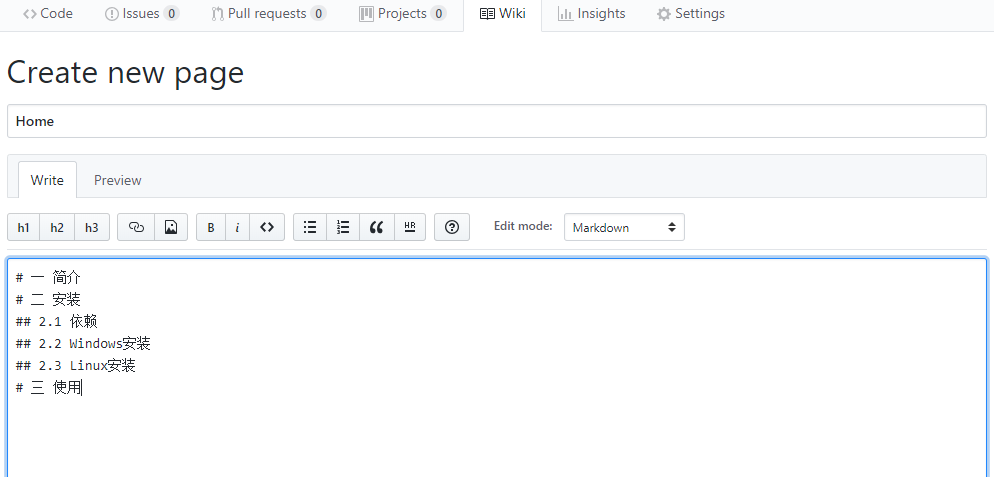
2 添加_Sidebar
添加一个特殊的page(_Sidebar)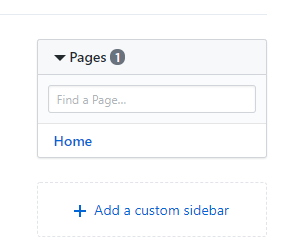
下载 gh-md-toc
$ wget https://raw.githubusercontent.com/ekalinin/github-markdown-toc/master/gh-md-toc$ chmod a+x gh-md-toc
使用该工具输入home.md,自动提取出TOC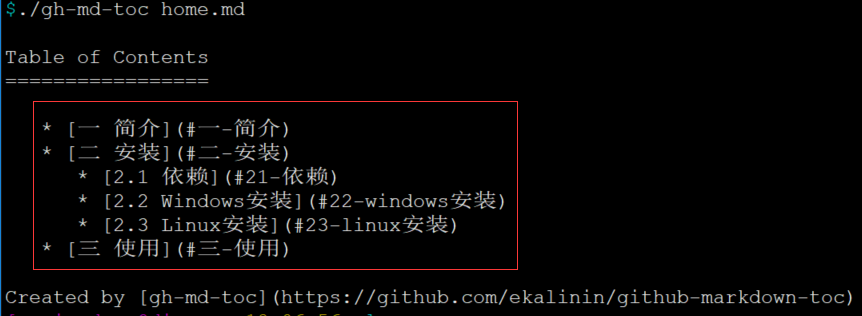
然后将生成的TOC添加到sidebar页面中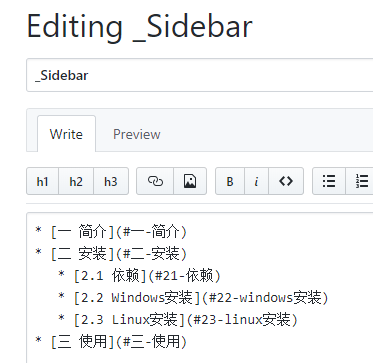
保存即可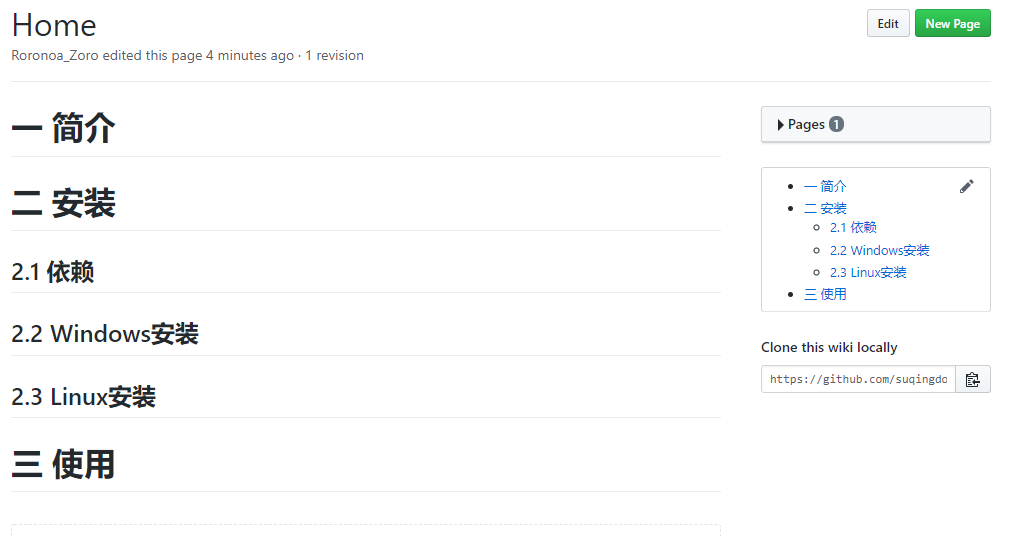
3 添加图片
克隆你的项目.wiki.git仓库到本地,例如你的项目仓库为 https://github.com/suqingdong/pipeline.git
则执行 git clone https://github.com/suqingdong/pipeline.wiki.git
然后进入到仓库目录,创建目录,添加图片
cd pipeline.wikimkdir mediacp /path/to/a.png media/a.pnggit commit -am 'add images'git push
上传成功后就可以在page中引用该图片了(注意引用方式和Markdown不同)
[[media/a.png]]
参考 https://github.com/ekalinin/github-markdown-toc http://mikehadlow.blogspot.com/2014/03/how-to-add-images-to-github-wiki.html

