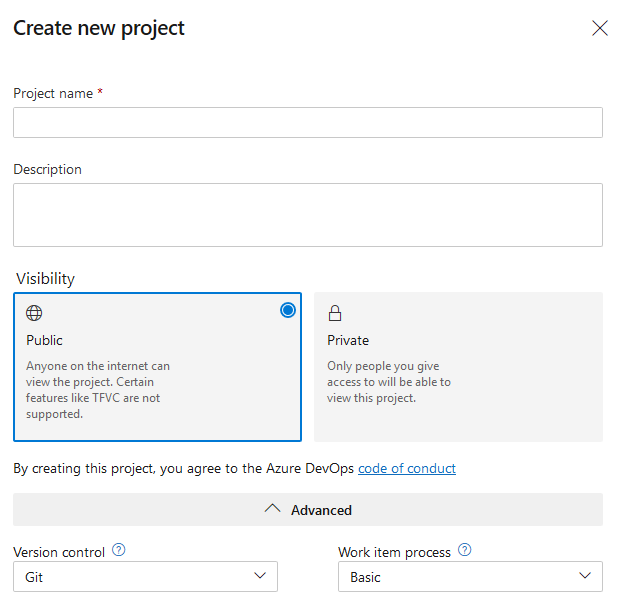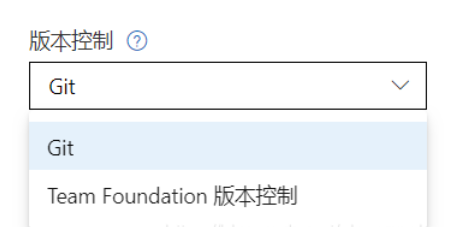Azure Board
看板,是敏捷开发里面对任务进行可视化管理的一种方式,几乎所有的敏捷开发管理工具都具备看板这种功能,可能大家最最熟悉的是 JIRA 了。如果你不了解敏捷开发,那么你可以跳过这一篇文章。
创建项目
项目名称
尽量不要使用中文来命名你的项目名称,因为…直接上图吧…
版本控制器
Git
Git是一个分布式版本控制系统
每个开发人员都在其开发计算机上拥有源存储库的副本。开发人员可以在其开发计算机上提交每组更改,并执行版本控制操作,例如历史记录和比较,而无需网络连接。分支很轻。当您需要切换上下文时,可以创建一个私有本地分支。您可以快速从一个分支切换到另一个分支,以在代码库的不同变体之间进行转换。稍后,您可以合并,发布或处置分支。
Team Foundation TFVC
- Team Foundation版本控制(TFVC)是一个集中版本控制系统
团队成员的dev计算机上只有每个文件的一个版本。历史数据仅在服务器上维护。分支是基于路径的,并在服务器上创建。
简单来说,TFVC 要求客户端需要联网的情况下才能工作,因为代码是保存在服务器上的,只有联网你才能修改源代码,而且当某个人正在修改某个文件时会被占用,其他人需要等待其签入后才能修改。
他们都各有优势,虽然现在流行 Git 来作为源代码管理的引擎,但对于源代码保密性较高的企业,使用 TFVC 会比较好。
**
工作项进程
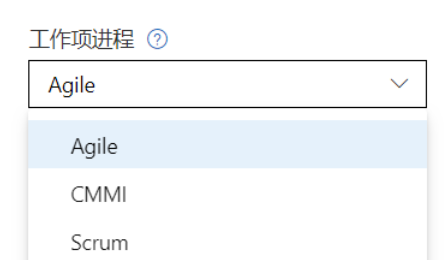
这里有三种工作流模板,这三种模式概念是不一样的,英文好的朋友可以移步官网教程-英文可以更快地获取知识。
云版提供了一个基本的工作流程,而本地版没有这个功能。
Basic,Agile,CMMI和Scrum的工作流模板
The default processes differ mainly in the work item types (WITs) they provide for planning and tracking work.
Basic is the most lightweight and is in a selective Preview.
Scrum is the next most light-weight.
Agile supports many Agile method
terms,
and CMMI, which stands for Capability Maturity Model Integration(软件能力成熟度集成),
provides the most support for formal processes and change management.
Choose the process that provides the best fit for your team.
| Basic
Choose Basic
when your team wants the simplest model that uses Issues, Tasks, and
Epics to track work.
Note: Basic is currently in a selective Preview for
new users of Azure Boards only.
Tasks support tracking Remaining Work. | 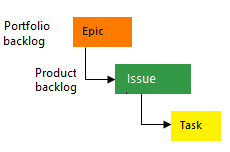 |
| —- | —- |
| Agile
|
| —- | —- |
| Agile
Choose Agile
when your team uses Agile planning methods, including Scrum,
and tracks development and test activities separately. This
process works great if you want to track user stories and
(optionally) bugs on the Kanban board, or track bugs and
tasks on the taskboard.
You can learn more about Agile methodologies at the
Agile Alliance.
Tasks support tracking Original Estimate, Remaining Work, and Completed Work. | 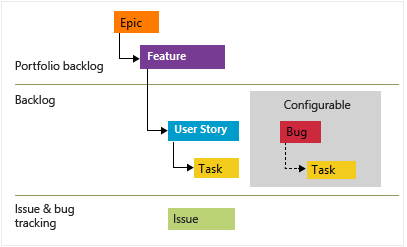 |
| Scrum
|
| Scrum
Choose Scrum when your team practices Scrum. This process works great if you want to track product backlog items (PBIs) and
bugs on the Kanban board, or break PBIs and bugs down into tasks on the taskboard.
This process supports the Scrum methodology as defined by the Scrum organization.
Tasks support tracking remaining work only. | 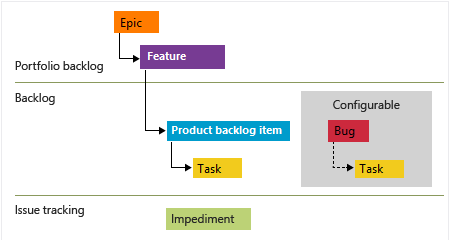 |
| CMMI
|
| CMMI
Choose CMMI when your team follows more formal project methods
that require a framework for process improvement and an auditable record of decisions. With this process,
you can track requirements, change requests, risks, and reviews.
This process supports formal change management activities.
Tasks support tracking Original Estimate, Remaining Work, and Completed Work. | 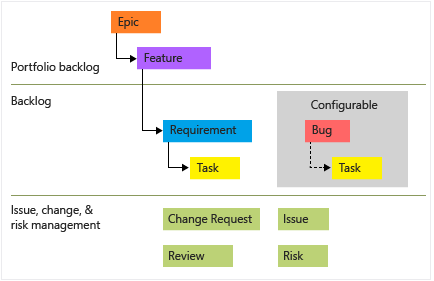 |
|
If you need more than two or three backlog levels, you can add more based on the process model you use:
- Inheritance: Customize your backlogs or boards for a process
- Hosted XML or On-premises XML: Add portfolio backlogs.
Basic, Agile, Scrum, and CMMI之间的区别
The default processes are designed to meet the needs of most teams.
If your team has unusual needs and connects to an on-premises server,
you can customize a process and then create the project.
Or, you can create a project from a process and then customize the project.
The following table summarizes the main distinctions between the WITs and states
used by the three default processes.
| Tracking area | Basic | Agile | Scrum | CMMI |
|---|---|---|---|---|
| Workflow states | - To Do - Doing - Done |
- New - Active - Resolved - Closed - Removed |
- New - Approved - Committed - Done - Removed |
- Proposed-拟议 - Active - Resolved - Closed |
| Product planning (see note 1) | - Issue |
- User story - Bug (optional) |
- Product backlog item - Bug (optional) |
- Requirement - Bug (optional) |
| Portfolio backlogs (2) | - Epic |
- Epic - Feature |
- Epic - Feature |
- Epic - Feature |
| Task and sprint planning (3) | - Task |
- Task - Bug (optional) |
- Task - Bug (optional) |
- Task - Bug (optional) |
| Bug backlog management (1) | - Issue |
- Bug |
- Bug |
- Bug |
| Issue and risk management | - Issue |
- Issue |
- Impediment |
- Issue - Risk - Review |
Notes:**
- You can add these WITs from the product backlog or Kanban board.
The product backlog shows a single view of the current backlog of work that can be dynamically re-ordered and grouped.
Product owners can quickly prioritize work and outline dependencies and relationships.
Also, each team can configure how they want bugs to show up on their backlogs and boards. - With portfolio backlogs you can define a hierarchy of backlogs to
understand the scope of work across several teams and see how that work
rolls up into broader initiatives.
Each team can configure which portfolio backlogs appear for their use.
- You can define tasks from the sprint backlog and taskboard. With capacity planning, teams can quickly determine if they are over or under capacity for a sprint.
Basic、Agile、CMMI 和 Scrum 的区别
- Basic(云版功能)
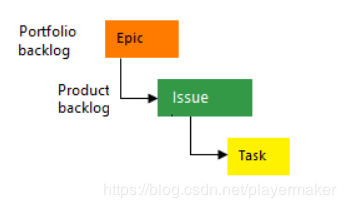
用 Issue 表示问题,用 Task 来跟踪剩余的工作。
Agile
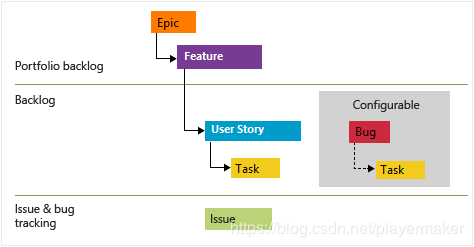
当您的团队使用敏捷规划方法(包括Scrum)时选择Agile,并分别跟踪开发和测试活动。如果您想跟踪Kanban板上的用户故事和(可选)错误,或者跟踪任务板上的错误和任务,则此过程非常有用。任务支持跟踪原始估计,剩余工作和已完成的工作。 :::infoimplementation started-开始实施
backlog:积压-log
:::- Epic — 史诗,战略性的计划
- Epic — 史诗,战略性的计划
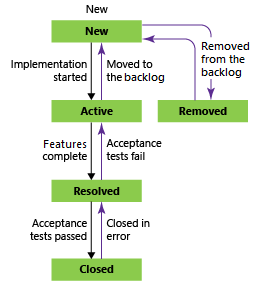
Feature —主题,指某一功能(一般是指规划好的功能)
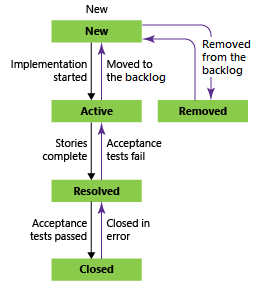
User Story —是指user的某一次需求
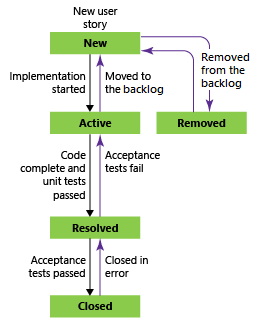
Bug

Task
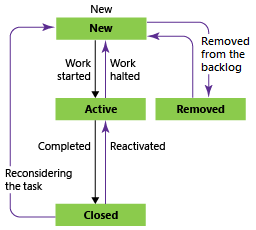
Scrum
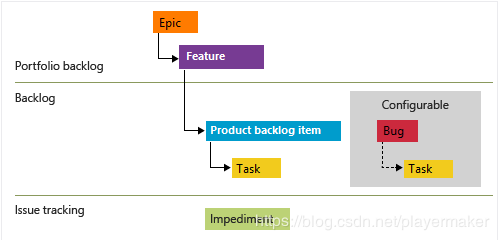
选择的Scrum当你的团队实践Scrum的。如果您想跟踪看板上的产品积压项目(PBI)和错误,或者将PBI和错误分解为任务板上的任务,则此过程非常有用。
任务仅支持跟踪剩余工作。Epic
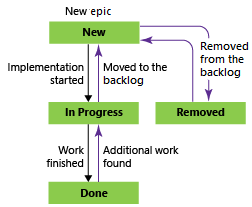
Feature

Product Backlog
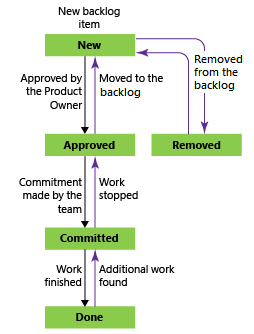
Bug
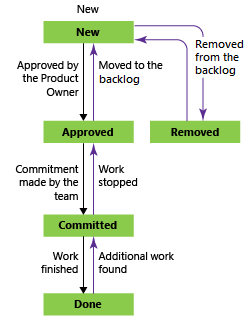
Task (Reconsidering the task:)重新考虑任务
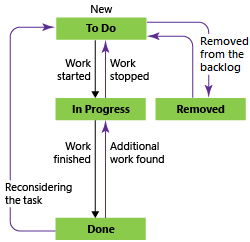
CMMI
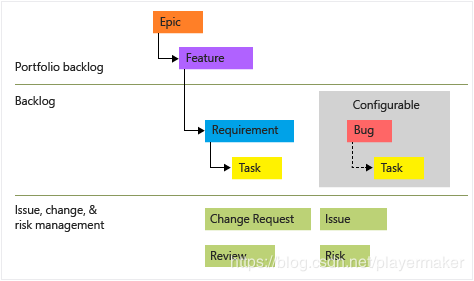
当您的团队遵循更正式的项目方法时,选择CMMI,这些方法需要一个流程改进框架和可审计的决策记录。通过此流程,您可以跟踪需求,变更请求,风险和评论。此流程支持正式的变更管理活动。任务支持跟踪原始估计,剩余工作和已完成的工作。- Epic
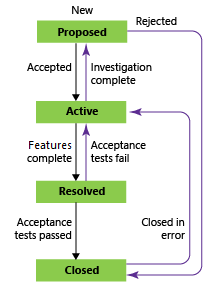
- Feature
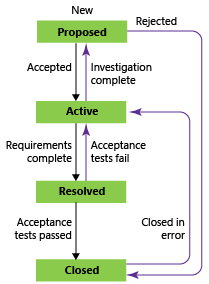
- Requirement
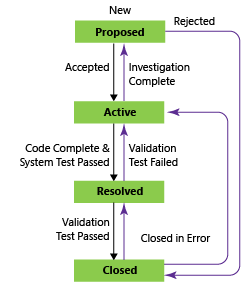
- Bug
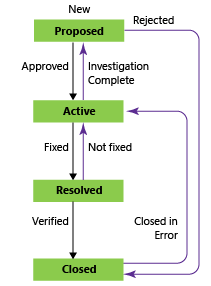
Task
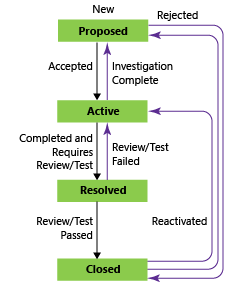
:::info Agile 适合我们常用的敏捷迭代,Scrum 则真正的敏捷开发的工作方法,你可以阅读 https://www.cnblogs.com/vansama/p/5600986.html 来进一步了解他们的区别。 :::