VisualStudio CommunityOfflineSSDT标签03标签04标签05
过往历史版本
顾名思义,就是安装之前的一些版本,比如安装VS2017等。
https://my.visualstudio.com/Downloads?q=visual%20studio%202017&wt.mc_id=o~msft~vscom~older-downloads
下载指定的Workload
在双击vs_setup.exe 后选择需要下载的模板,由于是离线下载,所以每一个WorkLoad都需要提前下载。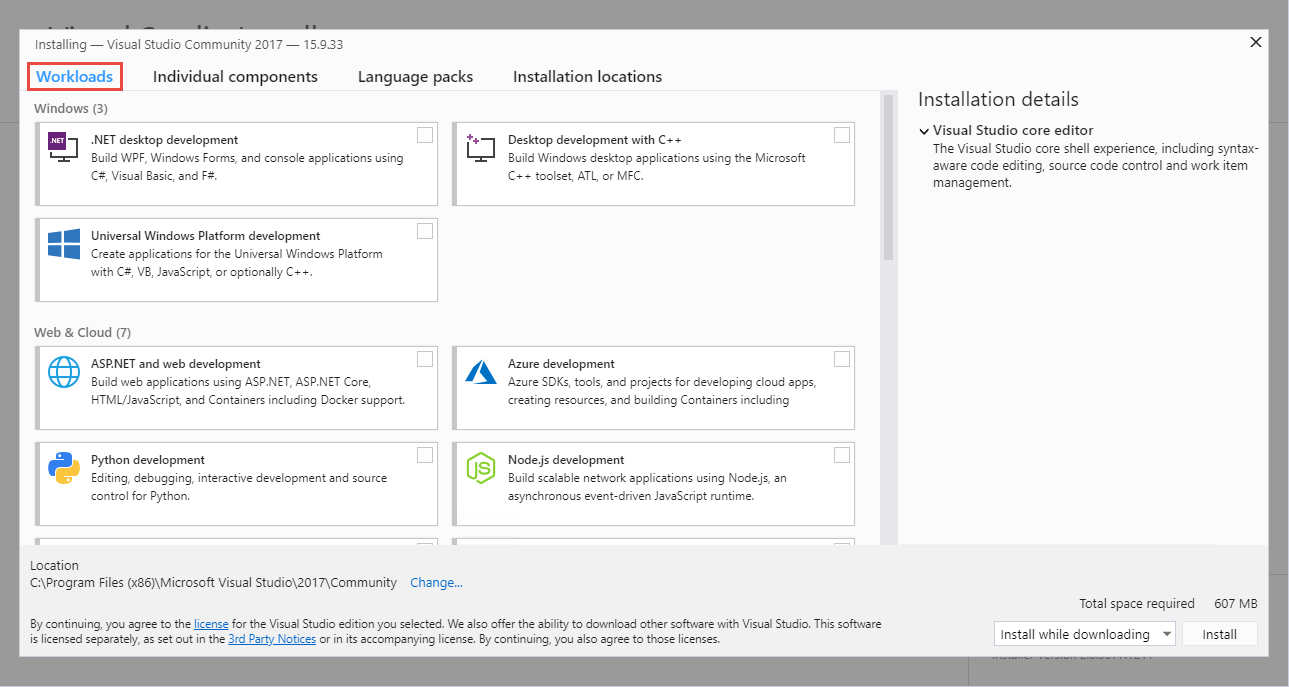
由于是通过命令行的方式来下载,那么需要知道对应的workload的全名:
https://docs.microsoft.com/en-us/visualstudio/install/workload-component-id-vs-community?view=vs-2017&preserve-view=true#data-storage-and-processing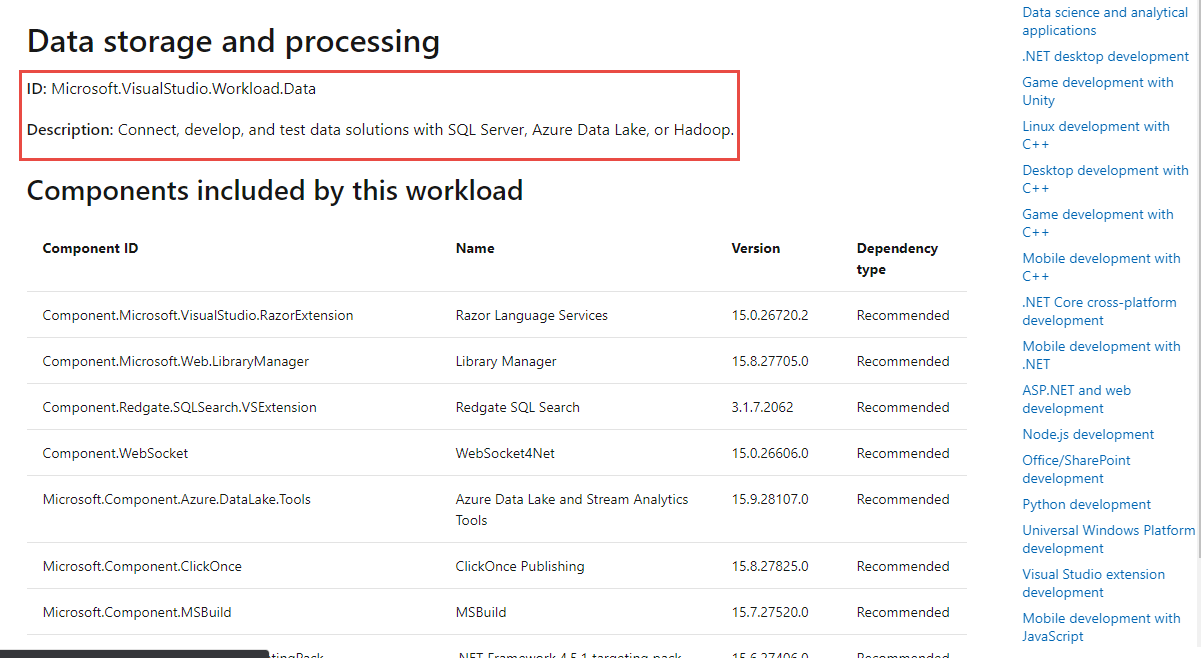
命令行
SSDT-Setup-ENU.exe /layout D:\ATS\Application\Others\InstallPackages\SSISForVS2017SSDTvs_community2017.exe --layout D:\ATS\Application\Others\Offline2017All --lang en-USD:\ATS\Application\Others\VS2017Offline\SSDT\Packagesvs_sql.exe --layout D:\ATS\Application\Others\VS2017Offline\SSDT\Packages --lang en-usSSDT-Setup-ENU.exe /layout D:\ATS\Application\Others\VS2017Offline\SSDT\Packages --lang en-usvs_community.exe --layout D:\ATS\Application\Others\Offline2017Partial\VS2017--add Microsoft.VisualStudio.Workload.ManagedDesktop--add Microsoft.VisualStudio.Workload.Data--add Microsoft.VisualStudio.Workload.NetWeb--add Microsoft.VisualStudio.Component.SQL.SSDT --lang en-USvs_community.exe --layout c:\vslayout --add Microsoft.VisualStudio.Workload.ManagedDesktop --add Microsoft.VisualStudio.Workload.NetWeb --add Component.GitHub.VisualStudio --includeOptional --lang en-USCamtekID
官方下载教程
离线安装Workload中没有的模板—SSDT
VS2017离线版的SSDT安装包(包括SSIS)
装好SQL2016和VS2017后发现没有创建SSIS项目的接口,原来VS2017里是没有包含SSDT的安装包的。
因为已经是离线安装包,所以安装的时候断网是没有问题的(系统会跳过下载环节)。
VS2017离线包要10多G,如果只做SSIS开发,那么装一个SSDT的VS2017就足够了。所以这个这安装包还是有用的。
https://docs.microsoft.com/en-us/sql/ssdt/download-sql-server-data-tools-ssdt?view=sql-server-2017
First, complete the following steps while online:
- Download the SSDT standalone installer.
- Download vs_sql.exe.
- While still online, execute one of the following commands to download all the files required for installing offline. Using the
--layoutoption is the key, it will download the actual files for the offline installation. Replace with the actual layouts path to save the files.
a. For a specific language, pass the locale:vs_sql.exe --layout c:\<filepath> --lang en-us(a single language is ~1GB)
b. For all languages, omit the--langargument:vs_sql.exe --layout c:\<filepath>(all languages are ~3.9GB). - Execute
SSDT-Setup-ENU.exe /layout c:\<filepath>to extract the SSDT payload into the same<filepath>location where the VS2017 files were downloaded. This ensure that all files from both are combined into a single layouts folder.
After completing the previous steps, the following can be done while offline:
- Run
vs_setup.exe --NoWebto install the VS2017 Shell and SQL Server Data Project. - From the layouts folder run
SSDT-Setup-ENU.exe /installand select SSIS/SSRS/SSAS.- Or for an unattended installation, run
SSDT-Setup-ENU.exe /INSTALLALL[:vsinstances] /passive
- Or for an unattended installation, run
For available options, run SSDT-Setup-ENU.exe /help
上面的具体步骤如下:
(0)先下载下面两个文件:(https://docs.microsoft.com/en-us/sql/ssdt/download-sql-server-data-tools-ssdt?view=sql-server-2017)
vs_sql.exe
SSDT-Setup-ENU.exe
(1)下载SSDS离线包第一部分:CMD里输入 : vs_sql.exe —layout d:\SSISForVS2017 —lang en-us (离线包下载路径,只下载了英文版,如果下载中文版,语言参数为“—lang zh-CN”,大小为1G多一点)
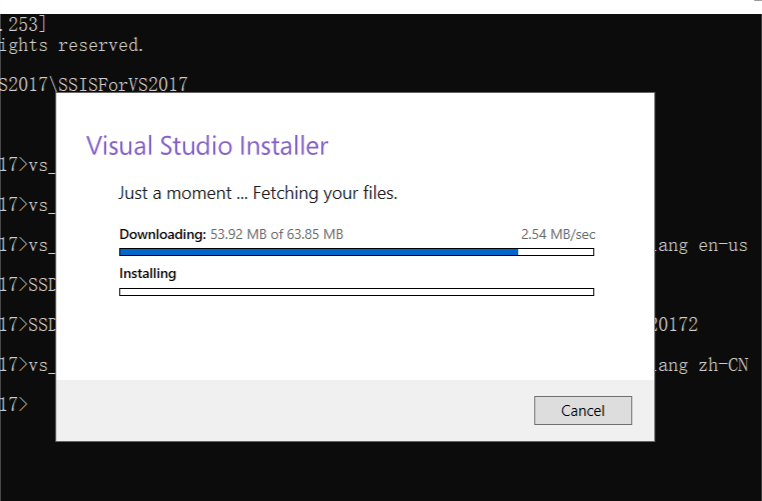
下载完成: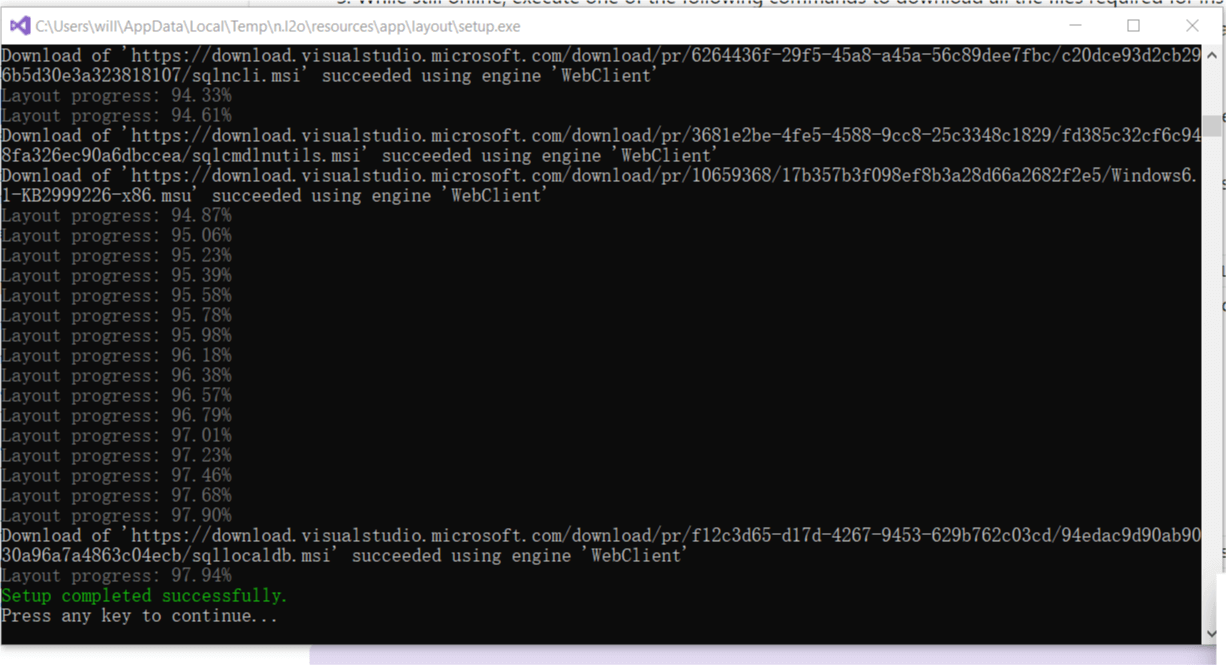
(2)下载SSDS离线包第二部分:CMD里输入 :
SSDT-Setup-ENU.exe /layout D:\SSISForVS2017 (离线包下载路径),离线安装包大小800M: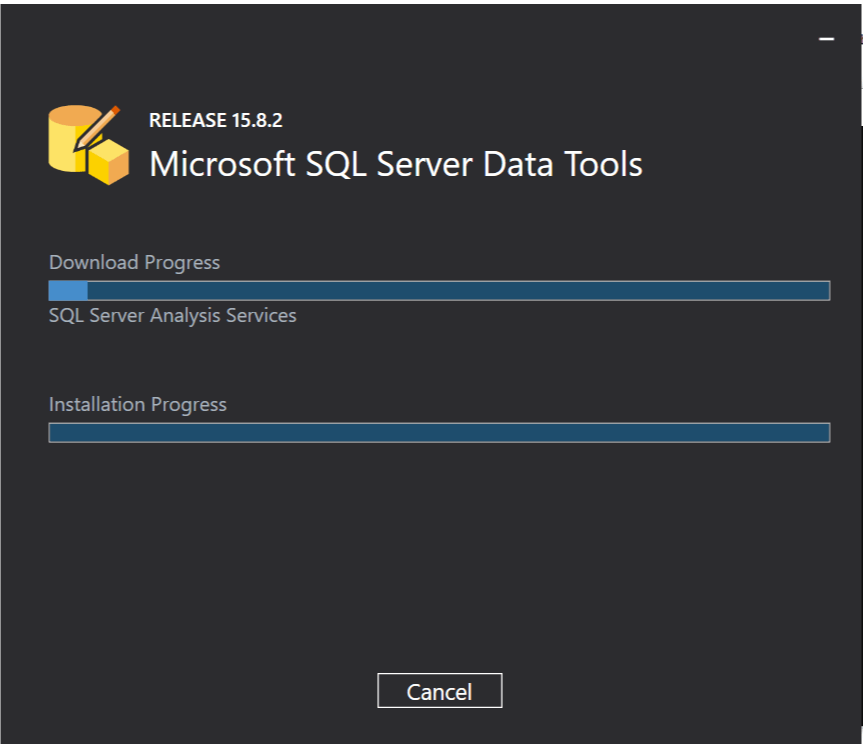
安装方法1:单击vs_setup.exe,来安装包含SSIS/SSRS/SSAS的VS2017.
安装方法2:单击SSDT-Setup-ENU.exe 安装:
下面的这一步里的下拉框,一般是是没有装VS2017的情况下才会出现的,选择包含SSDT的VS2017安装在哪里: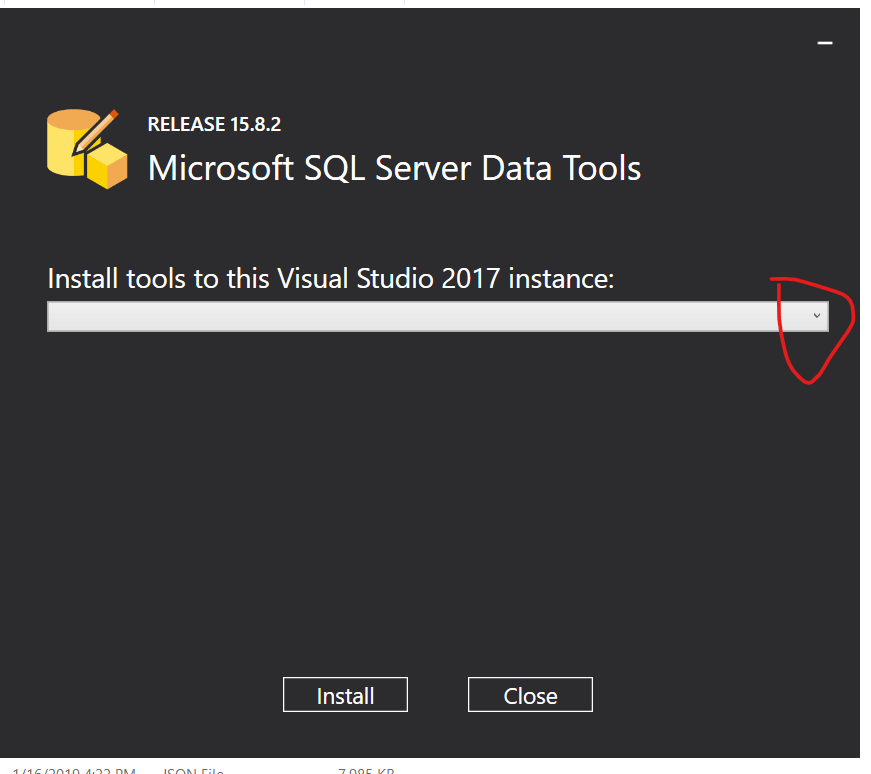
(1)如果已经安装了VS2017,可以选择下面的选项,这样SSDT会安装在已有的VS2017里: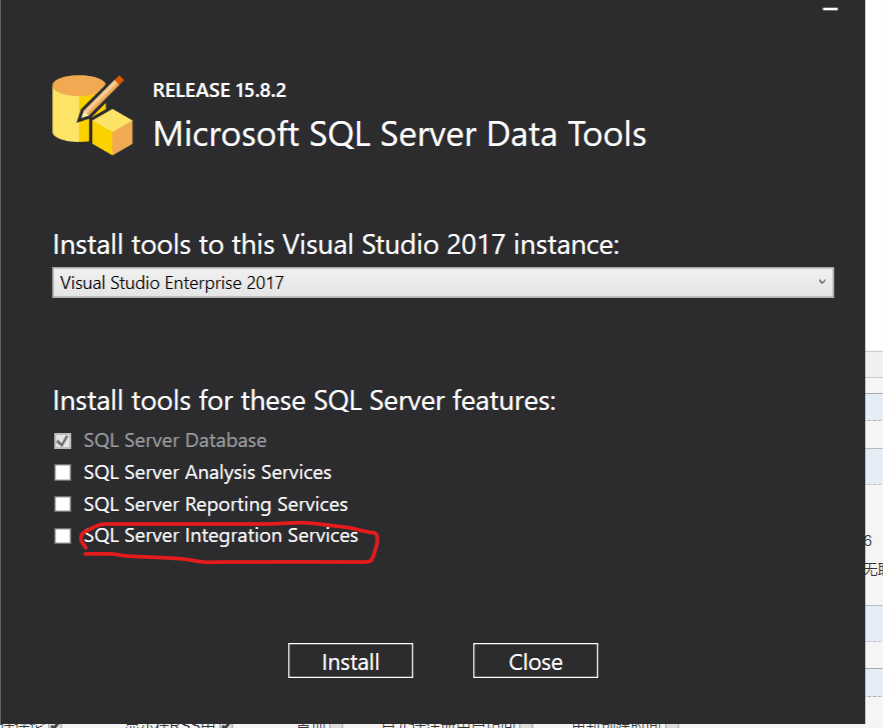
安装成功后打开VS2017,新建菜单里就(出现)可以选择SSIS项目了: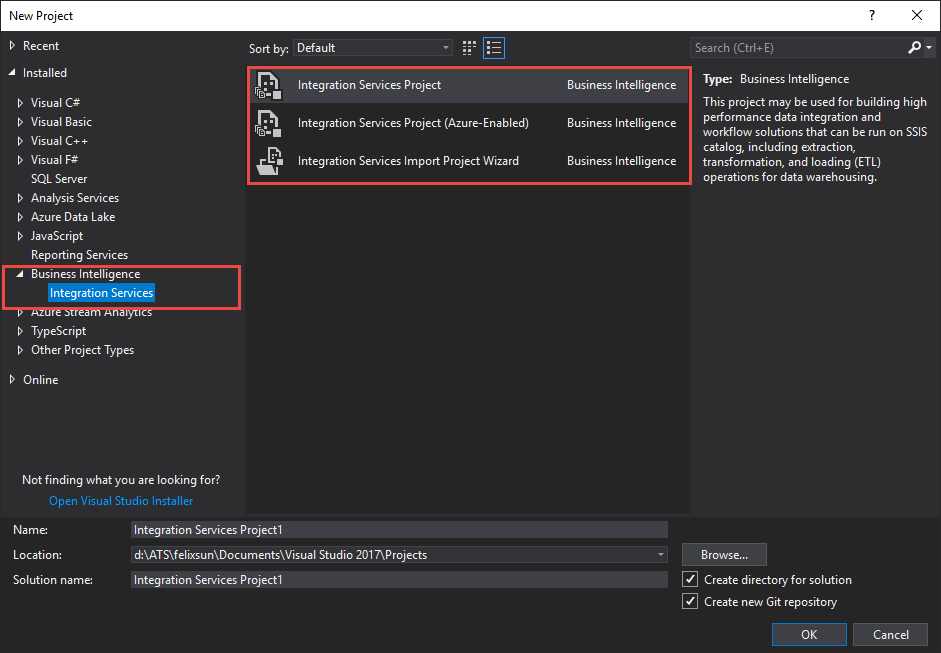
(2)如果已经安装了VS2017想单独安装一个SSDS菜单,或者没有装VS2017的情况下,可以选择下面的: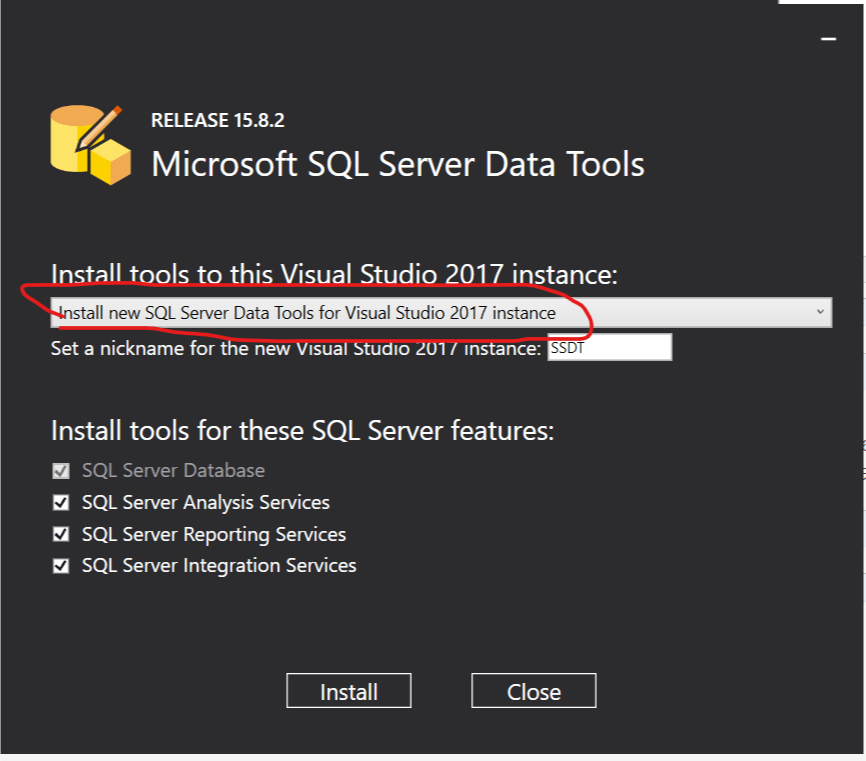
安装好后,会有单独的菜单:SSDT就是上面安装时候输入的名称: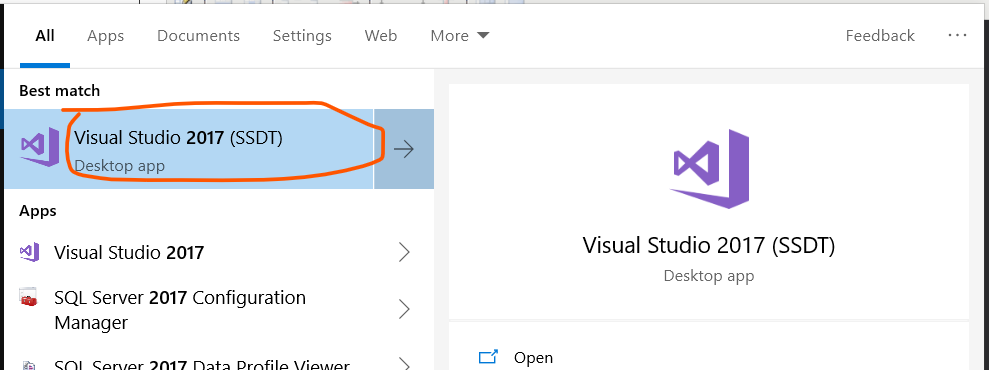
新建项目的时候只能到选择到SSIS在内的少量项目(因为它是是只包含SSDT的VS2017):
- 本文作者:GeekPower - Felix Sun
- 版权声明: 本博客所有文章除特别声明外,均采用 MIT 许可协议。转载请注明出处!

