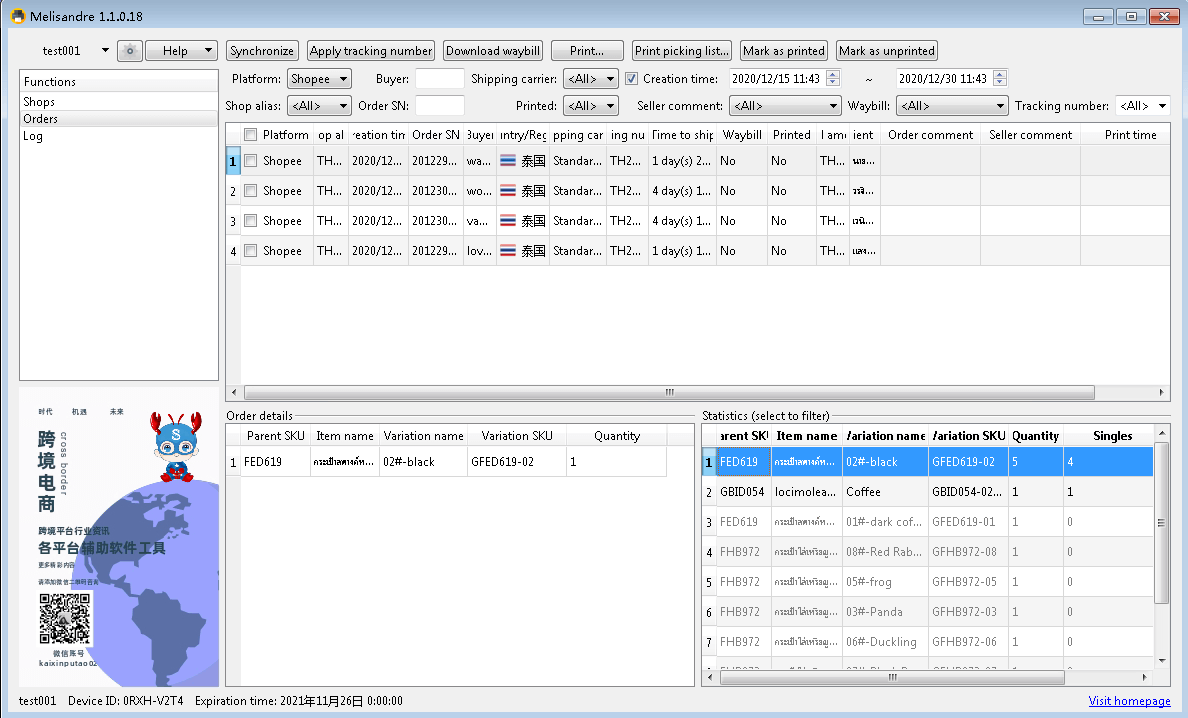Ordering assistant software is a necessary software for cross-border e-commerce sellers to deliver goods. Easy operation and accurate distribution.
Main functions of the software:
1. The software is connected to the shopee platform and can synchronize all orders to be shipped from multiple stores in the software.
2. You can apply for shipping numbers in batches, and print shipping face sheets and product distribution sheets in batches.
3. Intelligently integrate the goods in the order.
4. Supports mainland store accounts and local store accounts, and supports all logistics methods.
Introduction to Software video operations:
 Core and highlights:
Core and highlights:
1.** The software is connected to the shopee platform. You can connect multiple store accounts in the software to synchronize all orders to be shipped, apply for shipment numbers in batches, and print delivery orders or distribution orders in batches.
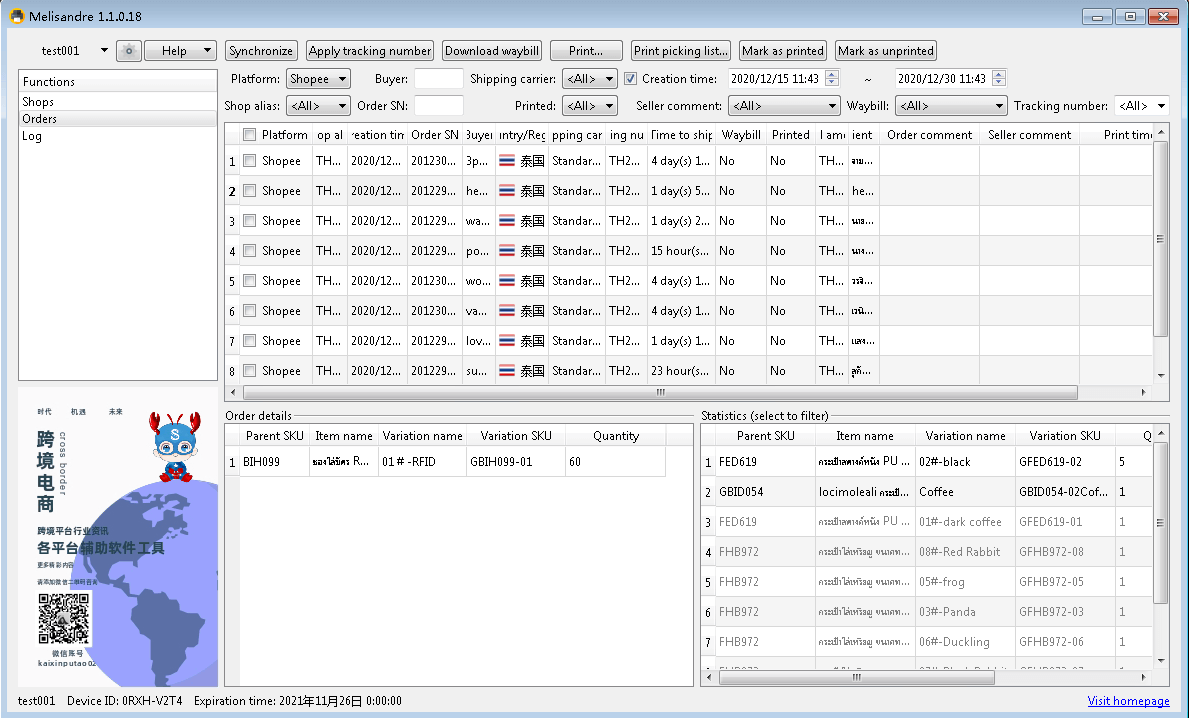
2. The software can view all order product information, intelligently automatically merge products with the same specifications in the order, and superimpose the quantity, and you can also set up “keyword filtering” to make the title look more concise.
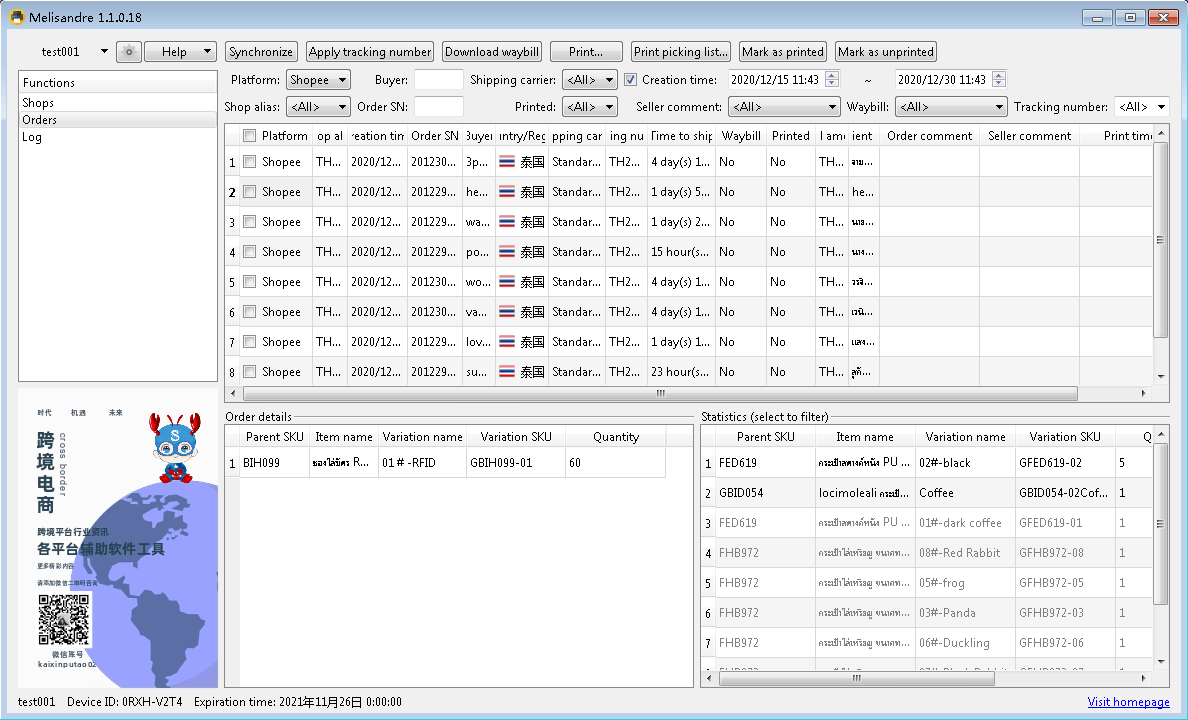
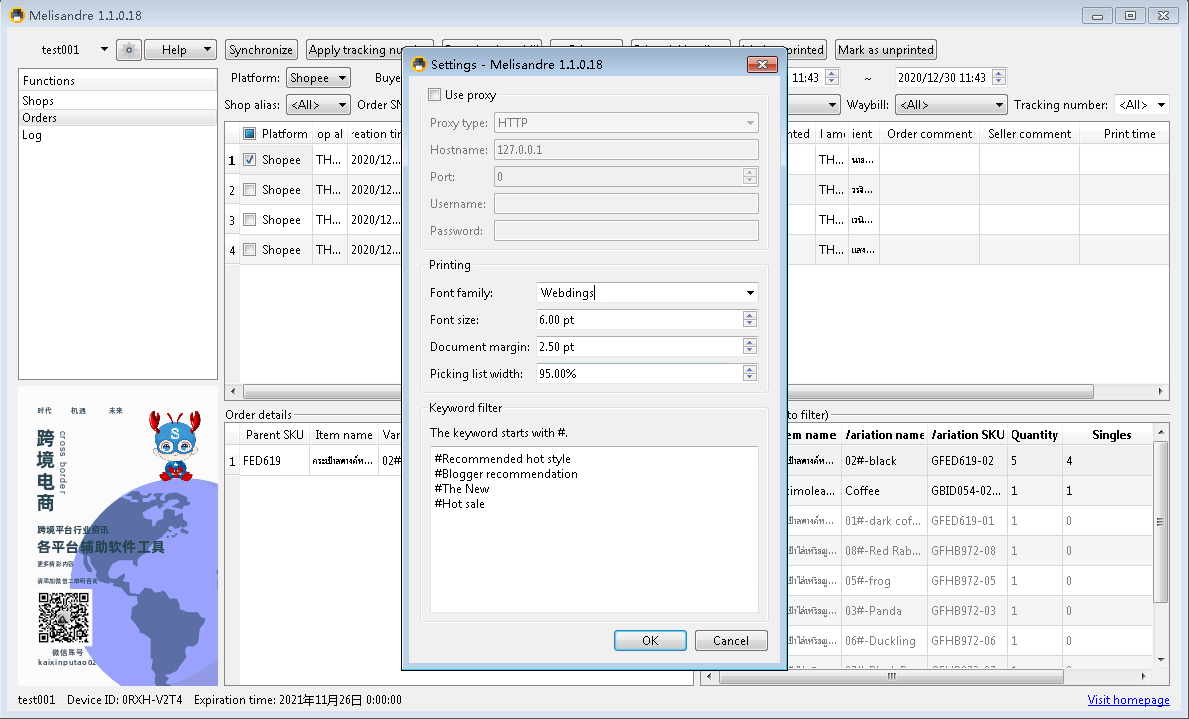
3. In the software, we can choose to print only the delivery note, only the delivery note or print the delivery note + the delivery note. The printed delivery note and the delivery note can be printed in different layouts, such as single, 1 row and 2 columns, 2 rows and 2 columns, etc.
According to different printers, you can choose ordinary laser printers or thermal printer specifications, and you can save the content to be printed as a PDF document.
(**1010 thermal**)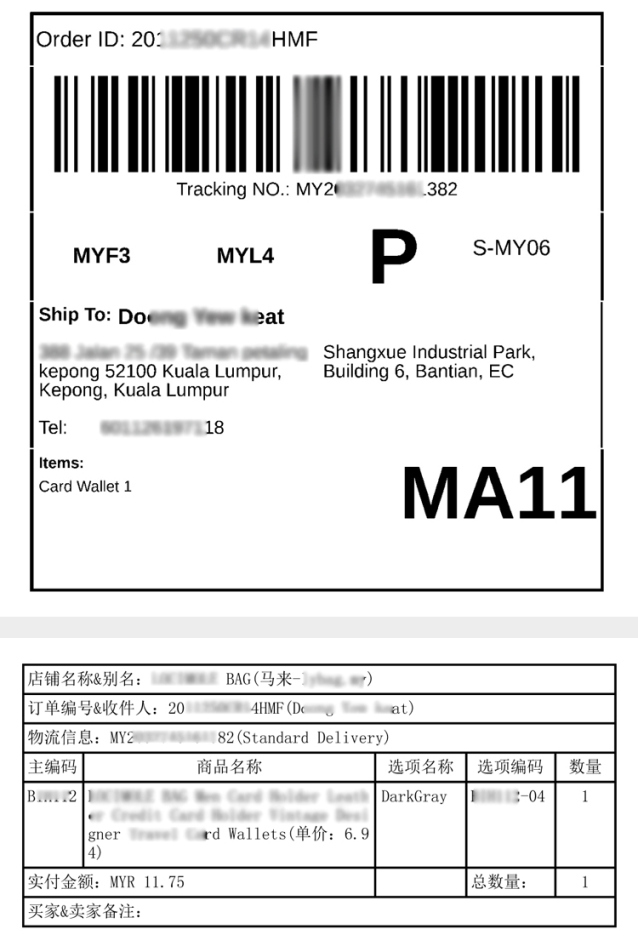
** ( 2 rows and 2 columns-SLS)
(Taiwan local account thermal)
(Taiwan local account 2 rows and 2 columns)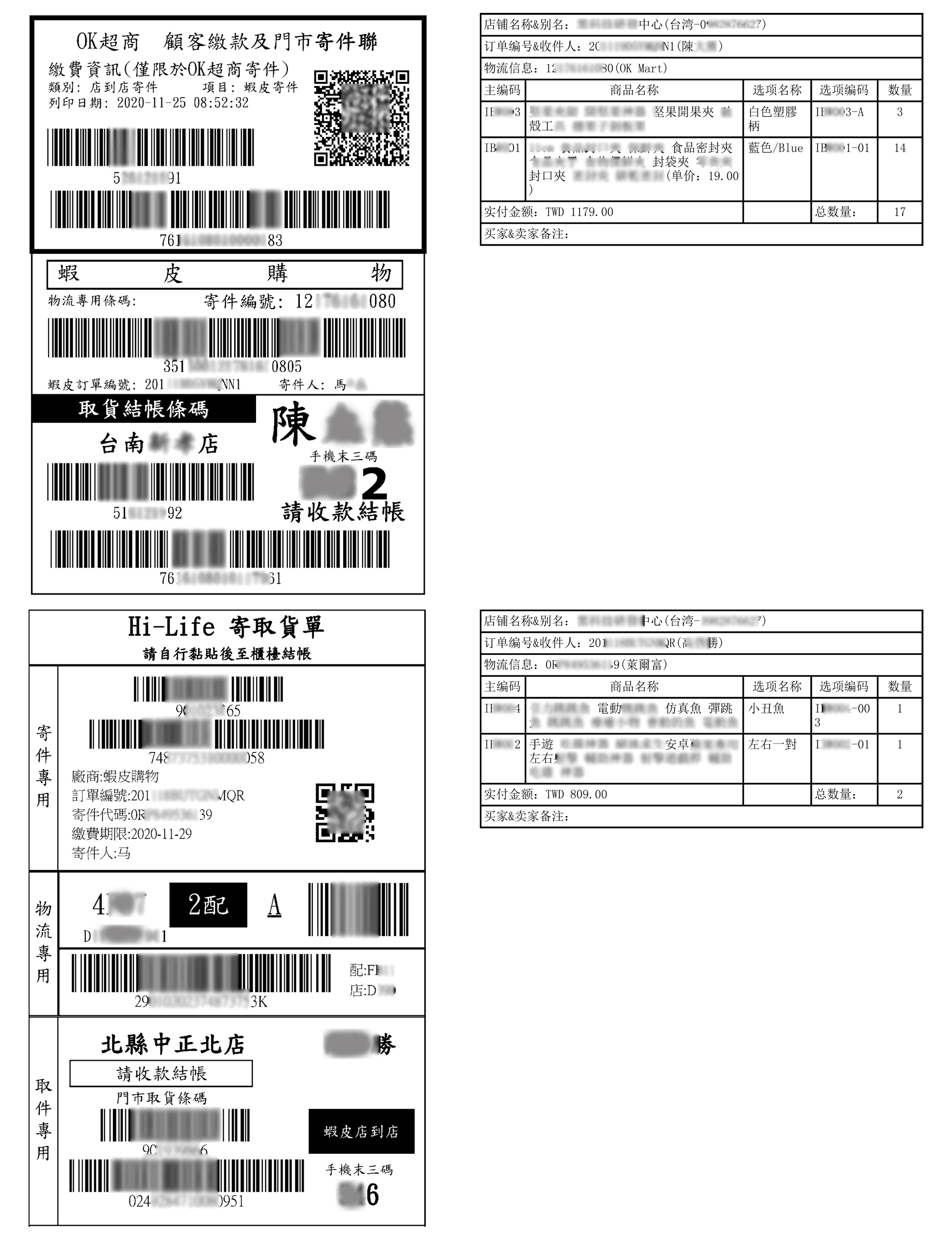 *
*
4. For successfully printed orders, the software will automatically mark as “printed” to avoid repeated printing and repeated delivery.
Buyers’ messages will be displayed in the software, and seller remarks can also be made to the order, such as remarks on old customer discounts, receiving five-star praise + buyer show for exclusive discounts or after-sales return and exchange services, etc., when printing the order distribution list, it will be printed When the package is sent out, it can be used for secondary marketing to the buyer.

5. The font and font size can be set for the printed distribution list.
The newly added classification printing function can categorize the products under all orders in the store and print them in batches. The seller can clearly understand the styles and colors of the products that have recently issued more orders, which is more efficient.