This software uses and authorizes one machine and one code. If the account is successfully authorized, it cannot be unbound. Only one machine is allowed for one authorization. Please note that the software account and password can be used by all software, and you do not need to register more accounts, which will affect your later account management.
1. Layout: can select different layout, support 1x 1,1x 2,2x 1,2x 2,3x3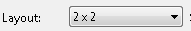
1x 1: If you select this layout, only one selection box is displayed for the source image.
1x 2: If you select this layout, only two selection boxes will be displayed in the source image, and the left and right palaces will be spliced.
2x 1: If you select this layout, only two selection boxes will be displayed in the source image, and the image will be spliced up and down the Palace Pavilion.
2x 2: If you select this layout, only 4 selection boxes will be displayed in the source image, and 4 Palaces will be spliced in the image.
3x 3: If you select this layout, only 9 selection boxes will be displayed in the source image, and 9 palaces will be spliced in the image.
2. Size: you can customize the length and width of the image after it is saved.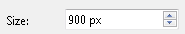
3. Label position: upper left corner, upper right corner
If you need to add a label to each picture in the palace, you can set the location of the label.
4. Label color: black, white, red
You can define the color of the label to be displayed.
5. Add images …: you can add images in batches. For example, if you select 9 palace layout, you can add 9 images in batches.
If the naming rule of an image is : the software automatically parses that the parent SKU is A0001, and the corresponding tag of each image is 01 +”# “, that is, 01#;
6. Add a Overlay: add an image in png format. The png image can be a border of the main image or an image watermark.
7. Parent SKU, delimiter, serial number: Use parent SKU and serial number to customize the name of the image.
If the parent SKU is A0001, the delimiter is-, and the serial number is…
8. Reset image: the enlarged or dragged image in the source image can be restored to the first state with one click.
9. Clear the image: clear the source image with one click
10. Clear tags: clear tags with one click
11. Automatic Clearing: if Gou Xuan, the source image and label are automatically cleared with one click each time they are saved.

